Sorting of Firewall Alias settings
-
I wasn't sure where to add this but this is more of a request.
I have an alias with about 30 or more lines. It's a list of ports that are allowed through a specific VLAN. Over time, I've amended and they are now out of order. I know, it doesn't matter to the firewall, but to me it does. Is it possible for you to add a sorting over for both Ports and description?
-
You can add a feature request here: https://redmine.pfsense.org/
There may already be one, like: https://redmine.pfsense.org/issues/14015
You wanted the port in numerical order? The description in alphabetical order?
Steve
-
@stephenw10
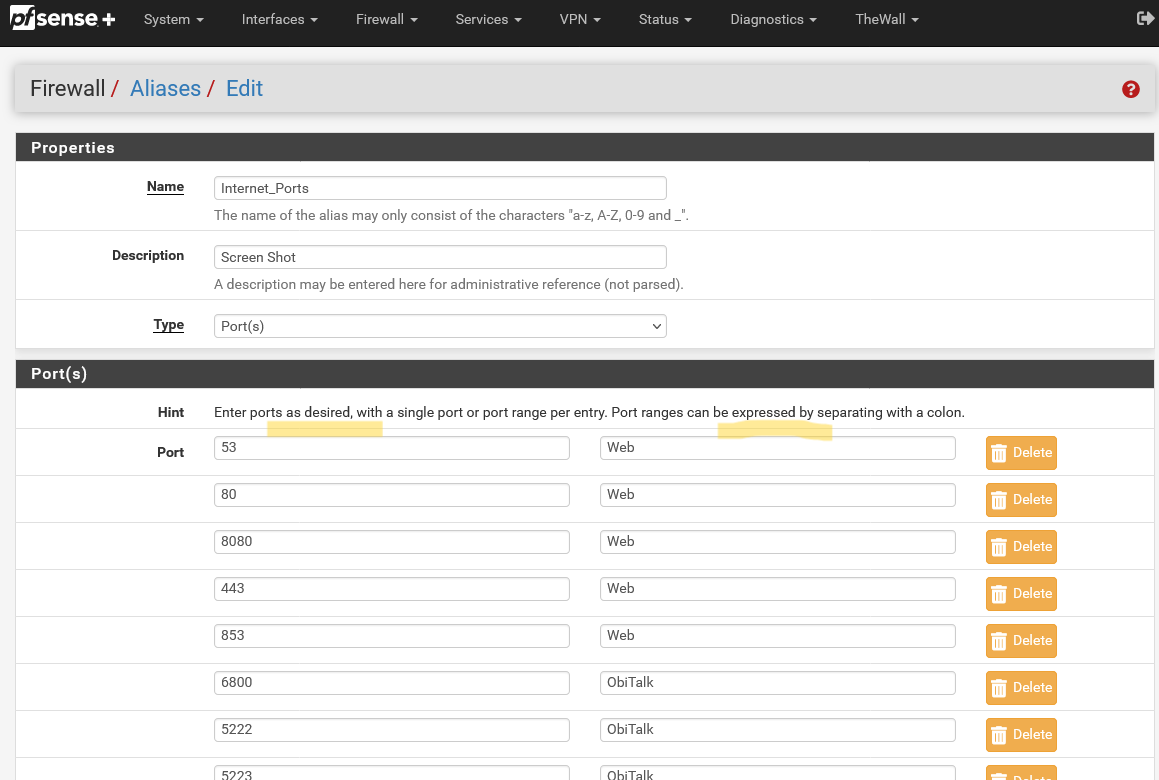
Where I have the yellow highlight, it would be handy to have sorts of each column. -
@stephenw10 said in Sorting of Firewall Alias settings:
You wanted the port in numerical order? The description in alphabetical order?
...alphabetically by number? (which I see occasionally and annoys my mild OCD)
@CreationGuy The brute force way would be to edit the config file and restore... I would think it's just in config file order.