Email Notifications Setup Trouble
-
Hello,
I'm getting the following error when trying to Test SMTP Settings:
×Could not send the message to username@xxxxxxxx.com -- Error: Failed to connect to ssl://xxxxxxxx:587 [SMTP: Failed to connect socket: stream_socket_client(): Unable to connect to ssl://xxxxxxxx:587 (Unknown error) (code: -1, response: )]
Any ideas what the Unknown error could be? I'm not even sure where to start looking.
I've validated authentication information and connectivity to the email server. I've also validated being able to relay email through the email server.
Any help is appreciated.
-
@CarRamrod If you have the TLS option checked try unchecking it.
-
@SteveITS When I try that I get this error message:
Error: PLAIN authentication failure [SMTP: Invalid response code received from server (code: 535, response: 5.7.8 Error: authentication failed:)]
I have access to the email server. Here are the log messages on the email server when I try test with SSL enabled:
Jan 24 18:29:00 mail postfix/submission/smtpd[4762]: warning: dict_nis_init: NIS domain name not set - NIS lookups disabled
Jan 24 18:29:00 mail postfix/submission/smtpd[4762]: initializing the server-side TLS engine
Jan 24 18:29:00 mail postfix/submission/smtpd[4762]: connect from hostname.comcast.net[xxx.xxx.xxx.xxx]
Jan 24 18:29:00 mail postfix/submission/smtpd[4762]: lost connection after UNKNOWN from hostname.comcast.net[xxx.xxx.xxx.xxx]
Jan 24 18:29:00 mail postfix/submission/smtpd[4762]: disconnect from hostname.comcast.net[xxx.xxx.xxx.xxx]It would be super helpful if these unknown errors would become known errors.
-
For Comcast, I use:
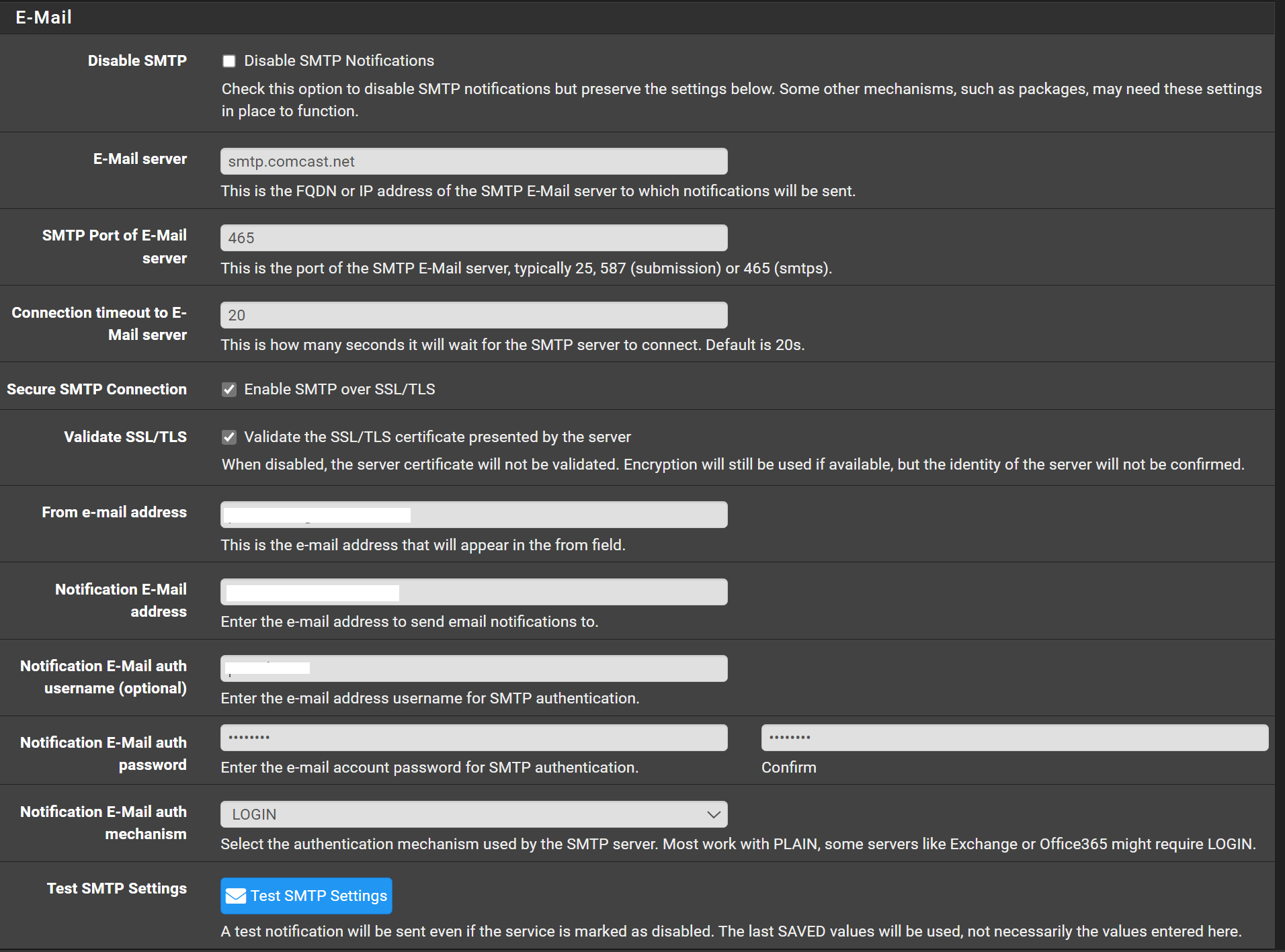
-
@CarRamrod said in Email Notifications Setup Trouble:
when I try test with SSL enabled
Don't even try, it won't work, not with 'submission' or port 587.
You use port 587, so this the the correct option :
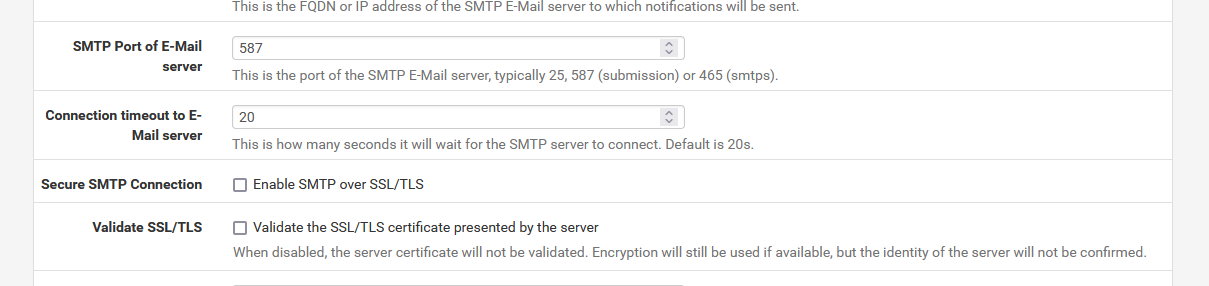
Test for yourself :
Fire up telnet on your PC :root@ns311465:~# telnet 127.0.0.1 587 Trying 127.0.0.1... Connected to 127.0.0.1. Escape character is '^]'. 220 ns311465.ip-188-165-201.eu ESMTP Postfix EHLO me.test-domaine.fr 250-ns311465.ip-188-165-201.eu 250-PIPELINING 250-SIZE 31457280 250-ETRN 250-STARTTLS 250-AUTH PLAIN LOGIN 250-AUTH=PLAIN LOGIN 250-ENHANCEDSTATUSCODES 250-8BITMIME 250-DSN 250-SMTPUTF8 250 CHUNKINGedit : I tested on the mail server itself, and I've still a postfix submission listening locally (127.0.0.1)
You know that telnet is the open and clear data connection, not 'SSL (TLS).
You would be using a ssh connection if you were using SSL (TLS).Submision will be non encrypted at the start. When the connection opens, after :
Trying 127.0.0.1... Connected to 127.0.0.1. Escape character is '^]'. 220 ns311465.ip-188-165-201.eu ESMTP Postfixthe mail client (or you, manually), pfSense, will emit a mail server capabilities request, it does so by announcing the EHLO with its own domain : I entered manually :
EHLO me.test-domaine.frThe postfix mail server will answer with the capabilities :
250-ns311465.ip-188-165-201.eu 250-PIPELINING 250-SIZE 31457280 250-ETRN 250-STARTTLS 250-AUTH PLAIN LOGIN 250-AUTH=PLAIN LOGIN 250-ENHANCEDSTATUSCODES 250-8BITMIME 250-DSN 250-SMTPUTF8 250 CHUNKINGThe pfSense mail client will parse this list, and if it finds "STARTLS", it will emit this command.
edit : see the
From then on - and only at this moment - the connection with be switched from non-encrypted to SSL (TLS).Using SSL while opening the connection to the mail server's 587 port will produce an error.
Btw : submission (port 587) is something of the past. There shouldn't be any "open and clear" connections anymore. I've disabled it no my postfix many years ago.
You're using postfix - and you have probably domain names at your disposal.
You should be using smtps, port 465, for your mail clients so the can drop a mail on the mail server. smtps is SSL (TLS) from byte zero.This is an entry in my /etc/postfix/master.cf :
... mail.test-domaine.fr:smtps inet n - y - - smtpd -o myhostname=mail.test-domaine.fr -o smtp_helo_name=mail.test-domaine.fr -o smtpd_tls_auth_only=yes -o smtpd_tls_security_level=encrypt -o smtpd_tls_wrappermode=yes -o smtpd_tls_cert_file=/etc/ssl/test-domaine.fr/test-domaine.fr.pem -o smtpd_tls_key_file=/etc/ssl/test-domaine.fr/test-domaine.fr.pem -o smtpd_client_restrictions=permit_sasl_authenticated,reject -o content_filter=amavis:[127.0.0.1]:10026 -o milter_macro_daemon_name=ORIGINATING -o smtpd_sasl_auth_enable=yes ...I actually rent the domain 'test-domaine.fr' and my postfix uses trusted (letsencrypt) certs so the connecting client can check that it is actually connected to test-domaine.fr and not some one else.
My smtps is using "sasl", I'm using it with all my mail clients (Outlook 365, Phone mail apps etc).
For pfSense, I'm not using my own mail server, I prefer to use a gmail account for notification events, as I would see a real time popups on my phone as soon as a pfSense arrives. These events (could) need immediate action.
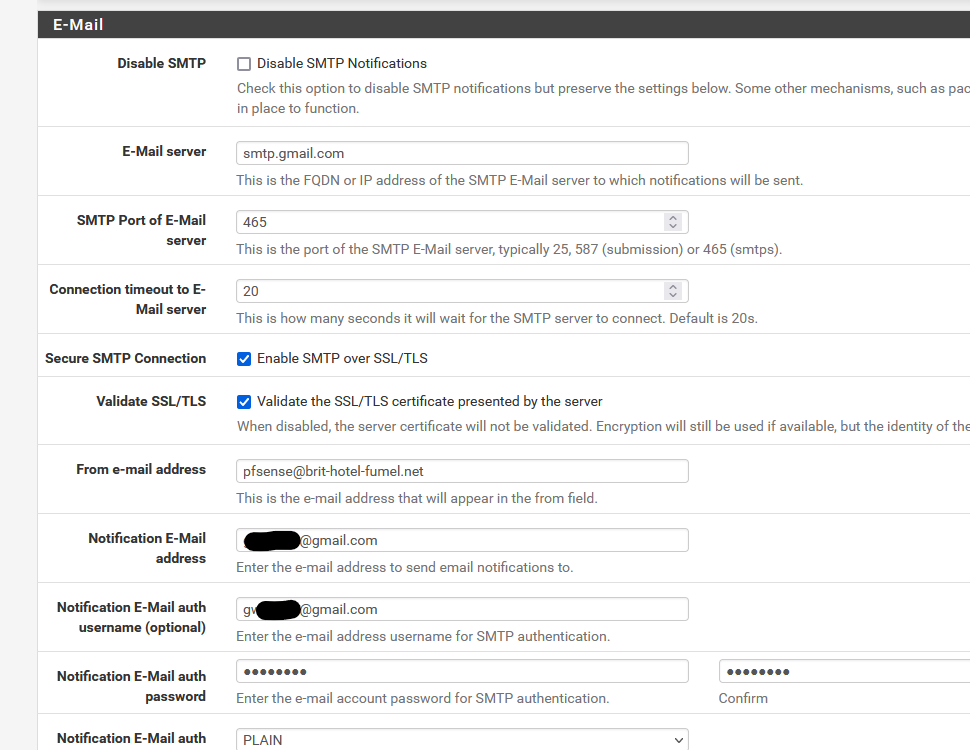
Gmail uses port 465 of course (they ditched 587 or submission years ago) so I have to check "Enable SMTP over SSL/TLS" as TLS as it is mandatory. See their mail instruction.
I also check "Validate SSL/TLS" so the client (pfSense) will check the cert so it is sure that gmail == gmail before it continues. -
@Gertjan Thank you for the detailed explanation!