How to monitor errors and their cause?
-
ok been having a ball trying to solve these error im getting on the interface and im getting stumped
how would one see what these errors are and what port there coming from on the interface statistics heres an image the error start realy pouring in when i start a steam download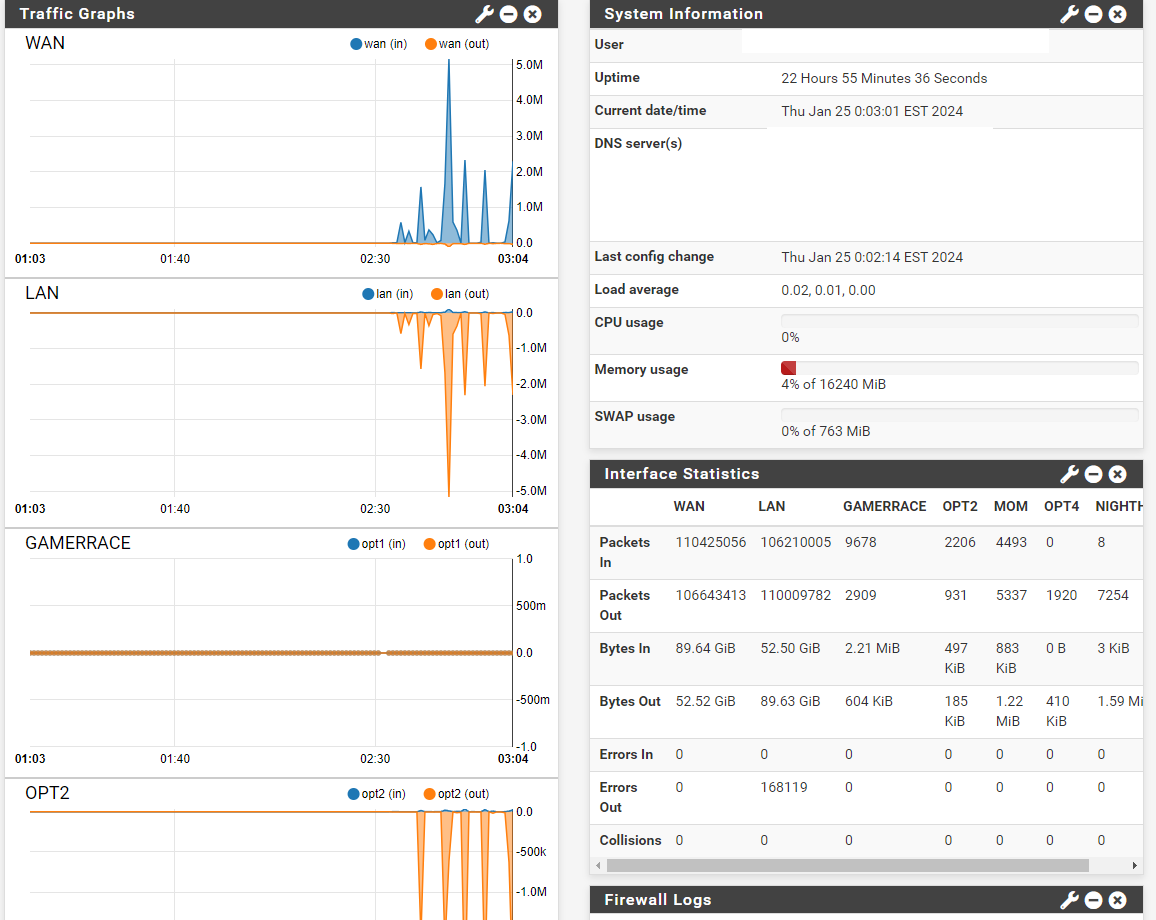
-
Whats LAN connected to?
What sort of NIC is LAN?
-
@stephenw10
intel pro/1000 vt all 5 ports are bridged together motherboard is also intel nic -
Ok so when you have a bridge as an interface like that you can often get errors if one of the ports is in some way unable to send traffic. I'd guess what you're seeing there is broadcast traffic that is sent to all ports and one or more of them is down.
-
@stephenw10 YOUR ARE A LEGEND!!!
ya saw some post saying i should disable the port but that had no affect but u mentioning its the bridge and what its doing told me i should remove the ports from the bridge instead of disabling the portswould leaving these unused ports attached to the bridge affect performance/latency in anyway??
now would u be able to answer another question? seems the traffic shaping section of the forum is quite dead
https://forum.netgate.com/topic/185727/traffic-shaping-per-port-or-bridge