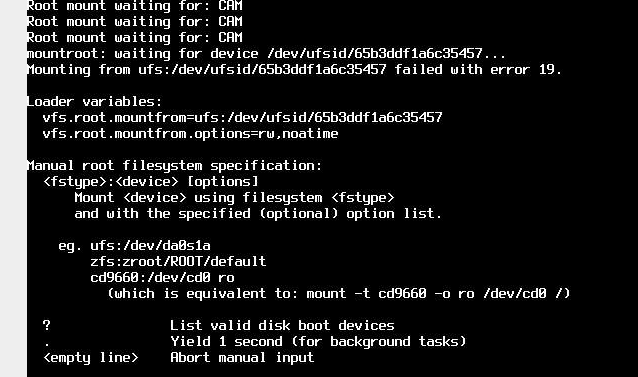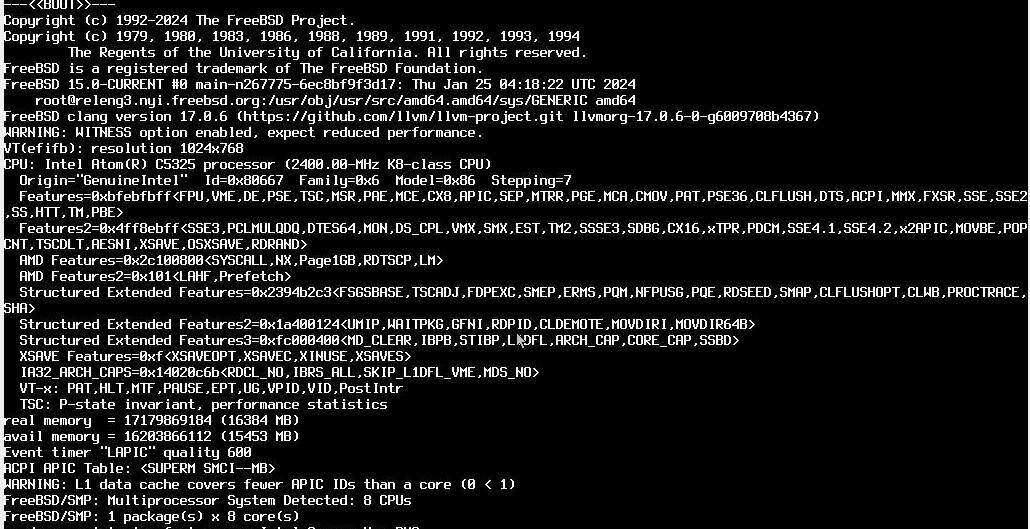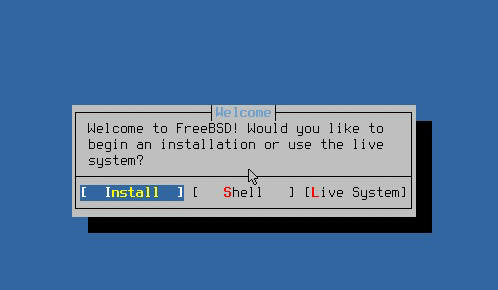Installing/Booting on SYS-E200-12A-8C
-
@stephenw10 ? will not work as the system hangs at that point.
I was trying to install from a USB to a SATA SSD. Nothing fancy. -
Mmm, OK. A SATA drive would require the SATA controller be supported An NVMe drive is just a PCIe device.
So you cannot enter anything at the
mountroot>prompt? -
Yup looks like Parker Ridge was unsupported as of Oct 2023:
https://www.mail-archive.com/freebsd-hardware@freebsd.org/index.html#05686So anything added since would not yet be in CE. An NVMe drive might work because it's just a PCIe device as I say.
-
@stephenw10 if what you are saying is true, it would at least boot from usb stick, right?
I will try for fun to install on another computer on a nvme drive and see if that boots. ;) -
Nope because the chipset USB and SATA controllers require driver support and that isn't available. Yet.
It stops at mountroot because the root drive never appears for it to try to mount root from.Just trying to see if anything has been added to FreeBSD 15 yet. You could try booting that:
https://download.freebsd.org/snapshots/ISO-IMAGES/15.0/FreeBSD-15.0-CURRENT-amd64-20240125-6ec8bf9f3d17-267775-memstick.img.xz -
Yup, 15 Current it's a go. :)
Properly sees the SATA SSD:
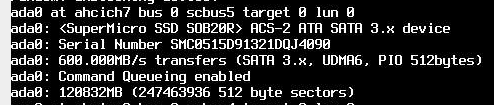
As well as the usb drive:
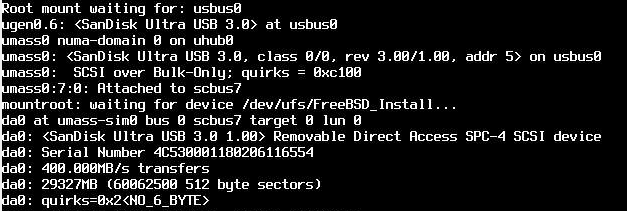
Will try with a nvem ssd and come back with results.
Thanks!
-
Aha, then I would expect current 24.03-dev snapshots to work. That would be a tricky install though!
-
@stephenw10 No luck on the nvme ssd install:
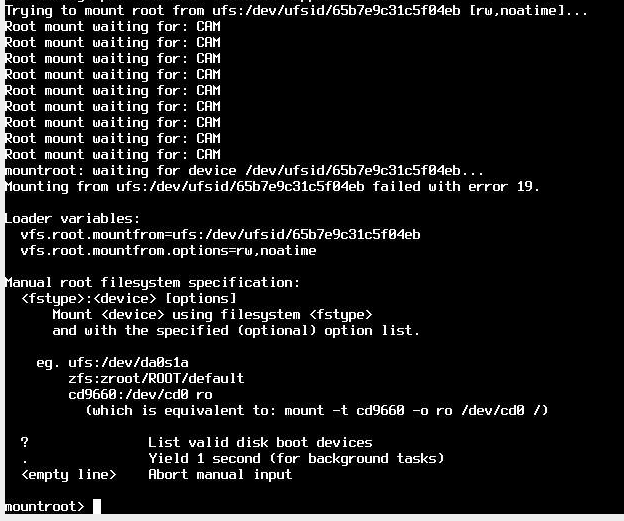
If there is someone interested by the boot sequence until crash:
link text -
@stephenw10 If I cannot boot 2.7.2 to enter + key and get on 23.09.01, I will not be able to go to 24.03... :(
-
Yup you would need to do it on something else and move the drive. The NDI would change and need to be migrated but I'd expect it to boot OK.
-
@stephenw10 That's not a pleasant process i guess as i only have 1 pfSense+ key and I would hate to loose it on an experiment.
-
If that's the only way to install it we can migrate the registered NDI to the new device once you prove it works.
-
@stephenw10 Will try to do that and I will reach to you regarding the license. Thanks for your support Stephen.
-
@stephenw10 I did not managed to do that, due to the fact that I do not have enough Plus keys available. The 2 nodes that I am trying to install on, have plus licenses available. The question here is how can I get the new beta installer which will allow me to install directly the Plus variant?
-
Yes the Net Installer should allow this now. It's a zero dollar purchase from the store.
https://docs.netgate.com/pfsense/en/latest/install/download-installer-image.html -
@stephenw10 Installation worked without issues.
Now it will not recognize the QAT on C5325 in GUI.
I can do kldload qat and kldstat -v |grep qat:
12 1 0xffffffff84932000 4390 qat.ko (/boot/kernel/qat.ko)
696 nexus/qat
13 6 0xffffffff84937000 14dd0 qat_hw.ko (/boot/kernel/qat_hw.ko)
695 pci/qat_c4xxx
690 pci/qat_200xx
694 pci/qat_dh895xcc
691 pci/qat_4xxx
693 pci/qat_c3xxx
689 pci/qat_c62x
692 pci/qat_4xxxvf
14 9 0xffffffff8494c000 30010 qat_common.ko (/boot/kernel/qat_common.ko)
687 qat_common
15 8 0xffffffff8497d000 68cd8 qat_api.ko (/boot/kernel/qat_api.ko)
688 qat_api
16 1 0xffffffff849e6000 11258 qat_c2xxx.ko (/boot/kernel/qat_c2xxx.ko)
697 pci/qat_c2xxxHardware is there:
none4@pci0:0:1:0: class=0x088000 rev=0x00 hdr=0x00 vendor=0x8086 device=0x0b00 subvendor=0x15d9 subdevice=0x1c50
vendor = 'Intel Corporation'
device = 'Ice Lake CBDMA [QuickData Technology]'
class = base peripheral
none5@pci0:0:1:1: class=0x088000 rev=0x00 hdr=0x00 vendor=0x8086 device=0x0b00 subvendor=0x15d9 subdevice=0x1c50
vendor = 'Intel Corporation'
device = 'Ice Lake CBDMA [QuickData Technology]'
class = base peripheral
none6@pci0:0:1:2: class=0x088000 rev=0x00 hdr=0x00 vendor=0x8086 device=0x0b00 subvendor=0x15d9 subdevice=0x1c50
vendor = 'Intel Corporation'
device = 'Ice Lake CBDMA [QuickData Technology]'
class = base peripheral
none7@pci0:0:1:3: class=0x088000 rev=0x00 hdr=0x00 vendor=0x8086 device=0x0b00 subvendor=0x15d9 subdevice=0x1c50
vendor = 'Intel Corporation'
device = 'Ice Lake CBDMA [QuickData Technology]'
class = base peripheral
none8@pci0:0:1:4: class=0x088000 rev=0x00 hdr=0x00 vendor=0x8086 device=0x0b00 subvendor=0x15d9 subdevice=0x1c50
vendor = 'Intel Corporation'
device = 'Ice Lake CBDMA [QuickData Technology]'
class = base peripheral
none9@pci0:0:1:5: class=0x088000 rev=0x00 hdr=0x00 vendor=0x8086 device=0x0b00 subvendor=0x15d9 subdevice=0x1c50
vendor = 'Intel Corporation'
device = 'Ice Lake CBDMA [QuickData Technology]'
class = base peripheral
none10@pci0:0:1:6: class=0x088000 rev=0x00 hdr=0x00 vendor=0x8086 device=0x0b00 subvendor=0x15d9 subdevice=0x1c50
vendor = 'Intel Corporation'
device = 'Ice Lake CBDMA [QuickData Technology]'
class = base peripheral
none11@pci0:0:1:7: class=0x088000 rev=0x00 hdr=0x00 vendor=0x8086 device=0x0b00 subvendor=0x15d9 subdevice=0x1c50
vendor = 'Intel Corporation'
device = 'Ice Lake CBDMA [QuickData Technology]'
class = base peripheralAnd after a fresh reboot it does load QAT but does not report it in GUI:
[24.11-RELEASE][admin@]/root: dmesg|grep qat
qat_ocf0: <QAT engine>
[24.11-RELEASE][admin@m247vpn.ntf.ro]/root: kldstat
Id Refs Address Size Name
1 65 0xffffffff80200000 35bdb38 kernel
2 1 0xffffffff837be000 abd20 ice_ddp.ko
3 1 0xffffffff8386b000 1e2a8 opensolaris.ko
4 1 0xffffffff8388a000 619a40 zfs.ko
5 1 0xffffffff84911000 5a80 udf.ko
6 1 0xffffffff84917000 23a0 cpuctl.ko
7 1 0xffffffff8491a000 4250 ichsmb.ko
8 1 0xffffffff8491f000 2178 smbus.ko
9 1 0xffffffff84922000 22e4 if_urndis.ko
10 1 0xffffffff84925000 4390 qat.ko
11 6 0xffffffff8492a000 14dd0 qat_hw.ko
12 9 0xffffffff8493f000 30010 qat_common.ko
13 8 0xffffffff84970000 68cd8 qat_api.ko
14 1 0xffffffff84a00000 5d67c8 iimb.ko
15 1 0xffffffff849d9000 11258 qat_c2xxx.ko
16 1 0xffffffff849eb000 20f0 coretemp.ko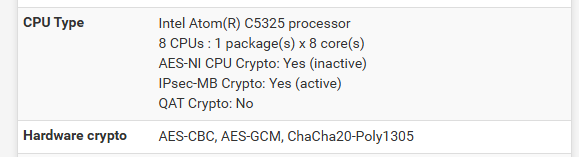
-
Ah, that's probably just the gui device list lagging the driver.
https://github.com/pfsense/pfsense/blob/master/src/usr/local/www/includes/functions.inc.php#L340
You could try adding the ID(s) there as a test.