Broken IPv6 routing and I don't understand why
-
Hello! I registered to ask for help here. I was asking on the Freenode #pfsense IRC, but it seems it's pretty dead.
I have pfSense 2.7.2-RELEASE running on a PC Engines APU2. It has three Intel Gigabit Ethernet connections; one is connected to my cable modem, and one is connected to an unmanaged switch.
My provider is Spectrum. When I connect any device directly to the modem, it gets flawless IPv4 and IPv6 connectivity. However, connecting through the pfSense system, I only get IPv4. All of the machines get IPv6 addresses, but no IPv6 traffic will pass through the router at all. Nothing shows up in the firewall logs. IPv6 is enabled (the "Allow IPv6" checkbox.)
The system has a completely default configuration as I've just done a factory reset (for the third time.) This was working fine this morning when the system was on 2.6. I have never made any particular configuration changes to enable IPv6 in the past; it always "just worked." Please help me resolve this issue; I can provide any configuration information or screenshots necessary.
Here are some screenshots that may be helpful??
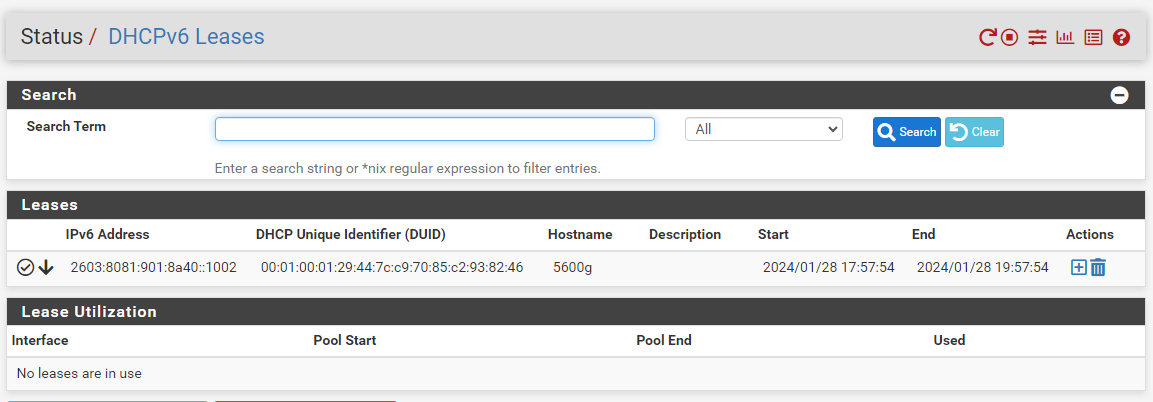
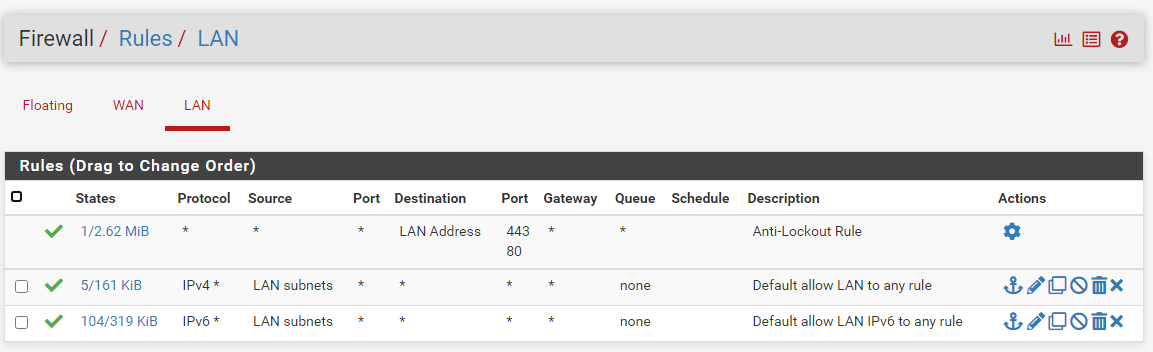
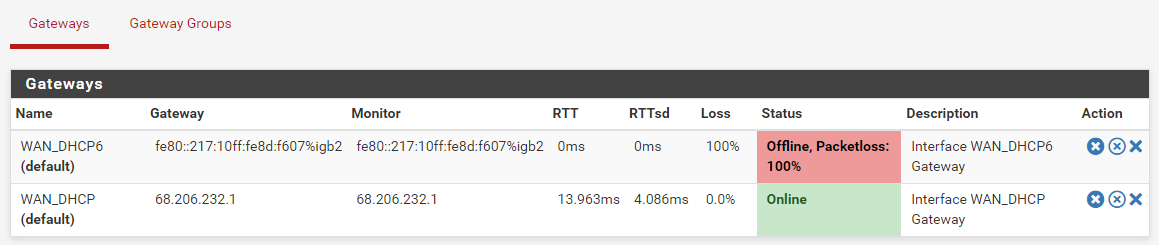
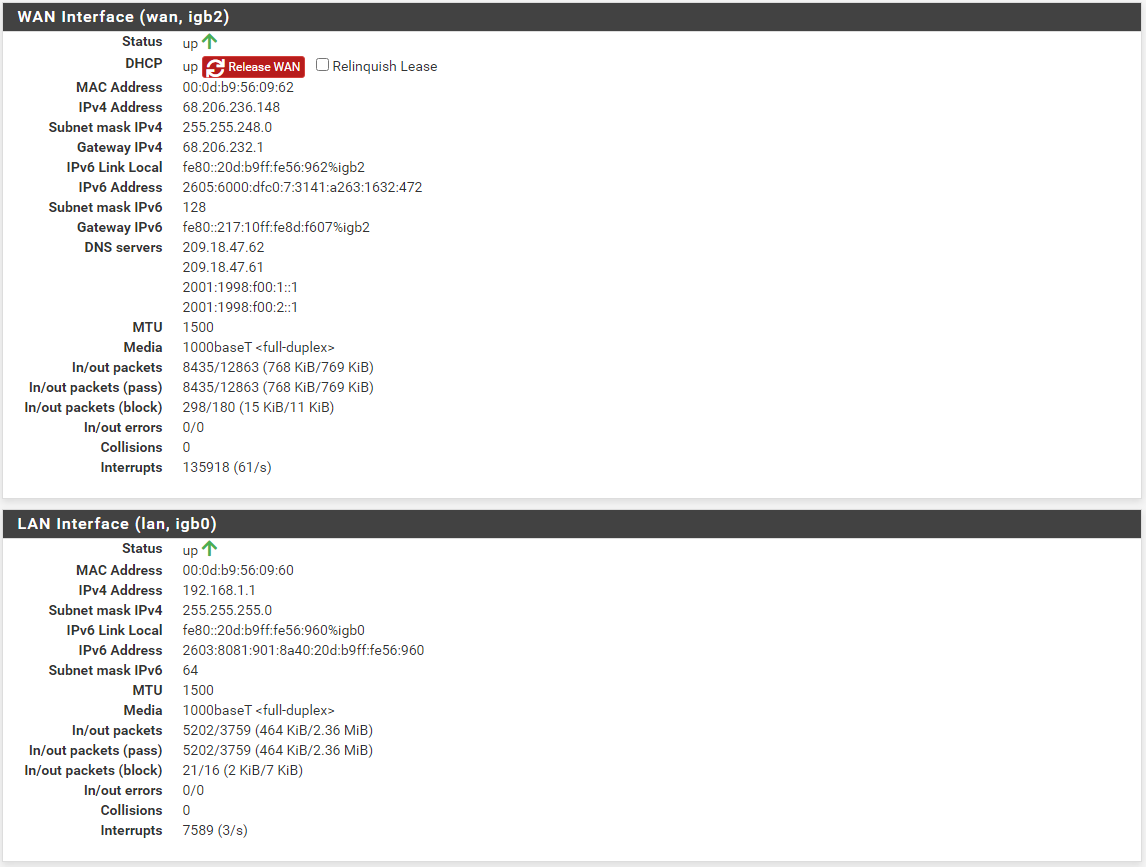
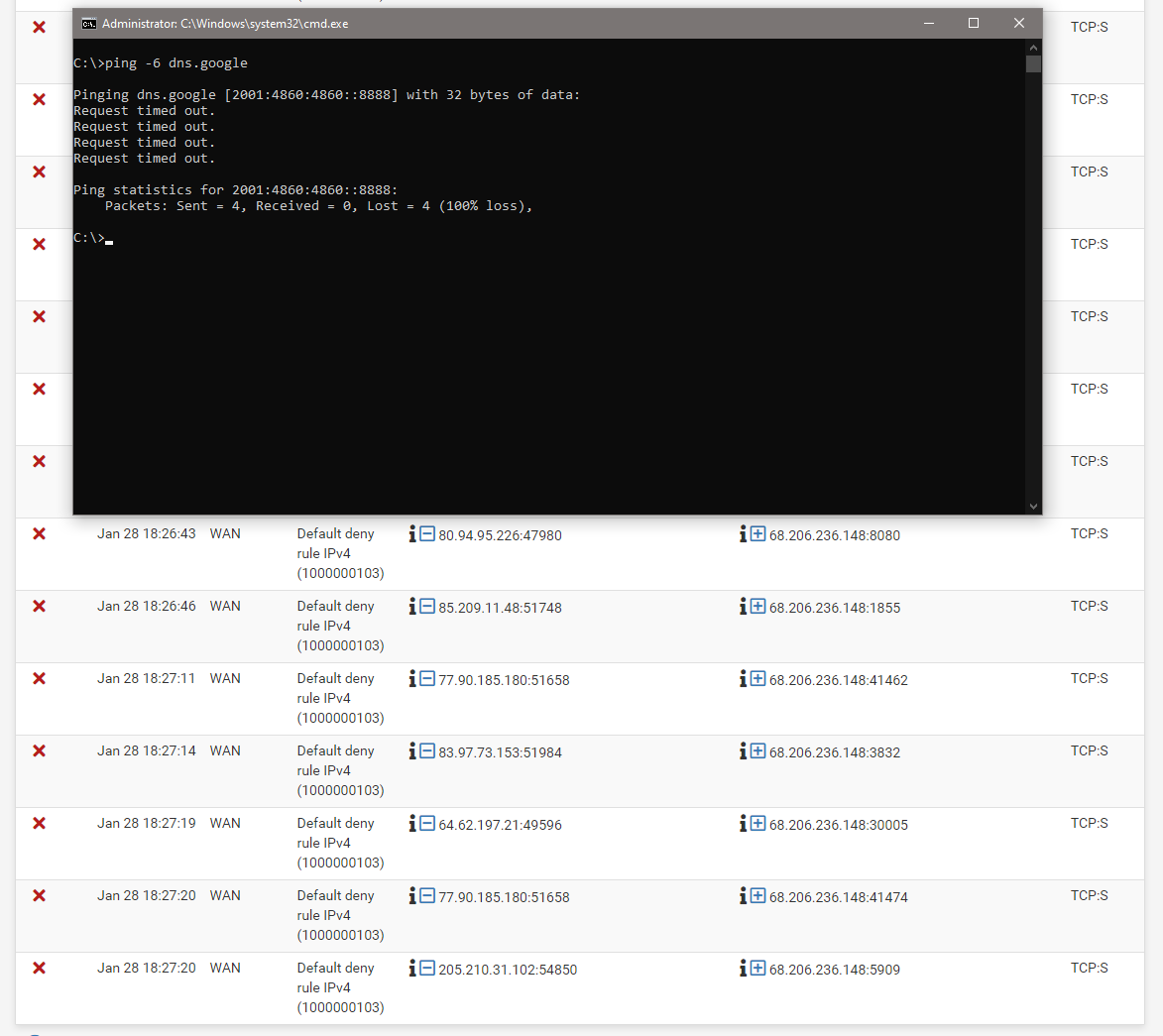
-
That "5600g" machine is the only system I have hooked up to the pfSense machine at this time. I have that picture of the DHCP6 Leases there because it shows "down" immediately after the system renews the lease. I don't understand why that is happening and I'm sure it is related to the problem. The last picture is showing no entry in firewall logs after an attempt to ping -6 through pfSense. However, ping -6 and traceroute -6 both work fine from the pfSense console or webconfigurator.
-
What happens if you use SLAAC and not DHCPv6?
It might also be a problem with your ISP. I had one with mine about 5 years ago.
-
@JKnott Thank you for replying. After spending two days on the problem with no resolution, including attempting to downgrade to 2.5, I wiped the machine and installed OPNsense, which works flawlessly with its default configuration as the older pfSense used to. Not sure what the problem was, but I ran out of patience to troubleshoot it.
-
@mofumofu
Hi
I have earlier reported strange behaverior with IPv6. PfSense is sensitiv if you mix short IPv6 and long IPv6. It look like PfSense cannot route if you use short and the server is sending in long format and the other way around.I have this problem regulary and when the routing stops working without config has been changed I simply change from one format to the other. e.g from short to long and then the routing start to work again and then some month later I have to change it back again.
I have had this problem from 2.5 to 2.7.2 and reported it mulitiple times.
regards
Henning -
@hsv said in Broken IPv6 routing and I don't understand why:
short IPv6 and long IPv6
????
What do you mean by that?
-
@JKnott
A short ipv6 is where you use :: notation instead of many zeros. -
I don't have that problem. However I'm on 2.7.0.