Recurring Crash after upgrade to latest pfSense version.
-
[PHP_errors.log](Invalid file type. Allowed types are: .png, .jpg, .bmp, .txt, .gif, .xls, .gz, .zip, .pcap, .pcapng, .7z, .xml, .jpeg, .diff, .patch, .tgz, .tar, .0, .cap) This started to occur randomly after the upgrade. It never occurred on the prior version.
2.7.0-RELEASE (amd64)
built on Wed Jun 28 03:53:34 UTC 2023
FreeBSD 14.0-CURRENTAttaching crash logs for any insight from the community.
PHP_errors.txt -
@tribina Not sure what other logs would help. Please let me know which I should add. Thx.
-
This :
#0 /etc/inc/notices.inc(101): fopen('', 'w')has an empty string = '' : this means a file needed to be opened, without a file name.
So error is clear enough :
[15-Aug-2023 21:34:00 America/Chicago] PHP Fatal error: Uncaught ValueError: Path cannot be empty in /etc/inc/notices.inc:101Don't look any further. Re install.
If your not using ZFS as a file system : Goto Youtube, visit the Netgate channel, and have a look at the 'repair the file system' video.
Execute a file system repair.
If this was the issue : take a post-it, write on it "Never remove the power without proper shutdown", and stick it on your pfSense.
Or get an UPS ;)
( or do both ) -
Mmm, it's trying to open a file and failing. And by the looks of that other error it's somehow trying to use an invalid file type (or none).
Is there anything specific that triggers it?
-
I just got this exact error after an abrupt reboot! May the latest version of pfSense have a bug that makes it more sensitive to this?
-
What error did you see exactly? Anything else logged?
-
This is what I get in the console:

Most of the menu options does not work. If I, for example, press 4+Enter for factory reset or 5+Enter to reboot, it just reloads the console with the same error (no reboot or anything). The only option I found to be working is 8 (Shell).
-
Are you able to access the GUI? Is there a crash report shown?
That sort of error at the console usually means an incomplete upgrade though. You can probably still drop to the shell there. Try running at the command line:
pkg-static updateIf that returns without error try:
pkg-static upgradeand see if it offers you any upgrades for packages. You can usually accept them to complete the upgrade.However make sure you have a config backup because you may need to reinstall.
Steve
-
Are you able to access the GUI? Is there a crash report shown?
No, I don't even get an IP so I cannot access the GUI. I am pretty sure I tried with DHCP and static on different interfaces yesterday, and neither let me get an IP and browse the GUI.
I can probably access logs in
/var/log, I'll try to look there.That sort of error at the console usually means an incomplete upgrade though.
I have not performed an update very recently. I upgraded about a month ago, and since then then router has been working fine. Yesterday I rebooted multiple times and it went fine. Then I went into the GUI and edited a firewall rule. Saved it and then pulled the plug. Then I got to this state.
Try running at the command line:
pkg-static updateThank you so much for the suggestion! I'll try that as soon as I'm home from work!
I have a complete backup file on disk from fairly recently, so it is alright if it comes down to reinstalling.
-
This is what I got running the command:
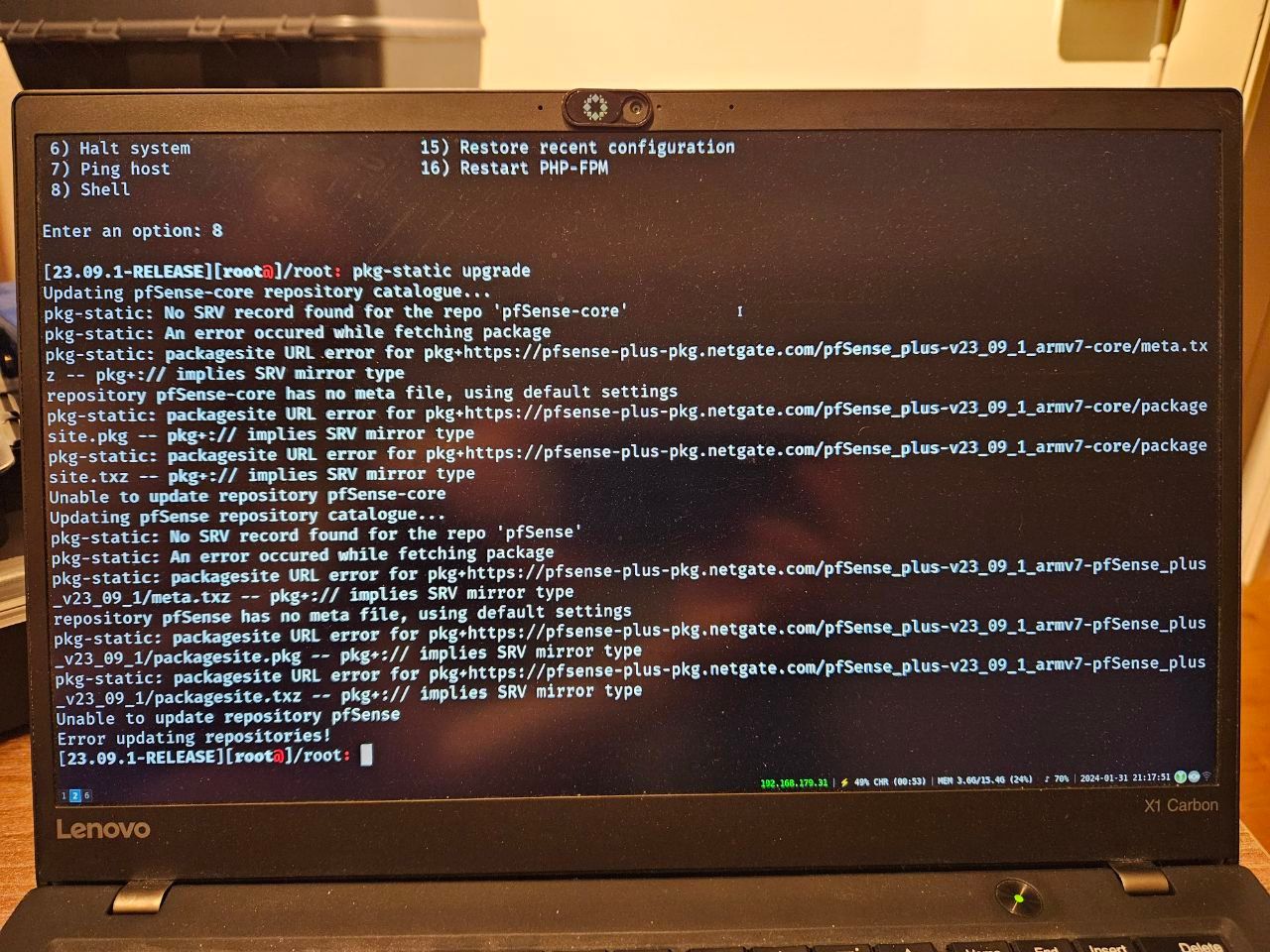
-
Well I'd probably just reinstall but you could try:
pkg-static -d upgradeto get more info on the error. -
Thanks. I reinstalled yesterday evening. Seems to be booting fine now after the fresh installation. Just have to restore the backup and I'm good.
Thank you so much for the input though!