Post DR package repo not available in 2.7.2
-
@stephenw10 said in Post DR package repo not available in 2.7.2:
pkg-static -d update
How long did it take for that to return?
There are no actual errors shown in that output. Nothing I'd expect to stop it completing at least.
-
Very quickly, with no output at all.
-
@stephenw10
Any suggestions on how to get apcupsd (or any other packages) installed?
Using the package manager just times out. -
Since it returns as up to date there you can try installing it at the command line:
pkg-static install pfSense-pkg-apcupsdIf it returns an error it may at least be more useful.
-
@stephenw10
that worked.
quickly.GUI is slower than molasses loading, but does show it's installed and has an update available.
I'm guessing the installed packages are out of whack because of the restore of the backup from the VM -- it had vmtools packages installed, but so far as I'm aware the packages themselves were never included in backups.
Here you can see in the services widget apcupsd is now installed and the two vmtools packages still show up even though they are not installed.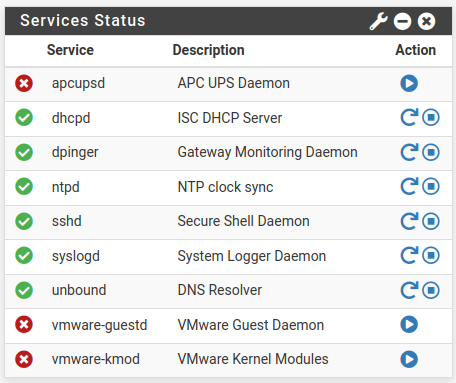
Would making a backup, locating those package entries in the backup, removing them then restoring resolve this?
-
Yes you can just removed the service tags from the config if you only want to remove them.
Or you can install and then remove the vmware tools pkg.
-
@stephenw10
in the GUI it just freezes up still...
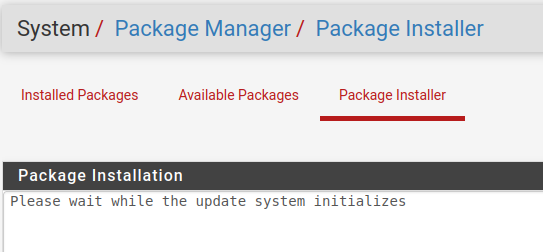
When this eventually times out the session I'll install from the cli and try removing in the gui. -
Where can I find help on the pkg command?
I see things in the command list like "clean" but "pkg help clean" just shows: pkg help clean sh: /usr/bin/man: not foundI had to install from the cli.
Once I installed the open-vm-tools package the kernel mods package was no longer visible in available packages to install.
I made a few guesses at the name but no luck.I don't see an obvious way to list available pkgs from the command line.
BUT, the page that shows currently installed packages will now eventually populate.
Haven't seen anything that slow since 300baud dialup.removing the open-vm-tools package just gets stuck back here:
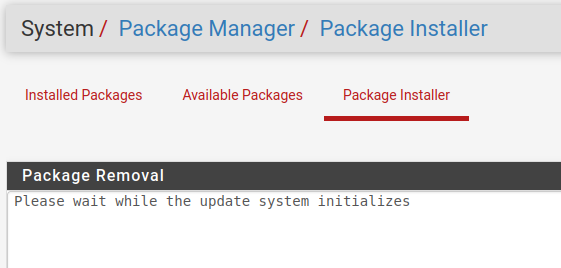
The GUI just locks up.
Can't navigate away from that screen.
Have to kill that tab and login again. -
Hmmm.. what is "libdnet"?
Any danger in removing it?: pkg autoremove Checking integrity... done (0 conflicting) Deinstallation has been requested for the following 2 packages: Installed packages to be REMOVED: libdnet: 1.13_4 open-vm-tools-nox11: 12.3.5,2 Number of packages to be removed: 2 The operation will free 4 MiB. Proceed with deinstalling packages? [y/N]: -
See: https://man.freebsd.org/cgi/man.cgi?query=pkg
[2.7.2-RELEASE][admin@t70.stevew.lan]/root: pkg search vm-tools open-vm-tools-nox11-12.3.5,2 Open VMware tools for FreeBSD VMware guests (without X11) pfSense-pkg-Open-VM-Tools-10.1.0_5,1 pfSense package Open-VM-Toolslibdnet is not installed by default:
[2.7.2-RELEASE][admin@t70.stevew.lan]/root: pkg info libdnet pkg: No package(s) matching libdnet [2.7.2-RELEASE][admin@t70.stevew.lan]/root: pkg search libdnet libdnet-1.13_4 Simple interface to low level networking routines -
I'll wait until after business hours to uninstall that just in case ...
What's the difference between pkg and pkg-static commands?
Is there an documentation I can review about the package manager?
Is this a standard BSD package manager or something unique to pfsense?I want to install PFBlocker and using the CLI is magnitudes faster than the GUI ...
-
pkg-static uses static linked libs. It's needed udring upgrade. The pfSense scripts always use it to be sure.
It's the standard FreeBSD package manager. See the man page I linked above.
There's something broken with the gui on your install. It should not be significantly slower.
-
@stephenw10
Best approach would be to ensure all packages are removed, run the auto remove command and create a fresh backup, re install the restore?I have run the restore previously via the GUI after configuring the LAN interface.
That was so I could run a temporary setup and not interrupt local network access.Is that a potential source for these issues?
I boot the installation media from DVD drive.
How would the backup file be presented during the initial boot process?
USB stick?
Will the installer search for mount point or does that have to be done manually? -
If you put the backup on the root of a fat32 formatted USB driev and name it config.xml it will be found by the installer.
For backwards compatibility it also looks in /conf on the USB drive.
https://docs.netgate.com/pfsense/en/latest/backup/restore-during-install.html#restore-configuration-from-usb-during-installRemember to remove the USB drive because it will also look for configs there at every boot via the ECL:
https://docs.netgate.com/pfsense/en/latest/backup/restore-during-install.html#restore-using-the-external-configuration-locator-ecl -
The config section for installed packages should just be:
<installedpackages>
</installedpackages>correct?
the pkg-repoc command is finally returning something now:
/root: pfSense-repoc pfSense-repoc: failed to fetch the repo data failed to read the repo data. -
Hmm, that seems like a general connectivity failure. Other systems behind pfSense are not seeing any issues?
-
No connection issues that I can determine.
Email is slower than I'd like, but ...I'm connecting through it right now.
-
Hmm, if there's nothing in the system log check the nginx logs then. There must be something erroring out.
-
@stephenw10
Quick run through the logs doesn't show anything odd other than sshguard going up and down extremely frequently, and ntp logs showing an out of sync condition when I don't think it should.I did tar up /var/log for a closer look later.
-
If ssh guard is being restarted very often that means at least one of the logs is being rotated often. And that implies something is happening that's generating a lot of logs.
Check the logs (
ls -ls /var/log) so see which log is rotating and what's in it.Steve