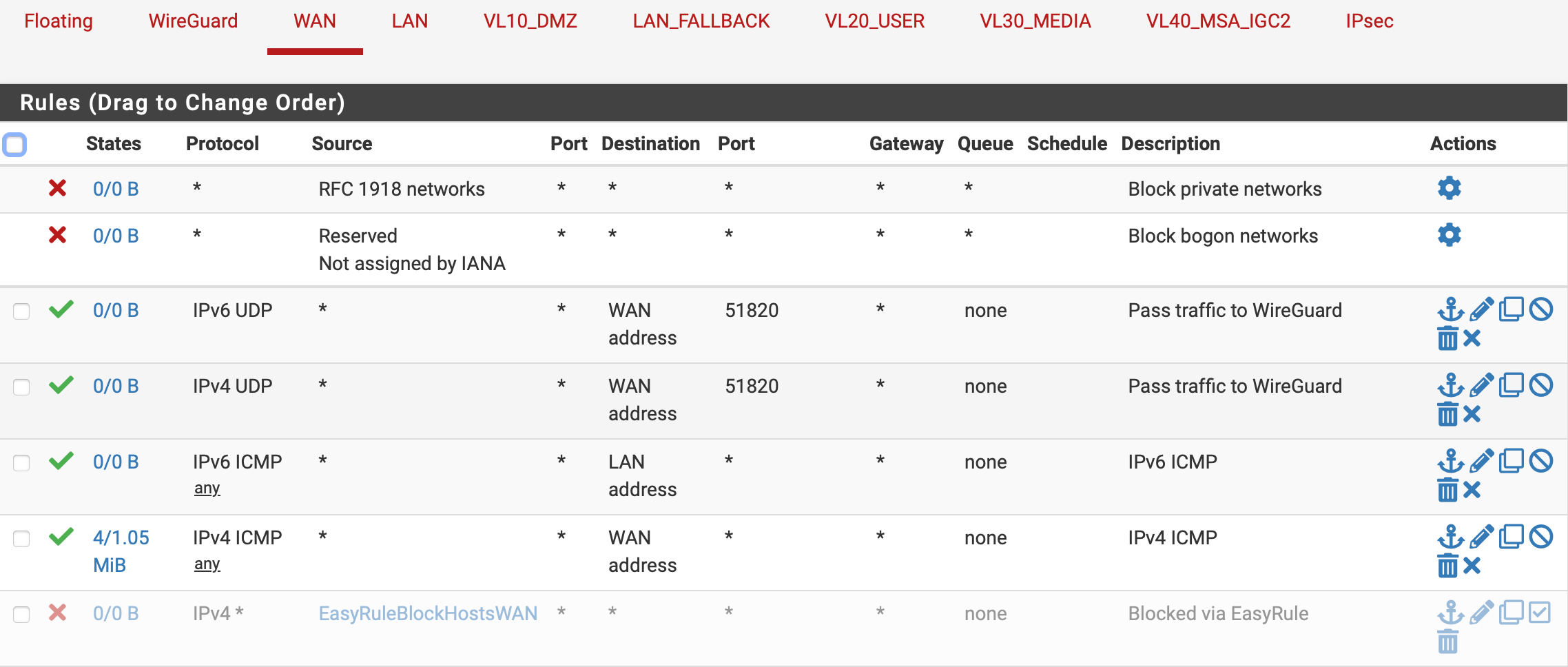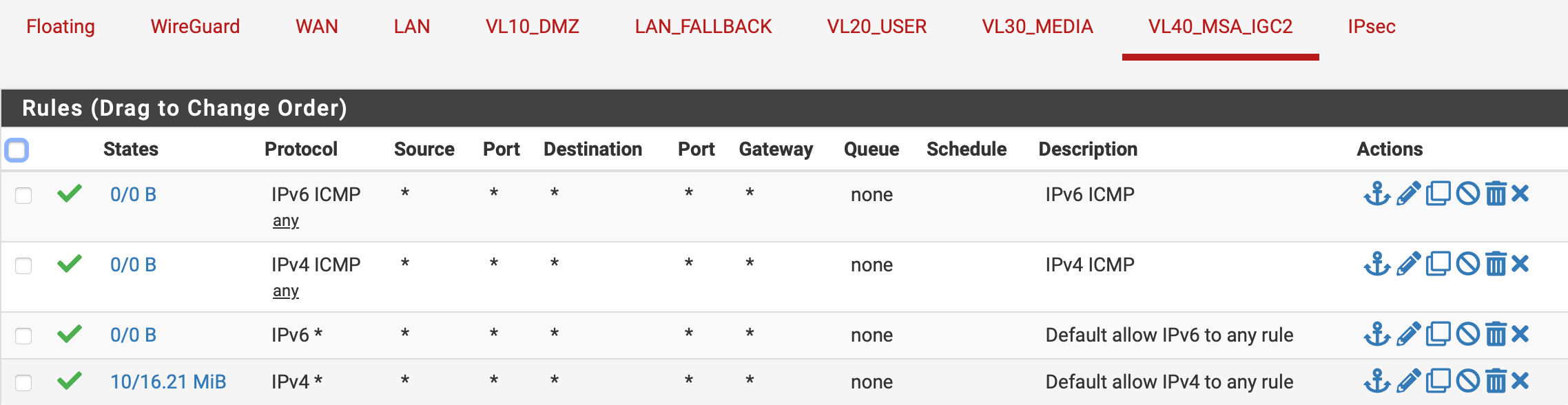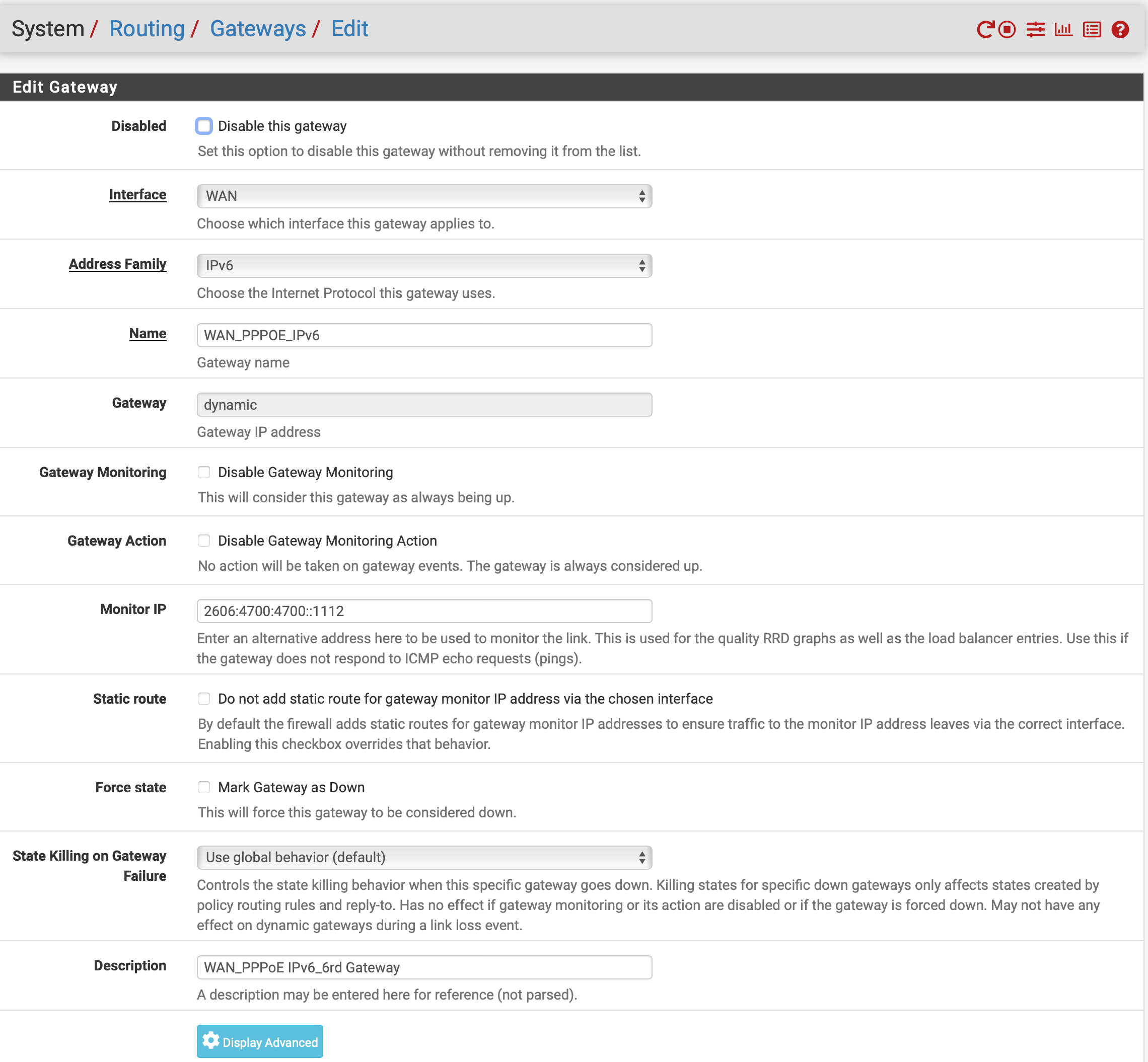Turning on IPv6 causes Netgate 6100 port to bounce every second
-
I recently upgraded to a Netgate 6100 running the latest release of pfSense. I setup port IGC2 with a VLAN and IPv4. I directly connected an Apple MacBook Air to the port. The MBAir is running the latest version of macOS Sonoma with the network port set to the VLAN. Everything works great. I went back into pfSense and turned on IPv6, and the port immediately starts to bounce, offline, online, offline, until I turn off IPv6. Once IPv6 is off, everything goes back to normal.
I have IPv6 turned on with other VLANs for over a year using the same pfSense configuration. The only difference is that the other ports on the 6100 are connected to Cisco SG350-10 switches, rather than directly connected to a device.
Here is how IPv6 is configured-
Interfaces>VLANXX:
IPv6 Configuration Type: Track Interface
IPv6 Interface: WAN
IPv6 Prefix ID: unique for each VLAN starting with 0 up through 6System>General Setup -
DNS Servers:
2606:4700:4700::1112 security.cloudflare-dns.com
2606:4700:4700::1002 security.cloudflare-dns.comFirewall Rules for WAN and VLAN along with Gateway below:

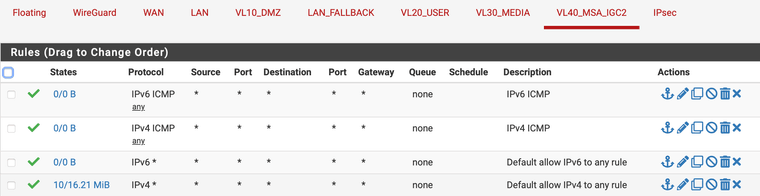
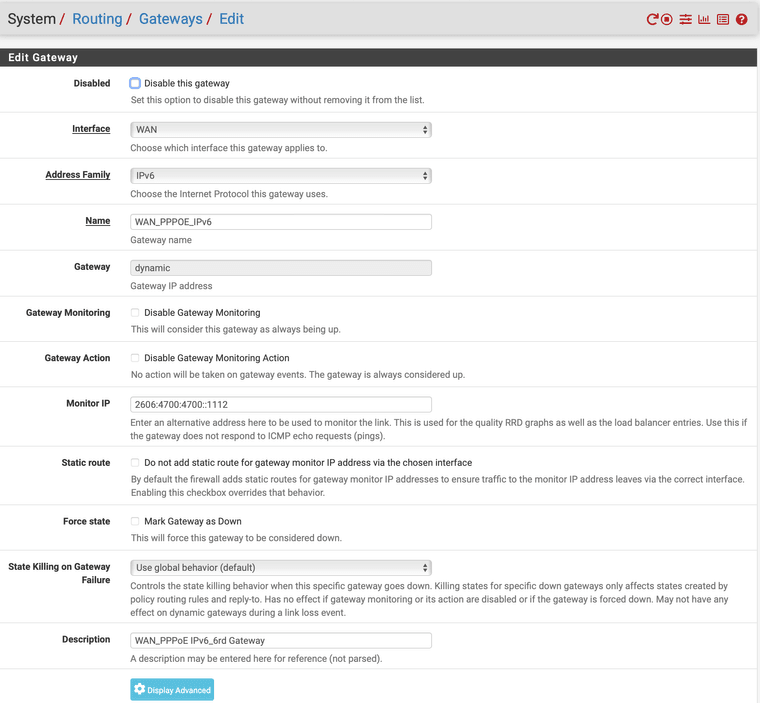
Any advice to allow IPv6 on the VLAN without bouncing the interface would be greatly appreciated.
-
@superweasel said in Turning on IPv6 causes Netgate 6100 port to bounce every second:
I setup port IGC2 with a VLAN and IPv4. I directly connected an Apple MacBook Air to the port.
Don't do that. VLANs are only for networking devices like switches, APs and routers, not PCs, Macs or smartphones.
-
@Bob-Dig Thanks. I even tried this with just straight IPv4 and then turning on IPv6, no VLANs. Same result. Thoughts?
-
Per @Bob-Dig suggestion, I connected a Cisco SG200 switch to the IGC2 port as a trunk VLAN and connected the MacBook Air to a VLAN 40 port on the switch. Same results, IPv4 works correctly, as soon as IPv6 is turned on the IGC2 port bounces. This is what I expected, as macOS Sonoma has full support for VLAN's built-in, which is how the MacBook Air was previously configured sans intermediary switch.
Any thoughts on how to get this to work would be appreciated, since it is working for other VLANs on the other ports of the Netgate 6100.
Thanks,
Brent