Where does DHCP6 client keep its lease info etc.? And can I force a refresh of the DHCP6 lease from the command line?
-
I'm troubleshooting some ISP DHCP6 issues. I'd like to look at the WAN DHCP6 lease info but I can't find where it is stored (or a command to display it).
Also, is it possible to force a DHCP6 refresh for an interface (the WAN in my case) via some command? I can do it by toggling the WAN interface to disabled and then back to enabled in the GUI, but that disrupts IPv4 traffic, which I want to avoid.
-
You should see that info in the dhcp log under the dhcp6c process.
To get more info there enable 'DHCP6 Debug' in System > Advanced > Networking.
Steve
-
@ChrisJenk said in Where does DHCP6 client keep its lease info etc.? And can I force a refresh of the DHCP6 lease from the command line?:
Also, is it possible to force a DHCP6 refresh for an interface (the WAN in my case) via some command? I can do it by toggling the WAN interface to disabled and then back to enabled in the GUI, but that disrupts IPv4 traffic, which I want to avoid.
This could be
/usr/local/bin/php-cgi -f /etc/rc.newwanipv6Note : haven't try this myself.
Btw : when I check the ( Status > System Logs > DHCP )
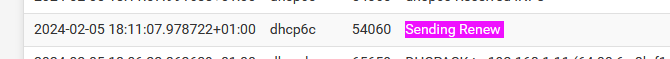
I see that the DHCP6C renews very often - every 10 minutes (
 ) or so.
) or so.
Not sure if this is normal. The DHCP6 server is in my ISP box, that's the one handing out "20 min" leases ... Not something I can change.
The WAN IPv6 and prefix didn't change for the last 9 months or so ( ouf ...).