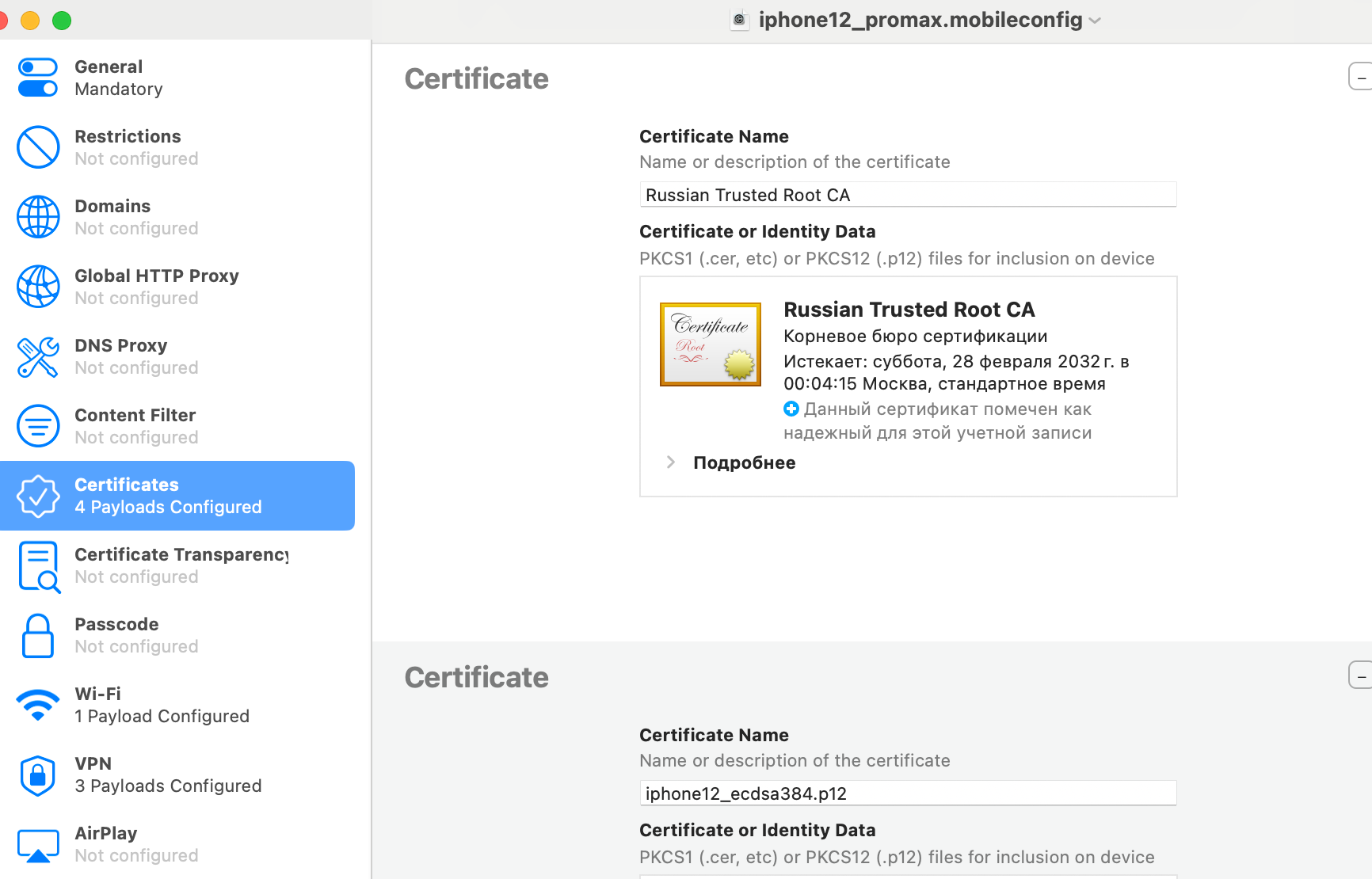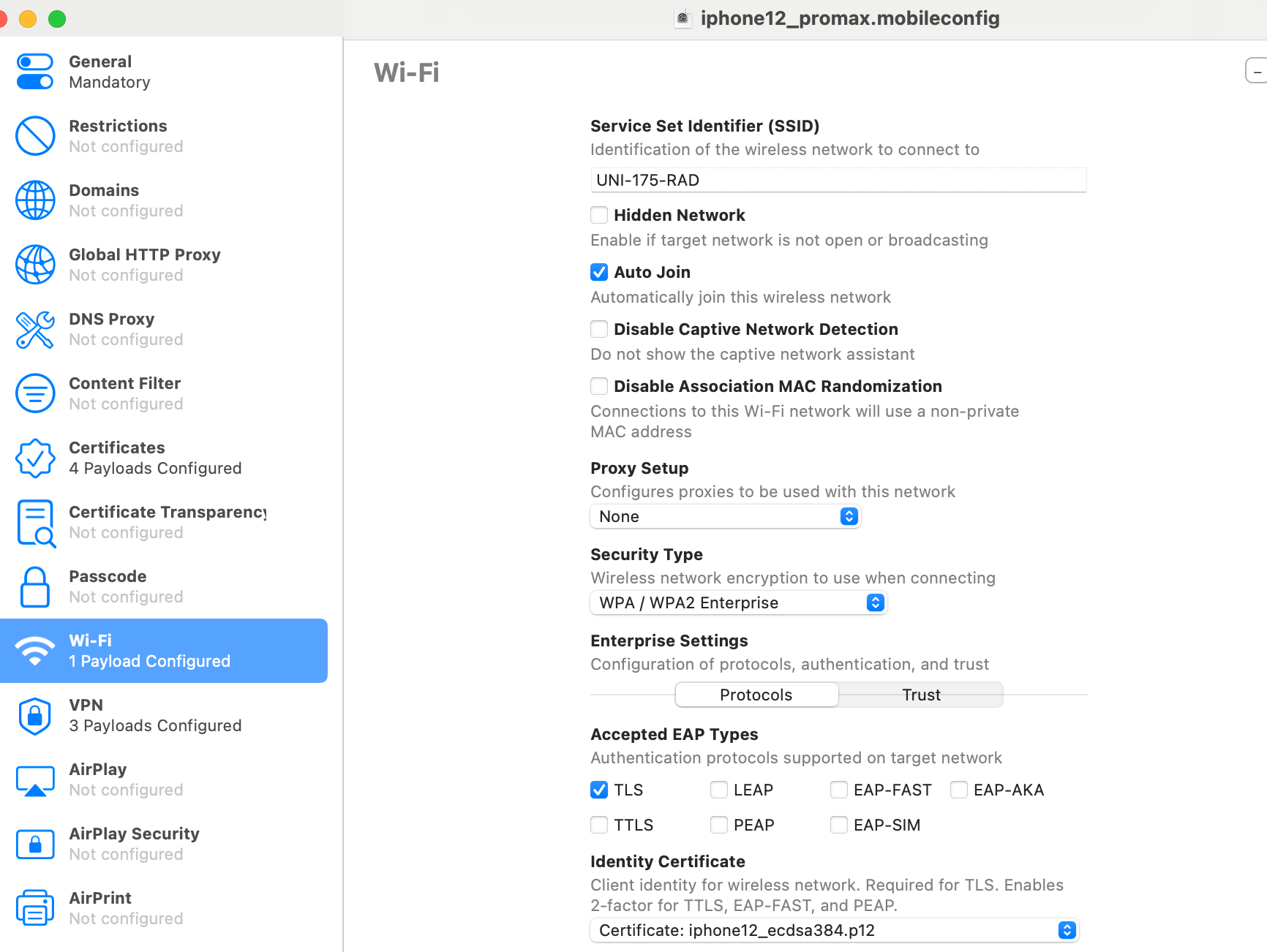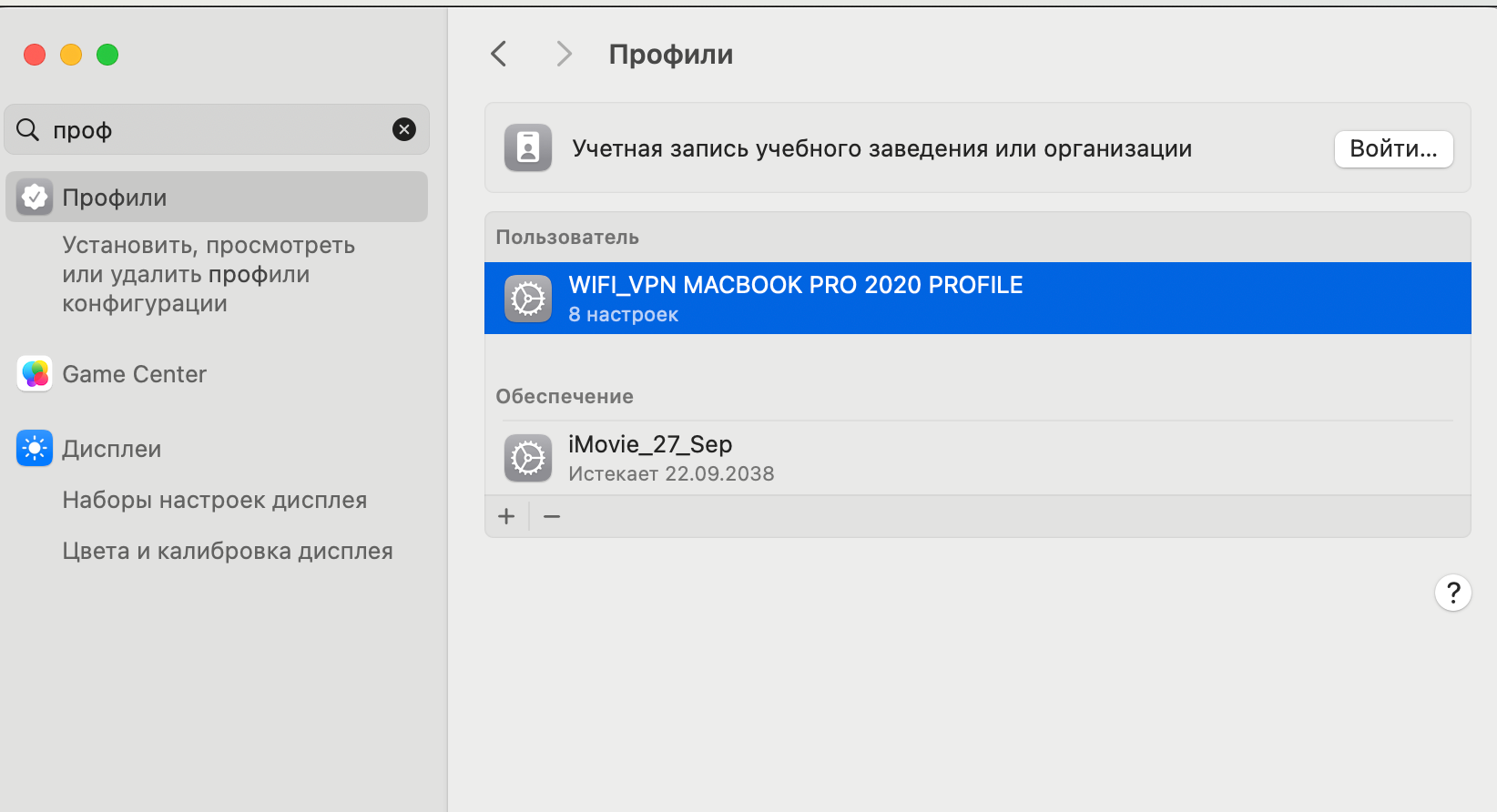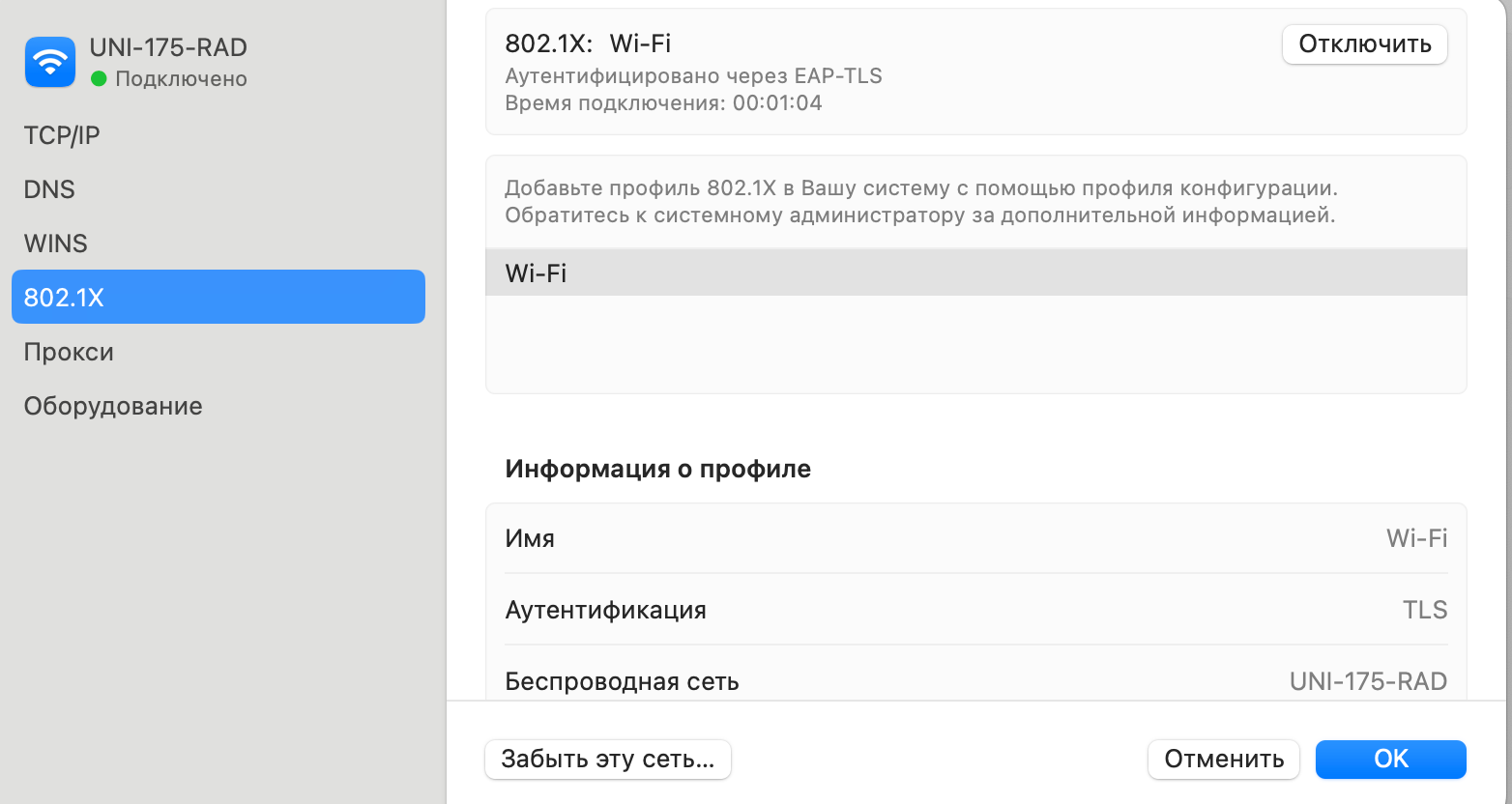CA FreeRadius macOS
-
I export .p12 certificates from pfsense for users, allowing them to connect to the WPA-Enterprise Freeradius WiFi. I install the certificate on a Windows machine and connect to the network using this certificate. How do I connect to this network on macOS computers? Errors or password prompts appear when importing the certificate.
-
@Fringe1533 said in CA FreeRadius macOS:
password prompts appear when importing the certificate.
Yes, your MacOS will require you to enter the current user password for any system modification and that user must be an administrator on the Mac.. See if this helps: https://wiki.freeradius.org/config/Certificates
-
Hi
To connect such clients on Mac OS, I recommend using the Apple Configurator program, in which you can create a profile for connecting to a Wi-fi network (WPA-Enterprise).
After creation, this profile is imported to the MacBook, and it connects successfully