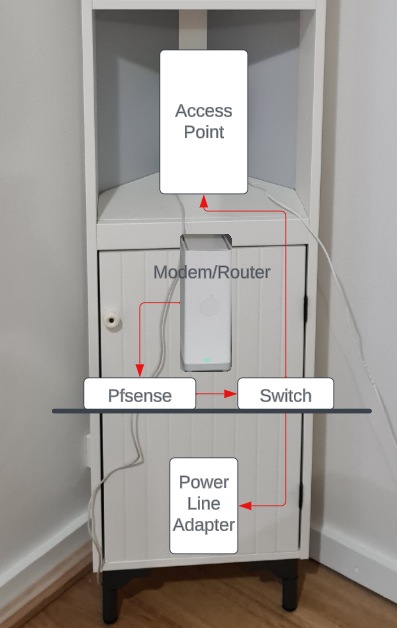New Install No Internet
-
@Authec said in New Install No Internet:
The Modem/Router is on 192.168.69 which then enters my nook PC running PFSense into the WAN allocated NIC. If it helps as well I've also set the DNS servers to 8.8.8.8 and 9.9.9.9
From there the PFSense is configured to run on 192.168.69.250. From my understanding this allows the LAN port to allocate DHCP for 192.168.69.10-192.168.69.241 from what I can see in the DHCP leases.
So you have both, WAN and LAN in 192.168.69.0/24?
This would make routing impossible at all. The subnets have to be different. -
Yup the pfSense LAN needs to be a different subnet.
-
Sorry apologies, I've typod there.
The WAN is on 192.168.1.69
Whilst the LAN is on 192.168.69.x
So currently the WAN and LAN are in different subnets
-
If you can connect to the pfSense GUI check what pfSense itself can see.
Try to resolve in Diag > DNS Lookup. Make sure all the configured server are responding.
Try to ping out by IP and url in Diag > Ping.
Steve
-
@stephenw10 Thanks for the guidance.
So I can access the pfSense GUI and was able to do both.
DNS Lookup
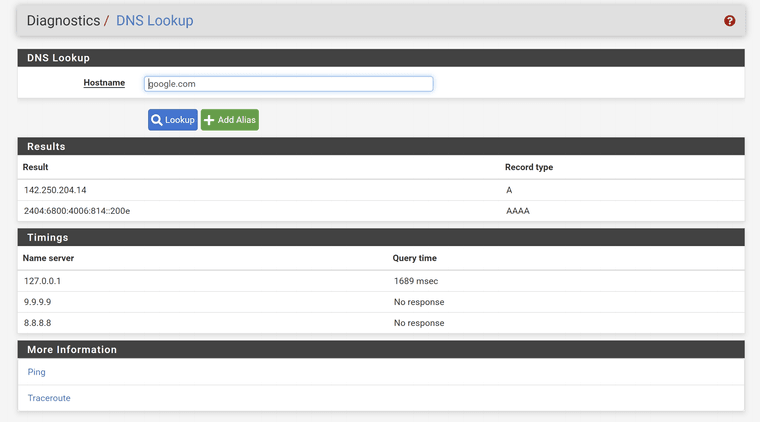
Ping
URL
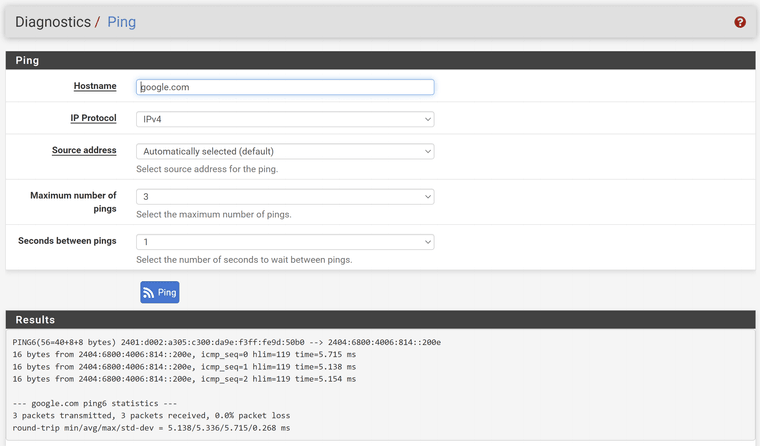
IP Address of Google
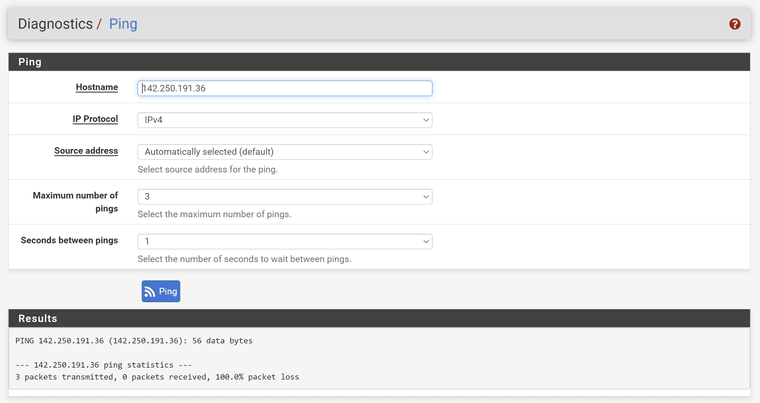
Interestingly on the home page, the LAN Gateway is coming up as Offline, Packetloss but I'm unsure if I've done that correctly. I've set it up as the gateway of the LAN connections from how I understand it, but this may have been a mistake on my part and I may not have done that correctly with the topology used and IP schema I've implemented. I'm wondering if this is the problem?
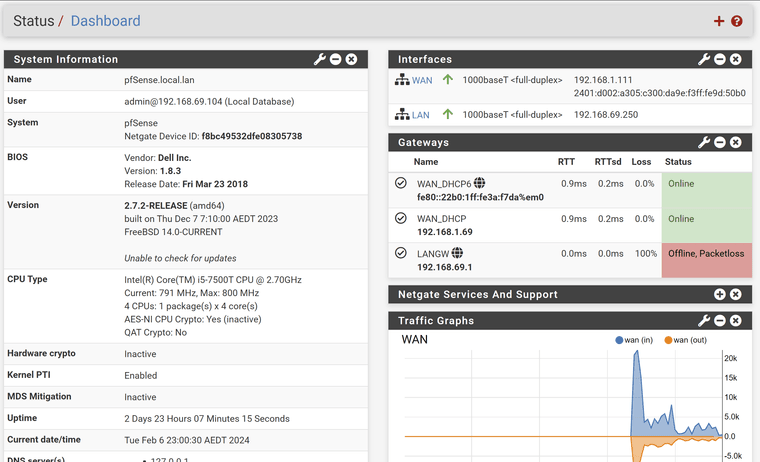
-
Yes OK. You should not have a gateway on the LAN. You would only ever have that if you had other downstream routers behind pfSense.
The IPv4 system default gateway is still set to automatic and it's selected the invalid LAN gateway which is why you have no IPv4 connectivity.
Remove the LAN gateway and it should all start working as expected.
-
Ah, unless you actually are using that. 192.168.69.1 is the LAN side wireless router?
In which case go to System > Routing > Gateways and set the default IPv4 gateway to WAN_DHCP.
-
I do have a downstream router behind pfSense as I'm running on a nook and unfortunately not the Netgate pfSense gateway.
I'm currently running a Netgear ex7700 in access point mode for a router but I'm also not getting internet on the switch either
If that's the case would removing the LAN gateway rectify this and allow traffic to then pass?
-
@Authec when you create a gateway on an interface, pfsense sees it as a wan.
if you did need/want to route downstream networks, you would create a gateway and route, but you wouldn't actually put it on the interface.
This is how you would do downstream router.
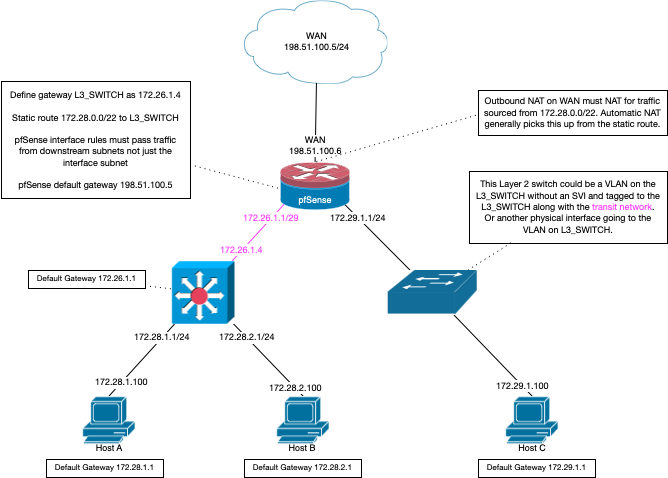
But then again, that is not something you would do with a downstream natting router.. And if you were to have a downstream router, there should be no devices on your transit/connector network. See the above example.
-
@stephenw10 Thank you!
You're a legend, both of those combined are what restored the internet connection.
Thank you so much for all of your assistance over the past few days.
I greatly appreciate all of your help!