DDNS CLOUDFLARE don't work (homelab)
-
Hello.
This is for my home lab.
I tryed to connect in my pfsense by the WAN addres, by IP it works.
But if I tryed to connect by my CLOUDFLARE domain, don't work.
Bellow my DDNS.

Bellow in my panel at CLOUDFLARE.
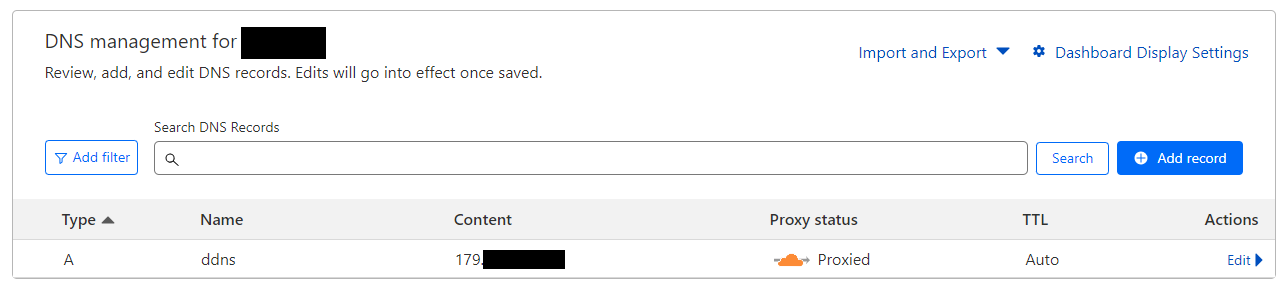
Bellow my pfSense horst name and domain.
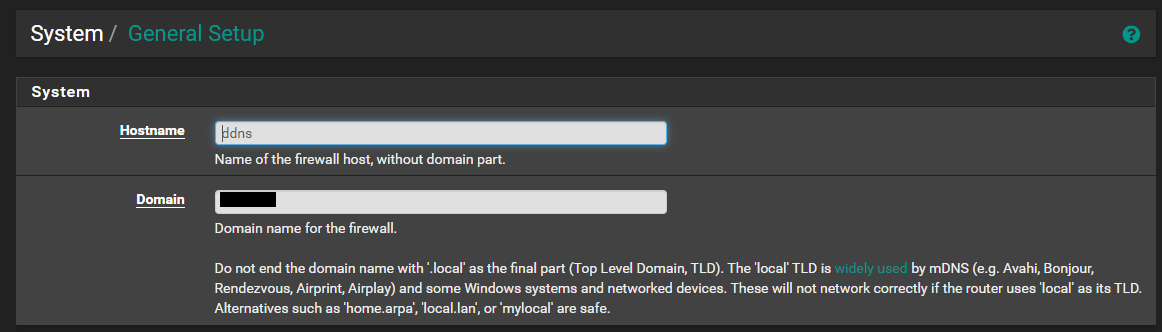
My port to connect in my pfsense webConfigurator is 10443.
If I tryed to connect by IP https://123.123.123.123:10443 it works.
But if I tryed to connect by https://ddns.mydomain.com:10443 don't work.
The firewall rules accept all the connection to the WAN adress to port 10443.
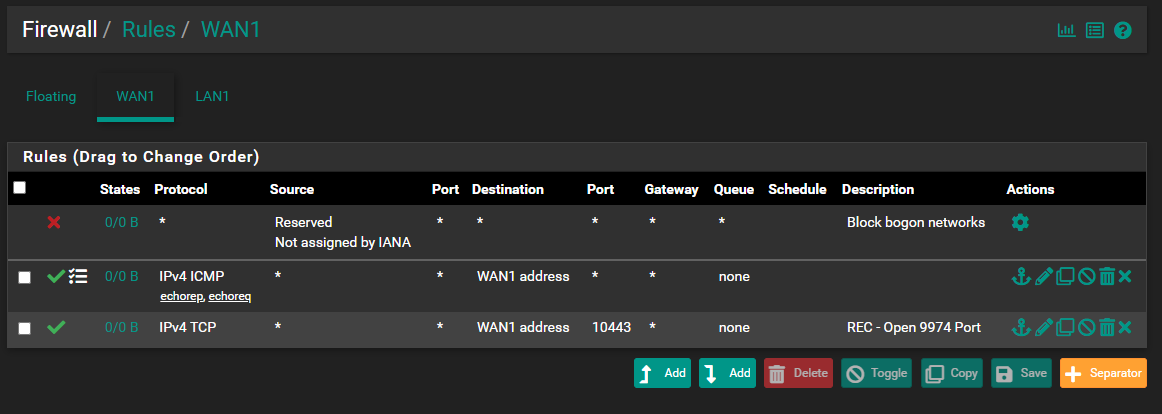
Please, someone know where I made a mistake?
Regards.
-
@rec-br9 Is it resolving to the correct IP?
If you’re trying from LAN you need reflection enabled on the NAT rule.
-
@rec-br9 said in DDNS CLOUDFLARE don't work (homelab):
Please, someone know where I made a mistake?
Well for starters your setup for proxied vs just dns.. If you want some ddns to actually point to your IP, you would use dns mode not proxied mode on cloudflare
-
@SteveITS, thanks to try to help me. Regards
-
-
@rec-br9 glad to hear, yeah trying to use proxied mode with some non standard port is prob going to be very problematic ;)