FreeRADIUS on PfSense 2.7.2
-
I have the FreeRADIUS package installed on PfSense 2.7.2 After inputting/creating record and attempting to save, FreeRADIUS will not save. I've tried entering and saving in tabs users, MACs, NAS/Clients, EAP.
Anyone have any ideas why this may be happening?
Thanks
-
You are able to make changes in other parts of the pfSense config?
The common cause there is a user with config write disable set.
Steve
-
Hi Stephen. Yes, I was able to configure and save tailscale package in the VPN section.
Please see attached image for some of the user privileges I have. I just noticed that it appears that it indicates Deny Config Write as one of the admin privileges. If that's the issue, how can I remove this limitation?
Thanks
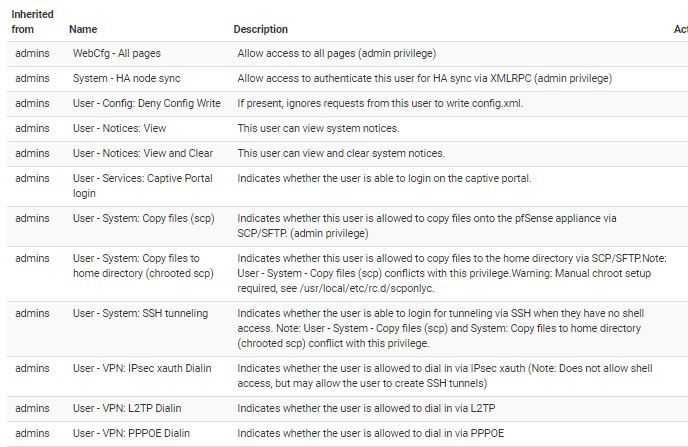
-
Hmm, Ok. Yes that's the problem. Interesting that you are able to configure anything with that set.
I assume you can't simply remove the privilege?
One way you could definitely do it would be to login as root at the CLI and manually edit the config file to remove that line.
You might be able to do it from the GUI if you have another user that has webcfg access but isn't in the admins group?
You could export the config, remove that line and then try to re-import it.
If adding that is something you did recently you can roll-back the config from the console menu.
-
OK, luckily I had created a user with "effectively admin privileges" that wasn't in the admin group. I was able to click on garbage can and delete that limitation.
But why, if I log in as an admin user or the admin, don't I have the garbage cans to delete these counter intuitive privileges? It appears that my admins had rights diminished when I created a user outside of the admin group with:
WebCfg - All pages Allow access to all pages (admin privilege).
Thanks again
-
You may have to restart php or at least logout and back in again to see that change.
-