Dont get any further with fresh install
-
Good day all, I hope this message finds you well.
I am new to Firewall installations and I am trying gain experience on how to install pfSense and setup a Firewall.
Situation:
I have a new Firewall called - Sophos "XGS 87"
I have connected with Putty over COM3 and started pfSense InstallerProblem:
-
if I want to install pfSense with option - (ZFS) Guided Root-on-ZFS I end up with the ERROR
= No disk present to configure -
if I want to install pfSense with option - (UFS) Guided UFS Disk Setup, I end up with the Partition Editor, and dont know how to continue
Any assistance would be much appreciated.
Best
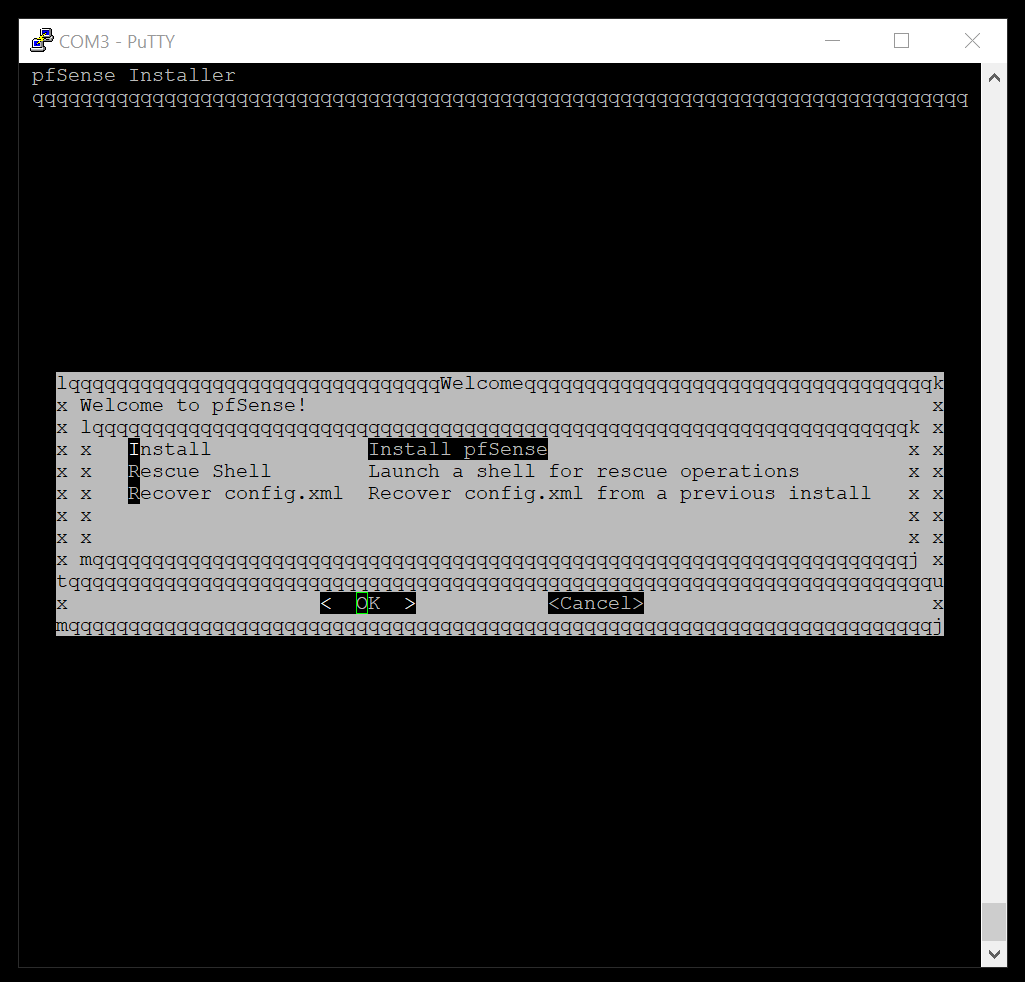
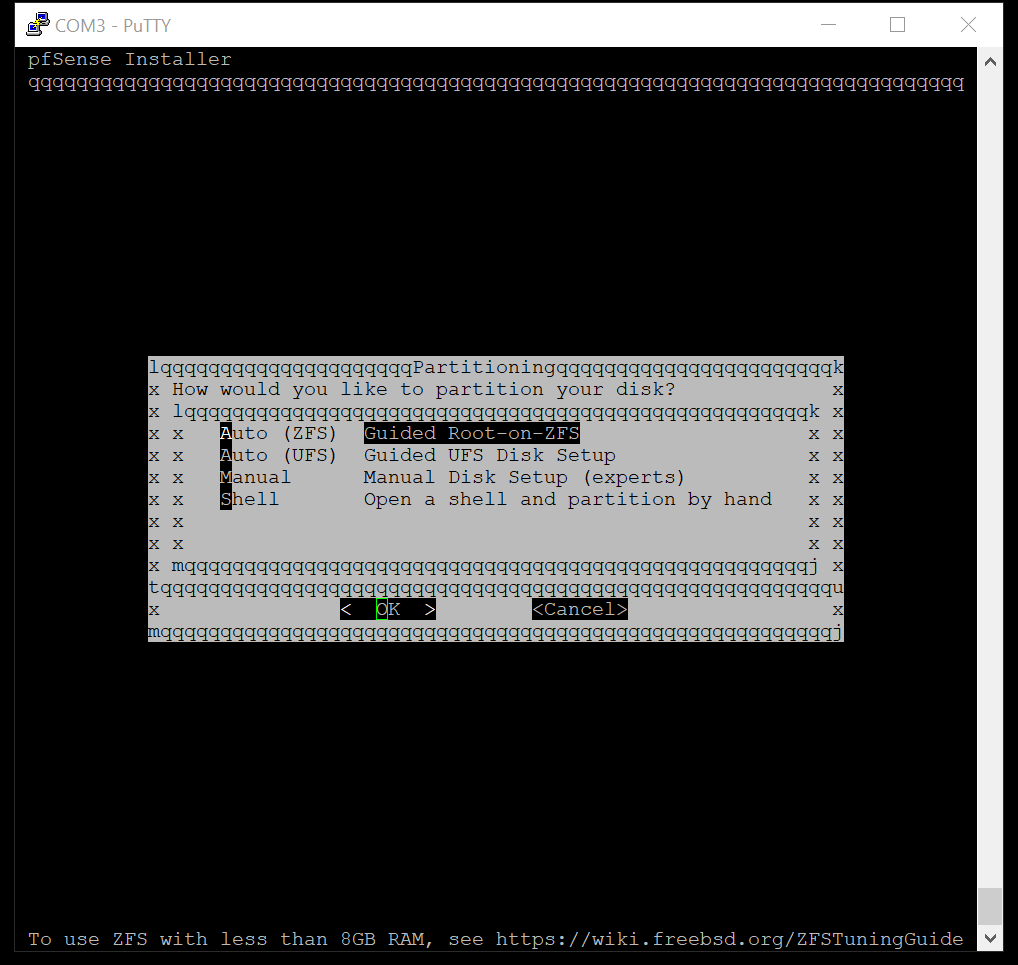
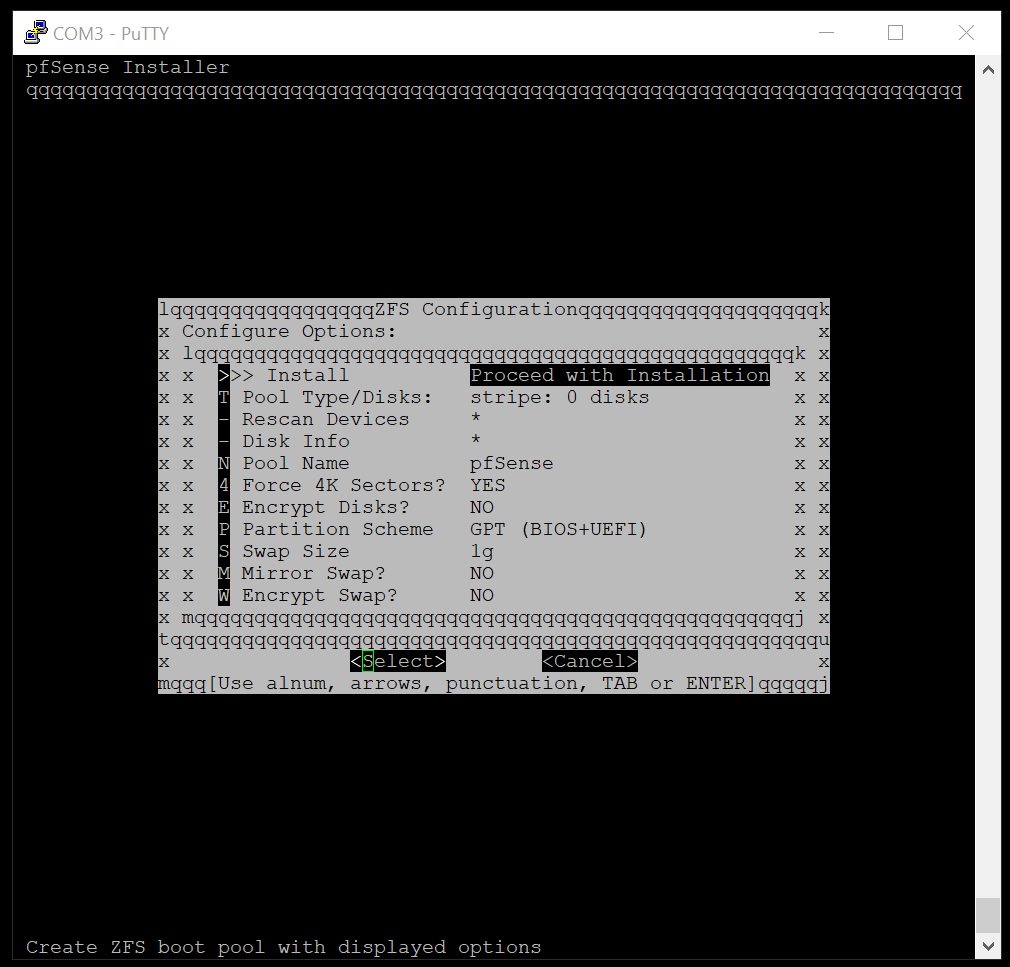
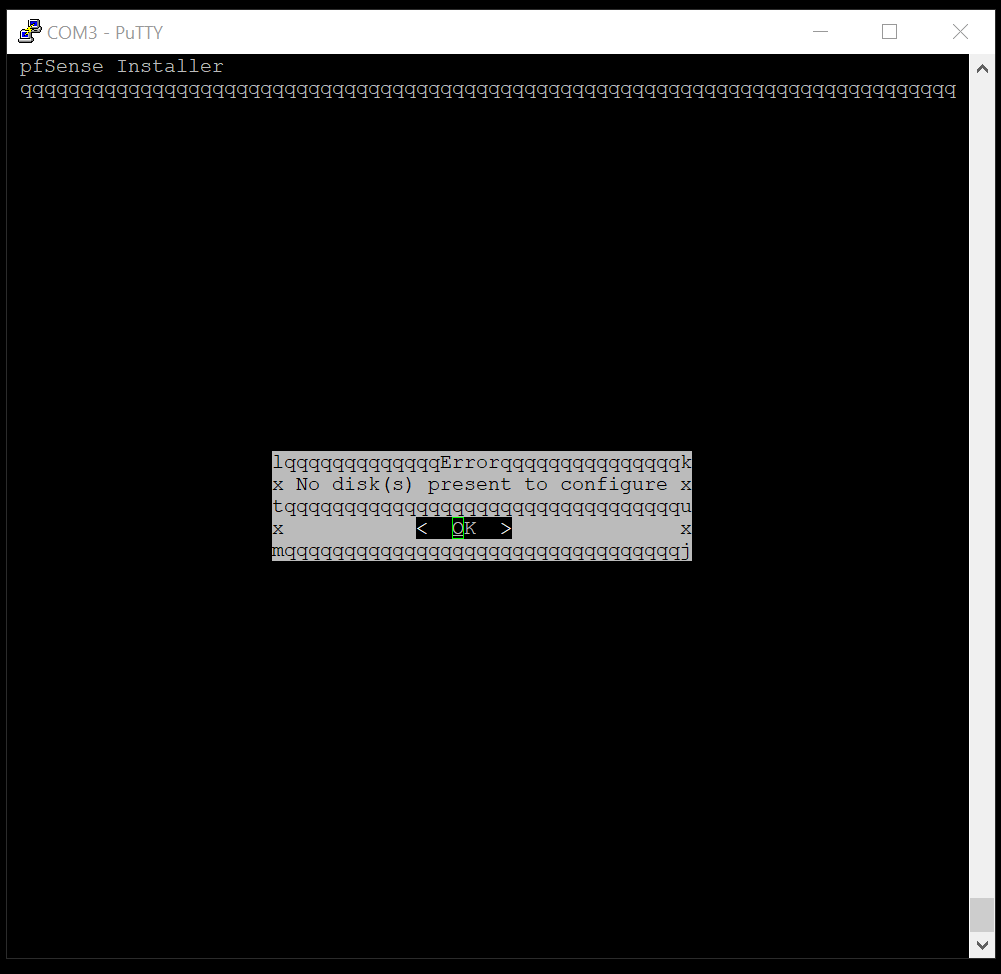
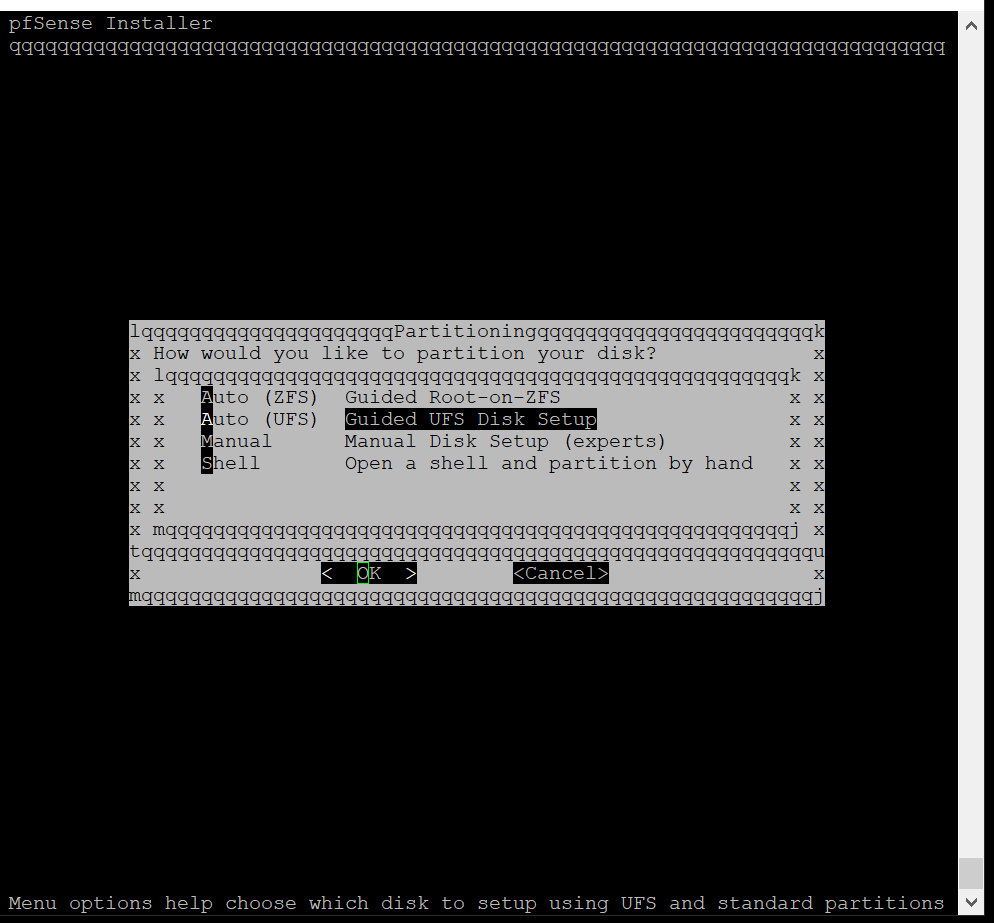
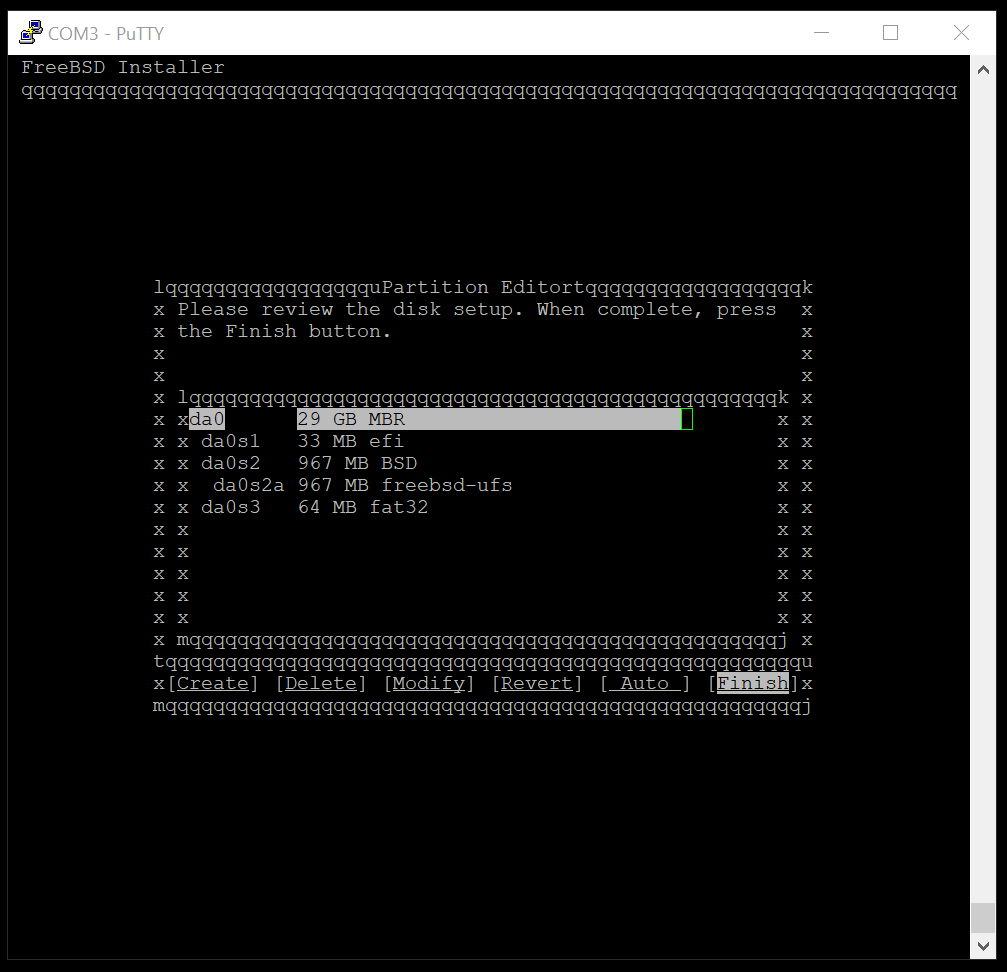
-
-
da0 there is probably the USB memstick the installer booted from. So it really isn't seeing any other drives. What target drive are you expecting to see there?
Steve
-
@stephenw10 There is this drive "da0s2 967MB BSD". shall I just overwrite it with the pfSense installation?
-
@Hyperion Are you checking the box to select a disk? That gets people sometimes: https://docs.netgate.com/pfsense/en/latest/install/install-zfs.html#select-disks
What size drive is in it?
-
@Hyperion said in Dont get any further with fresh install:
There is this drive "da0s2 967MB BSD". shall I just overwrite it with the pfSense installation?
No that's the USB stick with the install image on it.
What drive is in the system that you're trying to install to?
-
@stephenw10 16GB eMMC as I know.
-
That would normally be seen as mmcsd0 or potentially as da1 if it's internally USB connected.
I would look at the full boot log from the installer to see if it is failing to attach to it or simply doesn't see it at all.
This is some repurposed Sophos device?
-
@stephenw10 said in Dont get any further with fresh install:
THX for your answer, much appreciated.
No, this is a default Sophos product.
I might need to do some changes within the BIOS. Will look into it on the weekend. If I found the issue I will post it here.
-
What device is it? If it's something new it might have UFS flash which isn't yet supported in FreeBSD.
-
@stephenw10 This is all I know, as I can find in the specs - Sophos XGS 87
-
Ah, interesting. Can you copy/paste the full boot log out of putty here?
-
Sophos XGS 87 is not supporting pfSense.
Bless