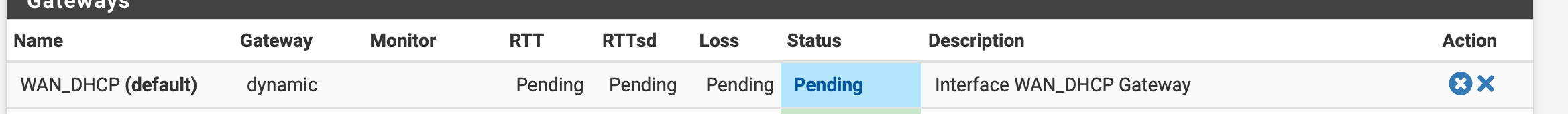Gateway monitoring in pending
-
Hi,
WAN interface is using DHCP. Address is assigned. Gateway of the ISP is pingable and in the same subnet as the assigned WAN IP. However gateway monitoring is stuck:
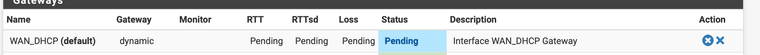
Why is it not "finding" the correct IP to monitor? If I assign 1.1.1.1 as monitoring IP all is fine but I would much rather have it ping the gateway IP.
This is on 23.05.1. I am pretty sure it did work yesterday but after some forced DHCP client renewals something seems messed up. The fun thing is: I cannot even find a corresponding dpinger process if I leave the Monitoring IP empty. That does not seem right does it?
-
@j-koopmann
Same for me after the update. It took 2 reboots to get both IPv4 and IPv6 gateways beyond pending. DHCP had a few wobbles too but all is working now. ️
️ -
@j-koopmann By default it tries to ping the gateway IP. Sometimes that is not pingable or does not reliably respond to pings, if busy. Sometimes it's the ISP router in the same office which is rather pointless for connection monitoring.
In the gateway settings there are checkboxes to disable the monitoring, or disable the monitoring action if that's what you are asking.
-
@SteveITS please reread my initial post.
There is no dpinger process being started. The gateway IS pingable from the pfsense box. It is not even trying to ping which looks like a big to me.
If it were not reliably pingable it should show as offline but not pending.
-
Found a problem with WANs showing a "Pending" status under Gateways when running pfSense version 23.09.1-RELEASE. Documented and I filed to bug report this week.
This appears to be caused by the process dpinger. Tied to using a DHCP from the ISP. Does not happen if ISP is using a static IP for the WAN.
Occurs if the cable (RJ-45) between the modem and router/firewall is unplugged/replugged or if the modem is power reset. The problem happens with a single WAN and is not related to using a failover configuration. Can stay stuck in Pending state and is hard to get out of. Try, disabling the interface, then be sure the modem is fully online and ready to issue the IP by DHCP, and then reactive the interface. I've also tried releasing the IP and reassigning it under the Interfaces page.
If your ISP is Comcast, I also found a bug in their lease time for DHCPs if their default value is changed. The problem I found is when the lease time is changed, the modem will fail at 1/2 the assigned lease time. Logs will show monitoring pings don't respond. Way to fix this was to reissue another DHCP lease time or release the IP and reassign it under the Interfaces page
Another problem I found is modems in bridge mode will randomly disconnect because they stop responding to ARPs. Think the phSense default is 1200. Found it was necessary to reduce under 5 mins. I am using 240 for net.link.ether.inet.max_age found under Advanced/System Tunables. So far, this change appears to help stop the disconnects.