Full-mesh using 2×Netgate 7100 1U + 2×Dell S4148T-ON
-
Hi.
Using a pair of Netgate 7100-1U routers in a high-availability setup.
Trying to link them redundantly with two Dell S4148T-ON switches.
I want to achieve a full-mesh mode:
- Router1::ETH6 ←→ Switch1::MGMT - Router1::ETH7 ←→ Switch1::23 - Router1::ETH8 ←→ Switch2::24 - Router2::ETH6 ←→ Switch2::MGMT - Router2::ETH7 ←→ Switch2::23 - Router2::ETH8 ←→ Switch1::24The two Dell switches are not stacked in the conventional sense of the word, but they do have an interconnecting link, plus a VLT mode that allows to bind together ports on different switches. Such a group of ports is called a Port-Channel (PC).
So all bottom-rack servers have such bonded links, one to each switch, using LACP. It works well.
show spanning-treeshows both links are active and there is no ethernet loop.When I try to achieve the same thing with the routers (creating a bond with
Switch1::23andSwitch2::24and another bond withSwitch1::24andSwitch2::23), STP (rooted on one of the switches) comes in and blocks both bonds.I'm at a loss to explain why STP blocks both links, and even more at a loss in what to do next.
I know the Netgate 7100-1U has that unloved Marvell 6000 switch inside, explanation might be there? It's still setup with ports 2-8 grouped together with
VID 4091.A diagram follows for those who are more visually inclined.
Thank you for your time,
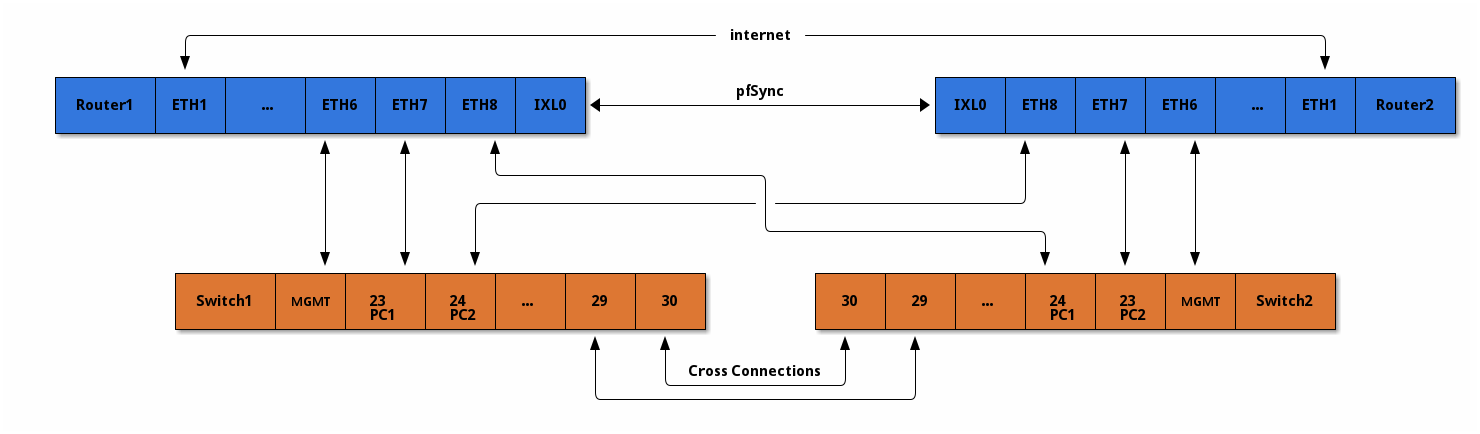
-
R rcoleman-netgate moved this topic from L2/Switching/VLANs on
-
After fiddling, I've found out that LACP must be turned off for the corresponding switch ports for it to work.
On Dell S4148T-ON the syntax for non-LACP link aggregation is:
interface ethernet 1/1/23 channel-group 123while LACP link aggregation is:
interface ethernet 1/1/23 channel-group 123 mode activeMy misunderstanding came from thinking link aggregation always involved LACP, even for static setups.
Next step will be to go to the data center, unplug cables, and see what happens, but at least, for now, STP does not detect loops and does not block traffic to the router.
-
@nxsysop Hi, i know this is an old post, but wondering if your solution worked. We are also trying to setup using a pair of 8200's. We are going to use LACP, but wasn't sure if static or dynamic would work with the Dell switches which are setup using VLT. Thanks