Assigning new gateway for vlan client does not work
-
Hello everyone,
I am facing a strange issue with assigned gateway to a vlan client.
I have faced it at a big company network with strange behavior and i have it replicated at a lab created vm.I have created 5 interfaces. 4 physical and 1 vlan.
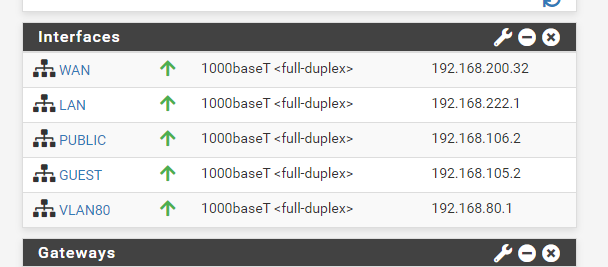
I have created 2 new gateways
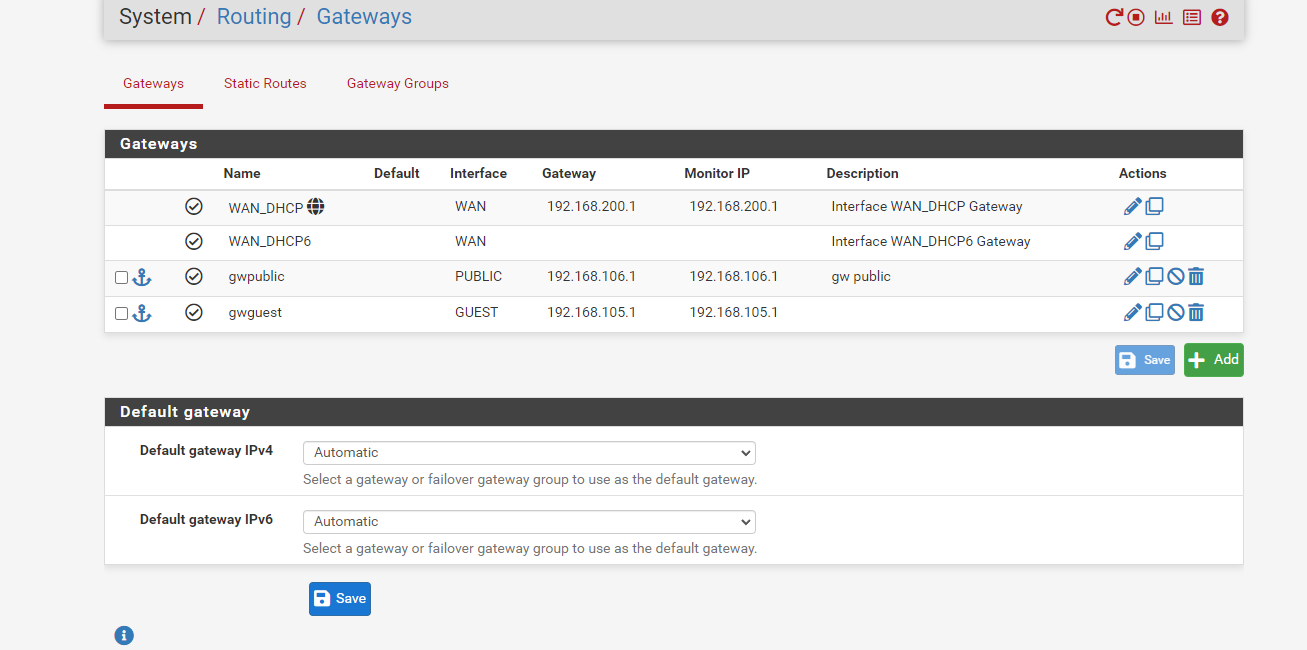
With some routes
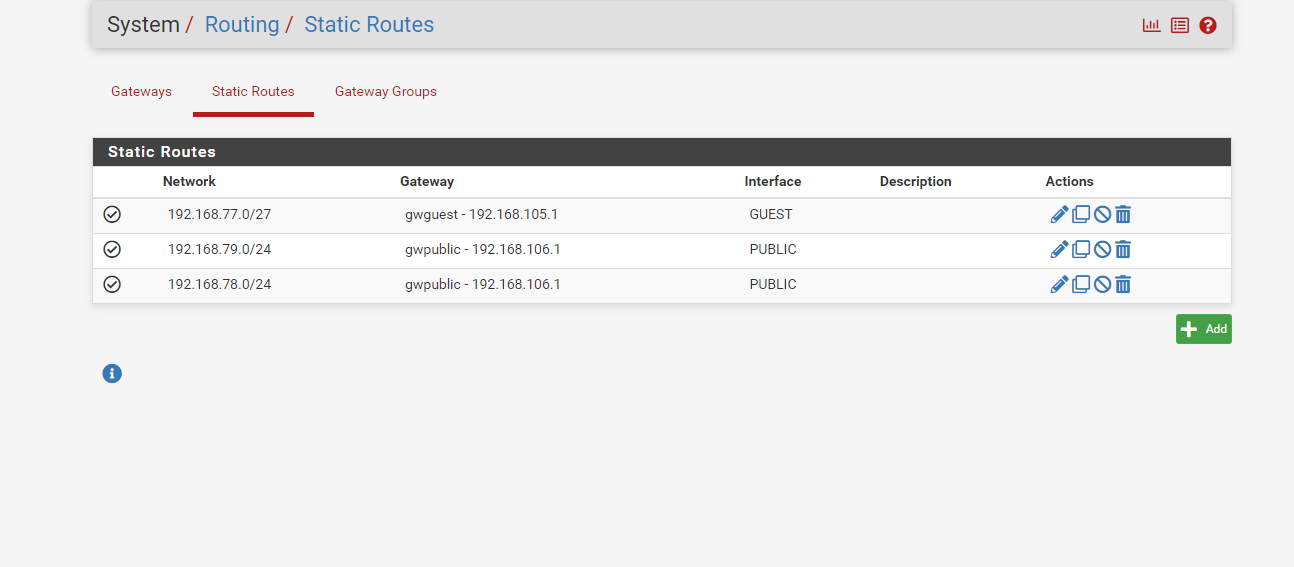
I have created a rule at vlan 80 to redirected all traffic to another gateway
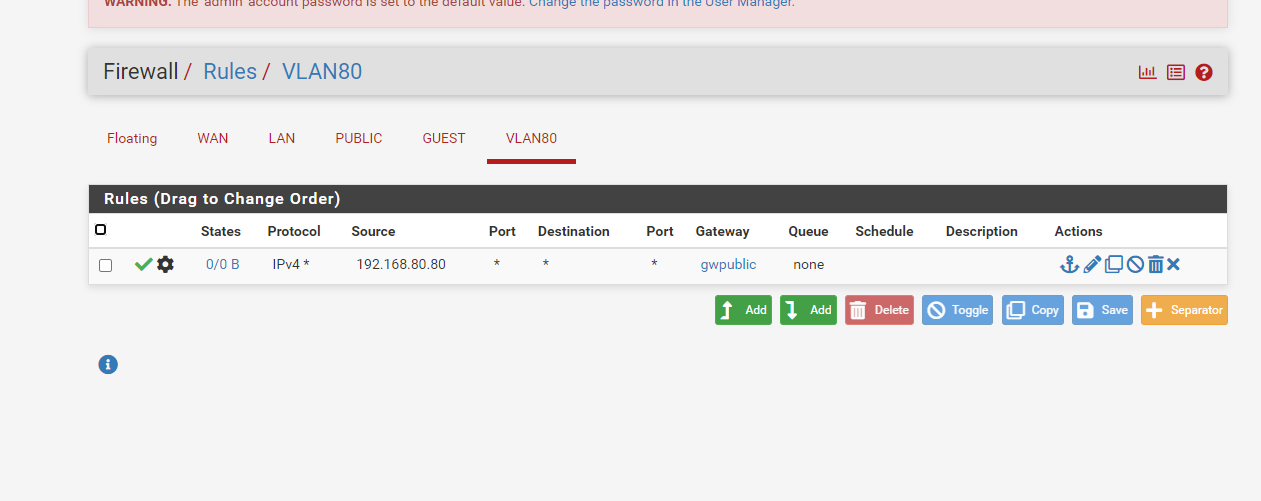
When i hover the cursor over the gateway i can see the gateway ip and the status of the gateway
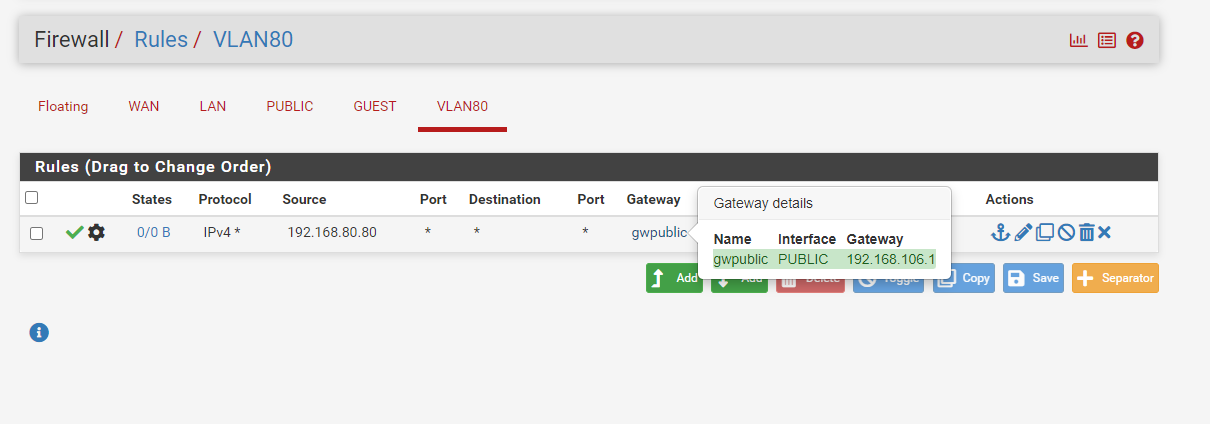
When i click on the gateway it redirects me to another gateway config.
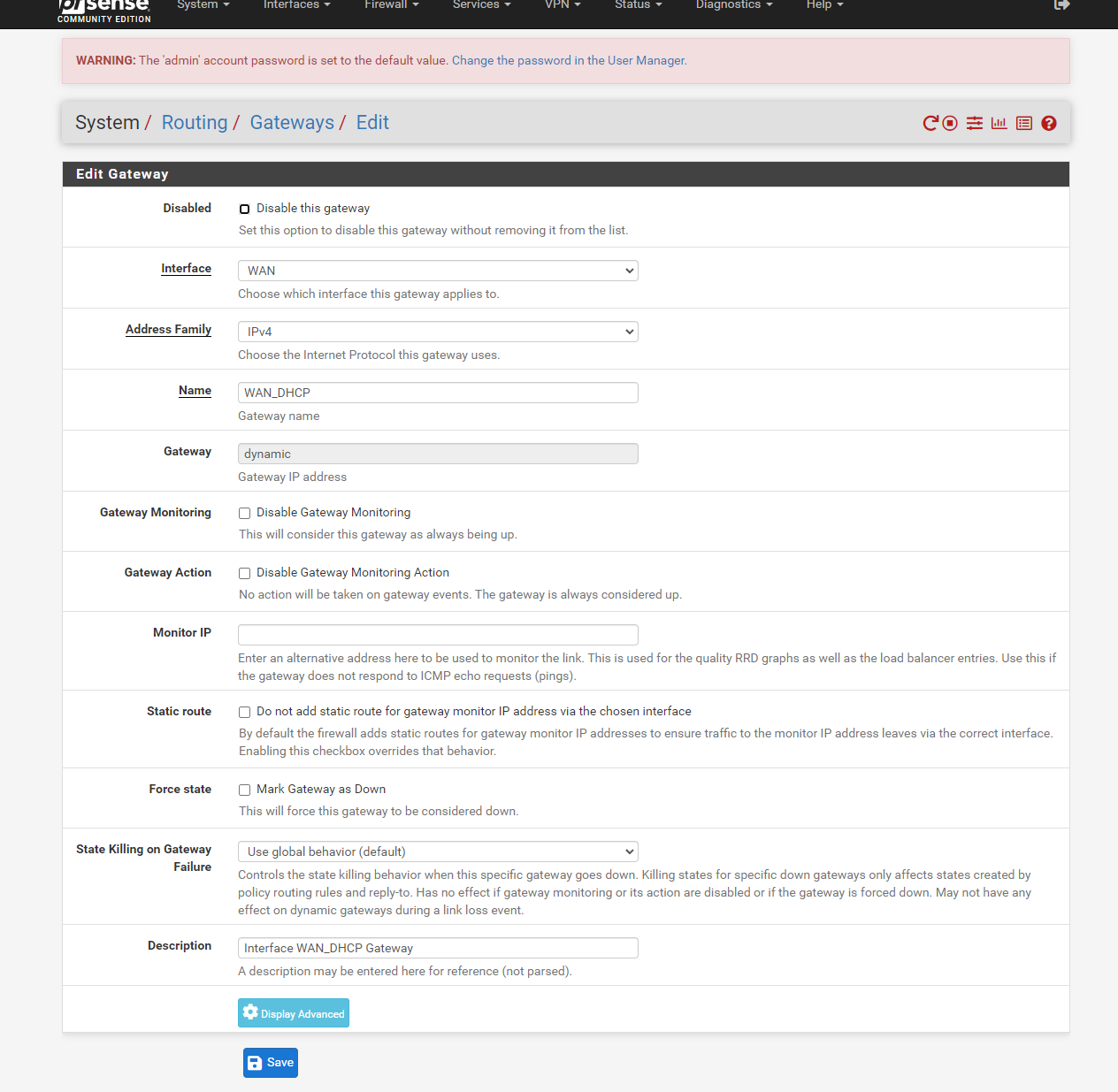
Is this correct or it is a bug?
I am facing really strange network behavior at my big company network and trying to pinpoint the routing issues faced this strange gateway behavior.
Can anyone help?
-
@AlexanderK are PUBLIC and GUEST both WAN networks? Internal networks behind pfSense do not have a gateway…
Also I don’t think your VLAN80 rule allows DNS from pfSense.
-
@SteveITS
no they are internal networks.
i want to redirect all traffic from one client to use another route.this used to work in previous days.