PFsense on a Velocloud Edge 510 (watchdog)
-
I've been trying to get PFsense to load on this Velocloud, and I cant seem to get rid of the watchdog timer. I also have a problem where PFsense loads after the first install, then subsequent reboots, PFsesne doesn't boot.
The boot sequence says that the watchdog is disabled. Although exactly at 5 minutes, it reboots (unless I have the openwrt USB booted).
I've read this forum post and have successfully booted the openwrt USB Linux.
I am connected to the device using USB Mini to USB, using putty with 115200 8N1.
Sage_coreboot-4.0-VELOCLOUD-EDGE-BETA-01.00.00.02 Mon Apr 10 14:43:56 PDT 2017 starting... Mainboard: Mohon Peak Version 1.0 Build: SageBios_Mohon_Peak - 292 Sage_coreboot-4.0-VELOCLOUD-EDGE-BETA-01.00.00.02 Mon Apr 10 14:43:56 PDT 2017 starting... Mainboard: Mohon Peak Version 1.0 Build: SageBios_Mohon_Peak - 292 Setting up static southbridge registers... done. Disabling Watchdog timer... done. RTC Init Setting up static northbridge registers... done. Back from rangeley_early_initialization() Starting the Intel FSP (early_init) ConfigureDefaultUpdData PcdEnableIQAT 1 PcdEnableLan 1 PcdEnableLan 1 PcdEnableLan 1 PcdEnableLan 1 PcdEnableUsb20 1 PcdEnableSata2 1 PcdEnableSata3 1 find_current_mrc_cache_local: No valid fast boot cache found. FSP MRC cache not present. Sage_coreboot-4.0-VELOCLOUD-EDGE-BETA-01.00.00.02 Mon Apr 10 14:43:56 PDT 2017 starting... Mainboard: Mohon Peak Version 1.0 Build: SageBios_Mohon_Peak - 292 Sage_coreboot-4.0-VELOCLOUD-EDGE-BETA-01.00.00.02 Mon Apr 10 14:43:56 PDT 2017 starting... Mainboard: Mohon Peak Version 1.0 Build: SageBios_Mohon_Peak - 292 Setting up static southbridge registers... done. Disabling Watchdog timer... done. RTC Init Setting up static northbridge registers... done. Back from rangeley_early_initialization() Starting the Intel FSP (early_init) ConfigureDefaultUpdData PcdEnableIQAT 1 PcdEnableLan 1 PcdEnableLan 1 PcdEnableLan 1 PcdEnableLan 1 PcdEnableUsb20 1 PcdEnableSata2 1 PcdEnableSata3 1 find_current_mrc_cache_local: No valid fast boot cache found. FSP MRC cache not present. romstage_main_continue status: 0 hob_list_ptr: 7fc20000 FSP Status: 0x0 CPU id(406d8): Intel(R) Atom(TM) CPU C2358 @ 1.74GHz AES supported, TXT NOT supported, VT supported TODO Sideband Register DRP setting CBMEM region 7fbe0000-7fbfffff (cbmem_check_toc) CBMEM region 7fbe0000-7fbfffff (cbmem_initialize_empty) |7fb89000| USB MSC blksize=512 sectors=14942208 |7fb89000| Registering bootable: USB MSC Drive Generic Ultra HS-COMBO 1.98 (type:2 prio:6 data:f4150) \7fb89000/ End thread |7fb90000| Initialized USB HUB (2 ports used) \7fb90000/ End thread \7fb95000/ End thread All threads complete. Scan for option roms Press F12 for boot menu. Searching bootorder for: HALT Mapping hd drive 0x000f4180 to 0 drive 0x000f4180: PCHS=0/0/0 translation=lba LCHS=1024/255/63 s=31457280 Mapping hd drive 0x000f4150 to 1 drive 0x000f4150: PCHS=0/0/0 translation=lba LCHS=930/255/63 s=14942208 finalize PMM malloc finalize Space available for UMB: c1000-f0000, f0000-f4150 Returned 253952 bytes of ZoneHigh e820 map has 8 items: 0: 0000000000000000 - 000000000009e400 = 1 RAM 1: 000000000009e400 - 00000000000a0000 = 2 RESERVED 2: 00000000000f0000 - 0000000000100000 = 2 RESERVED 3: 0000000000100000 - 000000007fbde000 = 1 RAM 4: 000000007fbde000 - 000000007fe00000 = 2 RESERVED 5: 00000000e0000000 - 00000000f0000000 = 2 RESERVED 6: 00000000fee00000 - 00000000fee01000 = 2 RESERVED 7: 0000000100000000 - 0000000180000000 = 1 RAM Jump to int19 enter handle_19: NULL Booting from 0000:7c00 GRUB loading.....I have flashed the BIOS using the openwrt USB
root@vc:~# ./dmi-tool -r Reading flash : Current DMI: decoding ... SN=VC05100017370, UUID_str=da738dae-8d6e-4218-b259-301f75b8fb7b, BSN=1124180364, pname=EDGE510 bversion=1 Done. Please power cycle the board if the flash has been updatedHere is the flashing.. (After the initial flash, I started seeing the "Press F12 for boot menu.")
root@vc:~# ./dmi-tool -u ./firmware/510/2017-4-10-coreboot.rom Updating flash with current DMI info ... Current DMI: decoding ... SN=VC05100017370, UUID_str=da738dae-8d6e-4218-b259-301f75b8fb7b, BSN=1124180364, pname=EDGE510 bversion=1 Done. Please power cycle the board if the flash has been updatedIt seems to keep the pname and bversion, but I run this just in case...
root@vc:~# ./dmi-tool -w -p EDGE510 -v 1 Programming DMI ... Current DMI: decoding ... SN=VC05100017370, UUID_str=da738dae-8d6e-4218-b259-301f75b8fb7b, BSN=1124180364, pname=EDGE510 bversion=1 Updating current DMI.. No new system SN provided, using the current system SN No new UUID provided, using the current UUID. No new Board SN provided, using the current Board SN Done. Please power cycle the board if the flash has been updatedThen I load PFSense using the Netgate ADI (as this is the only version that boots to the USB).
After I install PFSense, it reboots into PFsense. I am able to get into the web interface, but the device reboots after 5 minutes. Subsequent boots just end hereScan for option roms Press F12 for boot menu. Searching bootorder for: HALT Mapping hd drive 0x000f4180 to 0 drive 0x000f4180: PCHS=0/0/0 translation=lba LCHS=930/255/63 s=14942208 finalize PMM malloc finalize Space available for UMB: c1000-f0000, f0000-f4180 Returned 253952 bytes of ZoneHigh e820 map has 8 items: 0: 0000000000000000 - 000000000009e400 = 1 RAM 1: 000000000009e400 - 00000000000a0000 = 2 RESERVED 2: 00000000000f0000 - 0000000000100000 = 2 RESERVED 3: 0000000000100000 - 000000007fbde000 = 1 RAM 4: 000000007fbde000 - 000000007fe00000 = 2 RESERVED 5: 00000000e0000000 - 00000000f0000000 = 2 RESERVED 6: 00000000fee00000 - 00000000fee01000 = 2 RESERVED 7: 0000000100000000 - 0000000180000000 = 1 RAM Jump to int19 enter handle_19: NULL Booting from 0000:7c00 BIOS drive C: is disk0 \ /boot/config: -S115200 -D invalid handle_legacy_disk:696: a=00000000 b=00000000 c=00000014 d=00000000 ds=0000 es=81b3 ss=9000 si=00000000 di=00000008 bp=00000000 sp=0000fff0 cs=0000 ip=9336 f=0242 invalid handle_legacy_disk:696: a=00001500 b=00000000 c=00000014 d=00000000 ds=0000 es=81b3 ss=9000 si=00000000 di=00000008 bp=00000000 sp=0000fff0 cs=0000 ip=9336 f=0243Any help getting this thing up an running with PFsense would be amazing. Thanks!
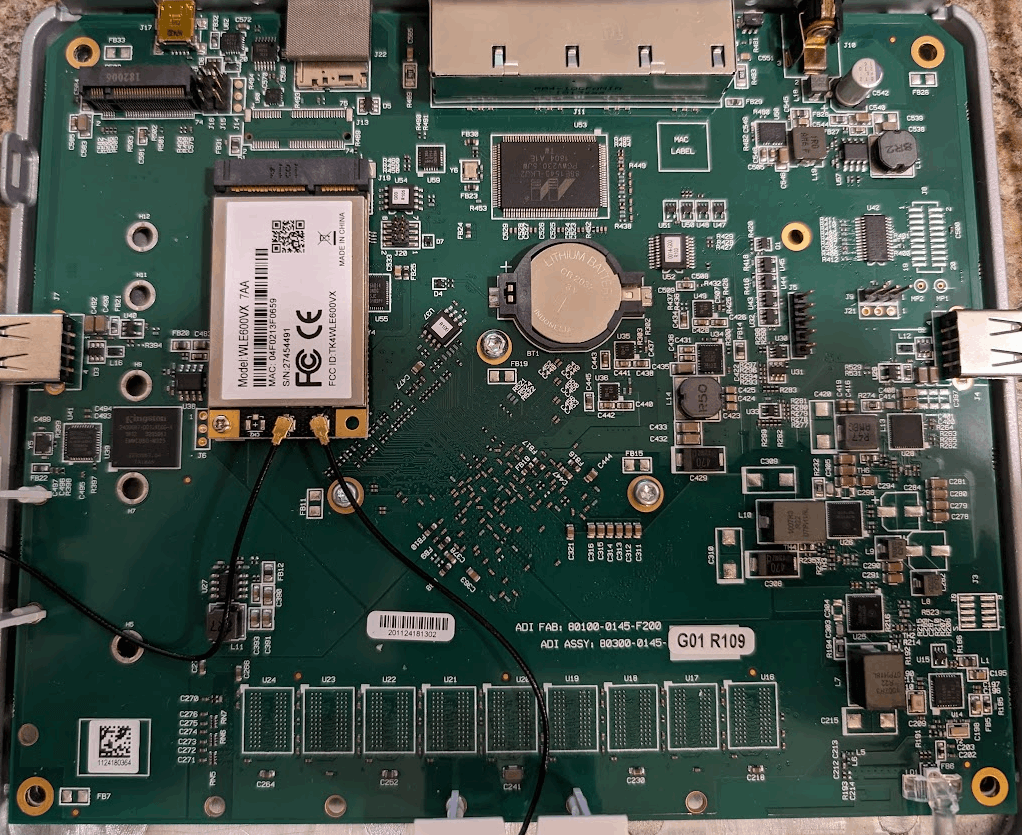
-
That looks like you're only updating the DMI info not actually flashing the BIOS. Is that your intent?
-
@stephenw10
Apologies for my ignorance. I assumed it was one in the same, Apparently I was only updating the DMI. My intention is to load PFsense with the watchdog disabled, and subsequent reboots boot into PFsense. I see a 2017-4-12-pic.hex in the firmware directory of the openwrt USB, although the README.txt doesn't mention how to apply it.root@vc:~/firmware# cat README.txt The files here are different for the Edge 520/540 ("5x0") and the Edge 510. Edge 510: Coreboot image: 510/2017-4-10-coreboot.rom PIC image: 510/2017-4-12-pic.hex Edge 520/540: Coreboot image: 5x0/vc5x0-cb-01-bootorder.romThanks for your question, and information.
-
Well I have no idea what those images are. I would expect to have to flash the full coreboot.rom file using something like flashrom. But you have to be very sure that's a compatible file. There's a pretty good chance you end up with an unbootable brick if the flash fails or the image is wrong.
You would need a rom image where the default watchbug state has been changed to disabled.
Alternatively you need to load the appropropiate watchdog driver in pfSense so it can be reset there.
I'm pretty sure that was discussed in the original thread though it's been a while! -
Thanks again.
I dont see flashrom on the openwrt USB iso, even though the command is listed in the README.
I don't really see anyone modifying the boot parameters in PFsense. I do see people doing this with Linux:modprobe i2c-i801 modprobe i2c-smbus modprobe iTCO-wdtI do see some of these modules in the openwrt USB iso:
root@vc:~# lsmod | grep i2c i2c_dev 4854 0 i2c_i801 9214 0 i2c_ismt 5519 0 i2c_ltc4266 13749 0I guess at this point I'm hoping someone with more knowledge picks up a 510 and visits this thread.
-
Mmm, still too rare and expensive in the UK for my 'fun' budget!

-
@stephenw10
Well, I have a few on hand, and if I get desperate, I may just ship you one so I can get this figured out
-
Well I will say that in that last thread there was discussion of the on-board switch which requires a driver not in FreeBSD or OpenWRT. If the 510 is a model that has that switch it could be a show-stopper. It looks like it just has 4 ports though so that could just be the 4 NICs in the C2K SoC.
-
For that brief moment I have PFSense loaded, I can see all 4 NICs and I was able to access the web interface before the reboot. After that reboot, PFSense doesn't boot again... I am also able to get it to pull DHCP on the WAN port from my internal network. So the NICs seem to work.
Also in the boot messages, I see all 4 NICs
igb0: <Intel(R) I354 (SGMII)> port 0x1000-0x101f mem 0xdfda0000-0xdfdbffff,0xdfe24000-0xdfe27fff irq 18 at device 20.0 on pci0 igb0: EEPROM V1.8-0 eTrack 0x80000bec igb0: Using 1024 TX descriptors and 1024 RX descriptors igb0: Using 2 RX queues 2 TX queues igb0: Using MSI-X interrupts with 3 vectors igb0: Ethernet address: f0:8e:db:10:ff:c4 igb0: netmap queues/slots: TX 2/1024, RX 2/1024 igb1: <Intel(R) I354 (SGMII)> port 0x1020-0x103f mem 0xdfdc0000-0xdfddffff,0xdfe28000-0xdfe2bfff irq 19 at device 20.1 on pci0 igb1: EEPROM V1.8-0 eTrack 0x80000bec igb1: Using 1024 TX descriptors and 1024 RX descriptors igb1: Using 2 RX queues 2 TX queues igb1: Using MSI-X interrupts with 3 vectors igb1: Ethernet address: f0:8e:db:10:ff:c5 igb1: netmap queues/slots: TX 2/1024, RX 2/1024 igb2: <Intel(R) I354 (SGMII)> port 0x1040-0x105f mem 0xdfde0000-0xdfdfffff,0xdfe2c000-0xdfe2ffff irq 20 at device 20.2 on pci0 igb2: EEPROM V1.8-0 eTrack 0x80000bec igb2: Using 1024 TX descriptors and 1024 RX descriptors igb2: Using 2 RX queues 2 TX queues igb2: Using MSI-X interrupts with 3 vectors igb2: Ethernet address: f0:8e:db:10:ff:c6 igb2: netmap queues/slots: TX 2/1024, RX 2/1024 igb3: <Intel(R) I354 (SGMII)> port 0x1060-0x107f mem 0xdfe00000-0xdfe1ffff,0xdfe30000-0xdfe33fff irq 21 at device 20.3 on pci0 igb3: EEPROM V1.8-0 eTrack 0x80000bec igb3: Using 1024 TX descriptors and 1024 RX descriptors igb3: Using 2 RX queues 2 TX queues igb3: Using MSI-X interrupts with 3 vectors igb3: Ethernet address: f0:8e:db:10:ff:c7 igb3: netmap queues/slots: TX 2/1024, RX 2/1024More fun
lo0: link state changed to UP Starting Network: lo0 igb0 igb1 igb2 igb3 enc0. lo0: flags=1008049<UP,LOOPBACK,RUNNING,MULTICAST,LOWER_UP> metric 0 mtu 16384 options=680003<RXCSUM,TXCSUM,LINKSTATE,RXCSUM_IPV6,TXCSUM_IPV6> inet 127.0.0.1 netmask 0xff000000 inet6 ::1 prefixlen 128 inet6 fe80::1%lo0 prefixlen 64 scopeid 0x6 groups: lo nd6 options=21<PERFORMNUD,AUTO_LINKLOCAL> igb0: flags=8802<BROADCAST,SIMPLEX,MULTICAST> metric 0 mtu 1500 options=4e527bb<RXCSUM,TXCSUM,VLAN_MTU,VLAN_HWTAGGING,JUMBO_MTU,VLAN_HWCSUM,TSO4,TSO6,LRO,WOL_MAGIC,VLAN_HWFILTER,VLAN_HWTSO,RXCSUM_IPV6,TXCSUM_IPV6,HWSTATS,MEXTPG> ether f0:8e:db:10:ff:c4 media: Ethernet autoselect status: no carrier nd6 options=21<PERFORMNUD,AUTO_LINKLOCAL> igb1: flags=8802<BROADCAST,SIMPLEX,MULTICAST> metric 0 mtu 1500 options=4e527bb<RXCSUM,TXCSUM,VLAN_MTU,VLAN_HWTAGGING,JUMBO_MTU,VLAN_HWCSUM,TSO4,TSO6,LRO,WOL_MAGIC,VLAN_HWFILTER,VLAN_HWTSO,RXCSUM_IPV6,TXCSUM_IPV6,HWSTATS,MEXTPG> ether f0:8e:db:10:ff:c5 media: Ethernet autoselect status: no carrier nd6 options=21<PERFORMNUD,AUTO_LINKLOCAL> igb2: flags=8802<BROADCAST,SIMPLEX,MULTICAST> metric 0 mtu 1500 options=4e527bb<RXCSUM,TXCSUM,VLAN_MTU,VLAN_HWTAGGING,JUMBO_MTU,VLAN_HWCSUM,TSO4,TSO6,LRO,WOL_MAGIC,VLAN_HWFILTER,VLAN_HWTSO,RXCSUM_IPV6,TXCSUM_IPV6,HWSTATS,MEXTPG> ether f0:8e:db:10:ff:c6 media: Ethernet autoselect status: no carrier nd6 options=21<PERFORMNUD,AUTO_LINKLOCAL> igb3: flags=8802<BROADCAST,SIMPLEX,MULTICAST> metric 0 mtu 1500 options=4e527bb<RXCSUM,TXCSUM,VLAN_MTU,VLAN_HWTAGGING,JUMBO_MTU,VLAN_HWCSUM,TSO4,TSO6,LRO,WOL_MAGIC,VLAN_HWFILTER,VLAN_HWTSO,RXCSUM_IPV6,TXCSUM_IPV6,HWSTATS,MEXTPG> ether f0:8e:db:10:ff:c7 media: Ethernet autoselect status: no carrier nd6 options=21<PERFORMNUD,AUTO_LINKLOCAL> enc0: flags=0 metric 0 mtu 1536 options=0 groups: enc nd6 options=21<PERFORMNUD,AUTO_LINKLOCAL> Starting devd. Starting Network: igb0. igb0: flags=8802<BROADCAST,SIMPLEX,MULTICAST> metric 0 mtu 1500 options=4e527bb<RXCSUM,TXCSUM,VLAN_MTU,VLAN_HWTAGGING,JUMBO_MTU,VLAN_HWCSUM,TSO4,TSO6,LRO,WOL_MAGIC,VLAN_HWFILTER,VLAN_HWTSO,RXCSUM_IPV6,TXCSUM_IPV6,HWSTATS,MEXTPG> ether f0:8e:db:10:ff:c4 media: Ethernet autoselect status: no carrier nd6 options=21<PERFORMNUD,AUTO_LINKLOCAL> Starting Network: igb1. igb1: flags=8802<BROADCAST,SIMPLEX,MULTICAST> metric 0 mtu 1500 options=4e527bb<RXCSUM,TXCSUM,VLAN_MTU,VLAN_HWTAGGING,JUMBO_MTU,VLAN_HWCSUM,TSO4,TSO6,LRO,WOL_MAGIC,VLAN_HWFILTER,VLAN_HWTSO,RXCSUM_IPV6,TXCSUM_IPV6,HWSTATS,MEXTPG> ether f0:8e:db:10:ff:c5 media: Ethernet autoselect status: no carrier nd6 options=21<PERFORMNUD,AUTO_LINKLOCAL> Starting Network: igb2. igb2: flags=8802<BROADCAST,SIMPLEX,MULTICAST> metric 0 mtu 1500 options=4e527bb<RXCSUM,TXCSUM,VLAN_MTU,VLAN_HWTAGGING,JUMBO_MTU,VLAN_HWCSUM,TSO4,TSO6,LRO,WOL_MAGIC,VLAN_HWFILTER,VLAN_HWTSO,RXCSUM_IPV6,TXCSUM_IPV6,HWSTATS,MEXTPG> ether f0:8e:db:10:ff:c6 media: Ethernet autoselect status: no carrier nd6 options=21<PERFORMNUD,AUTO_LINKLOCAL> Starting Network: igb3. igb3: flags=8802<BROADCAST,SIMPLEX,MULTICAST> metric 0 mtu 1500 options=4e527bb<RXCSUM,TXCSUM,VLAN_MTU,VLAN_HWTAGGING,JUMBO_MTU,VLAN_HWCSUM,TSO4,TSO6,LRO,WOL_MAGIC,VLAN_HWFILTER,VLAN_HWTSO,RXCSUM_IPV6,TXCSUM_IPV6,HWSTATS,MEXTPG> ether f0:8e:db:10:ff:c7 media: Ethernet autoselect status: no carrier nd6 options=21<PERFORMNUD,AUTO_LINKLOCAL> Starting Network: enc0. enc0: flags=0 metric 0 mtu 1536 options=0 groups: enc nd6 options=21<PERFORMNUD,AUTO_LINKLOCAL> add host 127.0.0.1: gateway lo0 fib 0: route already in table add host ::1: gateway lo0 fib 0: route already in table add net fe80::: gateway ::1 add net ff02::: gateway ::1 add net ::ffff:0.0.0.0: gateway ::1 add net ::0.0.0.0: gateway ::1 -
Ah nice. Then I'd probably try installing 2.6 because it has all the kernel modules available easily. Then load some watchdog drivers and see what happens.
If you find the right driver you can copy it into a 2.7.2 install form the installer.
-
To be honest, I really don't know how to do that. I did try to install 2.6 and I get better results. After installation, I am able to get the PFsense bootloader on subsequent reboots! But the boot fails at:
Loading kernel... /boot/kernel/kernel text=0x1a5f37c data=0x140 data=0x1b63940 syms=[0x8+0x1c1370/ +0x8+0x1c7bb8] Loading configured modules... /boot/kernel/zfs.ko size 0x39adb0 at 0x3cee000 loading required module 'opensolaris' /boot/kernel/opensolaris.ko size 0x9860 at 0x4089000 can't find '/etc/hostid' /boot/entropy size=0x1000As before, the first boot after the install does boot into PFsense. I entered the console and added nmi_watchdog=0 to the end of the /boot/loader.conf.
Although, the reboot just after that gets me stuck in the same place... -
Hmm, yeah that's a loader issue. Is it booting uefi?
Where did you get that nmi_watchdog line? I don't think that applies here.
There is something moire than just the watchdog though f it only ever boots once.
-
I got that line from the original post. I was just trying anything

Not sure what mode it's booting in, I don't have a VGA monitor plugged in. I agree its a separate issue next to the watchdog. I have two issues, the watchdog, and reboots after the first boot into PFsense. -
Ah OK. Well I would try loading some of the watchdog drivers from 2.6 and see if any of them attach to hardware:
kldload wbwdAlso try ichwd itwd ftwd viawd. It depends what superio chip it has. Or if they use the watchdog in the ich.
-
Did the installation go well? I'm interested in installing it too and would like to know if it worked.
-
@tiago-fgm
I have successfully killed the watchdog. I am still having issues with reboots after the installation. I can only assume it has something to do with UEFI, partition format, or something along those lines.Here is what I used to disable the timer:
i2cset -y 1 0x24 0x00 0x00 i2cset -y 1 0x24 0x01 0x00I am happy to collaborate here if you start working on it.