Free Network diagram drawing tool for Win,MAC or Linux.
-
Its free of charge for home usage and easy to use.
-
@johnpoz I'm curious what the network diagram tool is that you use?
Here's an example from a previous post:
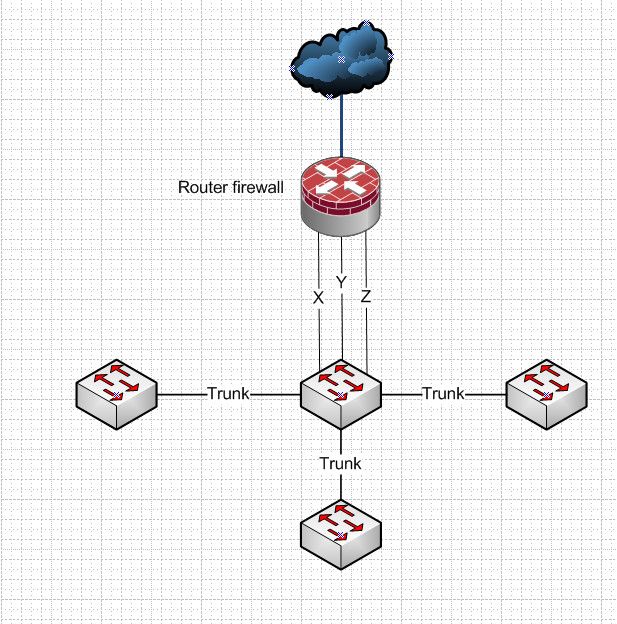
-
@akuma1x old version of visio.. 2007 that still works ;)
-
This looks great! I will have to try out dia.
-
@johnpoz
Yes, but OmniGraffle are much-much better (and have a ton of stencils around, both free and for small $): rich functionality, import-export (and from Visio formats), layers, rich toolset…HIGHLY RECOMMEND +++
After bulky&pesky Visio, OmniGraffle like breathing the pure oxygen…;)
Most of my server-network stencils I import from Visio (because most of serious hardware vendors already have Visio’s stencils for their equipment) and save forever.
-
@bingo600 Thank you!
Is there any for mobile on Android and/or iOS?
I ask because I am currently stuck on mobile until all my hardware replacement equipment mail orders come in
(I am down badly right now until I re-setup my digital infrastructure) -
@Lace said in Free Network diagram drawing tool for Win,MAC or Linux.:
@bingo600 Thank you!
Is there any for mobile on Android and/or iOS?
No any app that would be on one level with Visio or OmniGraffle. Sorry ;)
Start from this page, may be something on your taste are exist.
I ask because I am currently stuck on mobile until all my hardware replacement equipment mail orders come in
(I am down badly right now until I re-setup my digital infrastructure)How about sketching on a paper? When You hand drawing, You able to receive a better results. This is how human mind works.
-
@Sergei_Shablovsky thank you, I will check out what you suggested
Since being stuck on mobile only until I re-setup digital infrastructure after getting brutally cyber attacked, after switching from Android I am now using Freeform on iOS
-
Indeed, OmniGraffle surpasses Visio by a significant margin. It boasts extensive functionality and offers a plethora of stencils, both freely available and for nominal fees. With features like robust import-export capabilities (including compatibility with Visio formats), support for layers, and a comprehensive toolset, OmniGraffle stands out as a top choice.
I highly recommend OmniGraffle for anyone seeking a superior diagramming experience. After dealing with the cumbersome nature of Visio, using OmniGraffle feels like a breath of fresh air.
For my server-network diagrams, I often rely on importing stencils from Visio. This is particularly convenient as many reputable hardware vendors already provide Visio stencils for their equipment. Plus, once imported, these stencils can be saved and reused indefinitely.
-
@furom said in Free Network diagram drawing tool for Win,MAC or Linux.:
Another nice one; https://www.diagrams.net/, available as a web application or download.
Thank you very much. The website has helped me a lot.
-
If you're looking for something more versatile across platforms, I’d recommend trying Creately. It works really well on all and offers a lot of flexibility for creating detailed network diagrams.
For link - network diagrams
-
@krishcomment said in Free Network diagram drawing tool for Win,MAC or Linux.:
If you're looking for something more versatile across platforms, I’d recommend trying Creately. It works really well on all and offers a lot of flexibility for creating detailed network diagrams.
For link - network diagrams
Thank You for adding great tool,- this one are really great FOR SIMPLE SCHEMES and DIAGRAMS.
(Unfortunately, I have no find any “Shape libraries for standards like AWS, CISCO, GCP, Azure, Kubernetes, and more network diagrams.” as advertised on the website.)But anyway, two IMPORTANT things still exist:
1.
SECURITY - in nowadays (in decades of cyberwars) YOU MUST KEEP ALL SENSITIVE INFO INSIDE organisation perimeter.
And the second IMPORTANT thing: WHO RESPONSABILE FOR SENSITIVE DATA LEAKS in case Creately SaaS would be attacked? Read their “User Agreement “ carefully: NO ANY OBLIGATION ABOUT THIS.And of course after You create Your system and schemes would be stolen,- You are NOT SBLE TO FIX THIS because NOT POSSIBLE TO RE-DESIGN INFRASTRUCTURE THAT ALREADY EXIST.
The Creately’s drawings library are limited both in numbers and quality, and You still NEED PROPRIETARY DRAWINGS (in SVG, EPS or other vectors formats), that possible to find ONLY ON HARDWARE’s DEVELOPERS WEB.
(Maintaining so huge database is not possible for middle-size startups like this. And the second reason - COPYRIGHTS: only few hardware developers agree to “free for commercial use” model about using their drawings, even this drawings are available for free use for Network Ingeneers inside other companies.);FUNCTIONALITY OF STANDALONE APP ALWAYS WOULD BR MUCH BETTER AND FLEXIBLE than SaaS like Creately.
So, as a reluit, Creately- great SaaS for salesmans or PR department, or for some PDF guides.
BUT NOT FOR SERIOUS developers. -
HI, @Sergei_Shablovsky
Thanks. I would like to address some concerns which you have raised here.Regarding the shape libraries, Creately does support AWS, Cisco, GCP, Azure, and Kubernetes shapes, which can be accessed via a dedicated account. With the trial version, these libraries aren't available, but once you have a full account, you'll be able to access them. I can also provide screenshots of these shape libraries for reference.
On security, Creately is ISO 27001 and SOC2 certified, ensuring high standards of data protection. Some of our key users include the Australian government, Dubai government, NASA, and Netflix, all of whom trust Creately's enterprise-grade security. We also offer on-premise deployment options for organizations with strict security requirements.
Lastly, the cloud-based nature of Creately allows for real-time collaboration and scalability, making it a powerful tool for corporate users working across distributed teams. While standalone apps have their strengths, Creately's collaborative features enhance efficiency in fast-paced environments. -
I use
-
@krishcomment said in Free Network diagram drawing tool for Win,MAC or Linux.:
HI, @Sergei_Shablovsky
Thanks. I would like to address some concerns which you have raised here.Regarding the shape libraries, Creately does support AWS, Cisco, GCP, Azure, and Kubernetes shapes, which can be accessed via a dedicated account.
Most of network diagramming tools that I have been testing on a real use cases may be divided on 2(two) main groups:
With ability to take attention to interface type, port speed, etc.- trying to simulate packet flow. Mostly there are hi-priced, proprietary, and with shrinked library of device’s models and in addition the ugly UI/UX interface solutions.
The shapes drawings vector editors, with full toolset (like layers, smart layers, smart groups) and rich abilities to manipulate with graphic’s objects. Polished UI/UX (especially on Apple macOS) and rich import/export features, that give ability to import any drawings from equipment/appliances manufacturer. (Most of enterprise-level manufacturers already have drawings in .ai, .svg or other vector formats).
With the trial version, these libraries aren't available, but once you have a full account, you'll be able to access them. I can also provide screenshots of these shape libraries for reference.
Please give us several screenshots.
On security, Creately is ISO 27001 and SOC2 certified, ensuring high standards of data protection. Some of our key users include the Australian government, Dubai government, NASA, and Netflix, all of whom trust Creately's enterprise-grade security. We also offer on-premise deployment options for organizations with strict security requirements.
We all see that each day some private data leaking from cloud services. Especially in Enterprise world.
I am strongly stay at point that so important, CRITICAL DOCUMENTS like network infrastructure schemes - have a MUCH BETTER SAFETY LEVEL when create, store and edit in INSIDE PERIMETER of organisation. Because a lot of abilities of internal security, both from physical to digital.
Lastly, the cloud-based nature of Creately allows for real-time collaboration and scalability, making it a powerful tool for corporate users working across distributed teams. While standalone apps have their strengths, Creately's collaborative features enhance efficiency in fast-paced environments.
Sounds like ADs. ;)
-
System unpinned this topic on
