Where are log files for Dynamic DNS clients?
-
In attempts to troubleshoot the pfSense Dynamic DNS client, there is a checkbox to Enable Verbose logging, which I have now checked. I cannot find any Dynamic DNS log files in /var/log, so where are the log files for Dynamic DNS clients stored?
-
@joshgreyz are they not just in the normal system log?

I have never had need/want to increase the verbosity of that.. So I have never looked for them - but I do see those messages in the normal system log.
I see other log entries in there as well for dyndns
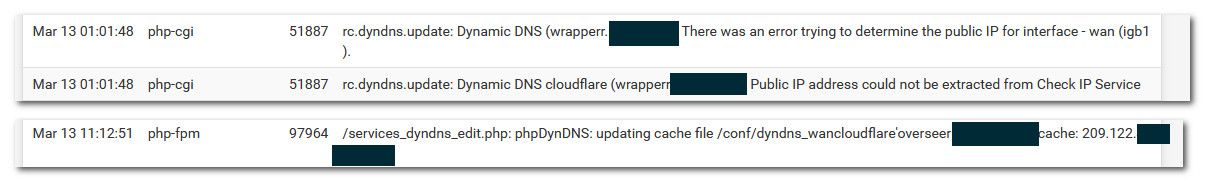
-
@johnpoz thanks for your response. I'm trying to find that information at the CLI -- any ideas?
-
@joshgreyz said in Where are log files for Dynamic DNS clients?:
I'm trying to find that information at the CLI -- any ideas?
Like this?
cat /var/log/system.log | grep dyndnsRegards,
fireodo
Copyright 2025 Rubicon Communications LLC (Netgate). All rights reserved.