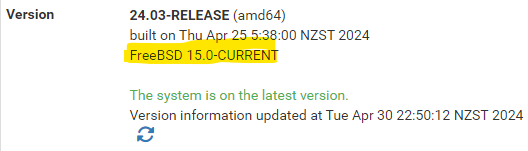FreeBSD 15?
-
Try:
[24.03-RELEASE][root@7100.stevew.lan]/root: pkg search ntopng ntopng-6.0.d20240102,1 Network monitoring tool with command line and web interfaces pfSense-pkg-ntopng-5.6.0 pfSense package ntopng -
@stephenw10 Yea nah, its all messed up.
Doesn't seem to want to install.
-
It installs, but none of the menu options appear in pfSense to manage it.
-
@deanfourie it’s under Diagnostics. Historical reasons.
-
So you were able to see the package lists? How/what did you install exactly?
-
@dennypage yup, i know. But its not there
-
@stephenw10 yes, I was able to see the package lists,
I used pkg install ntopng
-
Ok well that only installs the ntopng binaries and non of the pfSense pkg stuff.
From the CLI you'd need to:
pkg install pfSense-pkg-ntopng -
@stephenw10 ahh ok yea that worked thanks,
Any idea why package manager is not working within pfSense?
-
Not really. If the backend pkg command work the gui should also be showing that. Can it see installed packages?
-
@stephenw10 no, it cannot see the installed packages or available packages.
-
@stephenw10 Is there a way to downgrade to the previous version?
-
If it's installed as ZFS you can just roll back to the previous BE.
Try running:
pkg-static -d updateIt shouldn't make any difference but that's what the backend actually uses.
-
@stephenw10 Sorry, im trying to downgrade to 23.09.
Is it still possible to download a 23.09 ISO, or how do I do a fresh install of 23.09?
Thanks
-
If you upgraded from 23.09.1 and were running ZFS then it wil have automatically made a BE snapshot and you can just roll back to it.
The new Net Installer gives you the option to install 23.09.1 if you need to.
-
@stephenw10 Damn the new setup wizard sucks.
- I need internet to install.
- I cant change the WAN interface to use DHCP
- When setting it as static, it wont accept my gateway.
Or am I doing something wrong?
-
@deanfourie Here what im doing,
Pluggin WAN interface into my LAN to use as a WAN upstream gateway for setup.
Trying to set the WAN interface to use DHCP, but doesnt seem to want to change from STATIC.Keeps telling me
"Cannot reach the Netgate Servers, please verrify your network settings!
-
What are you seeing in the installer? Is your local subnet using 192.168.1.X perhaps? Could be conflict.
-
@stephenw10 no, its on a completely different subnet.
However, I cannot change from STATIC to DHCP on the WAN interface.
-
In the installer?
What screen are you at exactly?