Priority of qOthersLow higher than default
-
I went ahead and made https://redmine.pfsense.org/issues/12393
-
S SteveITS referenced this topic on
-
S SteveITS referenced this topic on
-
I set up another traffic shaper today, figured I'd bump this thread.
-
@SteveITS You could bump the redmine as well, increase the prio and change release version. Might give it some deserved attention?
-
@pst I will post. I don't see that I can change versions or anything except comment on an entry I created.
-
@SteveITS My bad, I made the assumption we could edit more than we actually can on tickets we raised. I haven't done a lot of redmine work except raising a few tickets.
-
@SteveITS you should be using fqcodel, its leagues better than anything else here - thats likely why you got ignored and they didn't bother to respond.
you can also create priority in fq_codel as of the semi recent versions by using the weights and assigning noisy clients a lower share of the weight and this will be much faster than shaping using any of the traditional ones
-
@MindlessMavis Yeah maybe. Though a bug's a bug and if it's not working as expected maybe it gets used less. :) I've never really had a problem with bufferbloat, and "does not gracefully handle large numbers of simultaneous flows" from the pfSense doc is a bit vague so I haven't dug into that one.
-
@SteveITS by that it means what would be insane values to regular people - something like upwards of 1k+ connections per second
check it out, i've been down the path you mentioned for QoS and FQ_CODEL is the way to go
make 2 queues on top if you have specific clients or applications which need bandwidth but low priority bandwidth and it'll function beautifully
all the other forms of QoS seem to be really inefficient, at least by my observation. i found that cpu utilisation would be high when using QoS except when using FQ_CODEL for some reason. i suspect its because FQ_CODEL is really simple and just dropping acks when latency gets high rather than doing all sorts of other complex stuff like with the other QOS
-
@MindlessMavis I'm digressing from my own post but I set up FQ_Codel on my 2100 at home per the recipe last night. It resulted in about a 20% download speed drop, from ~520 Mbps to ~430. Swapping back, it returned to ~520. Not sure why that would be other than the ARM CPU, but it's consistent.

-
@SteveITS how'd you set it up? floating rules on the outbound? thats how it should be done so you don't end up issues on LAN
also if you use a vpn then you'd want to throw them on that interface instead of WAN, and same in the inverse if you port forward (but only on the port forwarding rule)
-
@MindlessMavis I just followed the recipe to a T. Yes floating out rules. Wasn't expecting that result.
-
@SteveITS interesting, could be CPU limited?
i don't do anything special really from that, except I create 2 queues and some bandwidth heavy apps i throw into the low priority queue, which has a weight of 10 vs 90 in the other
could be your ISP throttling you? the only time it kicks in, is when your latency starts to climb, thats why you set it to around 80% of max
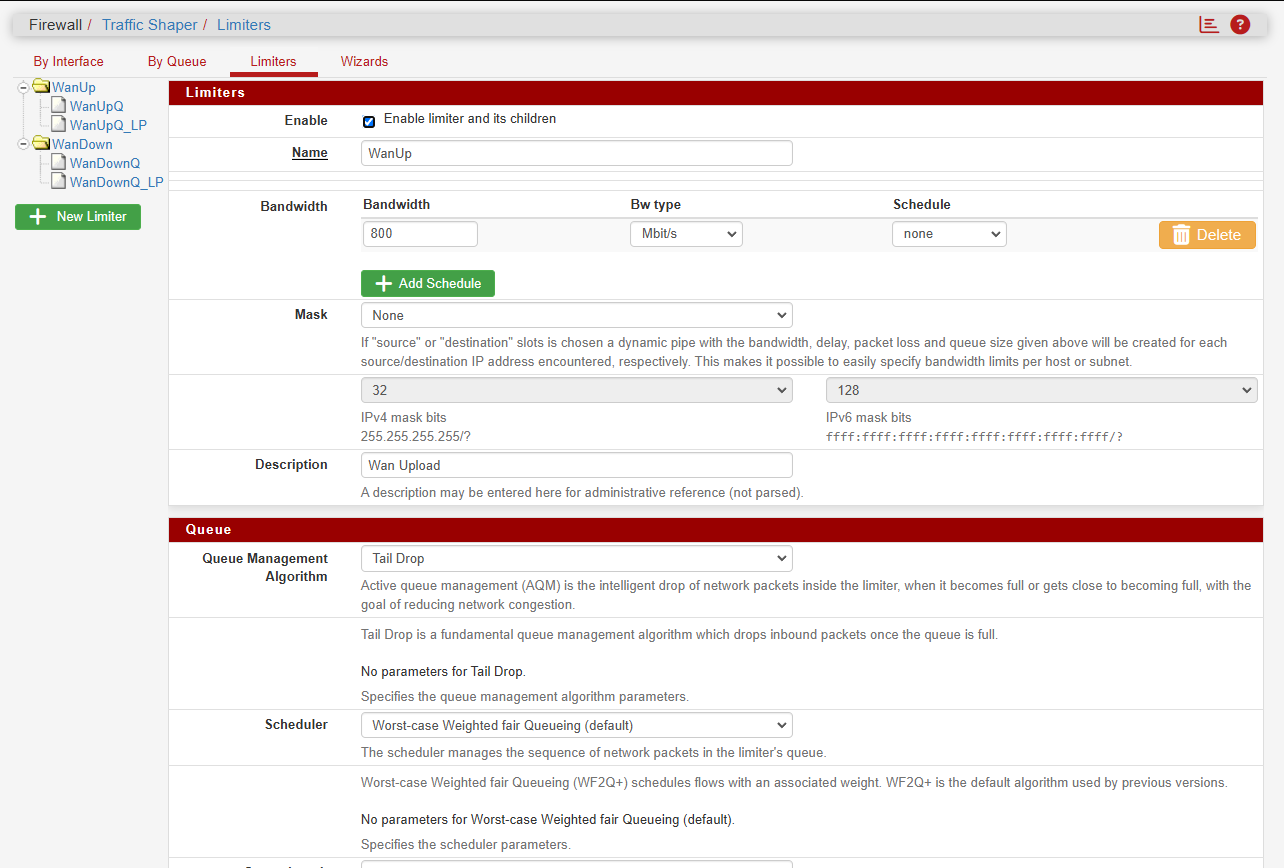
you can check out the diagnostics > limiters info tab to see it working in real time
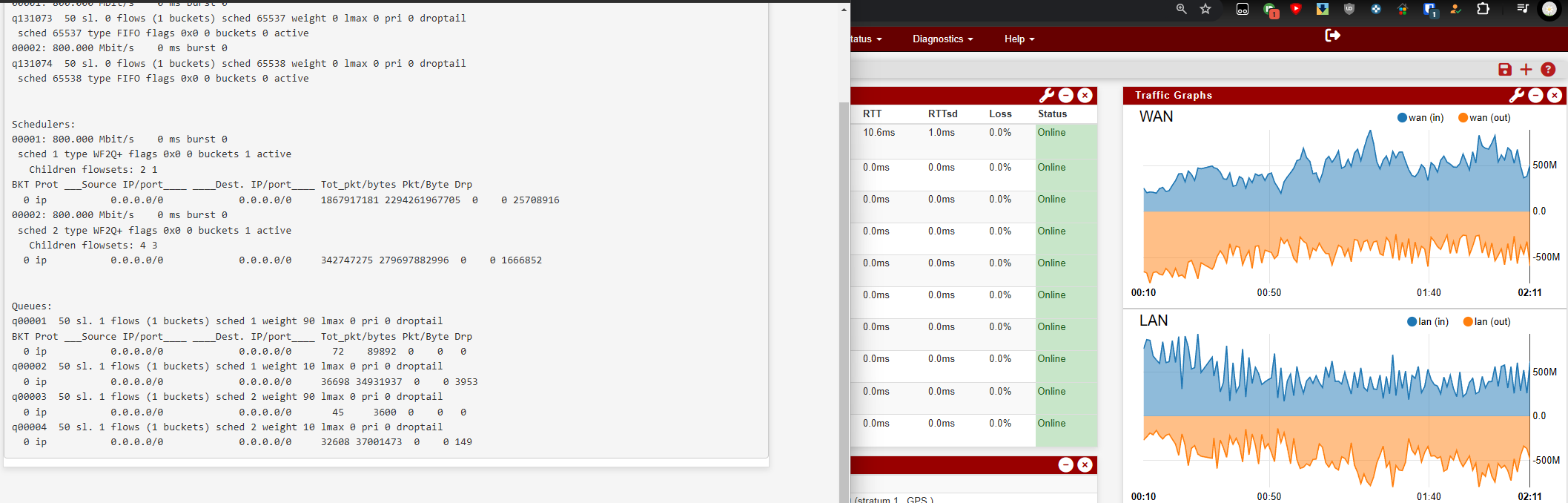
-
ok i did some more testing on this, and it seems not the best for me, and goes to show that its important to test extensively lol
i use a lot of upstream from offsite backups, camera footage, uploading to my vps etc, most of which i have automated through a specific docker host.
so the rules on WanUp work really well, i use a 90/10 weight with 90 being on WanUpQ and 10 being on WanUpQ_LP
this ensures that everything which isn't upload heavy, gets really nice latency
the part which wasn't well configured was the WanDown, I erroneously set it to being the same without applying conscious thought to what it was doing.
I still had the same 90/10 rules in weight but if you think about that for a moment, what happens when anybody is thrashing download? then the weight system comes into place, and the things that i don't care about in the LP queue end up getting undue / undesired priority.
So I have now switched that to scheduler FQ_CODEL and its working much better.
YMMV so test and find out, run a ping to a local news site or similar, alongside multiple speedtests and see which combination of settings performs best for you.
-
S SteveITS referenced this topic on