Help with PfSense not working after getting new modem
-
Hi,
I have a Protecli firewall, and PfSense isntalled on it. Our modem recently died and I bought a new Arris model. It is a modem only, no wifi.
My problem is I cannot get the internet up on the firewall. Usually when the connection was down, i would reset the credentials and it would come back up. That is not working now.
I just get the following status:
reconnecting; network-unreachable
Can anyone help me troubleshoot this?
-
At the WAN menue you may set up DHCPv4/v6 to get an IP address.
-
@Dobby_ I have no real netoworking knowledge, so im not sure what this means. I know what an IP address is though. I set everything up per instructions from a book.
My endpoint settings have an IP Address I specified.
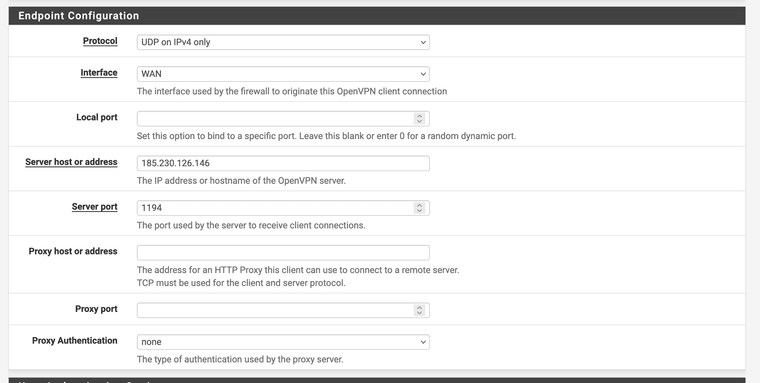
-
@fiyawall said in Help with PfSense not working after getting new modem:
My problem is I cannot get the internet up on the firewall.
So how do you get the internet normally?
Do you have an IP on the WAN of pfSense?
If not, how is the WAN interface configured?The screenshot in your second post might show an OpenVPN client setting page. But this has nothing to do with the basic internet connection of pfSense.
Usually when the connection was down, i would reset the credentials and it would come back up.
Which credentials? Where?
-
I used a custom pre made script which configured the firewall using protonvpn.
When i had the old modem, i had set it up fine, it worked and i had internet access.
Now it wont connect, even when i reset the credentials. The credentials are the username and password from my vpn service. Sometimes my interent status would be down on the firewall, and i resetting the credentials would bring the internet back up. This doesnt work now, so I am out of ideas.
Forgive me, i dont know how else to explain this.
-
@fiyawall Do you have Internet access without the VPN? That would be used to connect to your VPN service.
-
@fiyawall yes. i have internet access.
-
@fiyawall said in Help with PfSense not working after getting new modem:
Forgive me, i dont know how else to explain this.
Just with "I have no internet, when connected to the VPN service". So it would be more clear.
Now it wont connect, even when i reset the credentials.
I guess, the VPN connects, but the internet is not accessible after. Please be clear, otherwise it's hard to help you.
So is the client connected?
If not post the Status > System Logs > OpenVPN log, please.If it's connected, try on your computer to
ping 1.1.1.1If this fails, post a screenshot from the Firewall > NAT > Outbound page.
If the ping works, post some more details of your network.
-
I'm not even sure how to verify if the VPN "connects", I'm not even sure what I would look for.
Also, I'm not sure what a client is.
As for the ping, do I just copy and paste that into my browser, as you wrote it?
Below is the two things you requested. OpenVPN log and then the Outbound page.
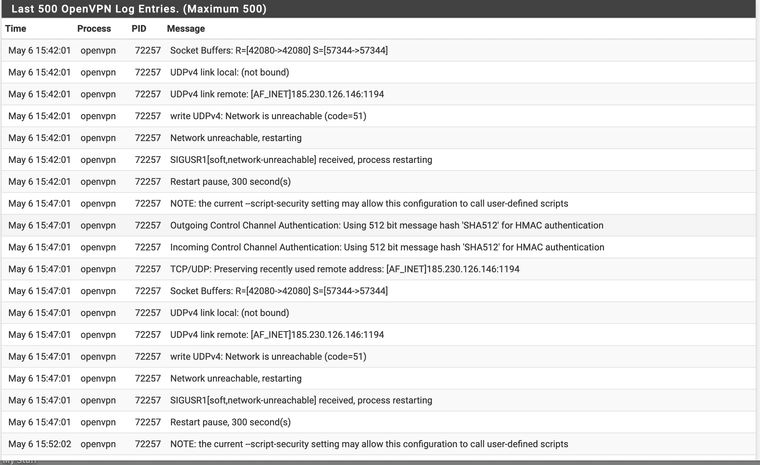
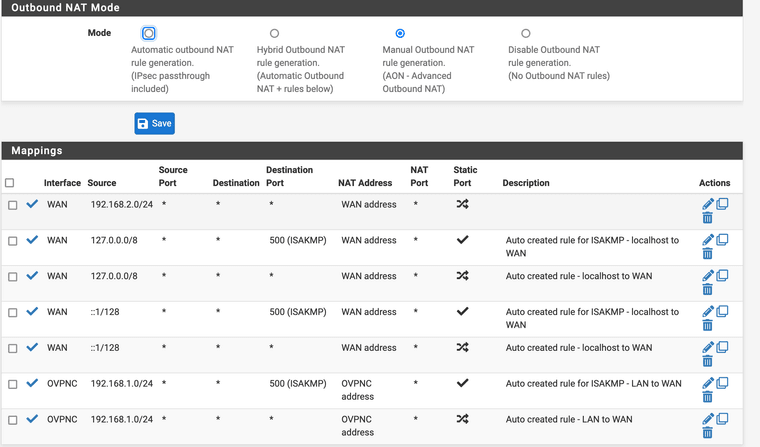
-
@fiyawall
Huhh! Could be a a long, hard road.Your client cannot connect obviously due to some reason.
First of all, switch the outbound NAT into automatic mode to rule out issues with this.
Then post some screens, please:
Status > Interfaces
Status > Gateways
Diagnostic > Routes -
Changed it to Automatic and checked status of OpenVpn (refreshed). Still showing the same status.
Here's the rest of what you asked for.
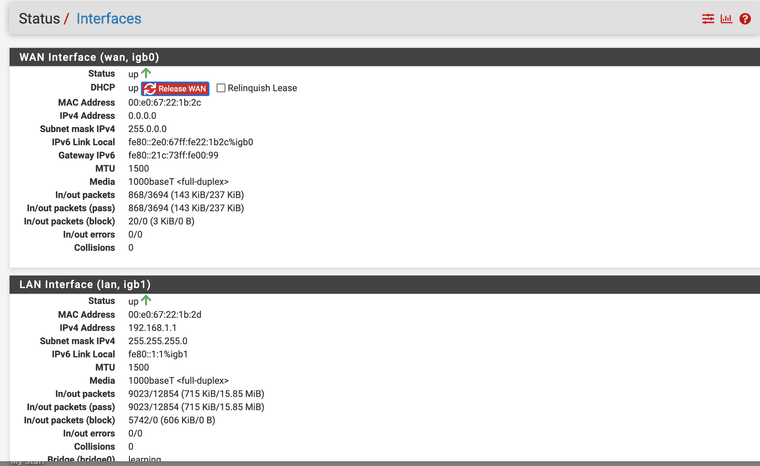
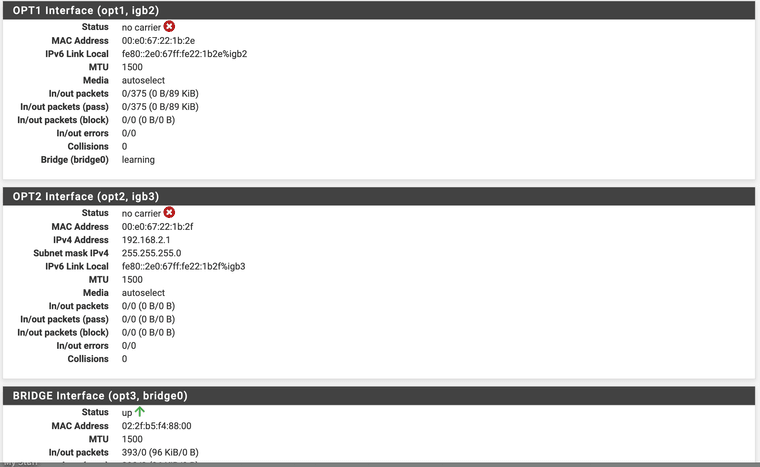
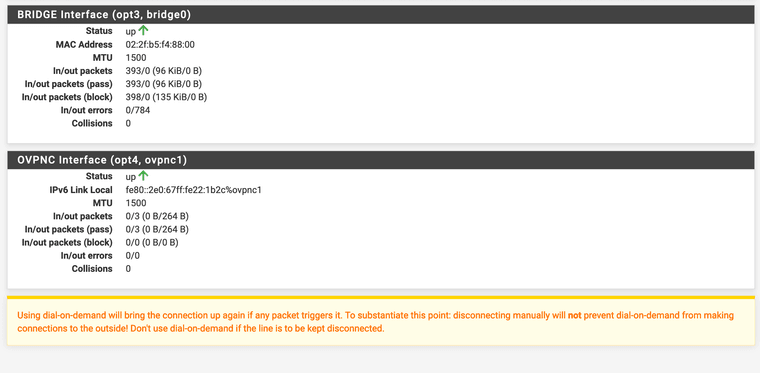
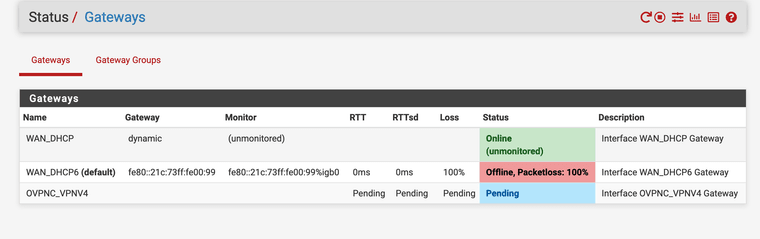
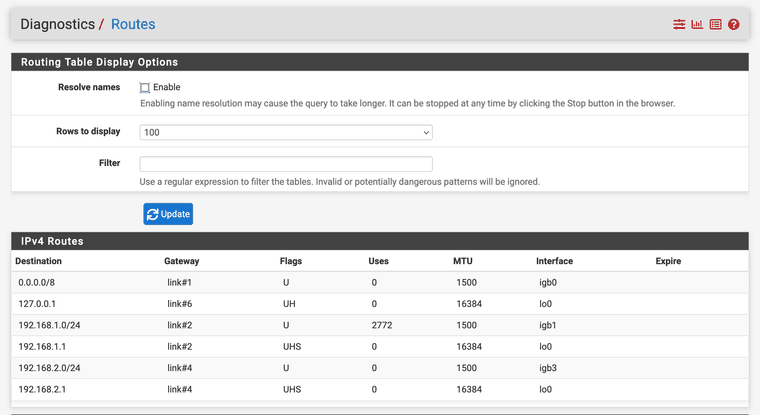
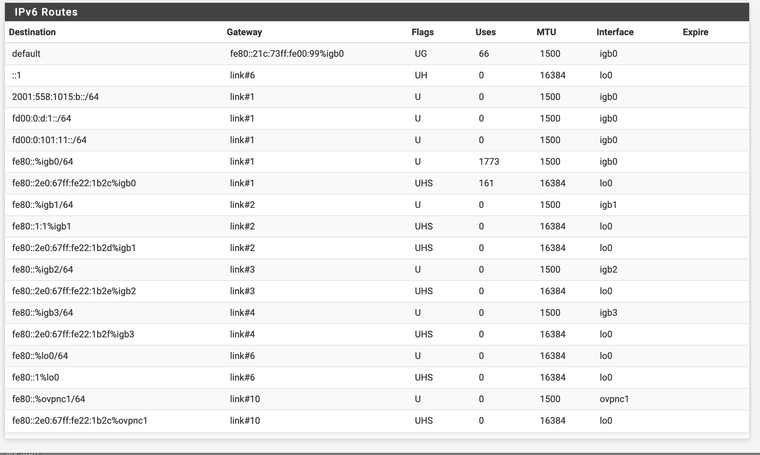
-
@fiyawall
You don't get an IPv4 address on WAN.How you should get it, depends on your internet connection. Maybe you have to configure the modem as router and let it hand out an IP for pfSense or maybe you need use PPPoE.
But if you didn't make changes in the WAN settings of pfSense, I guess it should get an IP from the modem via DHCP.
-
@fiyawall said in Help with PfSense not working after getting new modem:
bought a new Arris model. It is a modem only, no wifi.
And did you call your isp to register it.. You can't just plug in a new modem to a cable isp and have it work.. There has to be registration, some times they support auto registration, where anywhere you go they redirect you to a registration page.
But if your trying to force everything out some vpn, that you can not connect to - that sort of registration is never going to work... But since you don't get an IP on your wan at all.. Nothing is going to work, normally if a cable modem can't link to the isp it hands out a 192.168.100.x to device connected to it.
I would suggest you call your isp. And make sure the internet actually works before you start wanting to setup a vpn connection
-
@johnpoz Yes of course. I activated it. I have internet. Just not internet going thorugh my firewall and out to my router.
-
@fiyawall said in Help with PfSense not working after getting new modem:
I have internet.
Not from what you posted you sure don't There is no way you have internet with a 0.0.0.0 IP address.
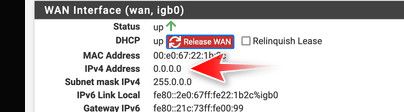
Did you have some other computer connected this modem, and then connected pfsense? When you change the device connected to a cable modem, you need to power cycle the modem.
What Arris modem do you have, like a S33 with a gig interface and 2.5ge interface - you can not use both at the same time..
-
I just meant the internet is functioning, if i hook up modem to the router. I'm using it right now. I'm just trying to go through the firewall.
Not sure how to answer, but when I switch to get on PfSense, I run a cable from WAN of modem to WAN on firewall, then run a LAN form firewall, to my laptop. When i need to get back on the web to respond here (or do anything) I just plug a wire from WAN on modem to WAN on my wireless router.
Thats exactly what i have. S33. Using the 2.5.
-
@fiyawall And are you power cycling the modem after you connect pfSense as suggested?
-
@fiyawall said in Help with PfSense not working after getting new modem:
Thats exactly what i have. S33. Using the 2.5.
That is kind of pointless if your firewall only has a gig interface, which clearly it does from what you posted. Or it only negotiated at gig at least.
Is your isp speed speed more than gig? If pfsense does not have a 2.5 capable interface you won't see anything more than gig even if its plugged into the 2.5ge interface of the modem.
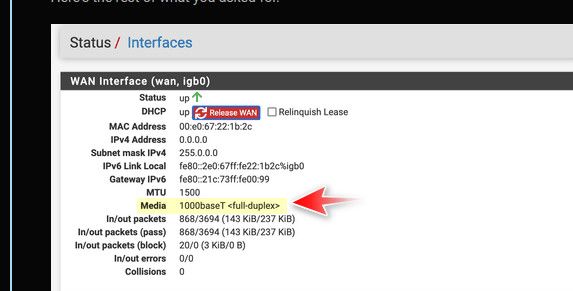
With cable internet if you have device A connected to the cable modem. And then you want to change this device to B, ie pfsense you need to disconnect A. Power cycle, ie power off (unplug its power cord) and then back on your cable modem.. Then connect B (pfsense). Or no you will not have internet..
-
@johnpoz OH. ok. I'll give this a try and see what happens. Maybe this is where I'm getting stuck, because my old modem had wi-fi built into the modem. So I didn't need to unplug it to switch back and forth while I troubleshooted stuff. I just unplugged the cord back and forth from the firewall going to my separate wireless router, to my laptop. If that makes sense. I'll try this and report back.
-
@fiyawall if your old device had wifi then it wasn't a "modem" it was a gateway, ie modem/router combo and yeah did nat.