pfSense on Watchguard M370
-
@stephenw10 My bad. Sorry about that, I saw the post on a email notification so thought I’d chime in.
Regards.
-
Thanks everyone for the info! I realized leter that the PS was on that image. jejejje
Another question. It make sense to use SATA port with a SSD instead the MSATA? I saw that we can disable the MSATA PORT, so we can test on the SSD without buying another disk or removing the original. -
Yes, if you have a spare SSD or mSATA drive you can just swap it in and retain the original driver and OS.
-
So now my M470 works flawlessly with the SSD disk but I have two issues:
- The names of the interfaces: IG0 and so on BUT begining from the PCI MODULE: so my port 0 on the front of the M470 is IGB08 and so on. The extra module with 6 ports is 0 to 6
- The external module, works and is detected BUT when I connect the network to these ports, the system dont detect the conection ever.
Have you the same issues?
TNX -
Yes, the ports in the add-on module are parsed first. I'm not aware of a six port module though. I've seen the 8 port 1G module and 4 port 10G module.
-
@stephenw10 Sorry my mistake, it's 8 port.
Apparently works well because it detects (first) but when I connect the cables the interface never detects the conection in any of the 8 ports. -
Like no link LEDs?
ifconfignever shows the link as up? -
@stephenw10 Done! I was the port mapping on the module.
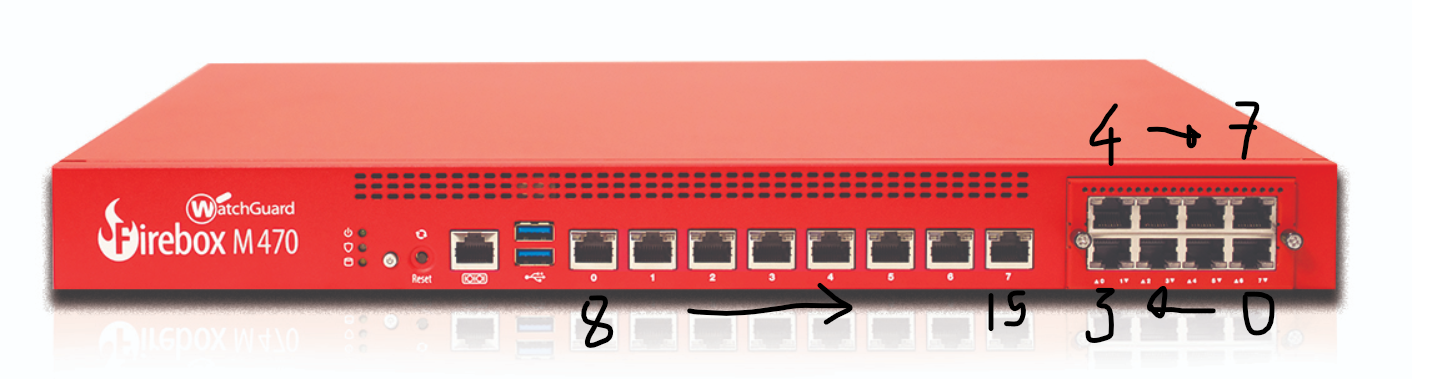
Perfect!
-
@it-adminpmaria-santcugat-org Bad things happends if you remove the module.

-
@it-adminpmaria-santcugat-org for safety measures I suggest you to install and configure everything without the module, then you plug it in and configure the extra ports. Safety measures first
-
Adding the module will change the NIC order if you have already assigned them.
-
@nicknitro Bad news, when you start without the module and put the module later, the mapping of the interfaces change to the schema that I show you later.
-
Yup.

-
@stephenw10 Oh, I see..... well, maybe there's a file to rewrite the modules order, perhaps a init script or similar to automate the process.
-
There is one thing you can do. You can add PCI device wiring hints:
https://man.freebsd.org/cgi/man.cgi?query=pci#DEVICE_WIRING
Doing that you can specify the NIC order by the PCI bus location which doesn't change.However I don't recommend doing that. If you lose the custom values (which are not stored in the config) the NICs will be parsed in a completely different order. Better in my opinion to just use the default order and put up with the unexpected NIC sequence.
-
Hello
Original m370 bios can support cpu intel 7th Generation ? -
@kapook00789 said in pfSense on Watchguard M370:
Hello
Original m370 bios can support cpu intel 7th Generation ?The best CPU to use is an Intel Core i7-7700T. It’s fast, multithreaded and only 35W TDP. (QC/8MB/8T/2.9GHz/35W).
As for the original BIOS, as in if you've never run WatchGuard XTM software on it and upgraded, then that I'm not sure. -
@Squuiid said in pfSense on Watchguard M370:
The best CPU to use is an Intel Core i7-7700T. It’s fast, multithreaded and only 35W TDP. (QC/8MB/8T/2.9GHz/35W).
Still surprisingly expensive though. I'd argue the 7500T is better value. Potentially much better depending on how cheap you can find one.
-
@HangmansNoose001380 Hi, I've got an M470 and would like to replace the bios to an unlocked one. Would you please send me the download link? Thank you!
-
@HangmansNoose001380 may i have m470 bios, because i changed cpu to xeon e3 1260l v5, i want to release the speedstep
thank you!