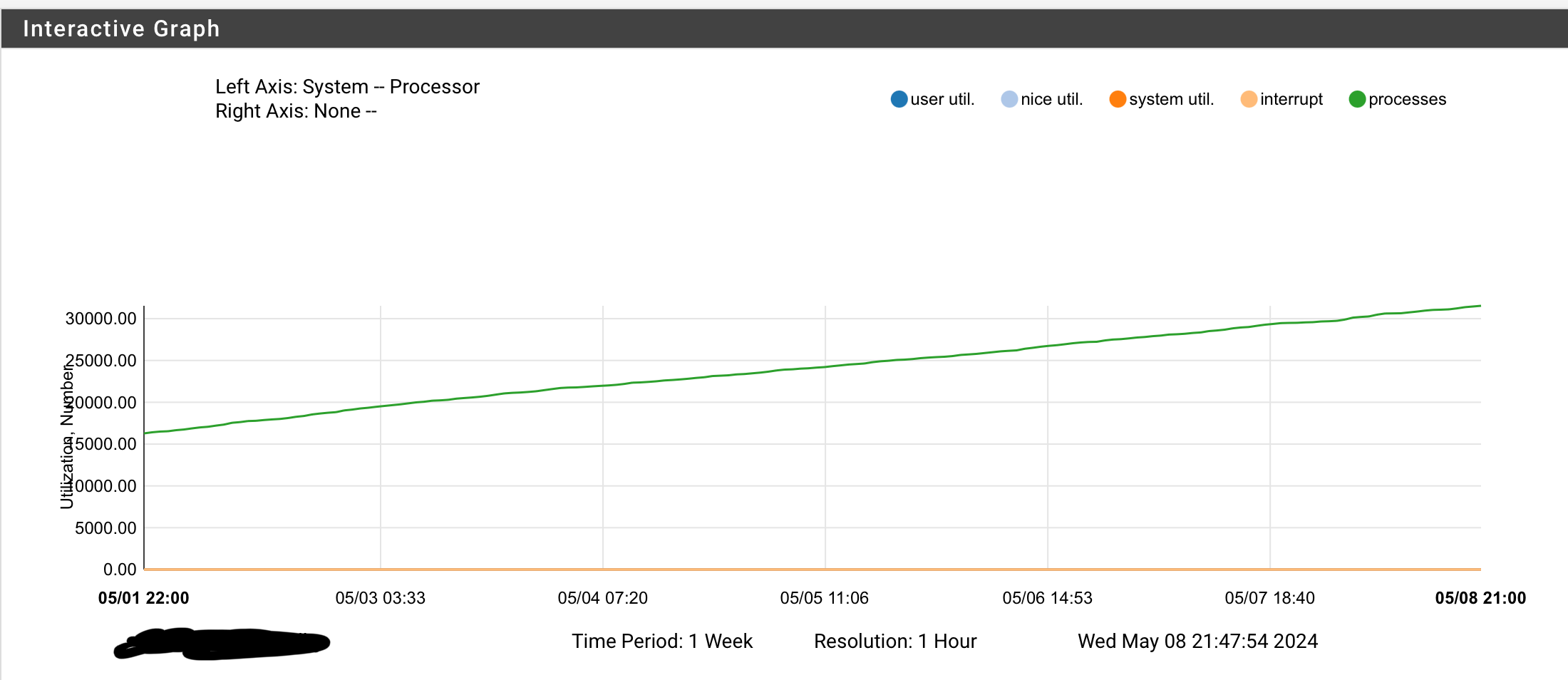24.03 causes sustained rise in processes count and memory usage.
-
I have noticed that my memory usage is slowly but steadily increasing after upgraded to 24.03 on both my 2100 and 6100.
It seems to be caused by an ever increasing number of processes on each system:
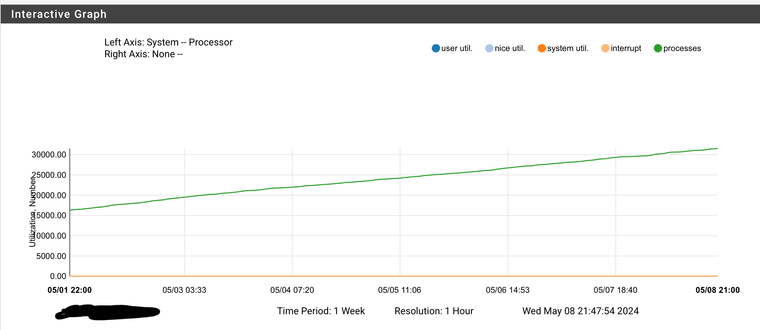
It will take weeks before it gets critical, but it will reach a critical point going forward.
I’m not a native linux/BSD so how do I go about diagnosing which process it the culprit (leaves instances behind)?
ps -aux does not show anything unusual as far as I can see.Packages installed:
NUT
pfBlockerNG
LLDPD
TFTPD
Freeradius3
Notes -
@keyser Try "ps -Haxuww", which will show threads for each process.
-
@dennypage Thanks - that helped.
I have about 30.000 lines of these on the 6100 that I showed the monitoring graph from:
root 0 0.0 6.1 0 503440 - DLs 24Apr24 0:00.00 [kernel/netlink_socket (PID]
root 0 0.0 6.1 0 503440 - DLs 24Apr24 0:00.00 [kernel/netlink_socket (PID]
root 0 0.0 6.1 0 503440 - DLs 24Apr24 0:00.00 [kernel/netlink_socket (PID]
root 0 0.0 6.1 0 503440 - DLs 24Apr24 0:00.00 [kernel/netlink_socket (PID]
root 0 0.0 6.1 0 503440 - DLs 24Apr24 0:00.00 [kernel/netlink_socket (PID]
root 0 0.0 6.1 0 503440 - DLs 24Apr24 0:00.00 [kernel/netlink_socket (PID]
root 0 0.0 6.1 0 503440 - DLs 24Apr24 0:00.00 [kernel/netlink_socket (PID]Any Ideas what that is about?
-
@dennypage One thing that might be “rare” in my setup compared to others is the fact I’m using the new netflow dump feature - not globally but on a couple of specific rules.
Could it be a leftover from the export feature? -
@keyser Other than it's a kernel thread supporting a netlink connection, no. I don't have any on my system. But is this what is growing?
Also, I see "PID" in your output. Is there more information in the output from ps?
-
@dennypage I assume this is the culprit as 30.000 of those threads is not normal - and very consistent with the growing list of processes (just passed 30.000).
I can’t immediately connect those lines with anything in the ps output as there is no actual PID to match - just the text “PID”.
Any pointers to what I could do to get some more usefull output?
-
@keyser said in 24.03 causes sustained rise in processes count and memory usage.:
I assume this is the culprit as 30.000 of those threads is not normal - and very consistent with the growing list of processes (just passed 30.000).
Hang on... do you mean that there are "thirty thousand" of those processes?!?
-
If you disable the rules with the netflow data does it stop increasing?
-
@dennypage I should mention the problem is exactly the same on my 2100 ARM based box. Thousands of identical lines like those posted here - only the RSS number and date is different (because this box was rebooted the other day - therefore has only reached about 5000 processes until now).
-
@dennypage said in 24.03 causes sustained rise in processes count and memory usage.:
@keyser said in 24.03 causes sustained rise in processes count and memory usage.:
I assume this is the culprit as 30.000 of those threads is not normal - and very consistent with the growing list of processes (just passed 30.000).
Hang on... do you mean that there are "thirty thousand" of those processes?!?
Yes - like the graph shows and so does my ps -Haxuww output.
-
@keyser Wow. Yes, I would say that's a problem.
I would disable netflow (as @stephenw10 suggested) and see if it stops.
-
@stephenw10 can’t really do that as those are my internet access rules

I would have a family revolte on my hands if I try that….But I could ask it not to dump flows on that rule and see if it stabilizes.
I will do that now, but it will take about a day before I can verify if that is the cause. -
@keyser I don't think you need to disable the rules, just turn off the netflow output.
-
Yup just disable pflow on them as a test.
Is that output truncated? Does it look like:
0 412221 kernel netlink_socket (PID mi_switch _sleep taskqueue_thread_loop fork_exit fork_trampoline -
@stephenw10 No, it doesn’t seem truncated - there are other normal lines wastly longer than the 30 odd thousant lines that I posted a few of.
The post is a copy of the full lines shown from the ps output.So no, it does not look like the one you posted.
-
Hmm. What do you from
procstat -k <pid>using the ID of one of those? -
@stephenw10 said in 24.03 causes sustained rise in processes count and memory usage.:
Hmm. What do you from
procstat -k <pid>using the ID of one of those?Since the PID is “0” in all the 30.000 lines, and only the text “PID” is mentioned at the end of each line, I don’t know which PID to actually use with your command.
-
Ah, I see. Hmm....
-
@stephenw10 @dennypage It seems its not related to the new netflow export feature. On one box I disabled the export on the two rules I’m monitoring (internet access), and on the other box I disabled netflow export globally in the menu (diabled the feature).
On both boxes another ~ 500 processes was left stranded during the night and inactive memory went up a little more.
Here’s the dump monitor info from the 6100 I showed in the beginning: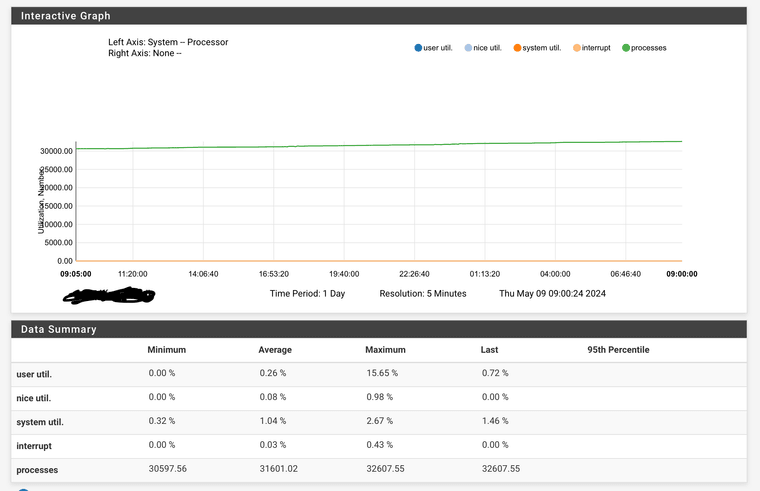
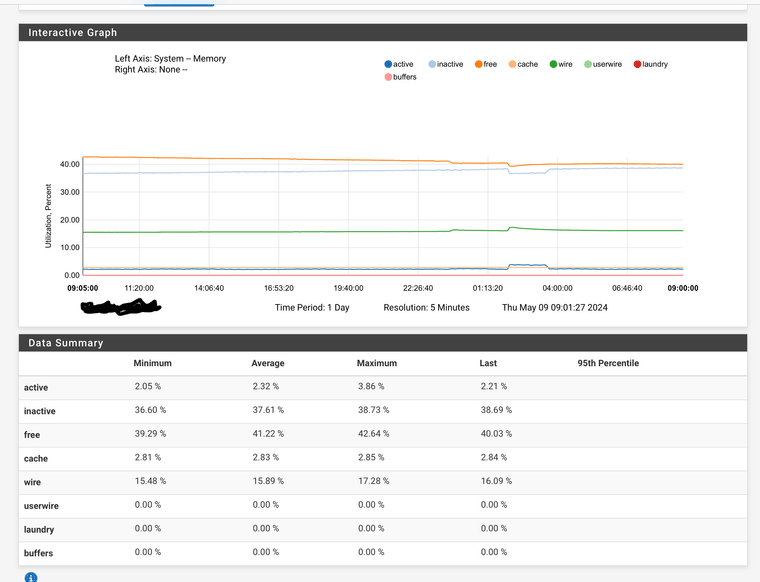
I disabled pfflow about 10 hours ago, and as the monitoring shows it’s still growing. The memory bump at 2:00am is pfblocker releading lists.
-
@stephenw10 @dennypage I afterwards did some faultfinding logic by restarting services one at the time to see any impact on processes/memory, and I have found the culprit.
The problem is related to the BSNMPD service (the built in SNMPD) that I’m using to monitor my pfSenses from Zabbix.
When I restart that service all the thousands of stranded processes and their memory usage is freed, and the boxes are back to their expected levels.
Obviously it starts climbing again, so what can I do to help you guys figure the root cause so it can be fixed?Any help on “debugging” whats causing BSNMPD to leave the processes(memory) stranded would be good - it would help me create a more specific redmine ticket on the issue.
I’m using a community pfSense Template in Zabbix and using SMNPv2 which is all the buildin smnpd supports.