SG 2100 - LACP
-
Hi everyone,
Is it posible to configure a LACP Link Aggregation on two of four LAN physical ports from the SG 2100?
Do I have to delete de LAN interface? Also I've read from pfSense that good practices says better no mixing tagged and not tagged networks on a LACP from pfSense. Do you know something about this? So, if the thing is that the 2100 doesn't allow LAG LAN ports, is it the 3100 capable? If the 2100 is capable, how can I configure the LACP? Cause I don't find more interfaces on lagg tab. -
No, that's not possible. The on-board switch does not support LACP lagg. It can do a load-balance lagg but that does not provide link redundancy.
The SG-3100 has the same switch but because it has two individual interfaces you can use those to create an LACP LAGG and then use the switch ports for whatever other interfaces you might need.Steve
-
@stephenw10 Is it still true in 2024 that the 2100 doesn't support LACP LAGG? I was trying to setup 2 ports as a LAGG to a Cisco switch but it didn't seem to work.
-
It's still limited because it's a hardware limitation. The LAN ports are connected to the internal switch and that doesn't support LACP.
The 2100 has two NICs and technically could do LACP but to do so requires using the WAN port for one half of the lagg. And also disabling all but one of the LAN ports. So not useful for most users! You could put VLANs over it in a router on a stick configuration.
Steve
-
@stephenw10 With this hardware it looks like I can still set up a LOADBALANCE LAGG with the SG-2100 and it appears to distribute traffic accross the LAGG members. I am using a Cisco 2960X and 3 ports on the SG-1200 to build the LAGG.
If you spot anything that is wrong in the following setup I would be very grateful if anyone can help me improve it. For example I'm not sure if I should assign VLAN 1 to all ports of the switch...
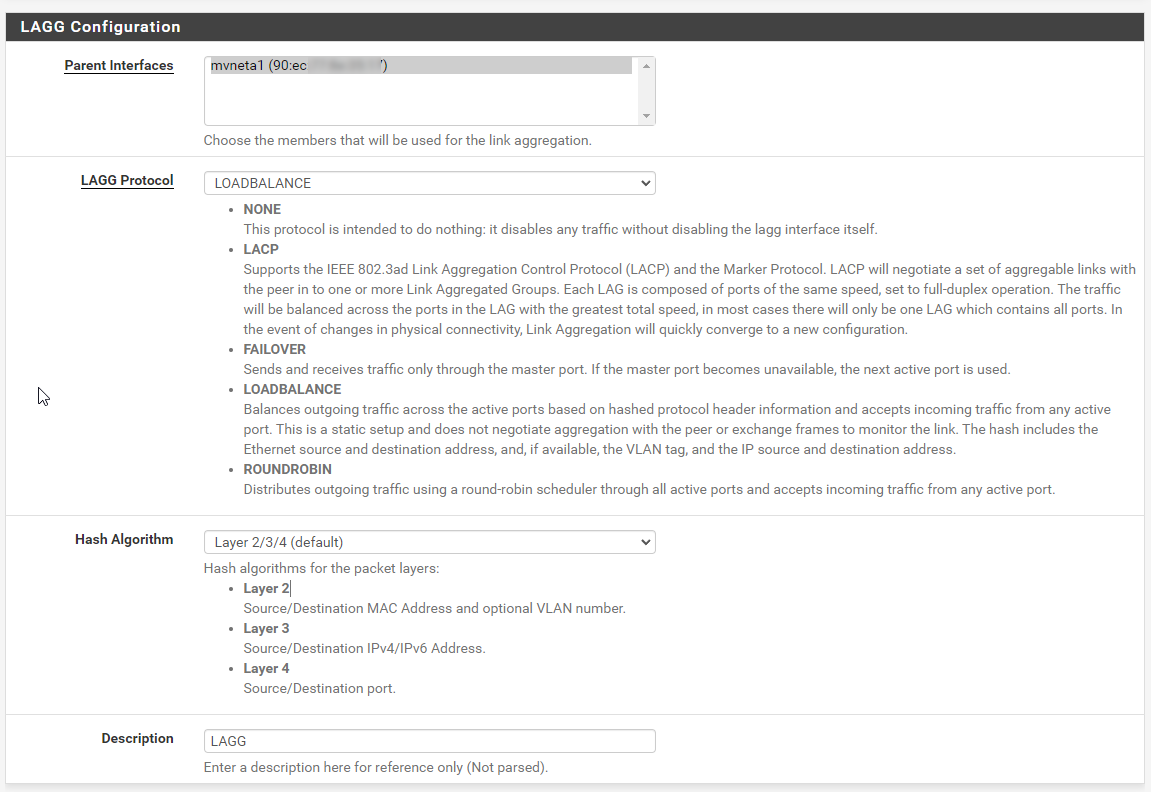
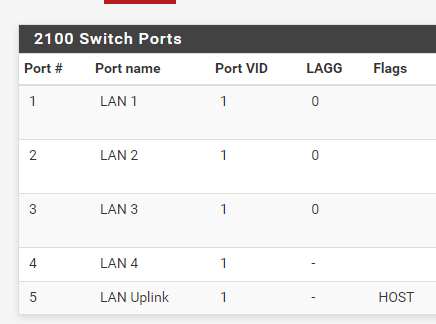
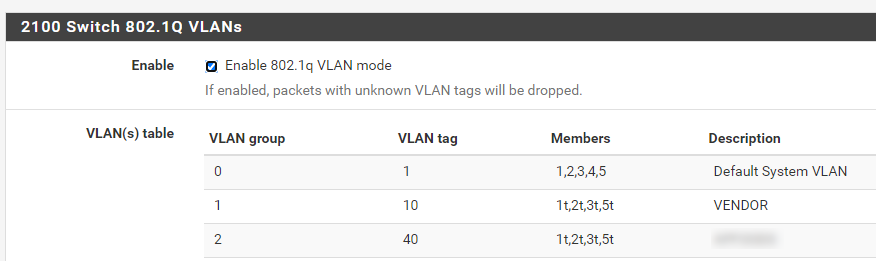
Cisco setup
! interface GigabitEthernet1/0/10 description LAGG0 switchport mode trunk channel-group 3 mode on ! interface GigabitEthernet1/0/11 description LAGG0 switchport mode trunk channel-group 3 mode on ! interface GigabitEthernet1/0/12 description LAGG0 switchport mode trunk channel-group 3 mode on !show etherchannel summary | inc Po3 3 Po3(SU) - Gi1/0/10(P) Gi1/0/11(P) Gi1/0/12(P)show interfaces summary *: interface is up IHQ: pkts in input hold queue IQD: pkts dropped from input queue OHQ: pkts in output hold queue OQD: pkts dropped from output queue RXBS: rx rate (bits/sec) RXPS: rx rate (pkts/sec) TXBS: tx rate (bits/sec) TXPS: tx rate (pkts/sec) TRTL: throttle count Interface IHQ IQD OHQ OQD RXBS RXPS TXBS TXPS TRTL ----------------------------------------------------------------------------------------------------------------- # ... snippage * GigabitEthernet1/0/10 0 0 0 0 239000 408 131405000 10828 0 * GigabitEthernet1/0/11 0 0 0 0 20188000 1645 201000 366 0 * GigabitEthernet1/0/12 0 0 0 0 5000 0 0 0 0 -
The LAGG would be between the internal switch and the Cisco switch. Not between pfSense and the internal switch. So you should not have the lag interface configured on mvneta1 there, it should only be in the switch config.
The ports should also contain the VLAN tags if you need the lagg to carry those too.
However I would question the benefit of doing this. The 2100 cannot pass mode than 1Gbps anyway so the additional bandwidth provided by the lagg is not helpful. It doesn't provide redundancy in load-balance mode either.
I'm not really sure what you're looking to achieve here?
-
Do you use passive Mode, not active LACP Mode.
Try LACP Mode (actice not on at cisco interface config) and it will fail. -
@stephenw10 Ahh OK I thought that a port-channel between 3 interfaces on the pfsense 2100 and a Cisco switch might result in greater bandwidth. But if the internal PFSense switch can only pass one 1Gbps then I can remove the complexity and just use a single port. Thanks for your insight.