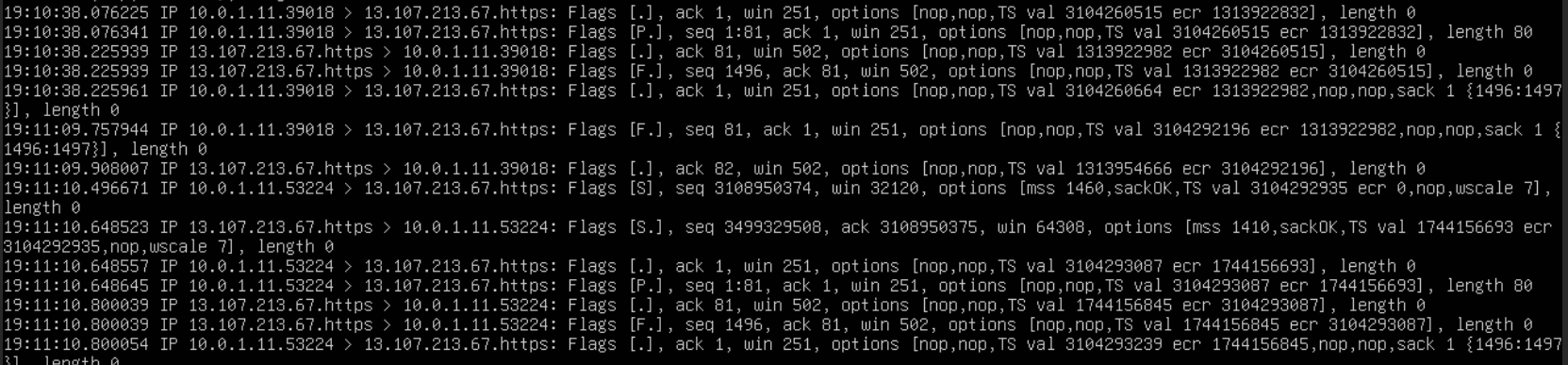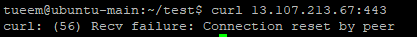pfSense mangling packets?
-
@johnpoz Yeah I'm sorry it was pretty weird at first and the connections were also blocked through wan, but this apparently resolved itself. Thats why I brought it up later.
Im gonna try to explain my setup again.
I have a home server and a VPN from a provider which is assigned to a static IP.
That way Im trying to have my server available through that VPN IP and all the traffic from my home server should ONLY get routed through the VPN. It should never hit my WAN so that way the server has no association with my WAN IP.
All other services I tried work. I had game servers for other games to which I could connect fine and web servers also work fine. Its just the Minecraft IP which has problems.
But like stephenw10 said I tried it by using the VPN directly using the official desktop WIN10 Wireguard client and it connected fine, which is why I don't think its any VPN detection or blocking necessarily. -
And just to be clear that WG client is actually running on the same server? The 'server' in this case is a Windows box?
-
@stephenw10 if I run it through the server the connection works. But it should run on pfsense and the server should get its traffic policy routed to the vpn. thats where the issues exists
-
Yup I just wanted to be sure you weren't testing that on some other Windows client.
Are you policy routing all traffic from that server over the VPN? Including DNS?
-
@stephenw10 another prime x-y problem example
-
@stephenw10 No DNS is going over pfsense but I've set cloudflare and google dns. But except that all other traffic is routed through vpn
-
@Tueem said in pfSense mangling packets?:
No DNS is going over pfsense
This can cause issues with stuff that is hosted in CDNs.. where you have one part of system pulling a dns from region X dns, and maybe the other end pulling from region Y.. And then for what your trying to do there ends of being a disconnect in who ends up talking to who up in the cloud, or talking from a different region that what is expected, etc.
-
Mmm, when you run the VPN client on the host I imagine it routes all traffic over the VPN and likely resets the host to se the VPN providers DNS. You should be able to check that on the host.
I would try setting the DNS on the server to the same thing the VPN clients sets it to and then policy route all traffic from it over the VPN.
-
@stephenw10 That didn't help unfortunately
-
What might also be interesting is that TLS handshakes with some sites (according to firefox) take very long through the vpn and cause a timeout.
-
@Tueem said in pfSense mangling packets?:
with some sites (according to firefox)
How does this info present itself? While I don't run normally through a vpn, I do now and then testing stuff.. Not some service my own vpn that I run on a vps out on the internet, etc. And have never seen any such info presented..
Long handshakes through a vpn would get me concerned about a mitm on the cert or some sort of proxy doing a bump on the ssl.. While sure a vpn can add some latency to the connection. There should be nothing really different in the handshake time other than whatever latency your seeing through the vpn for all traffic.
Can you post up screenshot of how firefox is presenting that little tidbit of info?
-
@johnpoz Its this pop-up in the bottom left I'm referring to:
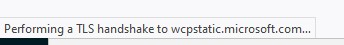
-
Try opening the Firefox debug console and looking at the network connections/timing while doing that.
-
@stephenw10 Here is the entire log:
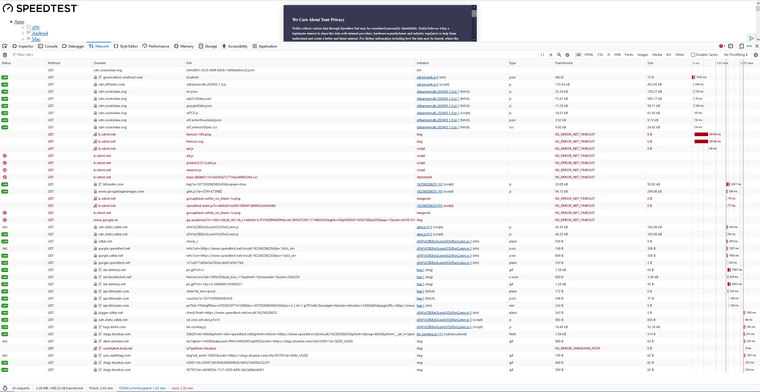
As you can see the result is missing css
-
It looks like you have a an adblocker and it's blocking the css file along with all the actual ads.
-
@stephenw10 hmmm thats weird. I'm gonna ask the VPN provider because I definitely don't have one
-
@stephenw10 I've asked the VPN provider and waiting for an answer but I don't think that will be the problem since im using google dns and the same issues happens if I use another Wireguard VPN. I'm guessing its some kind of wireguard problem
-
@Tueem
Do you have IPv6 enabled and working? -
@w0w no I don't
-
@Tueem I just confirmed, it's definitely not the VPNs fault. I booted up a quick instance of OpenWrt and there having my server routed through the VPN works fine.