pfSense on Watchguard M270
-
They are new hints. Nothing for the switch is configured by default.
-
@stephenw10 Interesting, Ill probably try it this weekend but, there was a file already there called Device.hints in the /boot/ folder. Ill double check and remove it if it is.
Thanks again.
-
The hints don't have to be there, you can put them in /boot/loader.conf.local.
-
So i mistakenly altered the /boot/loader.conf file. Which after doing so wouldn't boot the M270. So i reloaded from scratch (Im learning) . After a fresh install there is indeed a device.hints file in the /boot/folder (i wont touch that).
Back to your suggestion. Are you saying create a file called loader.conf.local in /boot/ and put the hints in it or are you saying loader.conf.local should exist (which i do not see) and add the hints to it?Thanks again,
-
Yes, create the /boot/loader.conf.local file and put the custom hints and loader values in there.
It doesn't actually matter where the hints are the bootloader looks in all the files. However the main loader.conf file is frequently overwritten by pfSense which is why custom values should be put in .local
Steve
-
@stephenw10 Ive created the loader.conf.local file in /boot/, added the hints to it and saved it. Then i went to /usr/local/bin/ and ran my M270.sh file. It does something and i see a bunch of "Forwarding"... commands scroll by. But when i reboot the M270 the loader.conf.local file no longer exists in the /boot/ folder.
-
@stephenw10 ok after reading through the post, i see after the M270 reboots everything is set back to ports disabled. Ill look at the post again and see if someone has a work around.
I appreciate everything.
-
@stephenw10 Im pretty sure this has been addressed but im missing it in the thread. So, when the M270 is rebooted you have to reconfigure the config. Someone mentioned a script that possibly reloads the config at boot, is that true? Where is it and where do you place it?
Thank you,
-
Yes you need to upload the switch configure script and add that as a shellcmd so it get's run at boot.
-
I have taken a look and I do not see any newer developments on this M270 hardware, but the consensus does seem to be that it works at the moment.
Before I pick up one of these, do any of the current users have a photo of the mainboard? I am trying to see if this is worth picking up for cheap and seeing if I can dig into the switchconfig on another platform like linux instead of BSD, and if there is any more flexibility to be had like some of the other watchguards with internal pcie risers.
-
There are no internal expansion options in the M270. Not even SATA ports.
-
@stephenw10
So it is heavily cost optimized like the m200 and m300 were then...
I assume the only things on the board are some ddr4 dimm slots and the bootable msata slot?In that case i'll see if I can get one cheap enough.
-
Yup, just one SODIMM slot.
-
Hey just wanted to add a correction that there ARE internal expansion ports on the M270. There are two MSATA ports and 1 traditional sata port though it uses a non-traditional 4 pin connector for SATA power.
-
Hmm, interesting the one I have has neither of those populated. Nor any of the additional fan headers.
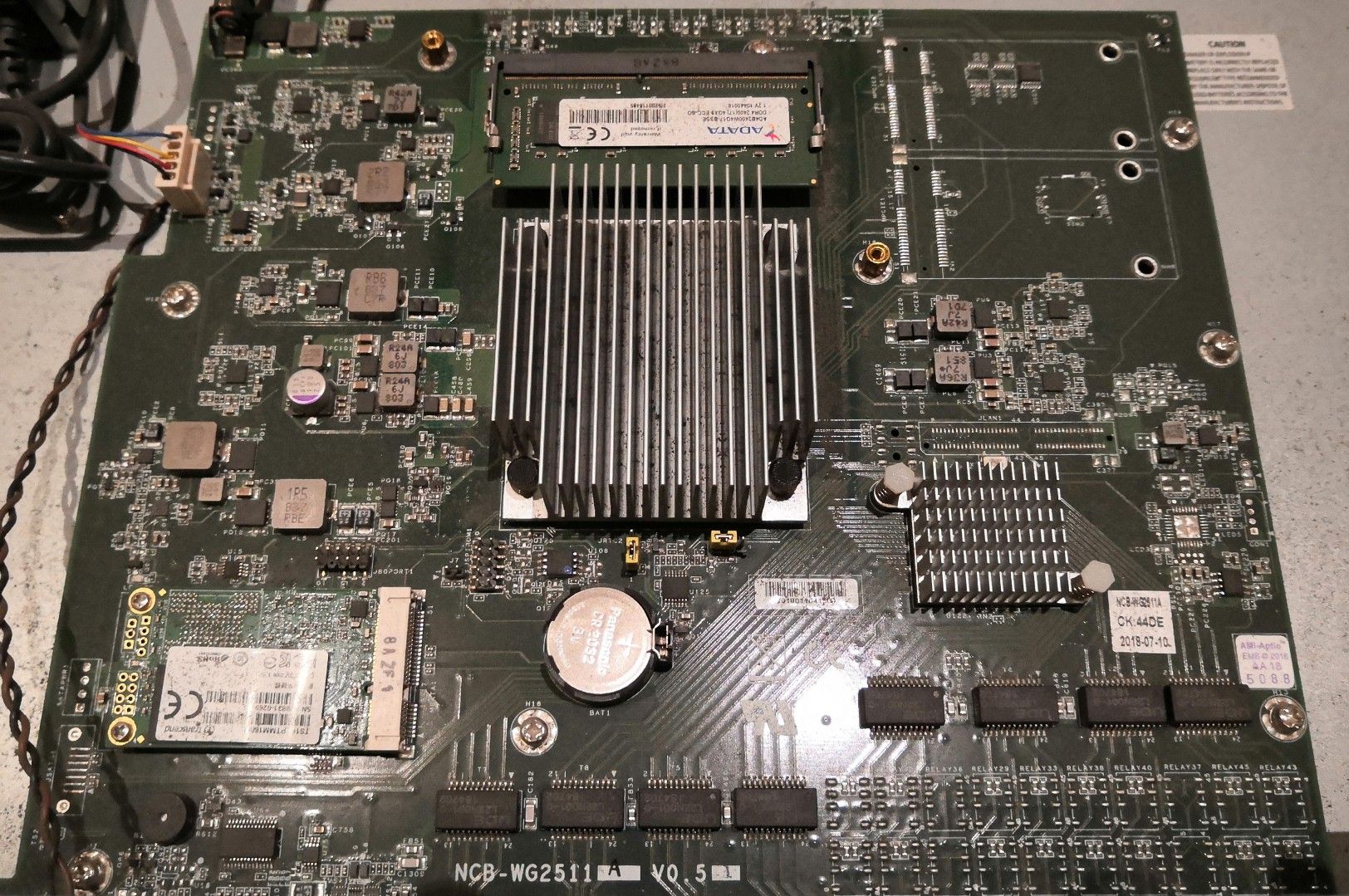
-
That’s very interesting, thank you for sharing yours as well! Perhaps different hardware revisions or unrealized SKU stratification?
I will add that my M270s both have identical internals and list their HW Model as TL2AE8 on the serial number sticker. Does yours list a different hardware model?
Running a Ubuntu on each of them and there no real identifying information from dmidecode around model, board information or anything else that I could see as a delineating factor, all just the “to be filled OEM” message.
-
Still labelled TL2AE8. Also on the label:
277-M270-001 Rev A -
We have three TL2AE8 with one slot:
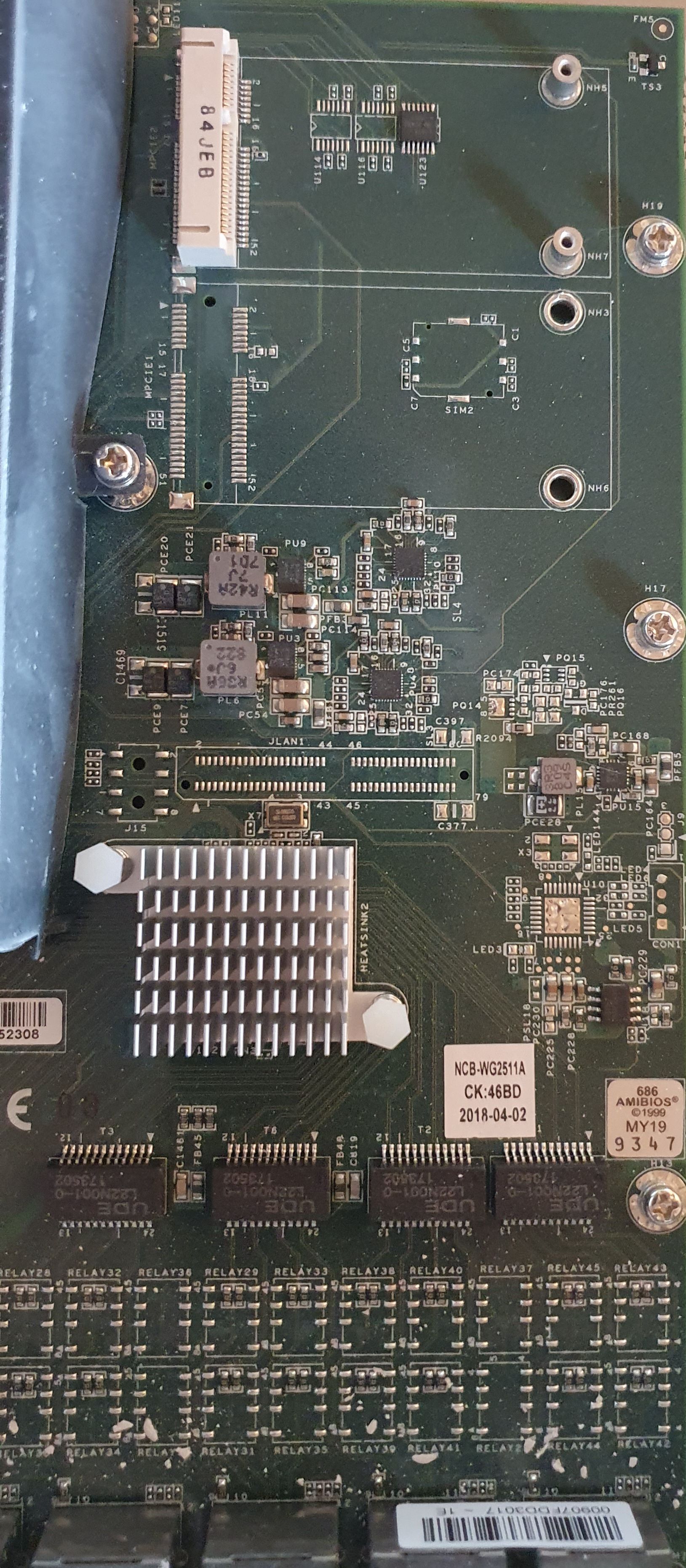
-
What's actually wired to that slot? It's labelled 'mpcie' but the presence of the SIM socket on the other one and the number of lines attached make me think it's probably USB.
Is that actually an mSATA card in your pic @mellowmatt? Is it detetcted?
-
@stephenw10 uwww I just got one of these from an office we did decom on. Mine says V0.6 though. I read up earlier you said ALL the ports are connected via an internal switch and CE won't be able to use them. That is a bummer, however for my homelab i'd be fine with just ix0 and ix1.
My issue though is the mSATA won't even boot. I installed CE on a different mSATA by putting it in an external enclosure and booting a laptop with the pfsense serial image on a thumb drive. I see the bios screen where it says tab or del but then just blank.
Shouldn't I at least see it try to load?
