Speed test sli
-
Idk, have a tested internet. I tried speed test ookla , fast.com, bufferbloat test. ALL show half of download speed but upload speed fine. After tried to install speed test cli from pfsesne. This test not working show 0 speed up/down. After tested AP router with build in testfrom android phone native application. Test show all is OK. What is blocking speed test cli, I do not understanding, router going over static route pfsense VPN and speed is almost 1gb up/down even using VPN.
Testing LAN not static route to pfsense VPN , speed half of speed by site test. Speed test cli from console do not working at all!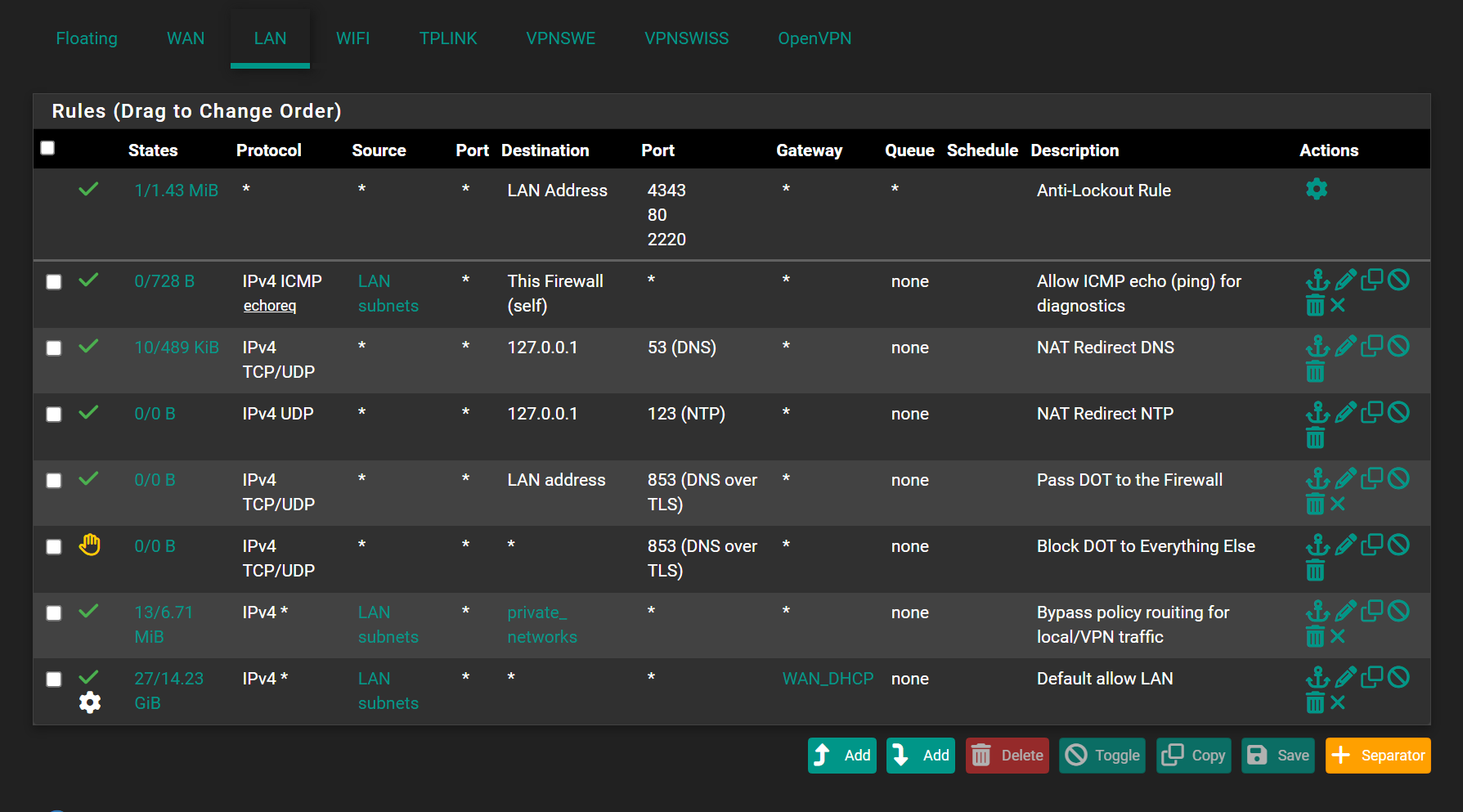
Rules on LAN
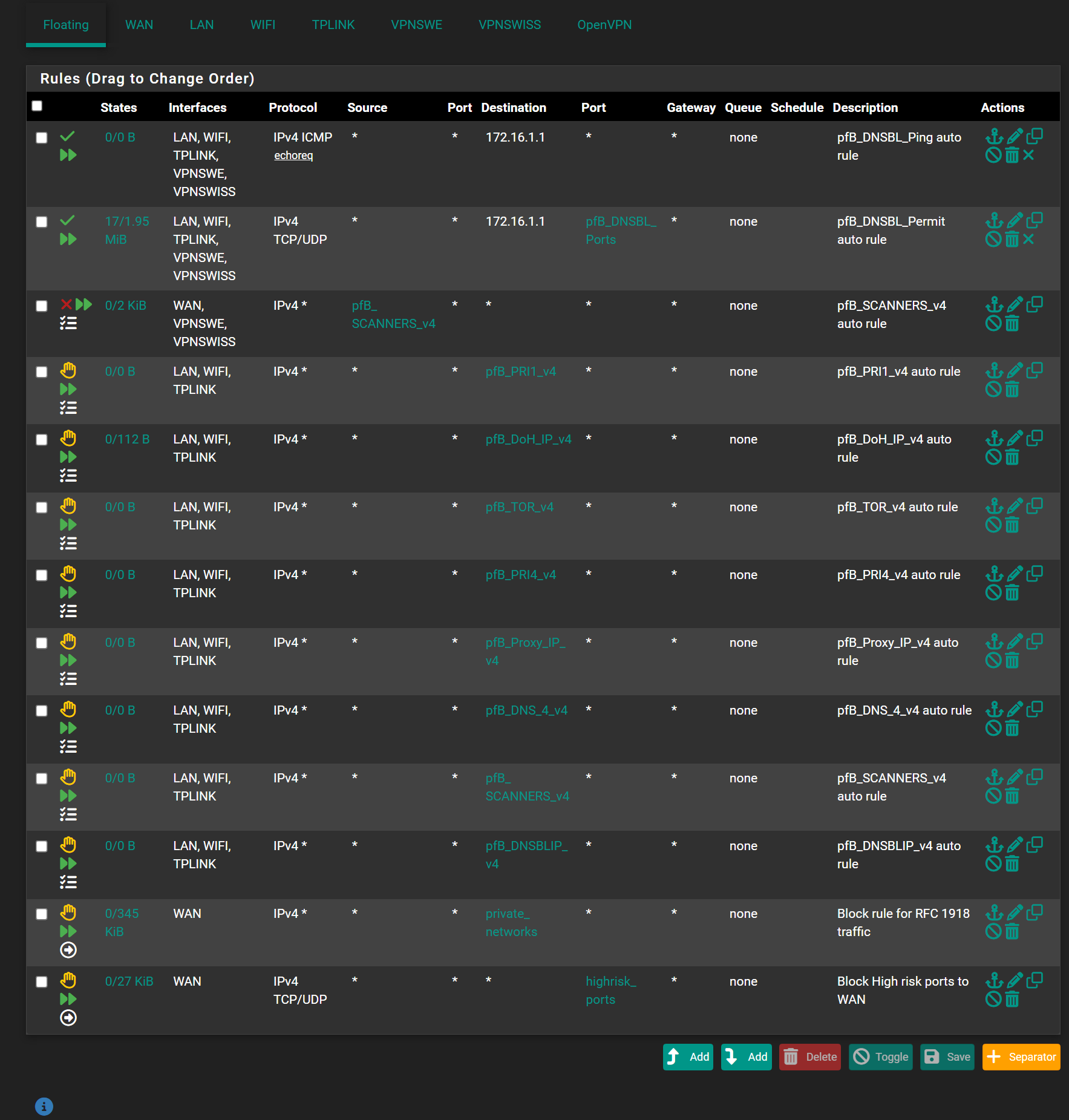
Floating rules
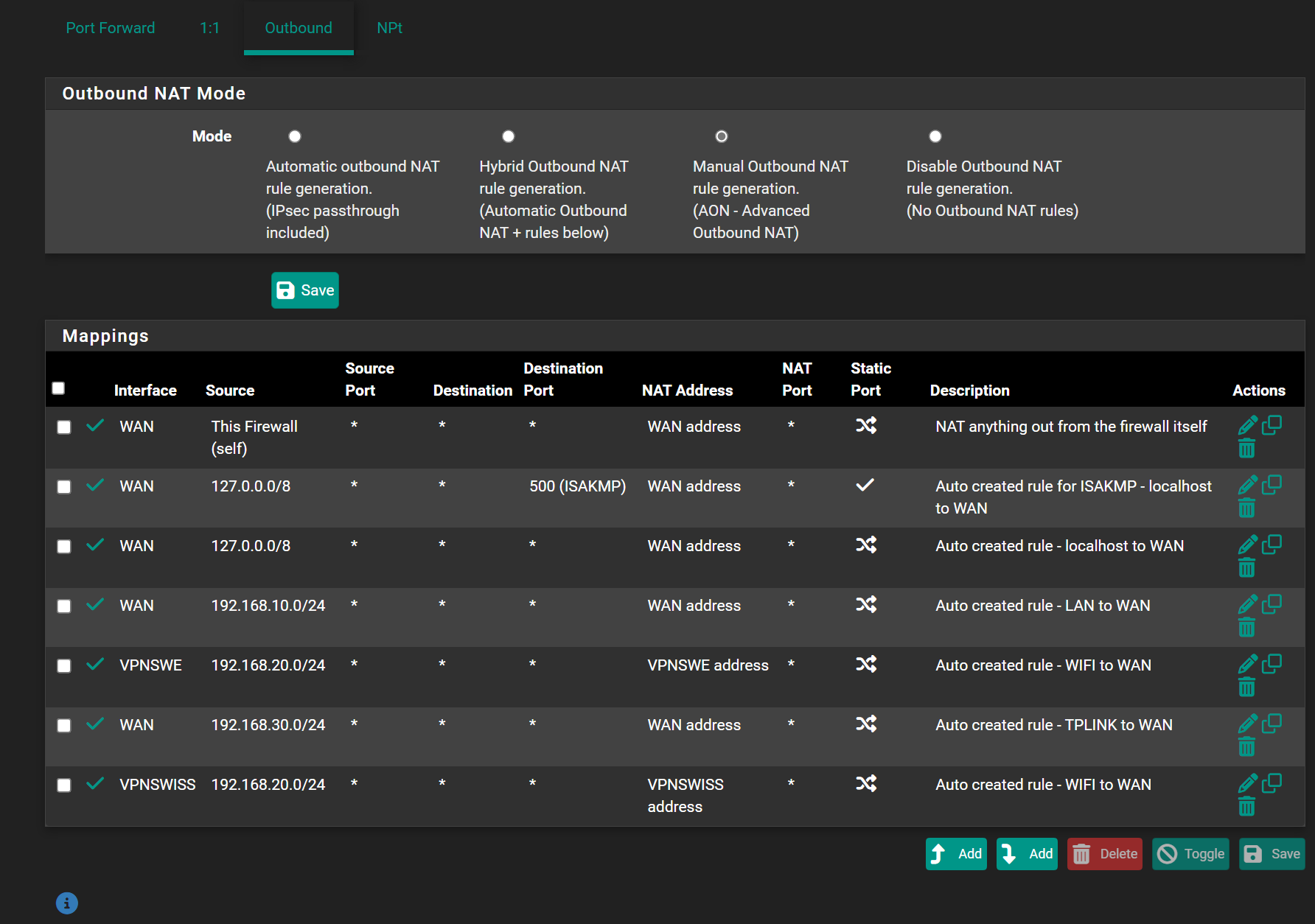
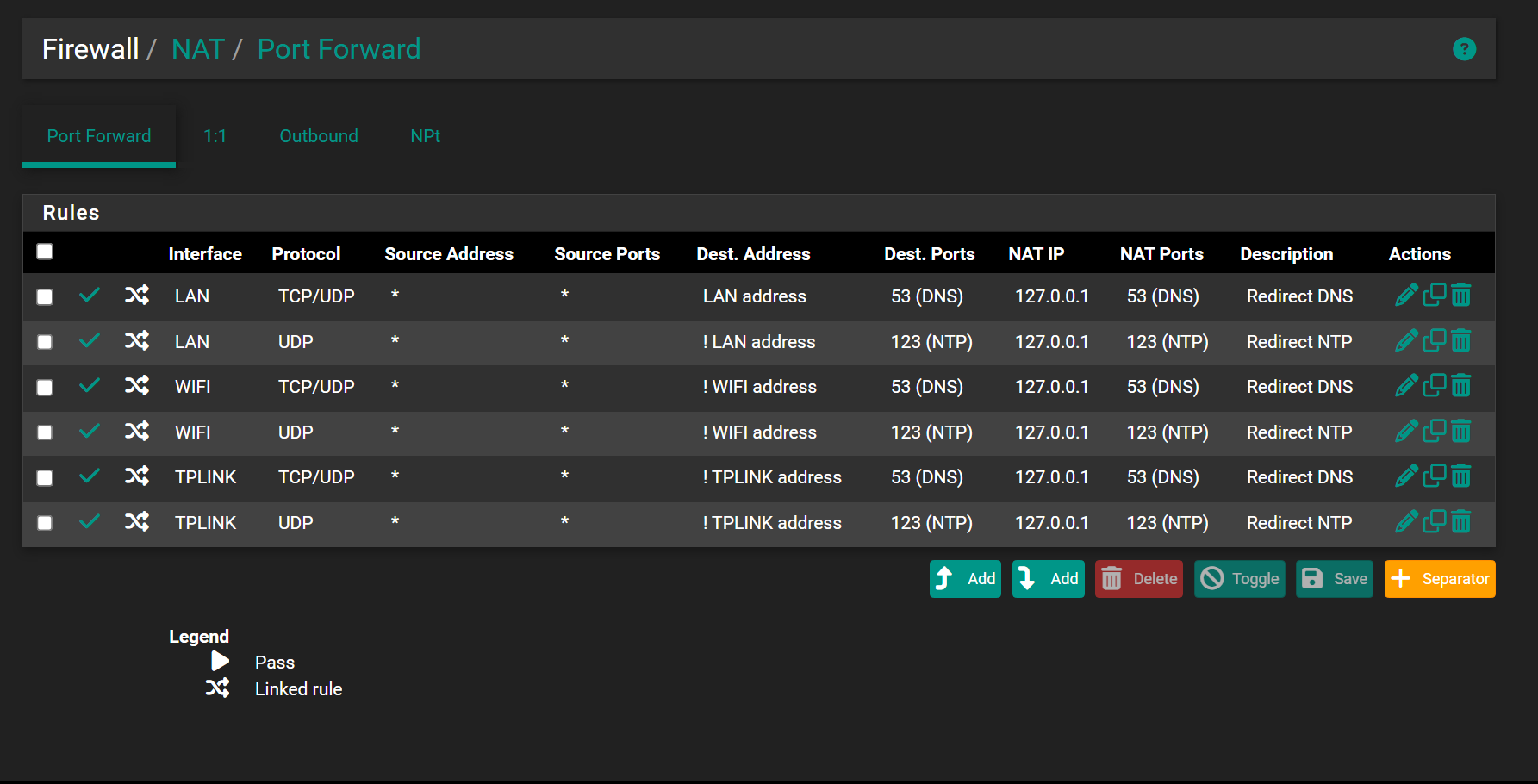
NAT rules
-
How are you running it? How does it fail when you run it?
-
@Antibiotic said in Speed test sli:
After tried to install speed test cli from pfsesne. This test not working show 0 speed up/down. After tested AP router with build in .....
The first part, using speed-cli on pfSense, isn't 'wrong' but shows the wrong info.
The NICs will be very busy, and the CPU also (running the speed-cli code). When measuring speed, run as less as possible on the pfSense CPU.testfrom android phone native application
This is the test that reflects the reality : use a device on your LAN, a PC with a real 1 Gbit Intel NIC, to measure trough pfSense.
This test not working show 0 speed up/down
You're lucky. I've less then that.
[24.03-RELEASE][root@pfSense.bhf.tld]/root: speedtest-cli Retrieving speedtest.net configuration... Testing from Orange (82.127.xy.108)... Retrieving speedtest.net server list... Selecting best server based on ping... ERROR: Unable to connect to servers to test latency.The truth is : the test servers refuse my connection.
When I dig into the speed-cli script-code to make it more verbose, I discover that my IP is blacklisted because "to many requests". The last time I've ran "speed-cli" manually on pfSense was in January AFAIK.
For some reason, speed-cli, for me, worked in the past, but not anymore.
I don't care. What counts is : I get my 1 Gbit/sec as promised by my ISP on my LANs. -
@stephenw10 Can you please tell , what kind of port using cli. Because have a floating rule to block on WAN 8080,8888.8000.8443? And simply run form console this command: speedtest-cli
-
@Antibiotic said in Speed test sli:
Because have a floating rule to block on WAN 8080,8888.8000.8443
Enable logging on that rule and see if it's blocking anything.
But how does speedtest fail when you run it?
-
@stephenw10 Actually he did not fail, just show 0 up/down.
Could be I'm block some port on WAN))) -
Try specifying a different server.
Enable logging on that outbound WAN rule and see if it's blocking anything. Or just disable that rule.
AFAIK though it only uses port 443.
-
@stephenw10 Oki))