Laggy/High Ping Game Hosting
-
I need some help configuring my PFSense 1100 for better gaming.
I have been hosting game servers for years, and since 'upgrading' to a pfsense 1100 router, my hosting quality to my friends has suffered greatly. I have friends in my city that have a ping as low as 30, but often times is around 200ms. At the time of monitoring, my WAN bandwidth is around 1mb up, 1mb down and my server hardware is on a wired connection. All connections to my game server suffer high lag at the same time, not just one connection.State table size
2% (1461/95000) Show states
MBUF Usage
3% (2020/59754)
Load average
0.93, 0.68, 0.55
CPU usage
34%
Memory usage
69% of 957 MiBI have just recently tried to figure out traffic shaping but it hasn't made any difference.
How can I improve my routers performance?
-
What packages do you have running? What does the CPU load look like when you are seeing the high pings?
Are the pings always high or is it 'spiky'?
Steve
-
bandwidthd
darkstat
ipsec-profile-wizard
pfBlockerNG
Status_Traffic_Totals
WireGuard
zeekSome of these I do not have active/running/configured.
CPU load doesn't look out of the ordinary. 30% load
I seem to have a ton of jitter as well. I have also setup a ping command script running on my server that pings a host quite often and its not consistent. Sometimes my average is 30, sometimes 150. See below, the measurements are an average of 25 pings taken 5 seconds apart. Of course my ISP says everything is fine and normal.
32.586
30.288
36.054
33.581
45.822
103.477
70.123
35.130
39.385
33.008
35.101
54.407
82.256
107.303
32.338
83.775 -
@tyler_h said in Laggy/High Ping Game Hosting:
CPU load doesn't look out of the ordinary. 30% load
Is that checking in the webgui? On the 1100 the webgui itself uses significant CPU cycles.
Better to check via SSH and running
top -HaSPat the CLI.Which packages do you have configured and running?
-
@stephenw10
bandwidthd <--in use
darkstat <-- in use
ipsec-profile-wizard <-- disabled
pfBlockerNG <-- disabled
Status_Traffic_Totals <-- in use
WireGuard <-- no tunnels
zeek <-- active, no clustersLoad average
0.60, 0.47, 0.66Yes, I'm using the GUI. I haven't learned how to login via ssh yet. It didn't work when I just tried. I don't think its a CPU issue so I wont pursue learning that task right now.
-
Well enabling SSH is one checkbox. You should be using SSH here.
I would first disable all packages and see if you still see high pings.
-
@tyler_h
To clarify. you are not running the game through any VPN's? -
@The-Party-of-Hell-No I was not using a VPN
@stephenw10 Yes, there was a bandwidth monitoring package that was causing a ton of jitter. Thank you. -
@stephenw10
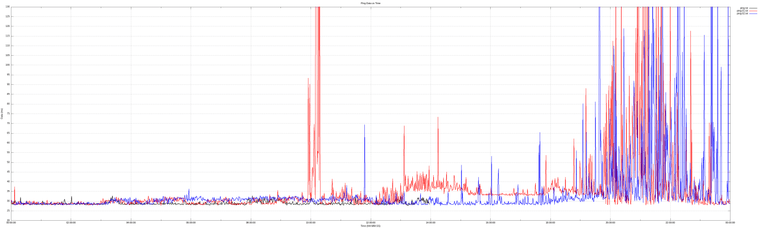
I was able to make a grapgh tracking my average pings over the day. There is a ton of lag spikes from 6pm on wards.
I also noticed that the netgate 1100 is too under powered. I think that is where some of the lag comes from to be honest. The red spikes on the left at 10am in this graph was when i was doing a lan transfer of data ove rmy gigtabit network and I was stalling out the cpu of the netgate 1100.I paid too much money for that to happen lol.
-
What is your WAN connection there?
You will see some latency increase when saturating a WAN connection (or any connection). But yes you certainly would see increased latency when the 1100 is passing traffic at it's limit between any interfaces.
-
@stephenw10
My wan connection at the time was 100down/10up. Generally I'll have maybe 5 people connected to my game servers in the evenings which uses about 2mbit. My WAN is not saturated at the time, I'm just trying to trouble shoot latency. -
At low speeds like that then some traffic shaping should help for gaming traffic, or whatever you choose to prioritise.
With a 10M upload limit it would be easy to hit which would definitely add latency.
-
@stephenw10
The ping graph is on a 500/100 connection. Each of my players connected to the game server use 250kb/sec so even on a busy night, I'm maybe using 5mbit of WAN and on my 100mb upload, that shouldn't cause any saturation. I'm sorry the Netgate 1100 doesn't have the horse power required for 5 friends to play games.Thank you for your time and feedback. I don't think this product is strong enough for a home network, I'll look for a more powerful router.
-
This post is deleted!