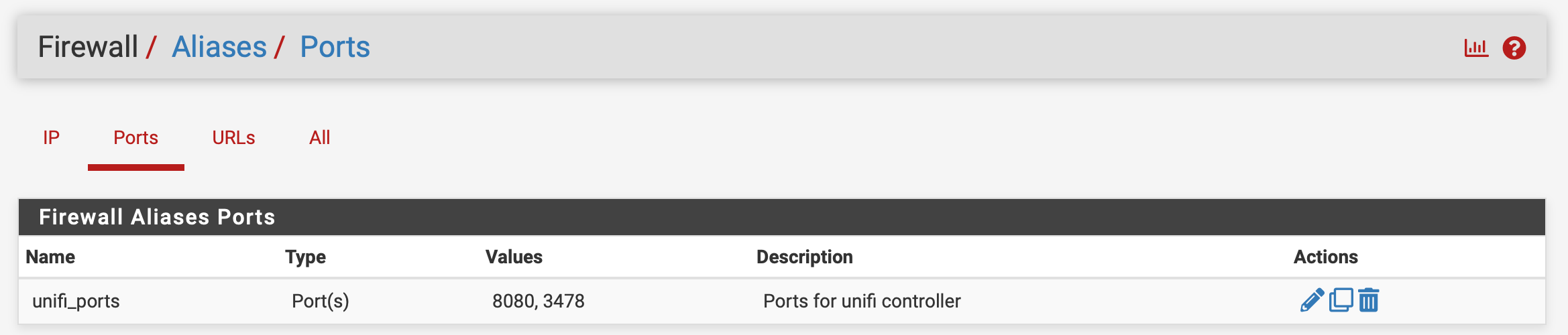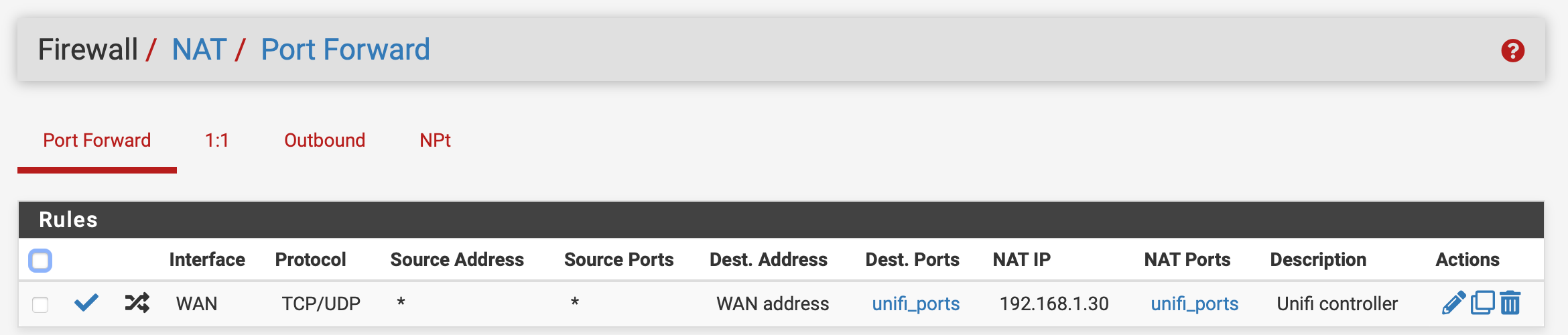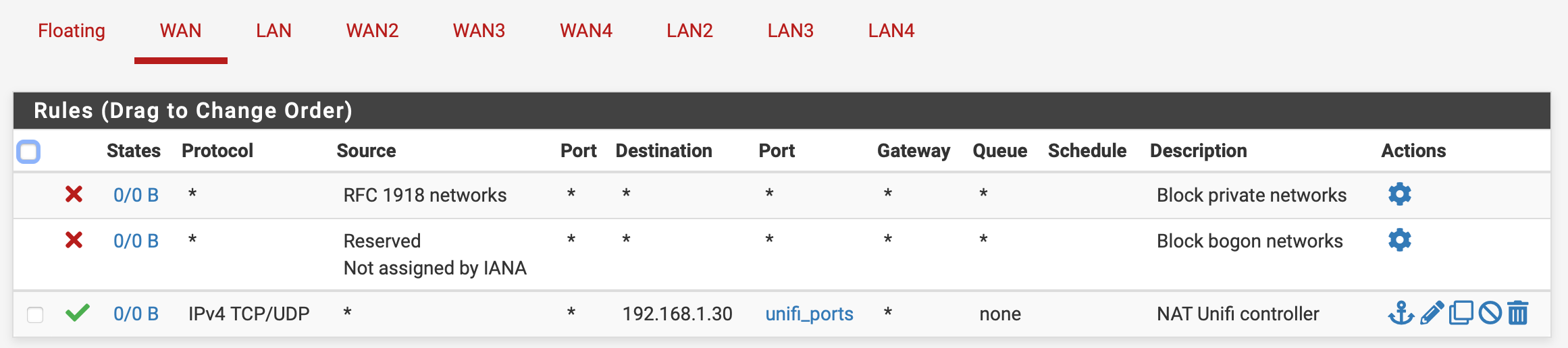Unifi Controller Behind Netgate 6100
-
I have a Unifi Cloud Key that is connected to a Unifi 24 Max Pro Switch that is connected to a Netgate 6100 on LAN port 4. I been following this post to let the Unifi controller communicate to the internet:
Re: Unifi Controller behind pfsense
However, still the Unifi Cloud Key keeps saying no internet connection. Here is my Alias, Port Forwarding and Firewall Rule... anyone know what I am doing wrong?
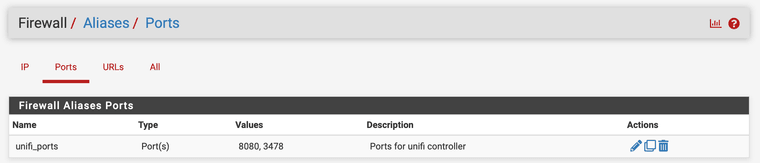
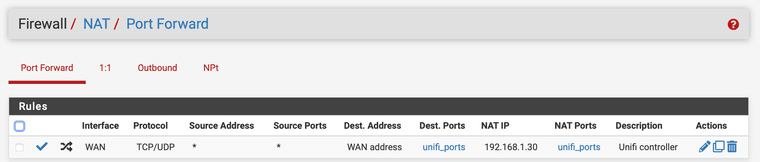
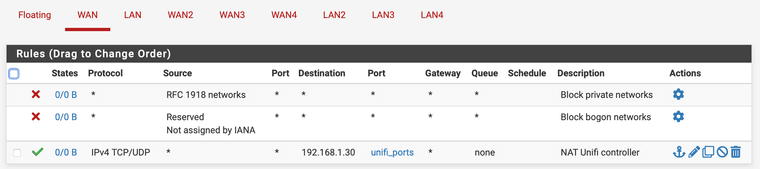
-
I connected Wan Port 4 to the 10G port of the Unifi Switch. I guess I am not setting up the connection from the Netgate 6100 to the switch correctly?
-
For internet access, no need for port Forwarding, for Remote Access i use my VPN is more secure.
The Interface of the 6100 are ix0-3 and igc0-3, which do you use?
I use ix3 (1G) for WAN and ix1 (10G) for Internal LAN.
-
@NOCling thank you for posting. I currently have my Unifi Switch connected to ix1 but anything I put on the switch cannot connect to the internet. Do I need to assign/setup ix1 somehow to make it work?
-
It depends on your configuration. I use VLANs and bind all to the ix1 interface.
On the Switch side, i must pass all tagged VLAN Frames on this Port and setup all VLAN IDs in the Controller. -
@goldkeeper
hey there,
well...yeah...if you want to use that interface, it needs to be set up >
Interfaces, firewall rules, dhcp, dns vlans (if needed),...So LAN 4 = ix1?
Is that interface active? I assume it is not your default LAN interface, so it needs rules as well (to get Internet).
Look at pfsense's documentation:
https://docs.netgate.com/pfsense/en/latest/interfaces/index.html -
@the-other said in Unifi Controller Behind Netgate 6100:
@goldkeeper
hey there,
well...yeah...if you want to use that interface, it needs to be set up >
Interfaces, firewall rules, dhcp, dns vlans (if needed),...So LAN 4 = ix1?
Is that interface active? I assume it is not your default LAN interface, so it needs rules as well (to get Internet).
Look at pfsense's documentation:
https://docs.netgate.com/pfsense/en/latest/interfaces/index.htmlOkay, I think this is beyond my current knowledge - will read up on the documentation. I current have this setup:
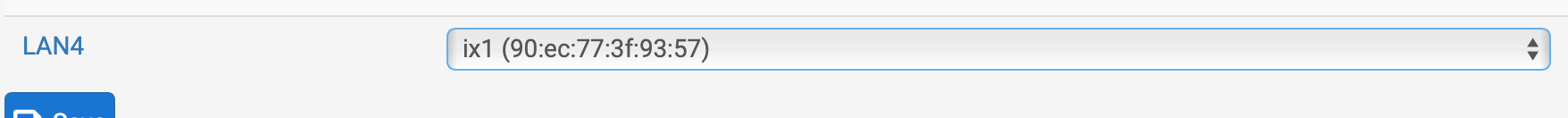
and I have the 10G cable connected on the interface labeled WAN4 10G on the physical device. Is this correct?
-
Yes, its right.
VLANs are sub interface on the ix1, add under: Interfaces/Interface Assignments