Version & update management for CE Version
-
Hello,
I have reinstalled a firewall yesterday,due to HD replacement, and downloaded the "current version" from netgate website. I got 2.7.2, which surprised me since I was on 2.7.0 and though I was up to date.
Everything installed fine. Now the question why is my other FW pretending to run on the latest version when it does not :
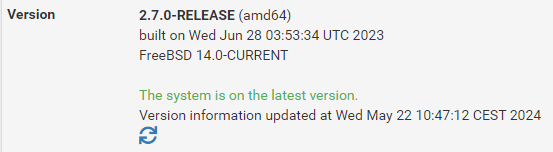
On the CE version installed yesterday I have :
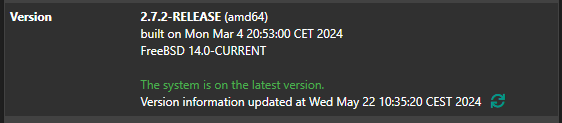
Am I missing a setting somewhere to get updates notifications?
Regards,
-
@sbs
Did you set the current stable release at System > Update > System Update > Branch?However, there are also some threads in the this forum complaining upgrade issues, even the setting is done properly.
-
@sbs said in Version & update management for CE Version:
Am I missing a setting somewhere to get updates notifications?
Typically : this forum goes wild when a new version comes out.
Youtube : same thing. Other social media : can't tell.
CNN also talks about it.
On the main dashboard pfSense page, you'll see the announcement in the RRS feed :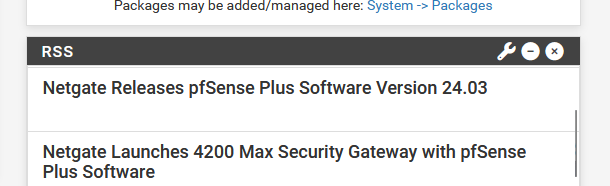
Furthermore, because we all always want more, better and faster, some of us have something like this on their pfSense, and receive a mail or other kind of message when an update, pfSense, packages or system packages, become avaible.
-
@viragomann I think thats what I've been having problems with, good to know I'm not alone and to top that off the package software list didn't work, just kept saying was no packages.
Is a guide somewhere in the documentation for package corruption or whatever its called and ran through that and it worked.
-
If you don't see anything past 2.7.0 try running:
certctl rehash -
thank you for all the quick replies.
Update setting is as follows :
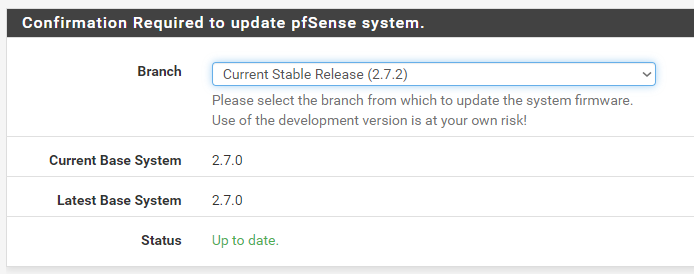
After running certctl rehash, I have now (epic success) :)
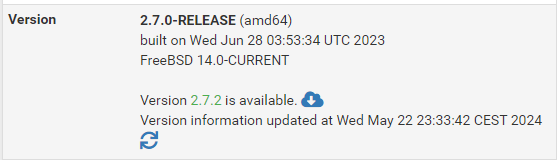
Is this command something I should run on a regular basis? How often?
-
Nope it's run in the background automatically in 2.7.1 and 2.7.2. It's only an issue if you were still on 2.7.0 after the pkg update.
-
@stephenw10 perfect, thank you :)