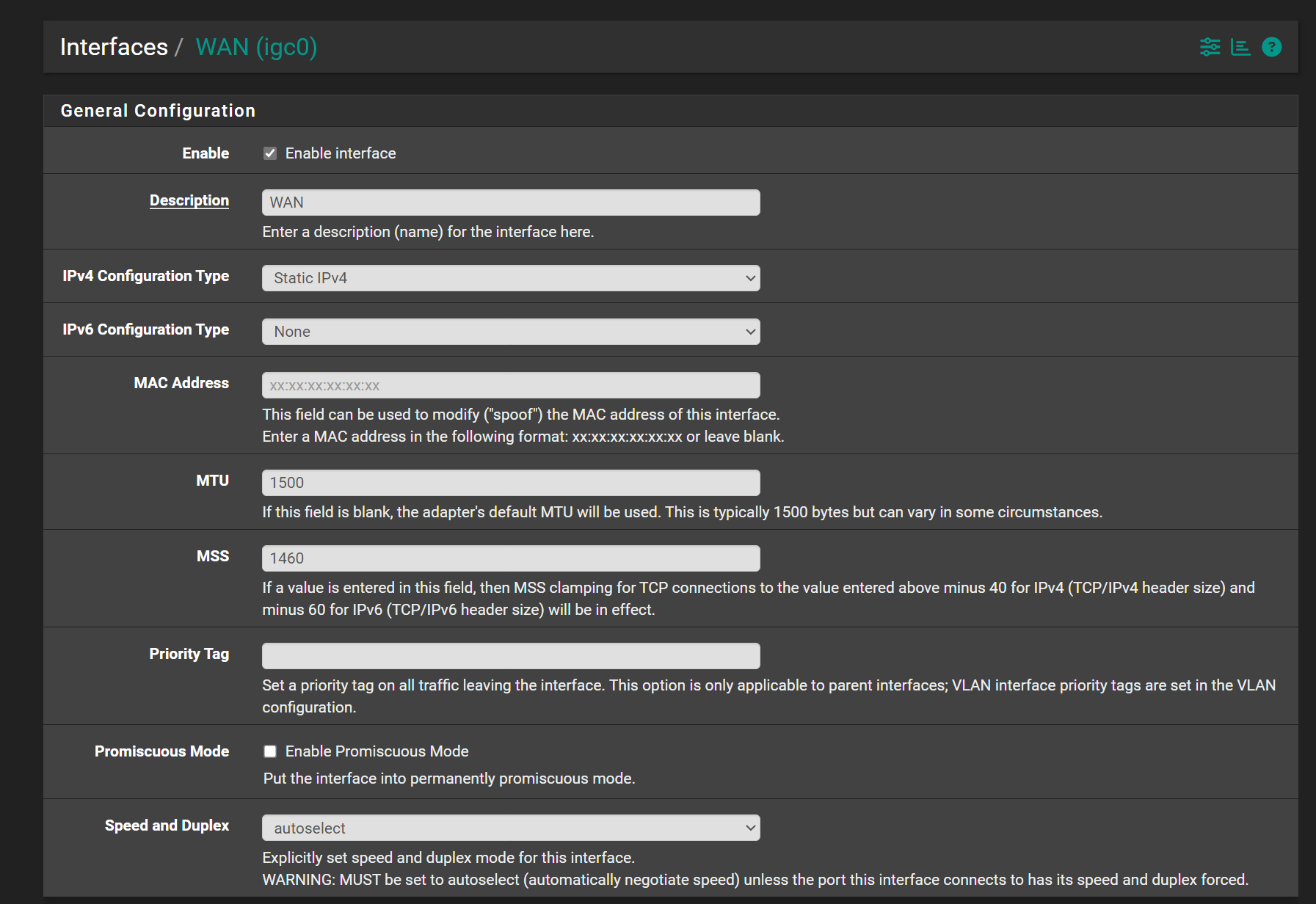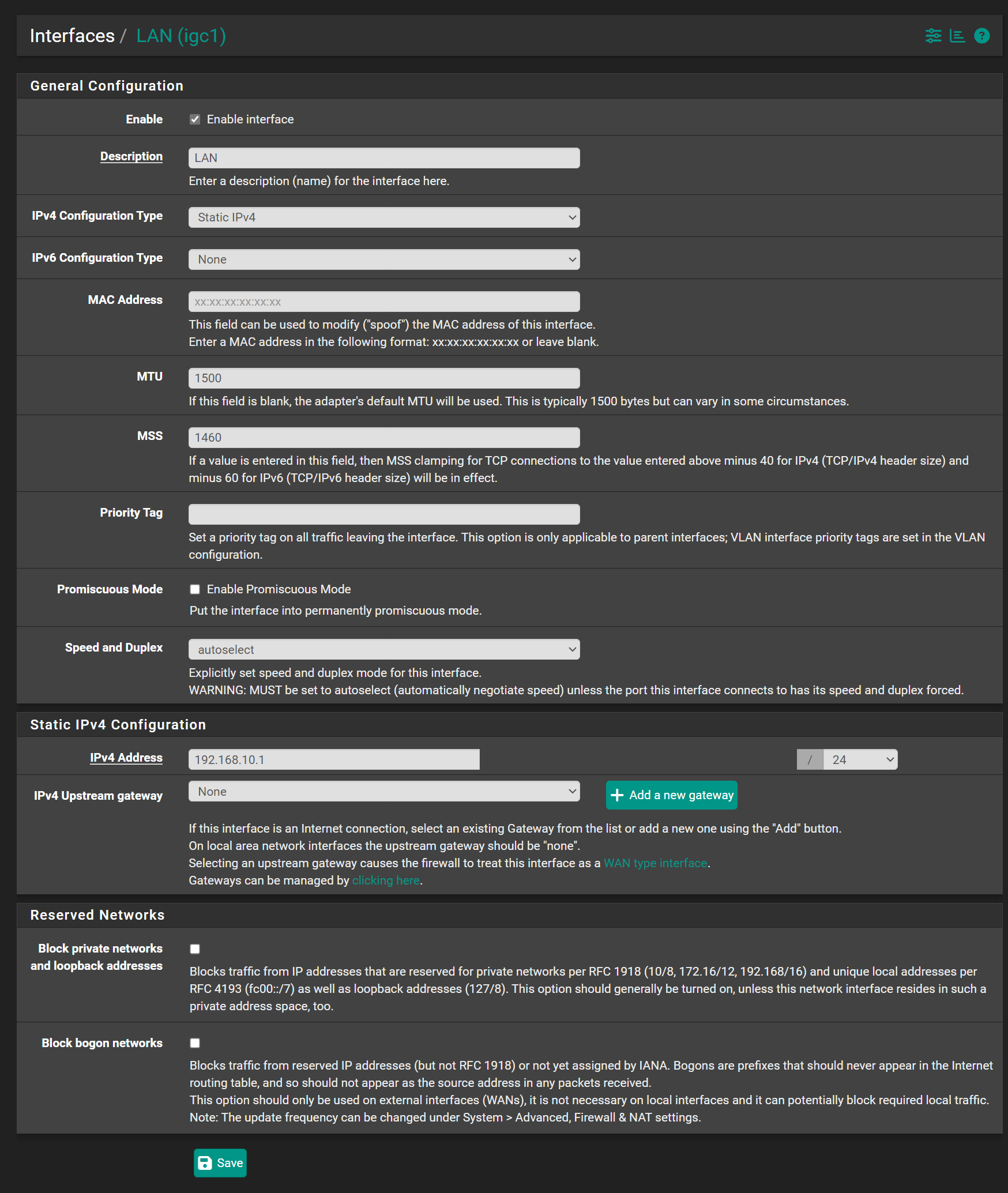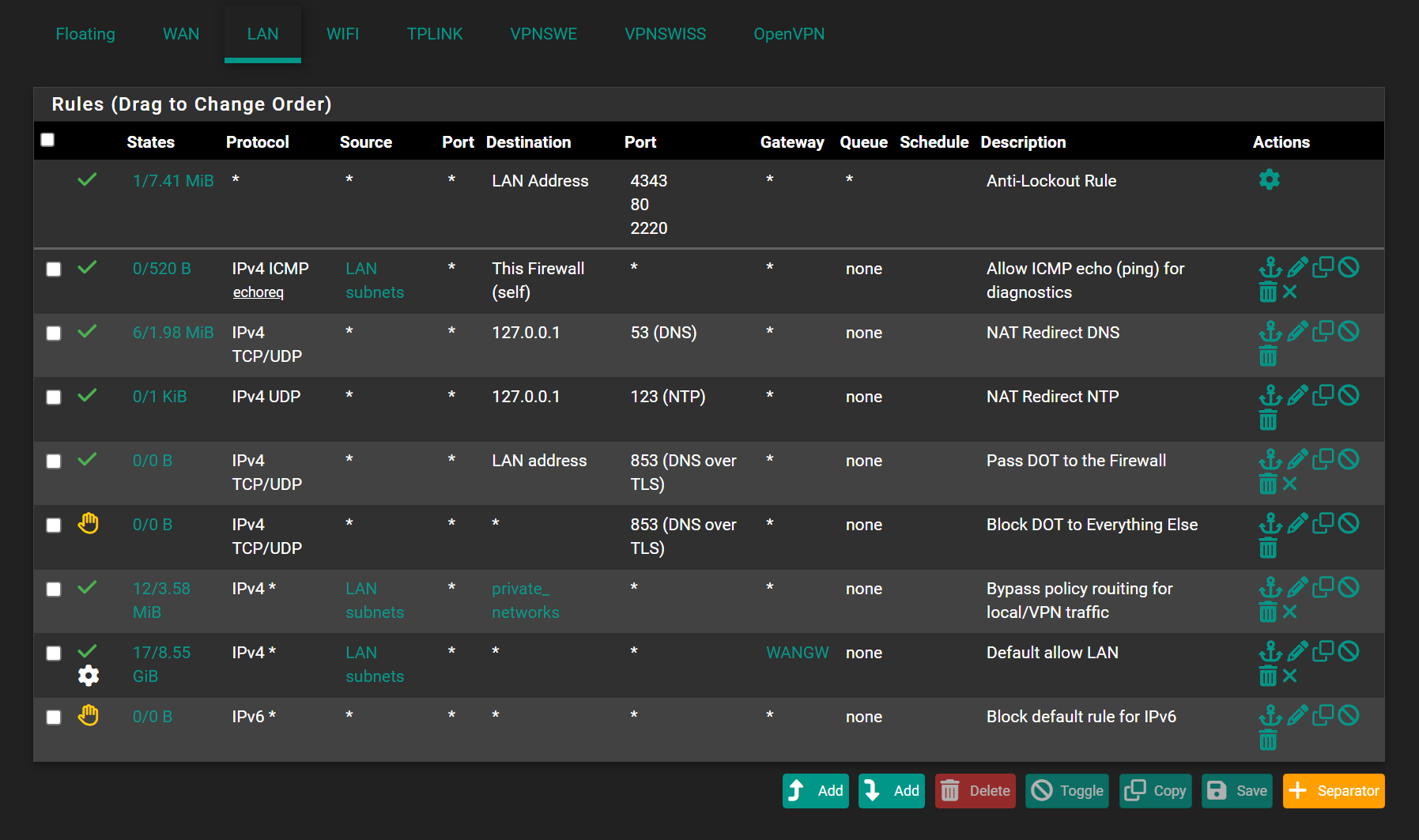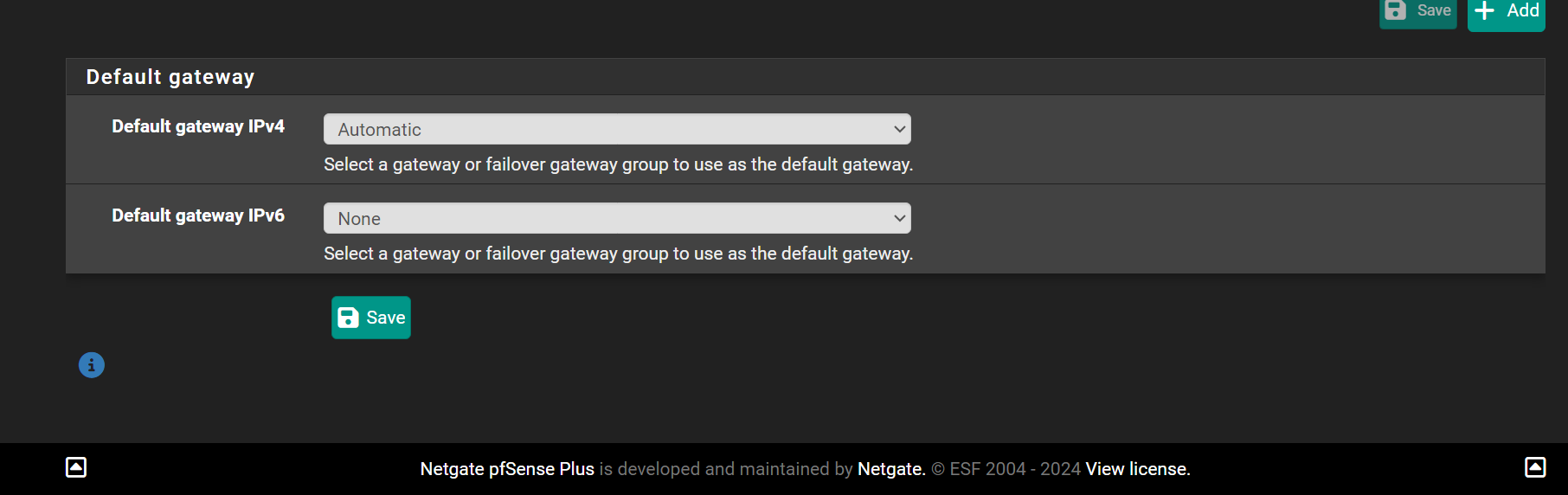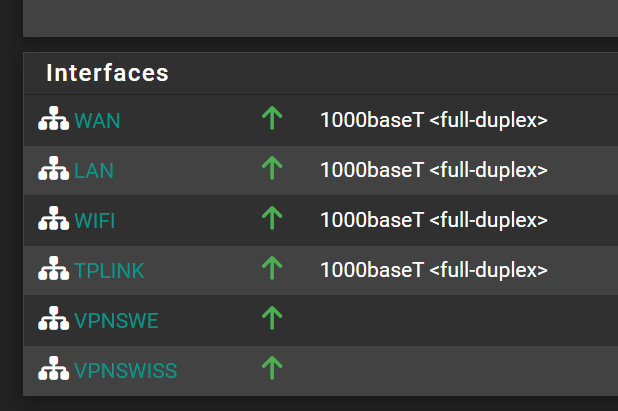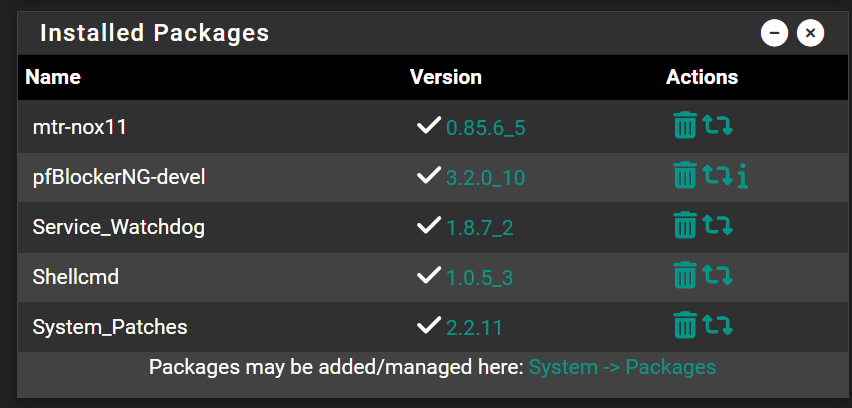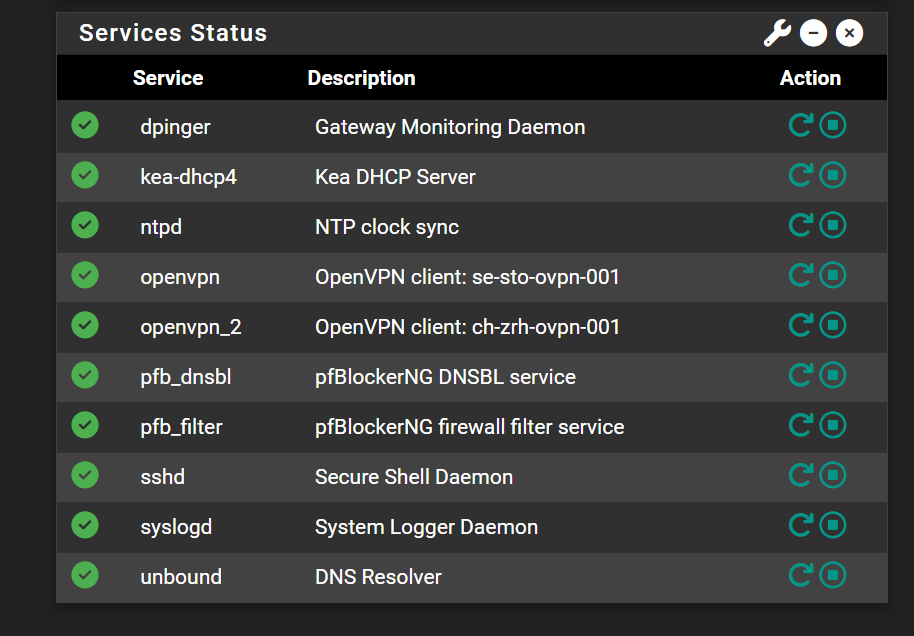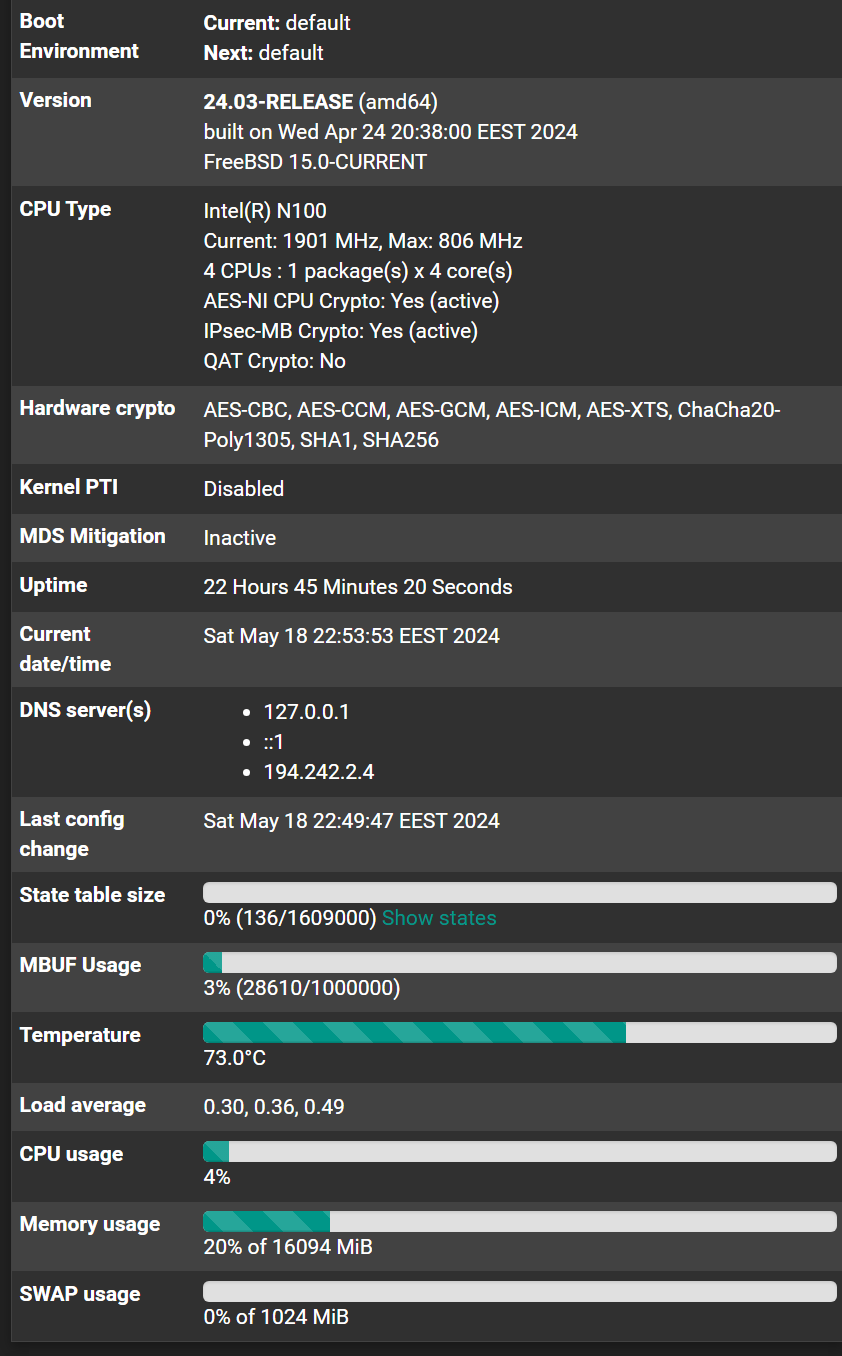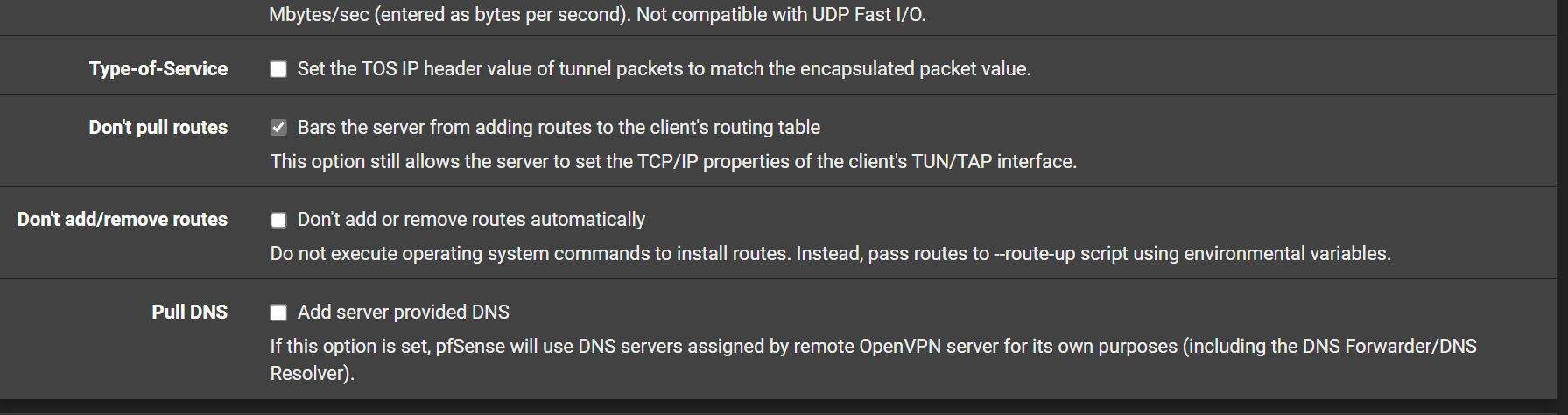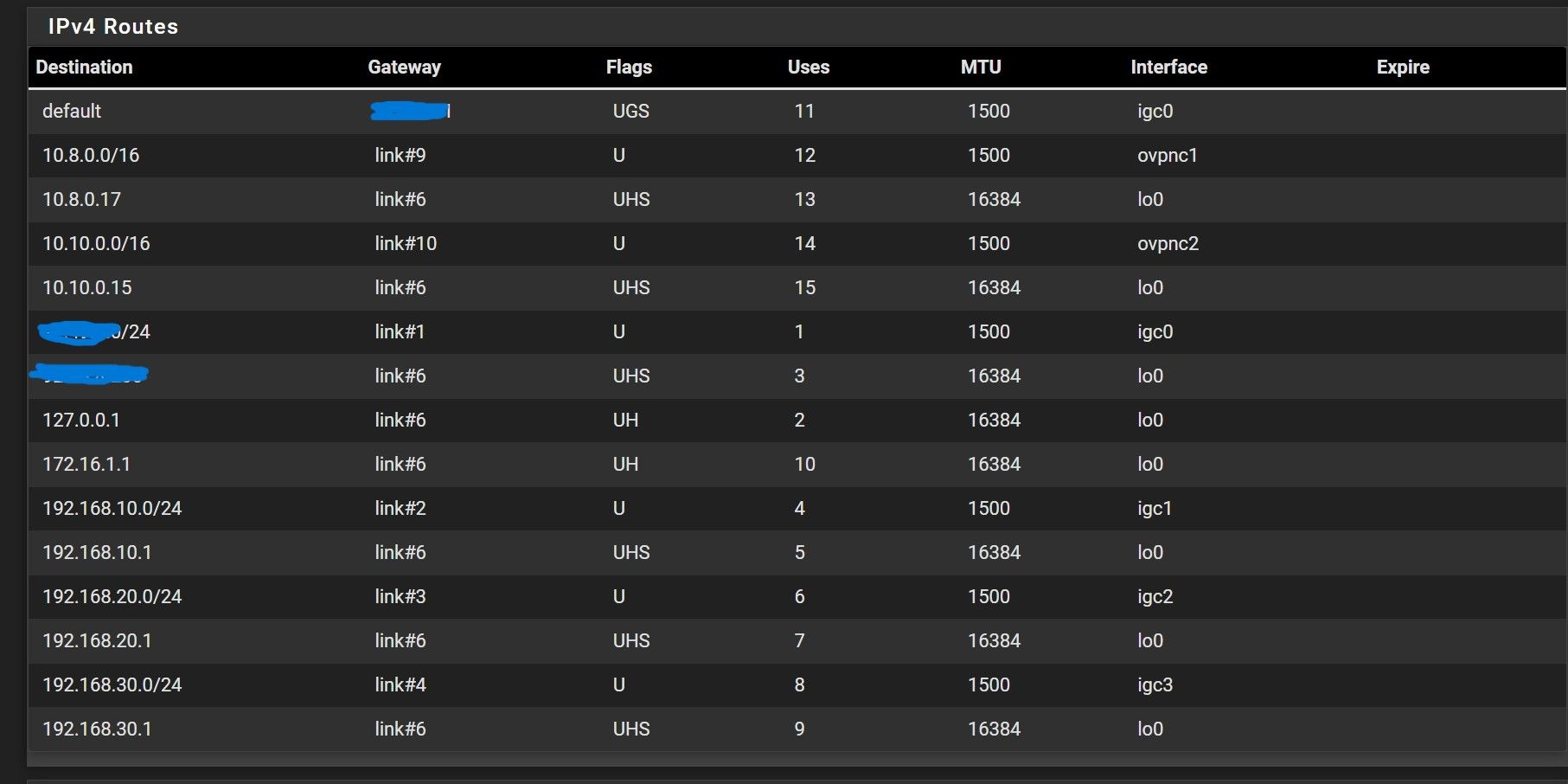Speed full not handle
-
You do have the System default gateway set to automatic so that may switch to the VPN when it connects. Try setting the default gateway to WANGW.
-
@stephenw10
I did, but does not assist((( -
So is any other traffic going over the VPN when they are enabled?
When the VPN is not enabled do you see full download speeds from the firewall itself?
-
@stephenw10 Idk, how to explain better. I will try, looks like all traffic going over VPN, if even not all interfaces use vpn. Routing all traffic over VPN gateway by my opinion. Pfsense routing over WAN do not see or not working. When i switch off vpn client and measuring speed on interface whom not belong routing to vpn gateway internet speed become normal. When i switch on vpn client and measuring speed on interface whom not belong to vpn gateway speed become like me using vpn here.
-
Do you have the OpenVPN client set to pull a default route?
Check the routing table.
-
-
-
Hmm, hard to see how that would carry any traffic.
Are you actually seeing traffic on the VPN interface when you run speedtest?
-
@stephenw10 Do you mean, run speed test on non vpn interface and check vpn gateway traffic?
-
Yes, run a test that's showing limited download speeds. Look at the traffic graphs and check if it's using the VPN.