Verizon CR200a in ip passthrough?
-
You should not have that modem connected to a LAN side switch directly without a VLAN in place. Doing that means it 'competes' with pfSense to be the router on that network. Other LAN devices may get an IP from the modem or start using a public IP even.
Having that NIC in pfSense (igb3) connected to the LAN switch without a VLAN is invalid. It can only get a lease from itself which then creates a subnet conflict between the Verizon and LAN subnets. So it's better it doesn't get an IP at all.
The only valid setup there without VLANs is to connect igb3 to the Verizon modem directly without any switch in between. It should then get an IP from the modem or from verizon upstream.
-
@stephenw10 yep! I added this edit above before I saw your reply...
EDIT: So after a bit of thinking (it's early...), I moved the modem to another location, and plugged it directly into the pfesense box. This of course worked exactly as you described, since there was no switch in between, and now it has an external IP! So... how do I get my devices to start using the new service instead of the failover? Do I have to disable the original interface, or is there another, less destructive, way? -
The easiest way is to simply set the System default gateway to the Verizon gateway in System > Routing > Gateways.
You can also setup a failover group with the Verizon gateway as the primary gateway and then set that group as the System Default.
Note you cannot set a load-balance group there. If you want to try that you need to policy route traffic via that.
-
@stephenw10 This appears to be working, thanks! I'll leave it like this for now, until I can get my new switch, and set up that VLAN. I really appreciate your assistance, but can't promise I won't need you again. :)
-
@stephenw10 So this is weird.
I have it up and running using the settings you suggested, and for the most part all is well. However, initial connection to sites is a little slow, and certain elements won't load at all. For example, when I hit google and do a search for whatever, that mostly works fine, but once I actually choose a result and visit a page, it seems to pause for a moment, almost like it's having trouble resolving the DNS record or something. This happens on many, but not all sites.
The other, more pressing issue is with YouTube. I can browse the site with no problem, but no videos will play. At all. Nothing. Any video I select just spins forever and never plays. I've tried turning off my ad blocker(s) and it makes no difference. I'm using adguard DNS on my local PC (in the NIC settings), but even changing that back to google or cloudflare DNS doesn't help.
Anything jump out at you as being an obvious cause of either of these issues? -
Something that can present like that is if you have IPv6 but only partially. A hosts device will almost always prefer IPv6 if it has a routable address and try to use it. If that's blocked or in some other way broken it has to timeout before falling back to IPv4.
-
@stephenw10 Do you mean on the modem, router, or my PC? It seems that all other devices in the home can access sites (and YouTube) without issue, it's just my desktop that is having trouble, so I assume it's on the client side. I've checked my network settings, and I don't think IPv6 is enable anywhere that I can see. Is there a way to check, or to definitively disable it?
I saw something last night about some having issues with the Verizon modem using IPv6 SLAAC, but that wasn't with IP Passthrough. I'm wondering if, since I didn't turn of v6 before enabling passthrough, it's somehow "leaking" v6 info through the connection. Is that even a thing? If so, would perhaps taking the device out of passthrough, turning off IPv6 entirely, then putting it back in passthrough perhaps help? Obviously, I'm grasping at straws here. lol
-
I mean on the local PC where you are seeing the delays. Though usually that would be because pfSense is passing it an IPv6 address.
Check Diag > DNS Lookup in pfSense. Are all the configured DNS servers responding?
-
@stephenw10 said in Verizon CR200a in ip passthrough?:
Check Diag > DNS Lookup in pfSense. Are all the configured DNS servers responding?
So it asks for a hostname to look up. What do I input there? Is that my DNS servers that I have specified on my client side? For example, I have adguard dns on my desktop PC. Would I input those server IPs, or something different? I've never used that tool before.
-
Any FQDN to resolve, so
www.pfsense.orgfor example.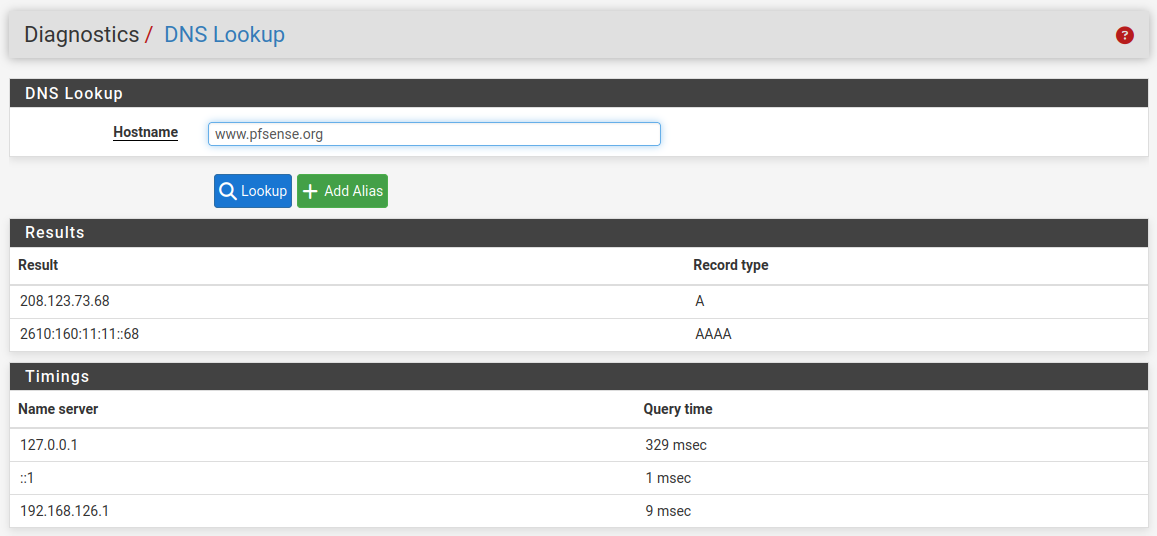
-
@stephenw10 Ok, cool. So I looked up a couple different sites, and all came back with no issues. All loaded fine, and no errors were returned. I even tried youtube, and other than having a long record, it looked okay as well.
However, it still won't load any videos. I can browse the site just fine. All thumbnails load, and if I select a video to play, it will load the initial "cover image", but then it just sits there and spins.
I just found out while typing this that if I wait long enough, it will sometimes play! A video I had forgot I started began playing, at 144p. lol Once it started, I could select any resolution, and it would load just fine. I can even hop forward in the timeline, and it will immediately play, so it's having no issues streaming, it seems the problem is with the initial connection, or 'finding' the video stream. I know I'm saying it wrong, but I think you get the point. I swear it feels like a DNS issue, like it's hunting for the video amongst a big box of junk and is having trouble finding the right one. lol
What else could I check? I've already cleared cache and cookies back to the beginning of time, and tried a different browser, no difference.
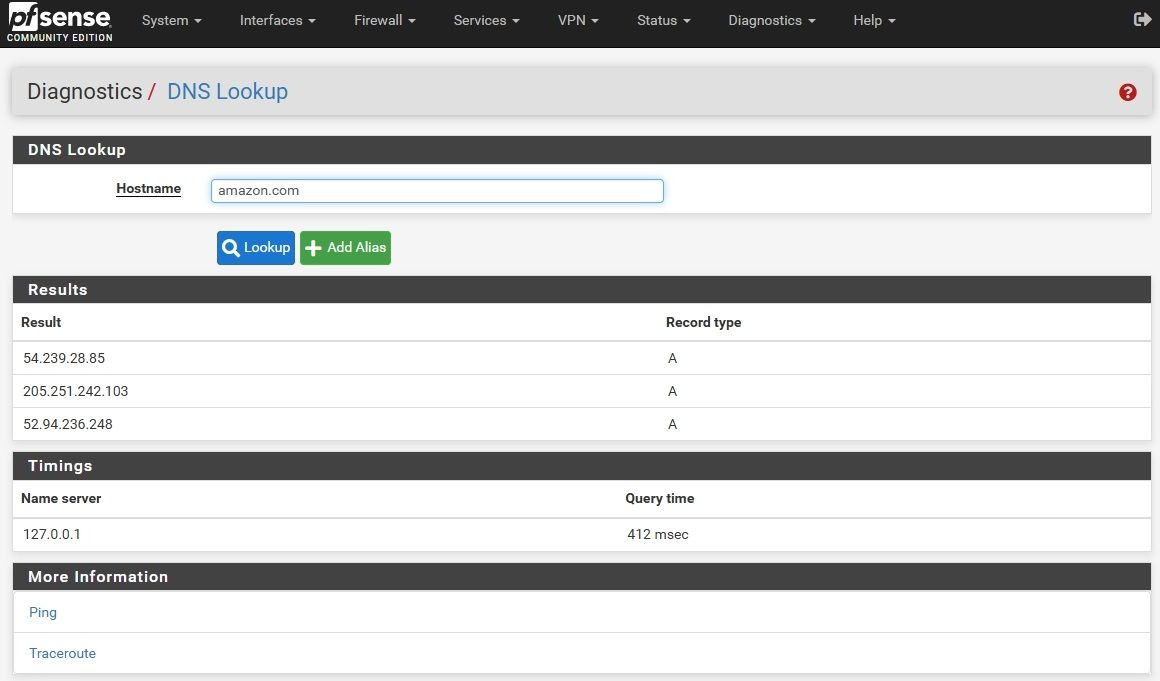
-
It could potentially be an MTU issue on the new WAN. Like full sized packets are being blocked. Try pinging with large packets.
It could be an ad blocking issue. I see Youtube have upped their game today where I am.
-
@stephenw10 said in Verizon CR200a in ip passthrough?:
Try pinging with large packets.
I'd love to! Would you mind sharing the process? I really do appreciate all the walkthroughs and hand-holding. I'm gonna hang onto this thread. I'm learning a lot! :)
I thought about the ad blocking thing, but after turning all all my blockers, and even reverting my adguard dns to google (8.8.8.8), it's the same issue.
-
Sure so you can specify the size of a ping packet like so:
[24.03-RELEASE][admin@1100-3.stevew.lan]/root: ping -4 -s 1464 pfsense.org PING pfsense.org (208.123.73.68): 1464 data bytes 1472 bytes from 208.123.73.68: icmp_seq=0 ttl=47 time=116.687 ms 1472 bytes from 208.123.73.68: icmp_seq=1 ttl=47 time=116.637 ms 1472 bytes from 208.123.73.68: icmp_seq=2 ttl=47 time=116.924 msThat's actually the largest packet I can send from that device; 1464. That's expected because I have a PPPoE WAN. It does imply something is not passing packet fragments or allowing fragmentation though.
-
@stephenw10 said in Verizon CR200a in ip passthrough?:
root: ping -4 -s 1464 pfsense.org
So when I run that string from an elevated cmd prompt, I get returned:
"Bad value for option -s, valid range is from 1 to 4."
Should I be running this from somewhere other than the typical Windows cmd?EDIT: I figured it out. There was another switch I needed to use in Windows.
Oh, freaky. I can't ping anything above 1400. That may be my issue! Lemme try that...EDIT2: Dang, nope. I forgot to account for the headers, which brought me back to my previous setting of 1428. YouTube still doesn't work. :(
-
Hmm, that still seems quite small. Can you access all sites as expected if you just connect a laptop to the modem directly?
-
@stephenw10 That's what she said. Sorry, too easy. lol
Good Q. I can try in a bit. I'm not sure what will happen, since the modem is in passthrough mode. How will I get an IP address? All other devices (PCs and tablets, laptops, etc..) are all working fine right now, even through the pfsense box and network. It's really only my desktop that appear to be having trouble, I think. I can even spin up a VM that resides on my server, and it connects fine as well.
I went to Vimeo, to see if had anything to do with video streaming in general, and it plays with no problems. It appear to be specifically YouTube.
I'm also noticing problems with the ZeroTier link to my office, when the Verizon ISP is active. If I switch everything back to the old DSL, it all works fine, including YT. -
Hmm, if it's only one LAN host hitting the issue it's probably not anything upstream.
Still feels like it could be an IPv6 issue. Do you see any public IPv6 IPs on the new WAN or on the Windows host?
-
@stephenw10 said in Verizon CR200a in ip passthrough?:
Still feels like it could be an IPv6 issue.
I agree.
@stephenw10 said in Verizon CR200a in ip passthrough?:
Do you see any public IPv6 IPs on the new WAN or on the Windows host?
Where would that be? I checked Status -> DHCPv6 leases and it's empty, but I suspect that's LAN, right? I'm not sure where to look for v6 public IPs.
EDIT: I logged into the modem and totally disabled IPv6. No change. :/
I did notice that the MTU is specified in the modem settings as 1500, but if i try to ping that, I get 100% packet loss. I can't ping above 1400. -
Can you test that ping from any other device?