Verizon CR200a in ip passthrough?
-
@stephenw10 said in Verizon CR200a in ip passthrough?:
Still feels like it could be an IPv6 issue.
I agree.
@stephenw10 said in Verizon CR200a in ip passthrough?:
Do you see any public IPv6 IPs on the new WAN or on the Windows host?
Where would that be? I checked Status -> DHCPv6 leases and it's empty, but I suspect that's LAN, right? I'm not sure where to look for v6 public IPs.
EDIT: I logged into the modem and totally disabled IPv6. No change. :/
I did notice that the MTU is specified in the modem settings as 1500, but if i try to ping that, I get 100% packet loss. I can't ping above 1400. -
Can you test that ping from any other device?
-
@stephenw10 Sure. I hit it from my wife's desktop, which is connected through the exact same network and everything, with the exception of being wireless LAN. She also can only ping up to 1400 MTU. I also discovered that her machine can't access YouTube either! So it's not just my machine, it does appear to be network-wide, or at least common to windows machines. My iPad doesn't seem to have any trouble playing videos. My Android phone works fine as well.
-
@Elmojo said in Verizon CR200a in ip passthrough?:
That's what she said
Packet size isn't everything.

But I would try adding a policy routing rule for your desktop source IP on LAN via the other WAN. That would rule out any DNS issues. And anything IPv6.
-
@stephenw10 said in Verizon CR200a in ip passthrough?:
But I would try adding a policy routing rule for your desktop source IP on LAN via the other WAN
I love how you toss that out like I have any idea what that means, or how to do it.

-
Well I try not to make it too easy!

But basically add a firewall rule on the LAN above the default pass rule that matches only you test host as source Then on that rule set the old WAN gateway specifically.
https://docs.netgate.com/pfsense/en/latest/multiwan/policy-route.html
-
Like:
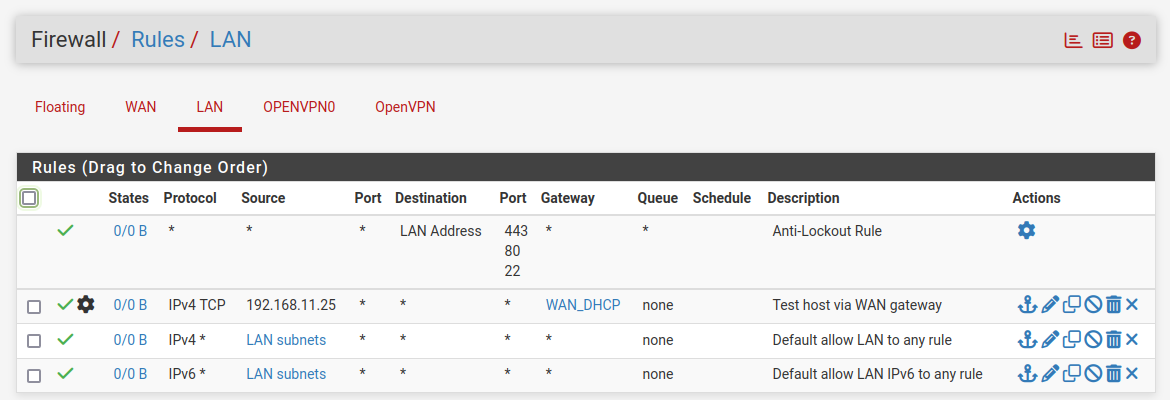
-
@stephenw10 One thing you didn't mention... is this a pass or block rule? Am I trying to allow all traffic specifically from the old DSL WAN, or block it? I'm not clear on the point of this rule, sorry. If I set the WANDHCP (DSL) back to the default routing gateway, then everything works, including YT and my ZeroTier link. If I disable that gateway and use the Verizon one, things go awry. Can you please clarify what this test will tell us? I'm going it now, I just don't fully follow...
-
It's a pass rule. The green tick in the table indicates it's pass.
You are trying to send traffic from only your test desktop machine via the old WAN, whilst all other traffic from LAN hosts uses the default gateway which is the new WAN.
Then if youtube starts working we know it's somehow because of the new WAN. Or the routing to it.
-
@stephenw10 Oh, Duh. I missed the green check.
So while running this rule, I need to have the Verizon gateway set back as default then?EDIT: Confirmed. With the rule in place, and the Verizon gateway set as default, my desktop works...sorta. Youtube videos play, but my ZeroTier tunnel is still broken. I suspect because maybe it's not TCP traffic?
On my wife's desktop, YT does not work, as expected. -
The rule should route all traffic unless you specifically set it for TCP only.
Interesting. Do you see any unexpected blocked traffic in the firewall logs?
-
@stephenw10 Your example showed TCP only, and that's the default, so I assumed that was the correct option. Should I change it to "any"?
@stephenw10 said in Verizon CR200a in ip passthrough?:
Do you see any unexpected blocked traffic in the firewall logs?
I guess it depends on what you mean by 'unexpected'. I have no idea I'm looking at, so it's all unexpected to me. lol
Seriously, though, I have to revert my settings to default back to the DSL between messages, so that my whole network isn't unusable and my wife kills me. ;)
Let me go try it an see what happens and I'll post a screenshot. You can tell me what you see... -
@stephenw10 said in Verizon CR200a in ip passthrough?:
Do you see any unexpected blocked traffic in the firewall logs?
This does look suspicious. It appears to pop up when I attempt to open a ZeroTier session.
I know my IP is visible. There are just too many to redact. :/
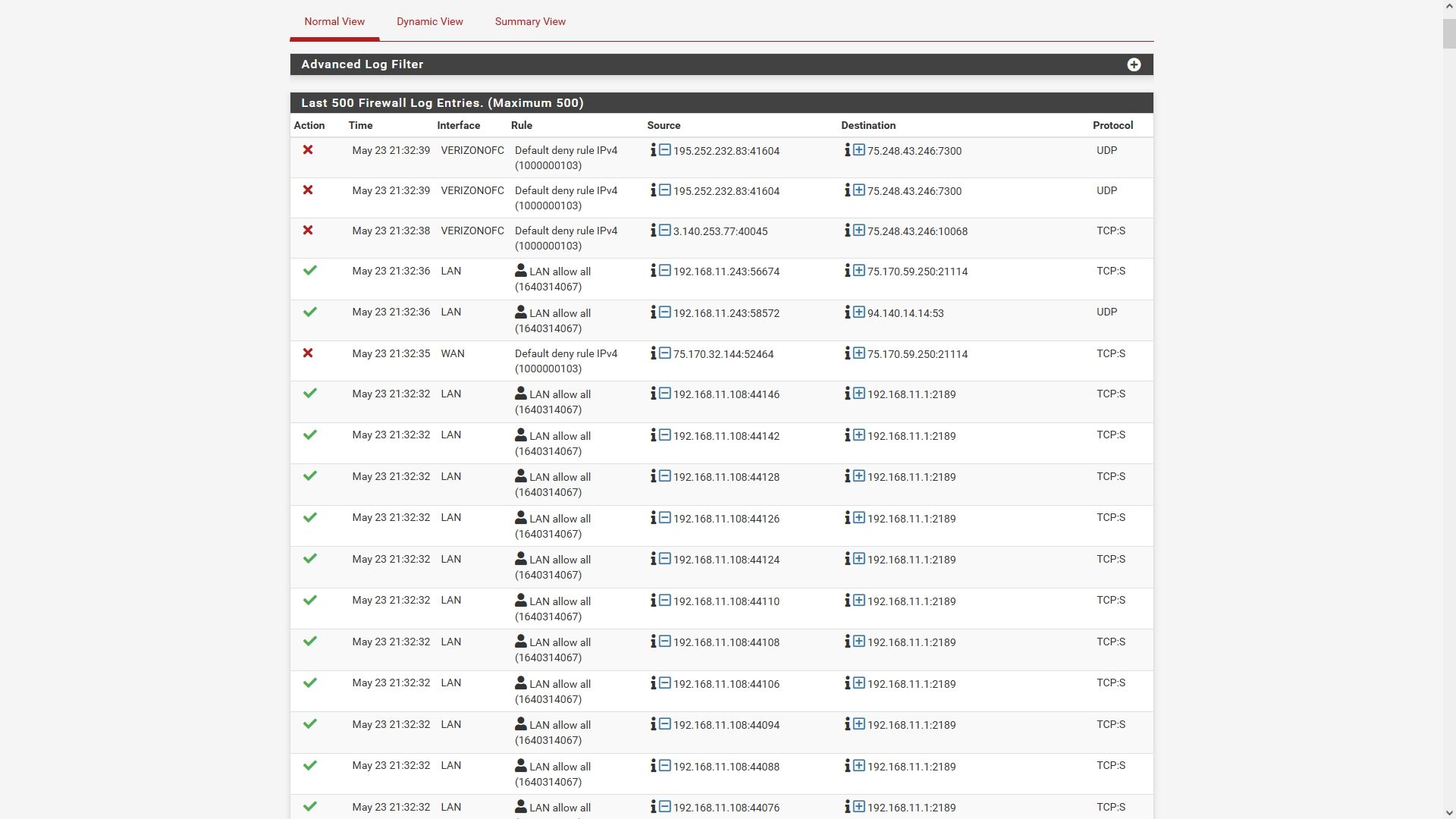
-
@Elmojo said in Verizon CR200a in ip passthrough?:
Your example showed TCP only,
Doh! So it did. Yeah set that to any protocol and retest.
-
@stephenw10 I did. The image above is with it set to "any".
-
Ok does Zerotier work now?
Nothing in that log looks unexpected. Though you are logging passed traffic on LAN so that is most of the log. Try filtering it by only blocked traffic. Anything blocked on LAN or blocked outbound would be unexpected.
-
@stephenw10 said in Verizon CR200a in ip passthrough?:
Anything blocked on LAN or blocked outbound would be unexpected.
So sorry for the long delay. I was out of town over the weekend.
Yeah, I don't see anything blocked on LAN or outbound, but youtube still isn't working on Verizon.
I've added an easyrule for a certain port I saw popping up when I tried to access ZeroTier, and now that's kinda working, but not as smooth or quickly as it does on the DSL.
Here's a new log, with a 'block' filter applied. Looks like a lot of blocked incoming traffic to me, given the short time span shown, and the fact that I'm not actively doing anything at the time, but maybe that's normal these days?
I just can't figure what would be causing these roadblocks, but I won't be able to keep Verizon as my ISP if it's going to cause issues with certain services and sites.
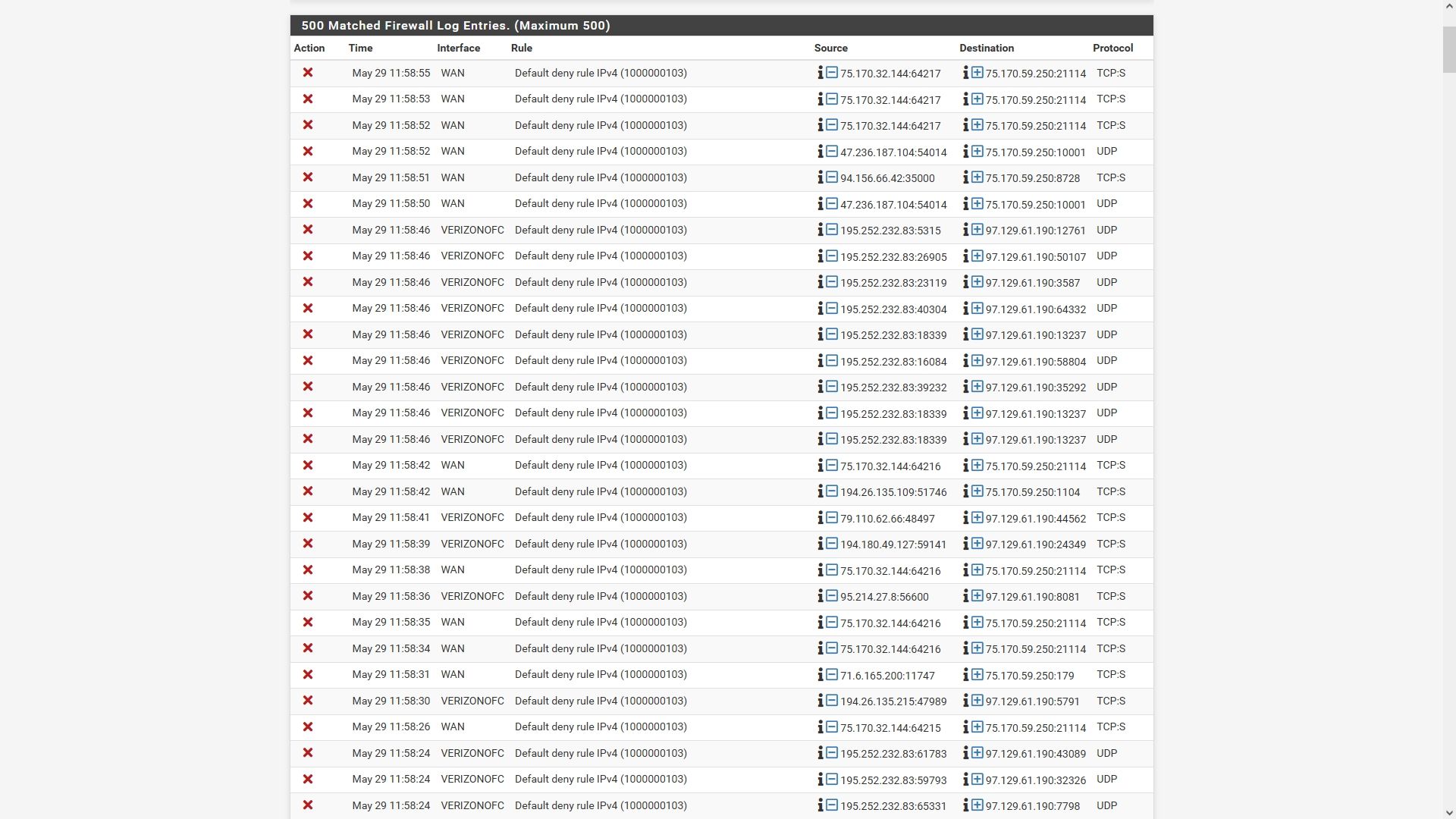
-
Hmm, so with the policy routing rule sending al traffic from the test host via the DSL WAN you are still seeing some issues connecting from that?
-
@stephenw10 said in Verizon CR200a in ip passthrough?:
Hmm, so with the policy routing rule sending al traffic from the test host via the DSL WAN you are still seeing some issues connecting from that?
@Elmojo said in Verizon CR200a in ip passthrough?:
With the rule in place, and the Verizon gateway set as default, my desktop works...sorta. Youtube videos play, but my ZeroTier tunnel is still broken
No, if I enable that policy routing rule, then my desktop mostly works. But that's just a temporary test, since the idea is for eventually the DSL WAN to go away, and only to have the Verizon WAN.
It appears that whatever the issue is, it's some sort of conflict between the Verizon ISP and the configuration of my desktop. I just can't imagine what it would be. I've tried changing my DNS servers back to defaults, turning my software firewall off, and even disabling my antivirus temporarily. None of it makes any difference.
-
Right. But that fact that test host doesn't work it did before even when it's traffic is routed via DSL implies the problem could be due to the existence of the dual WANs rather than which WAN it's using.
For example if the DNS is broken because that is all going via WAN2.
You see all configured DBS servers responding in Diag > DNS Lookup still though?