Can't access GUI after install
-
Make this work first :
-------(ISP Line)------->[Modem]<----- WAN Cable----->[WAN pfSense | LAN pfSense]<---- LAN cable ----->[PC]
@Sengoku said in Can't access GUI after install:
It didn't give me an option (it's possible I missed it)
You can always rework the settings using the console menu :
See some of these : pfsense initial configuration
@Sengoku said in Can't access GUI after install:
ipconfig /all
That's a Windows PC command (cmd box).
Mac and Linux have commands that show the same info.
Phones and Pads also - not a command, but you can see the info. -
Make this work first :
-------(ISP Line)------->[Modem]<----- WAN Cable----->[WAN pfSense | LAN pfSense]<---- LAN cable ----->[PC]
I connected my Modem's WAN cable to the "LAN1" or "re1" on my mini-PC running pfSense, which I assigned as "WAN" on the pfSense options screen. I then connected a cable from the mini-PC to another PC in that room, connecting to the "LAN2" or "re0" port on the mini-PC which I assigned as LAN.
When I type /ipconfig all I don't see the pfSense box. I'm clearly doing something wrong and I'm obviously too slow to see what it is.
-
@Sengoku said in Can't access GUI after install:
I connected my Modem's WAN cable to the "LAN1" or "re1" on my mini-PC running pfSense, which I assigned as "WAN" on the pfSense options screen.
Can you tell us the details about your WAN connection.
You use a modem - what should pfSense use ? DHCP on WAN ? PPPoE ?If WAN, upstream connection, doesnt work, then that's not really an issue.
First, make LAN work.
Use the default 192.168.1.1 LAN IP,
Set network to /24 or 255.255.255.0
If asked for activating DHCP on LAN, say Yes.
Start IP (example) 192.168.1.10
End address (example) 192.168.1.50From now on, your LAN works.
@Sengoku said in Can't access GUI after install:
When I type /ipconfig all :
C:\Users\Gauche>ipconfig /all Configuration IP de Windows Nom de l’hôte . . . . . . . . . . : Gauche2 Suffixe DNS principal . . . . . . : Type de noeud. . . . . . . . . . : Hybride Routage IP activé . . . . . . . . : Non Proxy WINS activé . . . . . . . . : Non Liste de recherche du suffixe DNS.: bhf.tld Carte Ethernet Ethernet : Suffixe DNS propre à la connexion. . . : bhf.tld Description. . . . . . . . . . . . . . : Intel(R) Ethernet Connection (11) I219-LM Adresse physique . . . . . . . . . . . : A4-BB-6D-BA-16-A1 DHCP activé. . . . . . . . . . . . . . : Oui Configuration automatique activée. . . : Oui Adresse IPv6. . . . . . . . . . . . . .: 2a01:cb19:dead:beef::c7(préféré) Bail obtenu. . . . . . . . . . . . . . : mercredi 15 mai 2024 07:39:21 Bail expirant. . . . . . . . . . . . . : mercredi 29 mai 2024 01:12:17 Adresse IPv6 de liaison locale. . . . .: fe80::daa9:bcf8:99cd:717e%11(préféré) Adresse IPv4. . . . . . . . . . . . . .: 192.168.1.6(préféré) Masque de sous-réseau. . . . . . . . . : 255.255.255.0 Bail obtenu. . . . . . . . . . . . . . : mercredi 15 mai 2024 07:39:19 Bail expirant. . . . . . . . . . . . . : mercredi 29 mai 2024 07:12:14 Passerelle par défaut. . . . . . . . . : fe80::92ec:77ff:fe29:392c%11 192.168.1.1 Serveur DHCP . . . . . . . . . . . . . : 192.168.1.1 IAID DHCPv6 . . . . . . . . . . . : 346340205 DUID de client DHCPv6. . . . . . . . : 00-01-00-01-26-59-DF-8D-A4-BB-6D-BA-16-A1 Serveurs DNS. . . . . . . . . . . . . : 2a01:cb19:dead:beef:92ec:77ff:fe29:392c 192.168.1.1 NetBIOS sur Tcpip. . . . . . . . . . . : Activé Liste de recherche de suffixes DNS propres à la connexion : bhf.tldYou can see that my PC obtained IP 192.168.1.6
Gateway and DNS are 192.168.1.1 = pfSense. -
This post is deleted! -
I apologize for all the images, but I feel like I may be missing something important that maybe you or someone else may be able to notice.
After resetting to factory defaults, I see this:
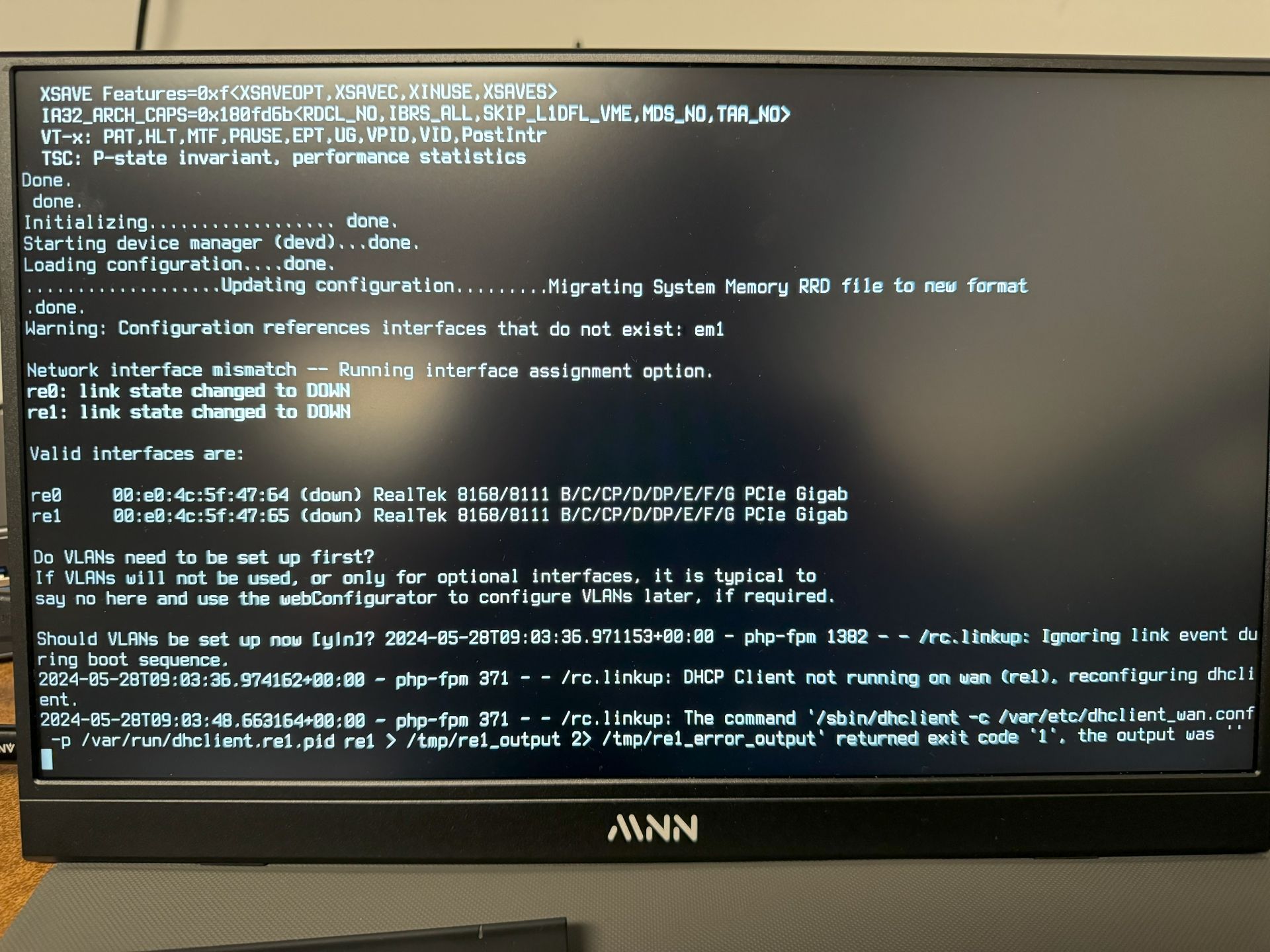
After auto-detecting interfaces, I see this:
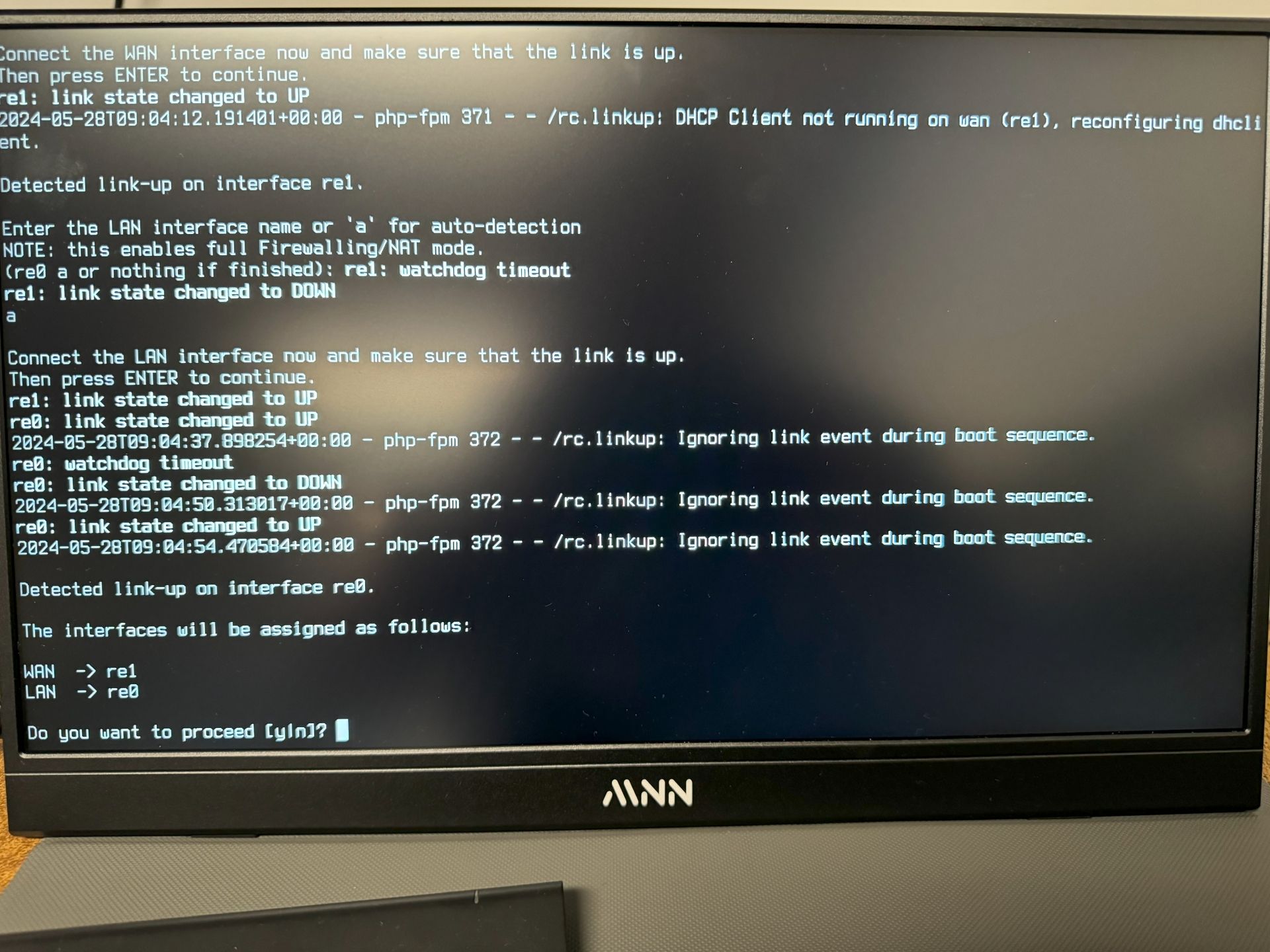
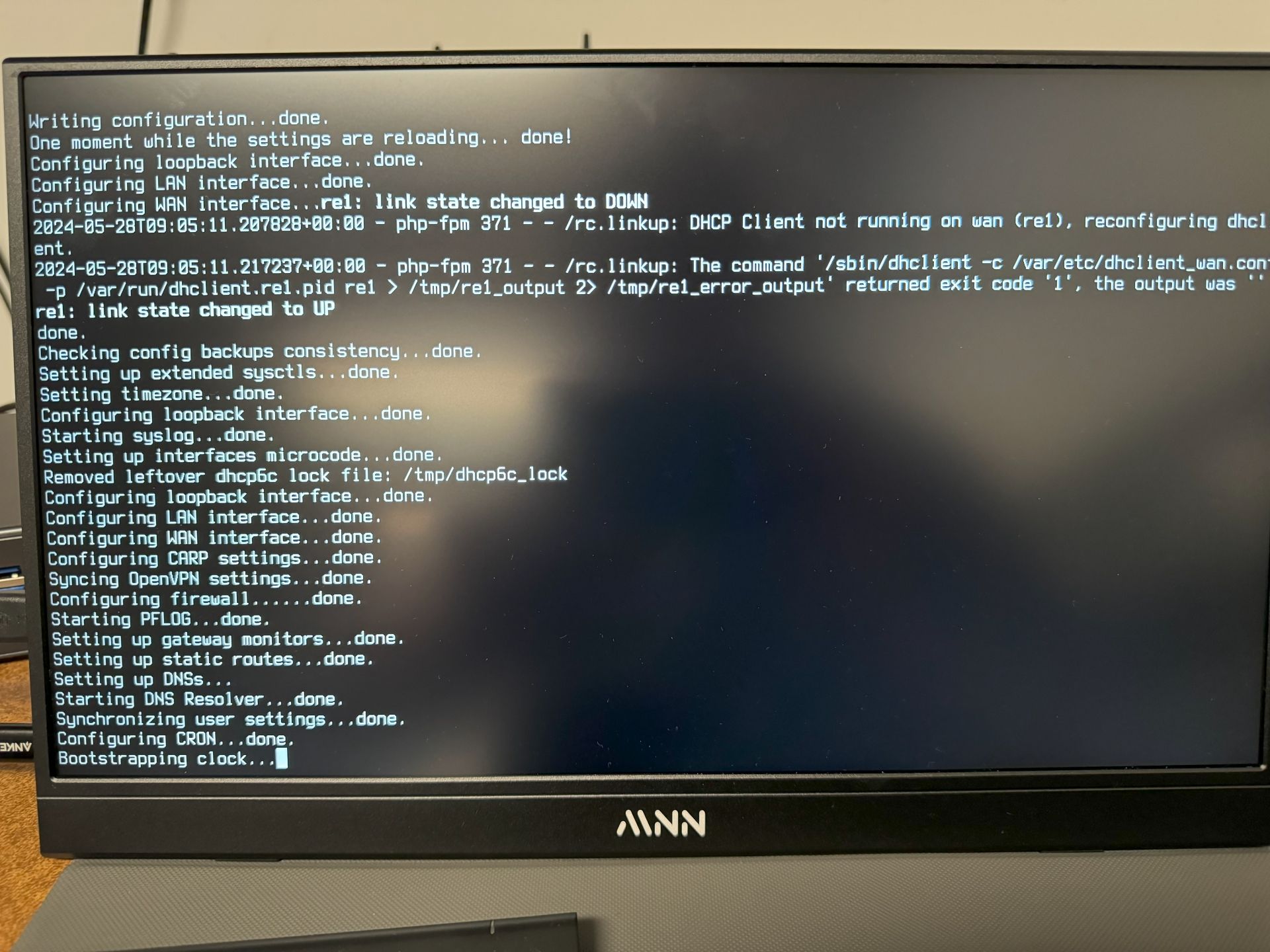
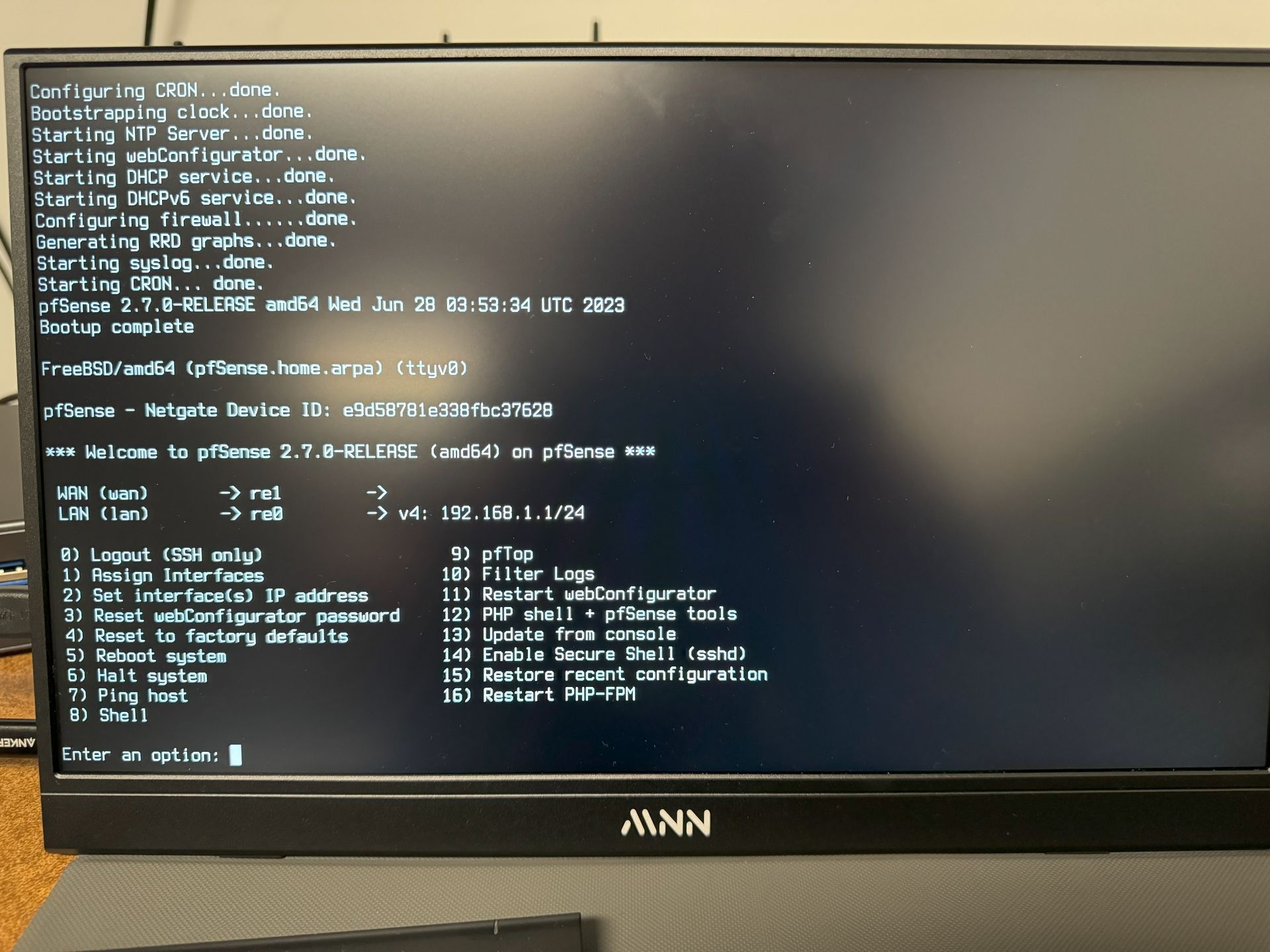
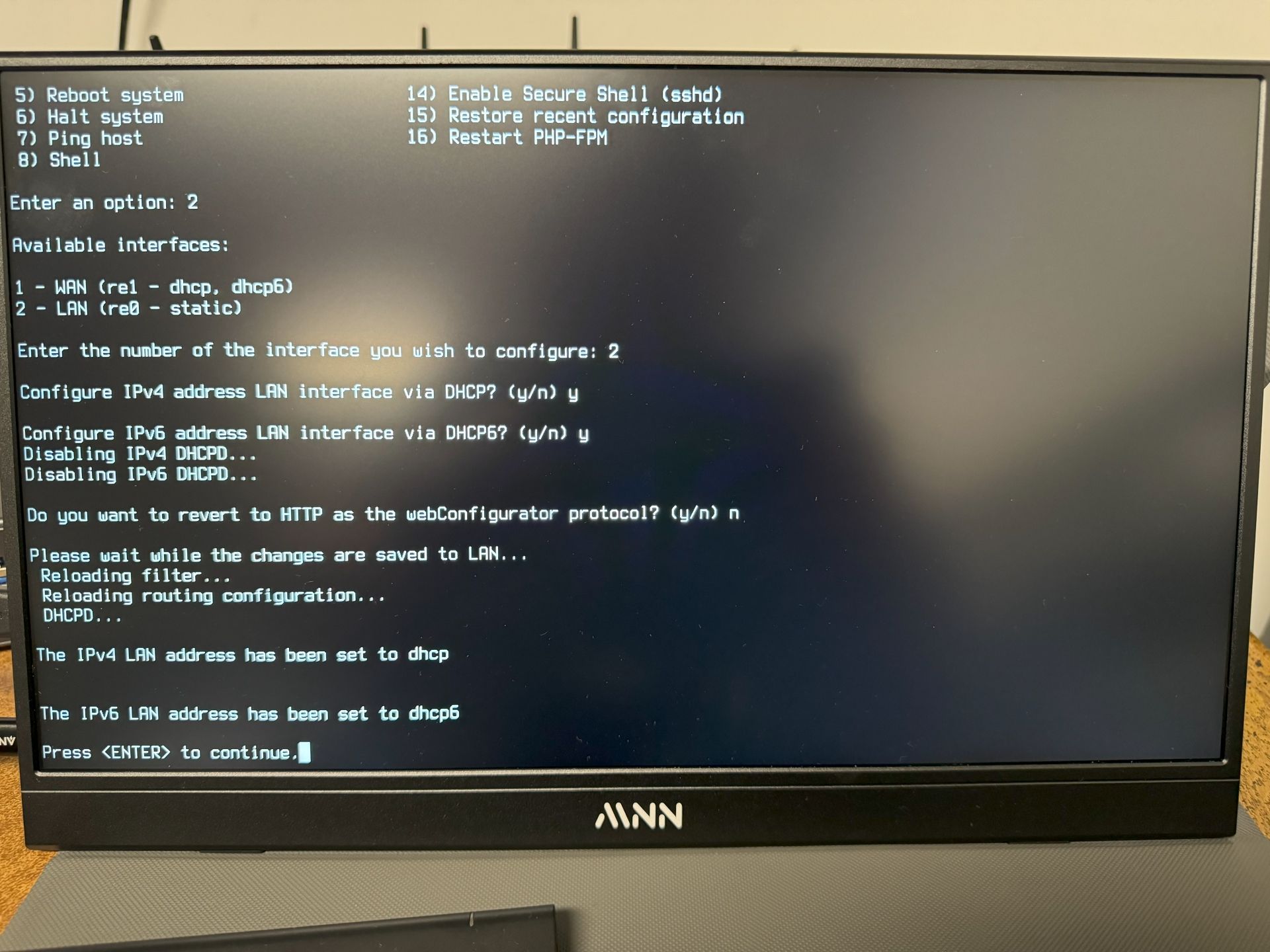
This is with the following cable connections:
ISP (Modem) -> LAN1/re1 port on Mini-PC
LAN 2/re0 port on Mini-PC -> Other PCWhen I type ipconfig /all on Other PC, I get:
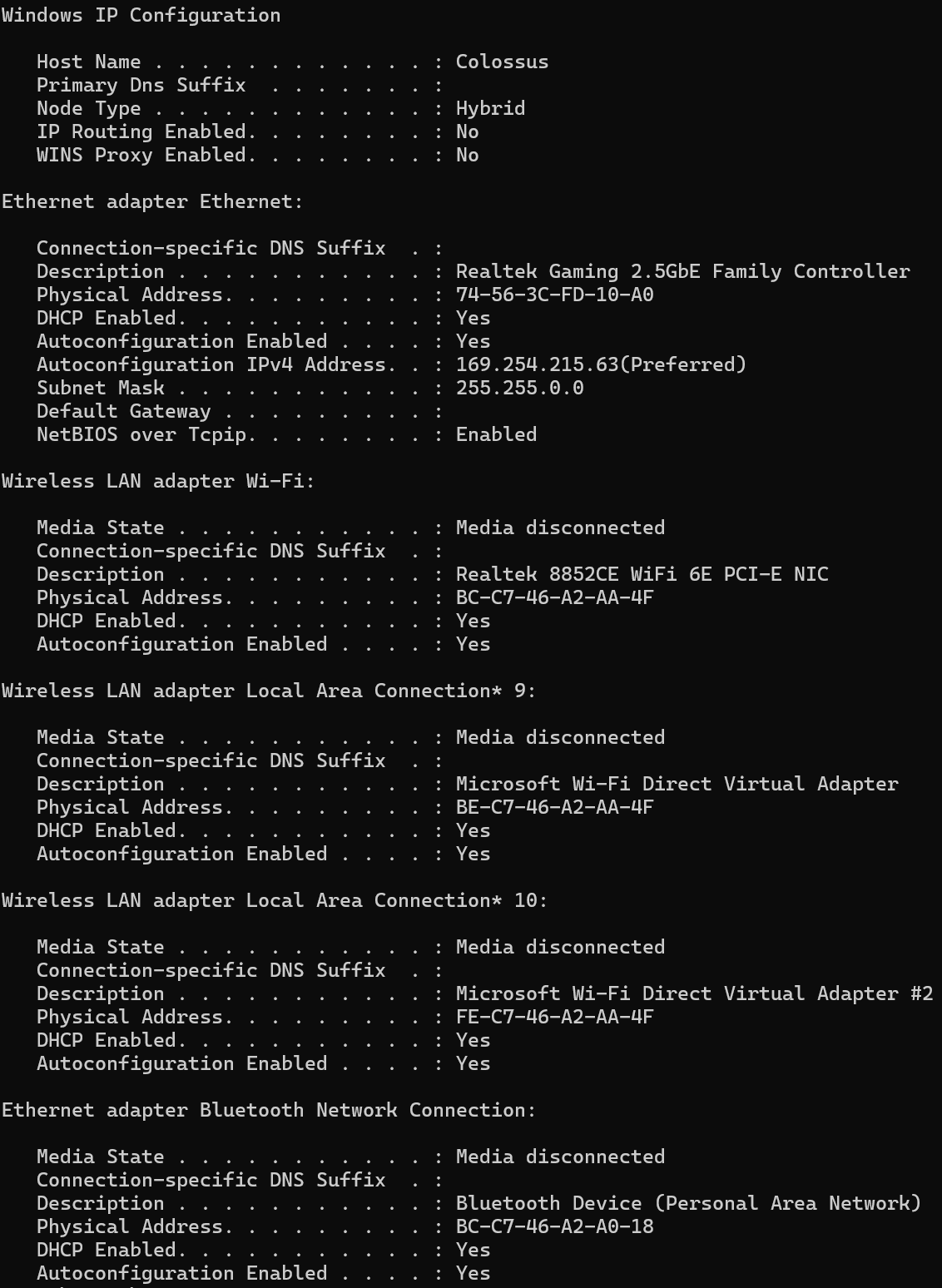
-
When you see this :
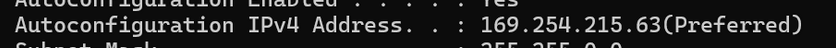
then you know the DHCP client on your PC did not get an IP from pfSense.
In that case it will auto assign a useless 169.254.x.y
Your PC uses DHCP so that's ok.These two :
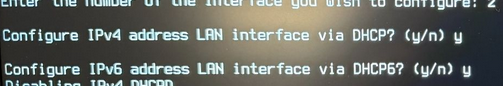
you should have answered two time No here, not Yes.
When you said "Yes", you activated the DHCP client ( ! ) onthe LAN interface.
It should be a DHCP server running on LAN.
Because you use a DHCP server, some extra questions will pop up about the network (255.255.255.0) and the start en end of the pool - as shown earlier.About WAN : because you have a modem, you probably don't use a DHCP client ( ! ) on pfSense WAN, but something else like PPPOE. You can check this with the old router : go look for its WAN settings, you'll find your answers there.
-
@Gertjan said in Can't access GUI after install:
When you see this :
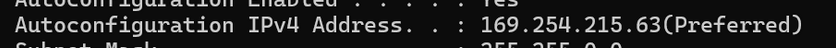
then you know the DHCP client on your PC did not get an IP from pfSense.
In that case it will auto assign a useless 169.254.x.y
Your PC uses DHCP so that's ok.These two :
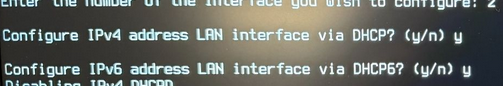
you should have answered two time No here, not Yes.
When you said "Yes", you activated the DHCP client ( ! ) onthe LAN interface.
It should be a DHCP server running on LAN.
Because you use a DHCP server, some extra questions will pop up about the network (255.255.255.0) and the start en end of the pool - as shown earlier.About WAN : because you have a modem, you probably don't use a DHCP client ( ! ) on pfSense WAN, but something else like PPPOE. You can check this with the old router : go look for its WAN settings, you'll find your answers there.
Ok, thank you. I have to start working now, but I'm going to try to go through everything again when I get home later. I appreciate all your help!
-
Yes, the pfSense LAN interface itself has to be static in order to run a DHCP server on it.
Seeing:
re0: watchdog timeoutis not good though. You may find that stops it passing traffic at all. -
If I set my Synology RT2600ac to AP mode (assuming I get the pfSense working properly later), will it cause any issues downstream with my two MR2200 mesh routers?
-
It might. I can't comment on those devices specifically but many mesh wifi devices only support those features when the main device is in router mode.