iphone vs android usb tethered wan failover instructions? (2.7.2-RELEASE FreeBSD 14.0-CURRENT)
-
Hey all, I searched around for a thread that showed a working setup with an iphone tethered to pfsense with a usb cable, but what I saw complicated things with a vm, and / or seemed outdated.
First, I have a working setup with an android phone. It's configured on OPT1 and I'm using a gateway group where it is the second tier. The WAN interface is currently in a failed state.
I'm trying to swap out the android phone with an iphone as my hotspot data plan per phone is only 10GB and I've had a prolonged outage. (Something about squirrels not getting enough "fiber" HA HA)
So in other threads here, there are a number of additional steps to get the iphone correctly recognized by pfsense:
- Load a required kernel module: kldload if_ipheth
- Find the usb details: dmesg|grep Apple
- configure the usb port based on those details, e.g.: usbconfig -d 0.2 set_config 3
- Click "Trust" on the iphone
From here if I run ifconfig I see a ue0 interface, however unlike the android phone, the iphone only seems to be picking up an ipv6 addy:
ue0: flags=8843<UP,BROADCAST,RUNNING,SIMPLEX,MULTICAST> metric 0 mtu 1500 description: OPT1 options=0 ether c6:ac:aa:6d:a0:34 inet6 fe80::c4ac:aaff:fe6d:a034%ue0 prefixlen 64 scopeid 0xa nd6 options=21<PERFORMNUD,AUTO_LINKLOCAL>I've tried some of the suggestions mentioned -- toggling hotspot on the phone, disconnecting and re-connecting the phone, disabling OPT1 and re-enabling OPT1, but so far without success.
Have others got this working with 2.7.2-RELEASE FreeBSD 14.0-CURRENT?
-
What is the price of your sanity?
Save yourself all the headaches and just buy a Netgear LTE modem for $50 and call it done. It will ultimately be more reliable and does not require any unsupported hacks.
https://www.netgear.com/home/mobile-wifi/lte-modems/lm1200/
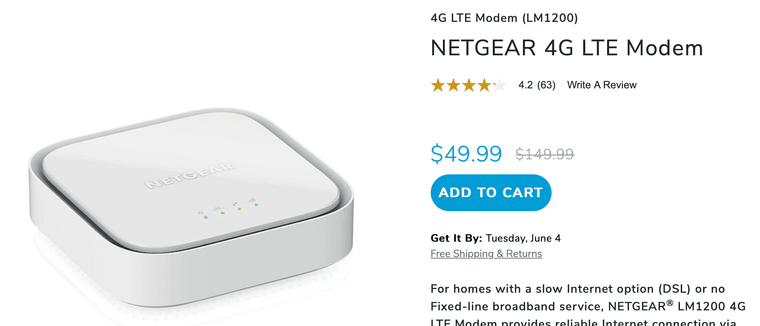
You can pick up pay as go mobile broadband plans for at little as $8/month or simply pop your cell phone SIM (assuming you have a physical SIM) in.
https://speedtalkmobile.com/mifi-broadband-sim-card-plans/
Suggestion for the future, bury the fiber in a flexible electrical conduit. The landscapers cut through my neighbors all the time since it is simply laying directly on top of the soil.
https://www.homedepot.com/b/Electrical-Electrical-Boxes-Conduit-Fittings-Conduit/Flexible/N-5yc1vZbohlZ1z1xjkx
-
@elvisimprsntr said in iphone vs android usb tethered wan failover instructions? (2.7.2-RELEASE FreeBSD 14.0-CURRENT):
What is the price of your sanity?
LOL! What is that old meme about choosing between Windows, Mac, and *nix?
- "Windows is user-friendly, but it chooses its friends."
- "Mac is for people who don't want to know why their computer works."
- "*nix is for people who want to know why their computer doesn't work."
Save yourself all the headaches and just buy a ... LTE modem for $50 and call it done. It will ultimately be more reliable and does not require any unsupported hacks.
Thanks for the suggestion. Unfortunately I live in a cell dead zone and have already invested in a cell repeater that's tuned for the bands of the phones that I've got. Who knows though, maybe I can find something compatible with it.
What I've come up with in the meantime is a wifi<->ethernet adapter which I'll configure as a third tier gateway device for the iphone.
I'm also looking to try to use the built-in wifi adapter to tether to the iphone instead, but it looks like pfsense hasn't yet packaged the freshly minted? if_iwlwifi kernel module yet. I'm looking for ways to copy that over in the meantime. pkg add?
Suggestion for the future, bury the fiber in a flexible electrical conduit. The landscapers cut through my neighbors all the time since it is simply laying directly on top of the soil.
This is fiber strung across the telephone poles. Apparently 7 homes are affected, and surprisingly, AT&T can't find the break after days of hunting. :/
-
@Tantamount said in iphone vs android usb tethered wan failover instructions? (2.7.2-RELEASE FreeBSD 14.0-CURRENT):
already invested in a cell repeater that's tuned for the bands of the phones that I've got
And why would you think this wouldn't work because of that? Looks like that device is compatible with 3 of the major players att, verizon and tmobile.
I would agree getting something that makes the connection just an ethernet connection to pfsense would be much simpler solution then trying to tether.. If you can hook up some sort of DIY thingamabob to do that, that would work too.
I have been thinking of doing something like this - and I did get my iphone to tether to my pfsense while playing with options. But my internet rarely goes out, and when it does its never for very long.. And if I do need access say on my pc or work laptop while its out, I can just hotspot off my phone during the outage.. So came to the conclusion it wasn't really needed to configure any sort of automatic failover, etc. And if really needed to say watch netflix on one off the TVs we could hotspot that off her or my phone, etc.
edit: Knock on wood - I might of just jinxed myself into a 2 week outage or something ;)
-
I would set up on the iPhone a hotspot and connect the pfSense to that
if internet is down. Runs out of the box, no extra cost´s and fast ro realize.Windows is used by companies to be sure the client and server
systems will be 100 % compatible and working together.Apple is used @home, by creative working companies it starts at
programming, image and photo work, video editing, sound and
also DTP or web content work. All devices sync fine and you will
be even up to date on all devices. -
@Dobby_ said in iphone vs android usb tethered wan failover instructions? (2.7.2-RELEASE FreeBSD 14.0-CURRENT):
Windows is used by companies to be sure the client and server
systems will be 100 % compatible and working together.Apple is used @home, by creative working companies it starts at
programming, image and photo work, video editing, sound and
also DTP or web content work. All devices sync fine and you will
be even up to date on all devices.I didn't realize we were having a Windows vs Apple vs *nix debate.