Exporting Duck DNS Client
-
Yep, that's strange.
Normally, what you've set here :
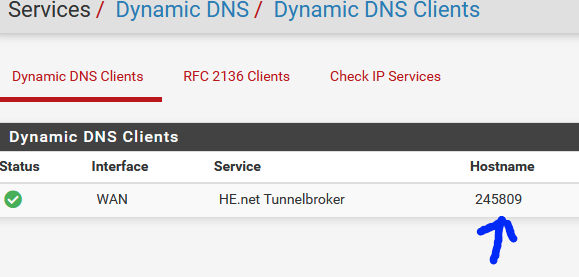
should be shown on the list with available WAN host names under the VPN =>Host Name Resolution
The same thing goes for the RC2136 - and that's the one I'm using :
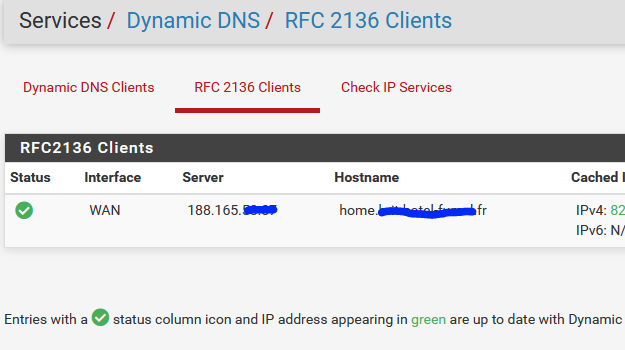
Check your dyndns settings - the host name part.
It should look like this :

More info here : OpenVPN Client Export Package
-
@gertjan
For Duck DNS I'm using Custom, since it isn't in the list. I'm following a Duck DNS process used in pfSense through a YouTube channel, wundertech. Just wondered if anyone else got it working... -
@kevin-4 said in Exporting Duck DNS Client:
For Duck DNS I'm using Custom
Aha.
No 'host name' field in that custom setup.
Ok, there is :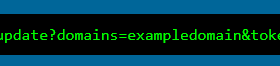
but the OpenVPN client export can't access that one.
The host name also exist in your head : that's not accessible neither for the OpenVPN export package ;)Use the 'Other' and specify the host name manually :
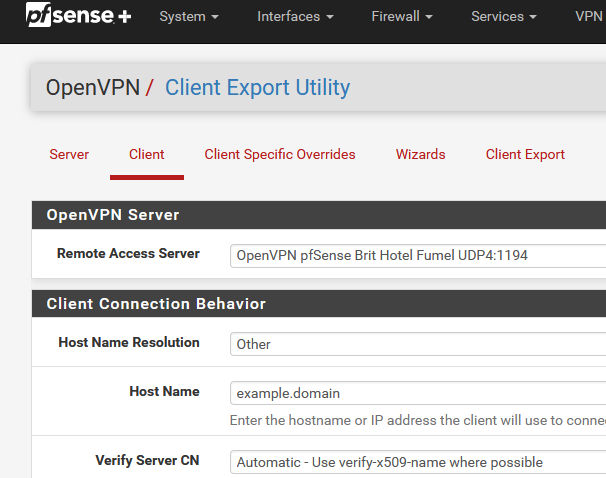
-
@gertjan
I appreciate the advice, I hadn't tried that. Unfortunately, it didn't work either.
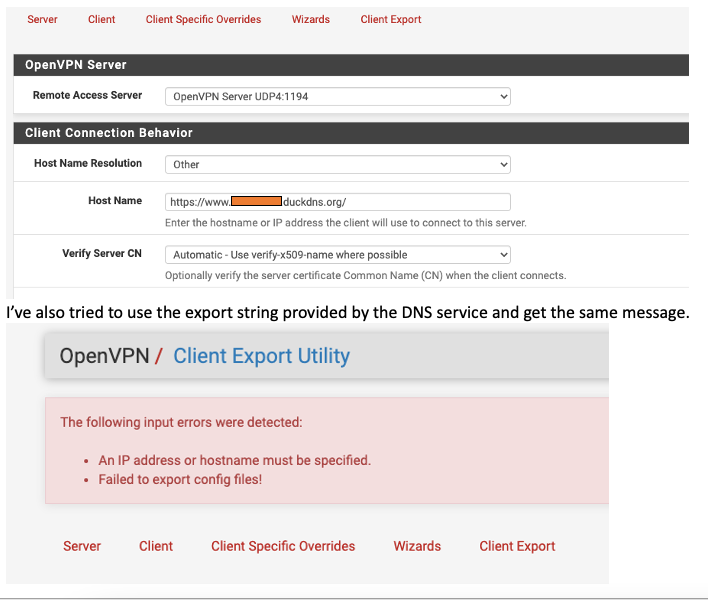
-
@kevin-4
This is an URL, not a host name.
Remove the part on front of "www." and the final slash and it should be accepted. -
@viragomann
Yep, that did it. Thank you! -
I'm using DuckDNS and I ran into the same issue as the OP. When using "Custom" for Dynamic DNS Service Type, there is nowhere to manually enter the hostname. (The hostname is just part of the Update URL string.) As a result, you get what you see here:
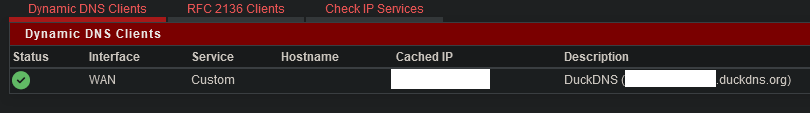
After setting up OpenVPN server and configuring users/certificates, on the Client Export Utility page the Host Name Resolution drop-down populates with the Dynamic DNS hostname..... which in this case is just blank:
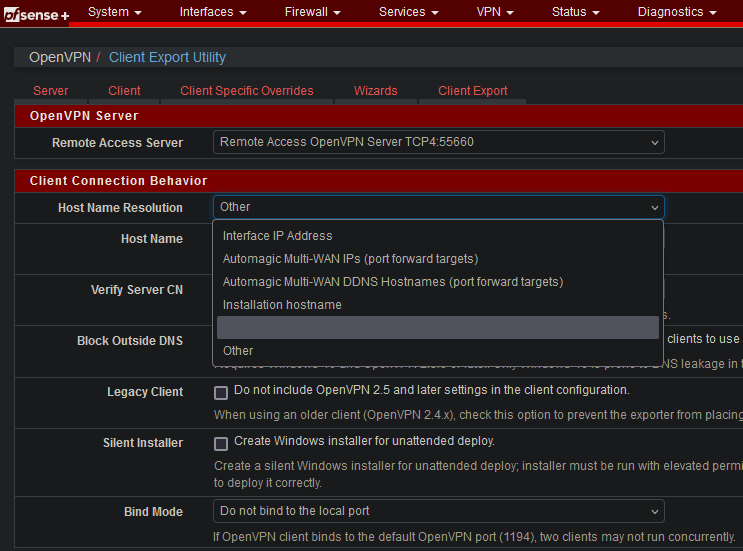
As a workaround, I selected "Other" on this page and manually entered my DuckDNS hostname and successfully exported client configurations. Clients can connect to the OpenVPN and everything works perfectly.
However, my question is if there are any ramifications or (currently) unseen consequences to this? If something changes with my Dynamic DNS configuration, I suppose I would need to manually make changes in the Client Export Utility? Anything else this might affect?
FWIW, this "blank" hostname has been an issue since at least 2015. Any plans to fix/change this?
-
@bdr Is it beta dark theme?
-
@bdr said in Exporting Duck DNS Client:
However, my question is if there are any ramifications or (currently) unseen consequences to this? If something changes with my Dynamic DNS configuration, I suppose I would need to manually make changes in the Client Export Utility? Anything else this might affect?
No, the host name is static. Hence as long as it is linked to your public WAN IP, there is nothing to change.
Note that host name in the client export utility is used to generate the proper remote line in the client config file. So changes there make only sense if you export the client config and install it on the client again.
-
@Antibiotic Oh, haha.... No, it's actually the "Compact-RED" theme, but with the Dark Reader browser extension enabled.