Poor 10gbps WAN throughput
-
Hmm, that was just changes on the Windows host running the test client?
-
I am pretty sure TNSR will do :)
Trial is no go, just wasting time for configuration. Is there something to assist in conversion of pfSense config to TNSR one? -
Yes that's right. Same drivers too.
It seems a lot of users of win11 were having the same slow speeds as me. The only change I made was jumbo frames on pfsense and on the NIC itself, as well as upping buffers to their max on win11 NIC settings. That seemed to give small differences in speed but nothing earth shattering. Disabling onboard NICs made the most difference.
-
@vertigo8
Asus 10Gbe card, if I recall right, is on AQC107 chip or something. It hardly can push up to 10Gbps :)
It is just cheap chip made for mainstream, where 5G is supposed to be enough for most.
to get max from AQC107, is I recall correctly my experience, requires to have decent card on other side and tune both sides. AQC107 is tricky and sensitive to many things.
If you have choice, better use intel, even if it is more expensive.
I had to go with it only because I didn't have much choice in terms of TB4 10GbE nic. -
@antst said in Poor 10gbps WAN throughput:
@vertigo8
Asus 10Gbe card, if I recall right, is on AQC107 chip or something. It hardly can push up to 10Gbps :)
It is just cheap chip made for mainstream, where 5G is supposed to be enough for most.
to get max from AQC107, is I recall correctly my experience, requires to have decent card on other side and tune both sides. AQC107 is tricky and sensitive to many things.
If you have choice, better use intel, even if it is more expensive.
I had to go with it only because I didn't have much choice in terms of TB4 10GbE nic.I get 8+ with the same chip on a TPLink card, but as I wrote earlier, only after doing a driver repair using the Marwell installer. And I have to do that after every off/on of the PC, otherwise it caps out at ~2Gbit.
-
@Gblenn Did you knwo you can do this:
https://answers.microsoft.com/en-us/windows/forum/all/how-can-i-prevent-automatic-updating-a-specific/9967b1cf-dc6f-495d-82be-4ab3f3207ff1 -
@Gblenn
yep, seems that throughput in range 7-8Gbps is about maximum for this chip.
occasionally I see up to 9, but rare. -
@antst said in Poor 10gbps WAN throughput:
@Gblenn
yep, seems that throughput in range 7-8Gbps is about maximum for this chip.
occasionally I see up to 9, but rare.Well that was a test through, using speedtest and not so much testing max throughput of the card itself. I think I tested with iperf, back when I got the card, and saw maximum possible of around 9.4, if I remember correctly. So I don't think it is such a bad product actually...
[EDIT]
Just tested again and got this result
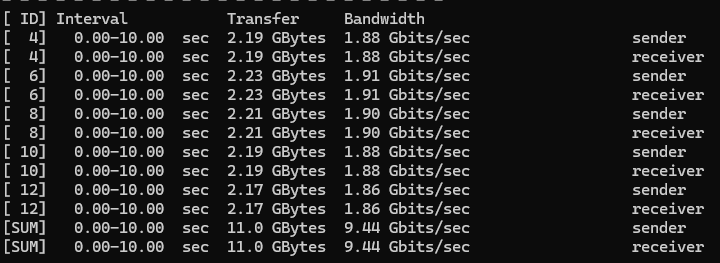
-
@Gblenn
Hello,Could you please share the settings / configuration you put to run your test with iPerf3.
I currently have an Asus 10Gb card and I've just ordered an Intel X550-t2 and I'd like to do several tests with my current card and then with the new one (which I don't have yet).
I could then put my results here for comparison.
Thanks
-
@keyser said in Poor 10gbps WAN throughput:
@Gblenn Did you knwo you can do this:
https://answers.microsoft.com/en-us/windows/forum/all/how-can-i-prevent-automatic-updating-a-specific/9967b1cf-dc6f-495d-82be-4ab3f3207ff1Thanks for the tip but that is not the issue, and it didn't help. Every time after a shut down and start of the PC I cap out at 2-2.5 in speedtest (only download however).
What is interesting however, is that I now tested with iperf and get the full 9.44 Gbit... so what is it that speedtest does differently, or fast.com for that matter?