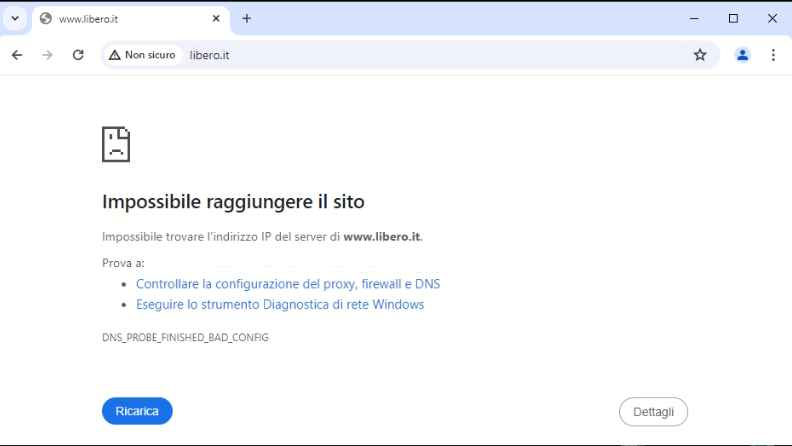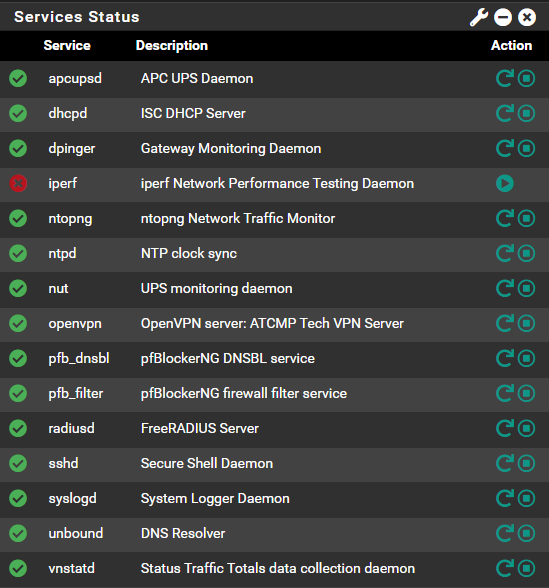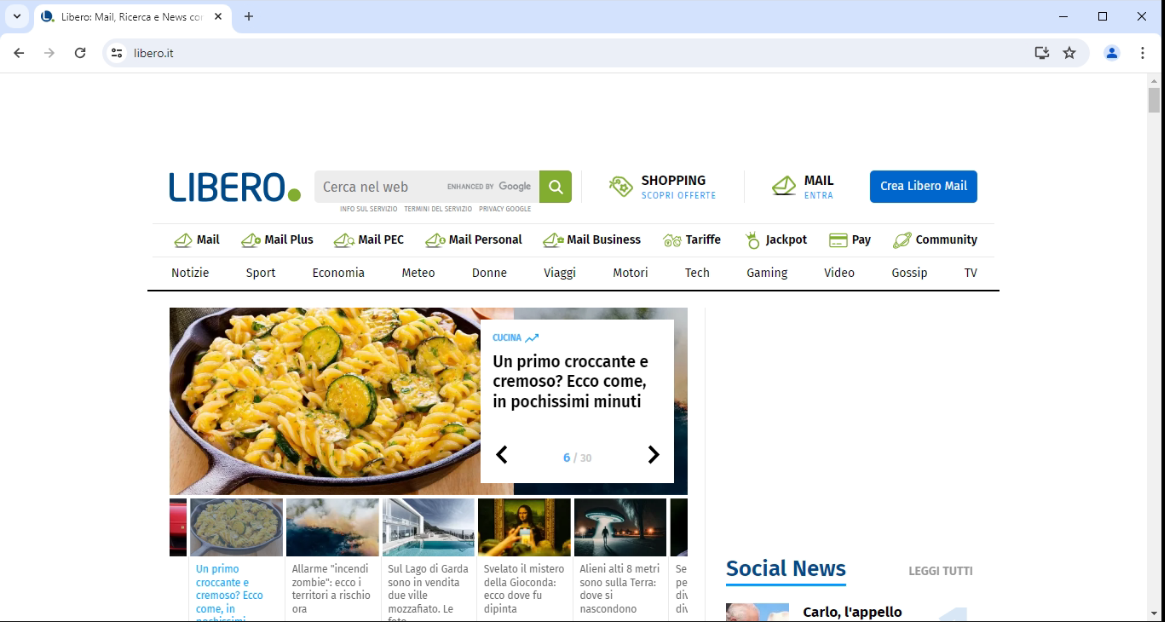Problem with DNS resolver
-
@Unoptanio said in Problem with DNS resolver:
It is recommended to install the latest version of the Unbound DNS service
this should be taken care of by just upgrading pfsense - still not understanding how you had both on the system??
-
Initially I only had version 1.18.0_1 of the unbound DNS.
After updating to version 1.19.1, despite restarting the PC, the two versions were the same. The next day only version 1.19.1 remained.
In the meantime, other PC reboots were madeBut isn't it just the log of versions at various times?
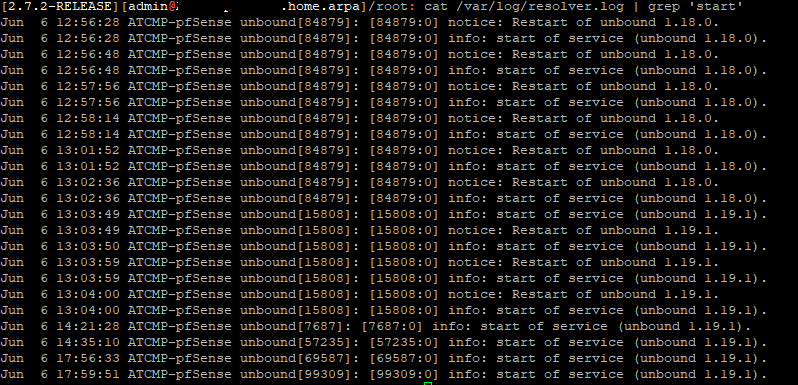
-
@Unoptanio said in Problem with DNS resolver:
After updating to version 1.19.1,
And how did you do that exactly? You updated pfsense, you updated packages on pfsense? You installed it on your own? I can not see a way that both would of been on the system at the same time??
You should never see this
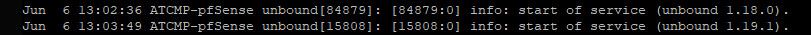
There should only ever be 1 version installed.
-
I haven't updated pfsense.
I only updated the unbound DNS service which strangely was not the latest version
-
@Unoptanio said in Problem with DNS resolver:
I only updated the unbound DNS service
And how did you do that, you ran the package update from cmd line of pfsense - you manually iinstalled a package from outside pfsense repository?
What version of pfsense are you running exactly?
Pretty sure 2.7.2 came with 19.1, let me fire up my VM.. and check..
-
If I updated the unbound DNS service at 1.03.49 PM I think it is normal for it to display the old version which was in operation previously at 1.02.36 PM
try checking the version with the command:
pkg search unboundwith this command you only update the unbound DNS service to the version 1.19.1
pkg install unbound-1.19.1with this command check if there are any updated system packages available.
pkg upgrade -
@Unoptanio yeah the log would show the version from before.. But pretty sure 2.7.2 should of came with 19.1??
Oh my bad, seems 2.7.2 shipped with 18, and pkg upgrade updates it
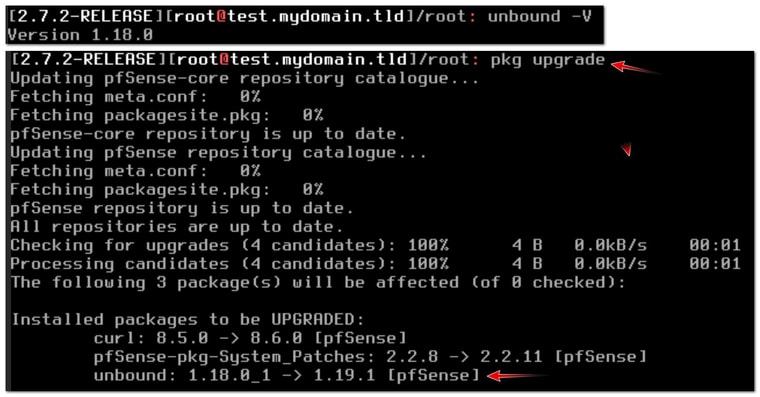
-
Mmm, I guess running 'pkg install' somehow left the old version present. Though the output from it looked like it just upgraded it anyway. Which is what I'd expect pkg to do.
In that situation you should really have used
pkg upgrade unbound. -
@stephenw10
Does the old version need to be uninstalled somehow? or is that okay?
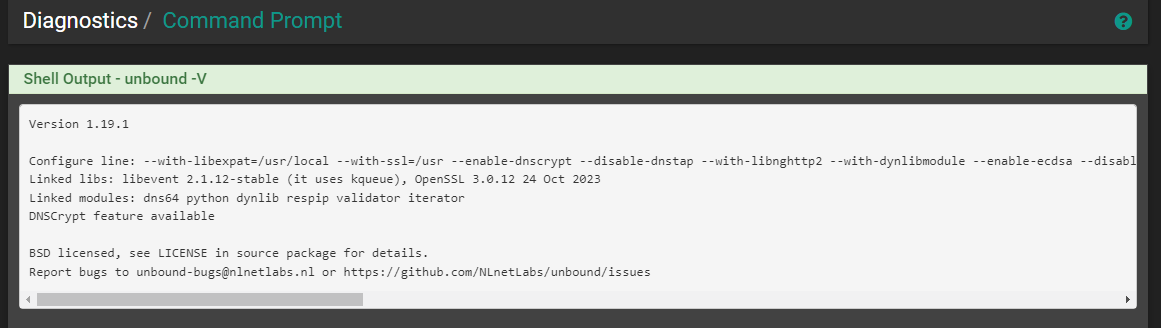
-
That should be fine. And, just to be clear, I would have expected what you did before to also be fine. pkg shows that it sees that as an upgrade and takes appropriate action.
It shouldn't be possible to have two versions on the same pkg installed.