asked for login and password, however after entering login: admin unable to type pasword
-
Hi, I am very new to this. I am setting up a mini PC as a router for the first time. I bought the new mini PC, which is preinstalled with Windows 10 pro.
I have downloaded PFsence and created a flash drive.I entered bios and initiated the flash drive.
The usual presence text appears, and a bunch of code begins to run down to generate the RSA host key. After that is generated, it comes up with
login:
I enter admin and hit enter,
and then it asks for a password; however, I cannot enter anything now. The keys won't respond at all.
if I hit enter, I am returned to the login request, where I can type again.I had the same issue when I tried to install OPNsense. Is this something in my bios?
super grateful for any assistance
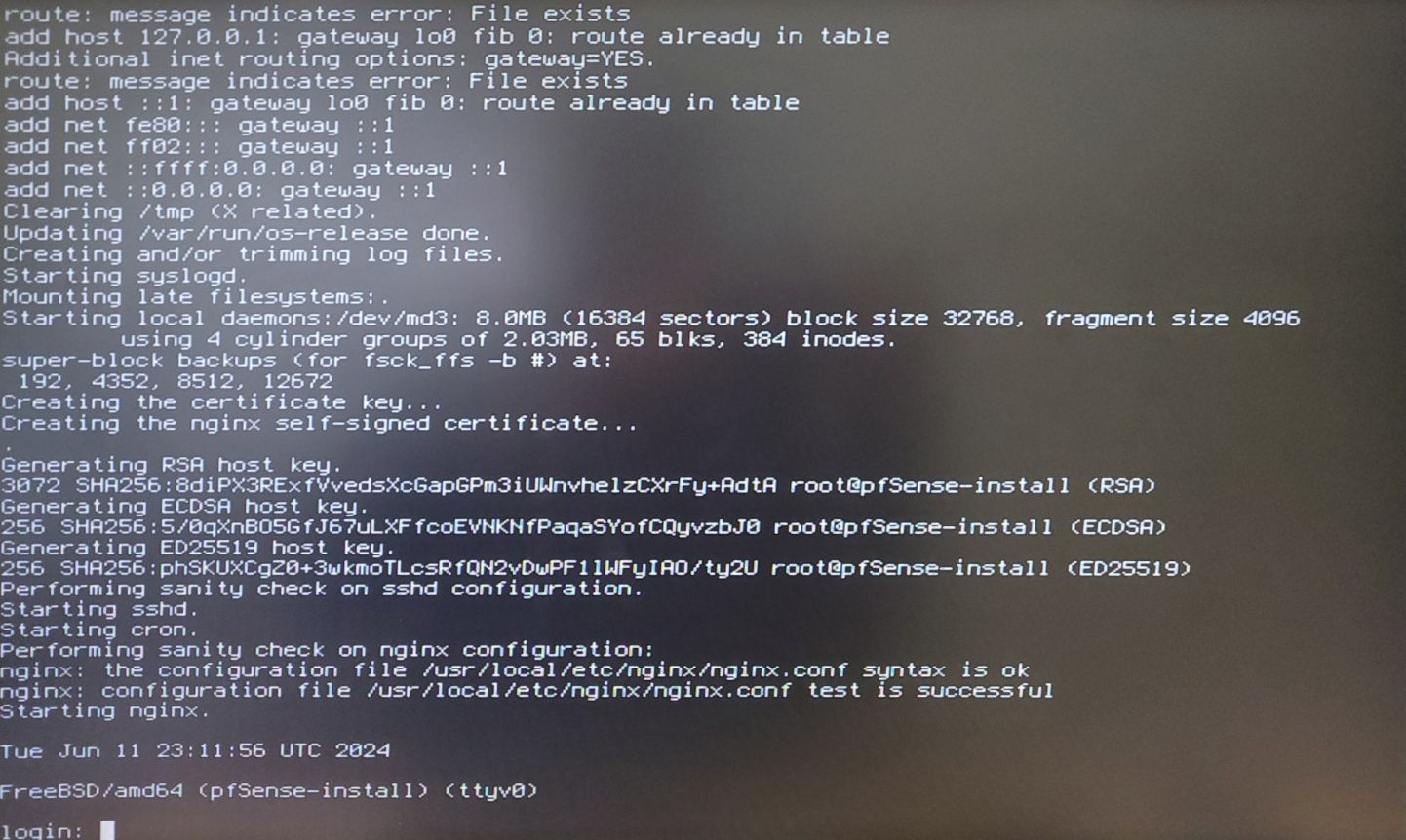
-
@jaredstudent
After the installation process pfSense asks you for configuring the interface. After you have set the LAN interface you should be able to connect to the web GUI from a device within your LAN.You can log in then with the Default Username and Password for the administrator account.
-
@viragomann said in asked for login and password, however after entering login: admin unable to type pasword:
After the installation process pfSense asks you
It asked :
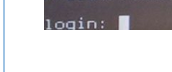
the logs don't show everything, but my guess it it didn't find any 'interfaces' so there was nothing to do, but dropping the user to a command line and bailing out.
-
That looks like it's booting the installer which should not ask for login.
There is a bug when using the ISO image though in some circumstances. Did you use the ISO image to create the USB stick? Try using the memstick IMG file instead.
Steve
-
@stephenw10 thanks for the help do you by any chance have a link to the IMG file? it seems limited the download options I have. the options I am seeing don't match any videos I have watched.
-
When you download it from the store there is a dropdown to select the image type. You should choose:
AMD64 Memstick USB -
@stephenw10 Thanks, mate, that is definitely the one I downloaded. i had the same issue when I tried to install OPNsense also
-
Hmm, that's odd. We did see that installing from the ISO in Proxmox at one time. But that's the only place.
Are you able to try booting legacy? Assuming you're booting UEFI currently.
-
I always remove the windows drive, format the an SSD as GPT in linux before installing on any mini PC or regular PC. Windows TPM mobos have a tpm chip which does cert validation in Windows OS and the mini pc may even show up as a Windows machine on an ISP router while running pfSense or OPNsense.
I have seen Windows servers take over a secondary Linux operating system on bare metal and wreck the Windows image to try and "protect" the digital signatures and crap because psk wasn't set up in linux correctly but UEFI was on anyways.
Try removing windows drive, delete TPM keys, maybe toggle RSA settings depending on MoBo. Make sure to not use lenovo mobo, and reinstall pfSense. Don't use rufus in Windows. Use etcher in tails or ubuntu to write the USB.
Disable CSM and secure boot and maybe UEFI. Maybe don't connect to the internet at all. DON'T wipe the SSD using the mobo built in eraser unless you want a nightmare with quark errors and SSD linux hdparm crap. It is safer to buy a separate SSD entirely.
-
@jaredstudent There are TONS of security bios settings and depending on vendor, disk security and disk writing drivers.
Also maybe disable armory crate and Norton in some bios. It really depends on the bios and MOF network interface cards.
Norton makes the RGB great

-
@jaredstudent https://learn.microsoft.com/en-us/windows/win32/wmisdk/designing-managed-object-format--mof--classes
I think. When I get those logins I know my install has gone wrong in pfSense. In OPNsense the username is root or admin, password is installer or something (can't remember off the top of my head)
-
@jaredstudent Here maybe is some ChatGPT help for the WHY:
In the context of a motherboard's built-in NIC (Network Interface Card), "MOF" typically stands for "Management Object Format." MOF files are used in conjunction with Windows Management Instrumentation (WMI), a set of extensions to the Windows Driver Model that provides an operating system interface through which instrumented components provide information and notification.
MOF files define the classes that are available for management through WMI, including various hardware components like network interface cards (NICs). They describe the data structure and the methods associated with these classes, facilitating the management and monitoring of hardware components via WMI.
Thus, if you see "MOF" in reference to a motherboard's built-in NIC, it likely refers to the WMI MOF files that define how the NIC's properties and operations are represented and managed in the WMI framework.
-
@jaredstudent depending on MOBO and what bridge (north bridge, south bridge) the IO is connected on, you have to plug the USB installer into the closest port to the CPU as well. Or it gets read errors.
If you have bios jumper pins they are your best friend.
-
@HLPPC, thank you so much for the detailed reply. I really appreciate you taking the time. i had considered originally erasing the MS OS entirely first.
-
It's because of the console type. Interesting that opn does it too.
If you change the console type by switching between legacy/UEFI it will probably launch the installer script as expected.
If you can enable a serial port so it boots dual console it will also work.
It's fixed in the next Net Installer version.
Steve
-
https://forum.netgate.com/post/513808
Does Intel RDrand matter at all?
Also can an APU pull entropy from 40gig HDMI

I try too hard sometimes.
-
@HLPPC said in asked for login and password, however after entering login: admin unable to type pasword:
Does Intel RDrand matter at all?
No, not really. And OpenSSL no longer supports hardware engines like that anyway.