Use Public IP site A for server on site B
-
Hi everyone
I'm looking for a solution to use my additional public ip on site A to reach a server on site B.
Both site are connected via openvpn site to site and everything work.But when I make a NAT between the public IP on site A and server on site B it doesnt work.Thanks in advance.
-
@lio1503
At site B you have to assign an interface to the respective OpenVPN instance, if you haven't done this already.Then move over the firewall rule for passing the traffic to this new interface.
Ensure that there is no pass rule on the OpenVPN tab, which matches the forwarded traffic!
-
Thanks for the reply.
I do this but its doesnt work.
You can see the config on images.Firewall on site A
NAT

RULES WAN TAB

RULES OPENVPN TAB

Firewall on site B
INTERFACE OPENVPN

RULES OPENVPN INTERFACE TAB

RULES OPENVPN TAB
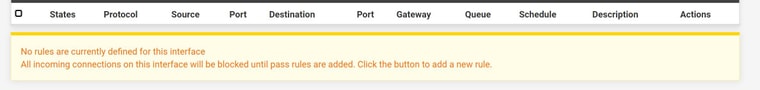
-
@lio1503
Are you sure, that the destination server allows access from outside of it's subnet?On pfSense you can investigate the traffic flow with Diagnostic > Packet Capture.
At site B sniff the traffic on the internal interface and check if you can see the forwarded packets and responses from the server. -
Thanks for your help.Its work now.
In fact its was my openvpn interface that not handle ip address.