upgrade from 23.09,1-Release(Arm64) to 24.03
-
The pre-upgrade caution states
"Before attempting the upgrade, check the list of current ZFS Boot Environments (System > Boot Environments) and clean up any older entries to ensure they do not consume space which may be needed during the upgrade."
My system > Boot Environment looks like this:
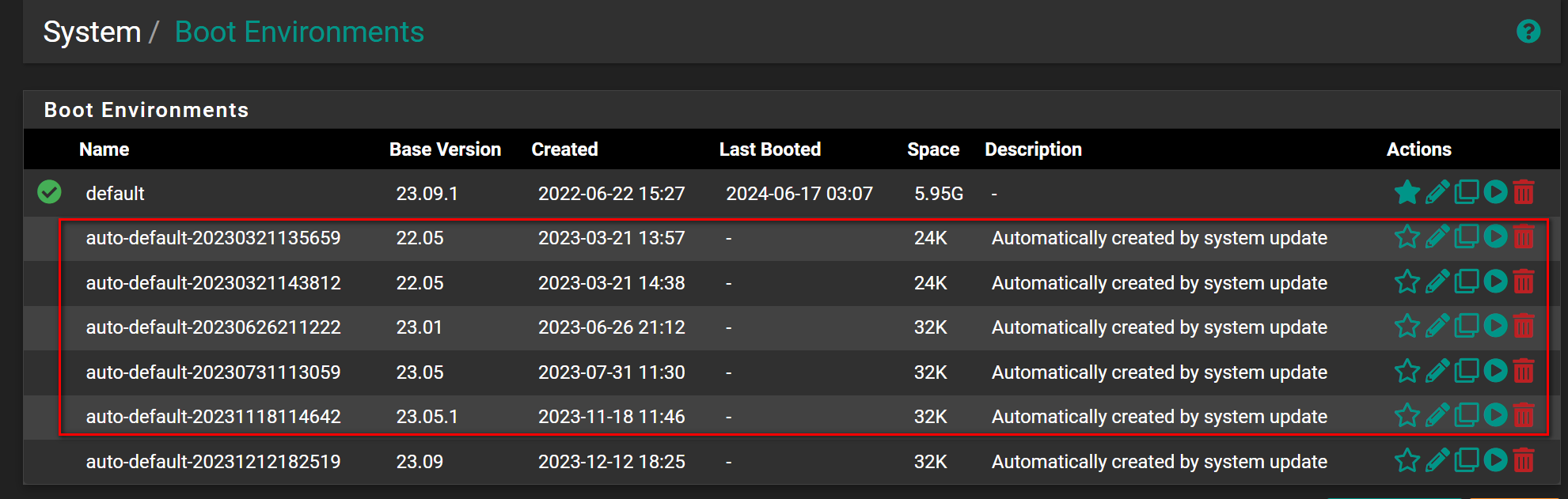
Is it SAFE to delete the marked ones above (red border)?
-
Yes. But you may not need to if you have space available still. You can definitely remove the 22.05 BEs since those are not safe to boot back into so no point keeping.
-
@stephenw10 system update failed
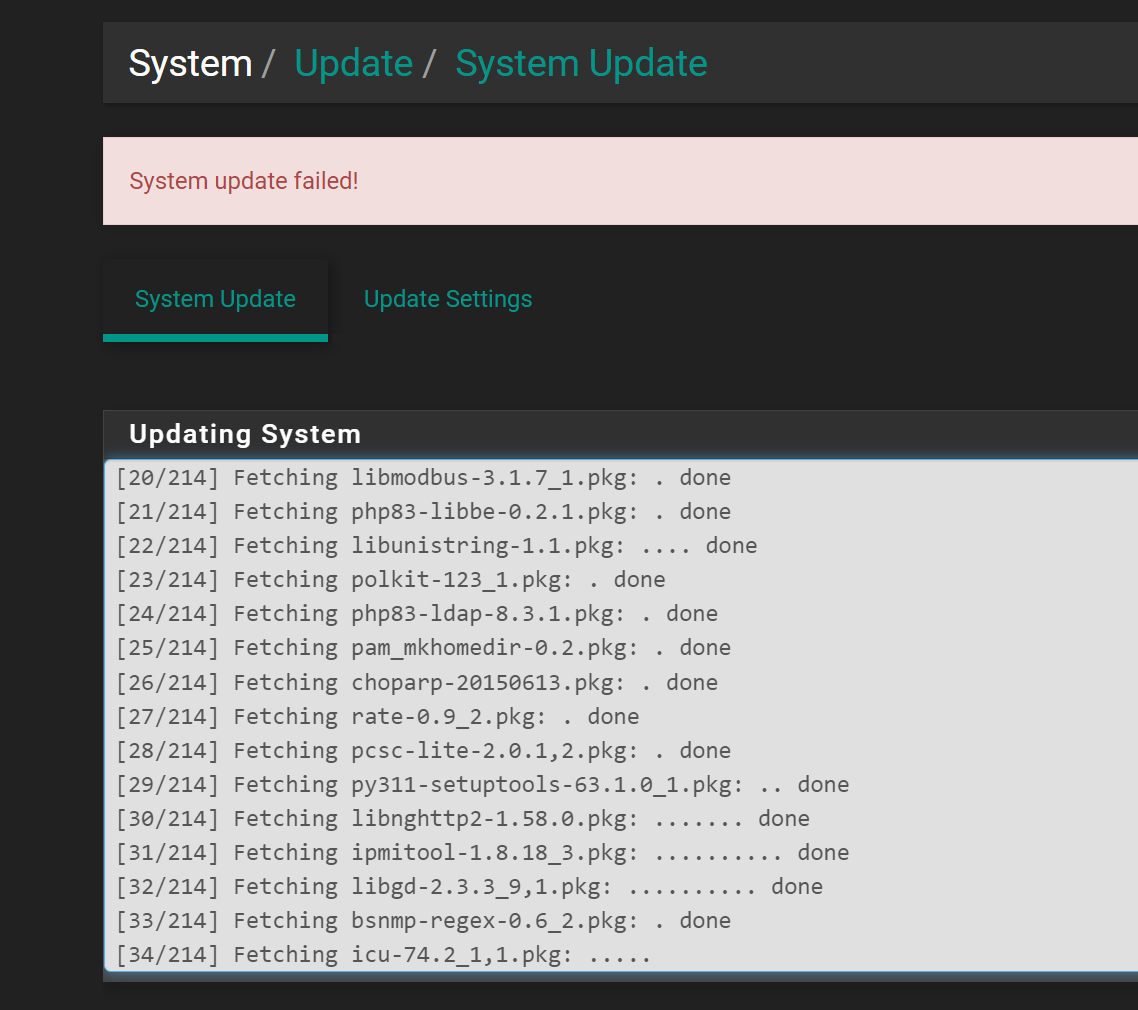
-
Hmm, it's possible it's still upgrading in the background.
If it fails again I would try upgrading from the command line to (menu option 13) to et more debug output.
-
@stephenw10 yes you were right. Updates seems to have happened in the background. I think this message "update failed" is misleading OR maybe there is a reason why it shows up!
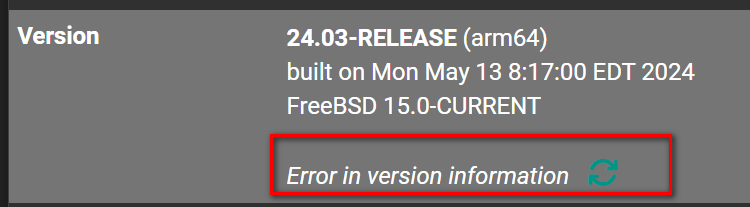
Get "Error in version information" - not sure why
-
Because a pkg operation is happening in the background still and only one can run at once. It should should up to date there is you refresh it after a few minutes.
-
@stephenw10 True. I discovered that...by looking at CPU usage....Is it possible to display "In progress...." instead of Error in version information"?
Now the CPU usage is normal and I do see the following
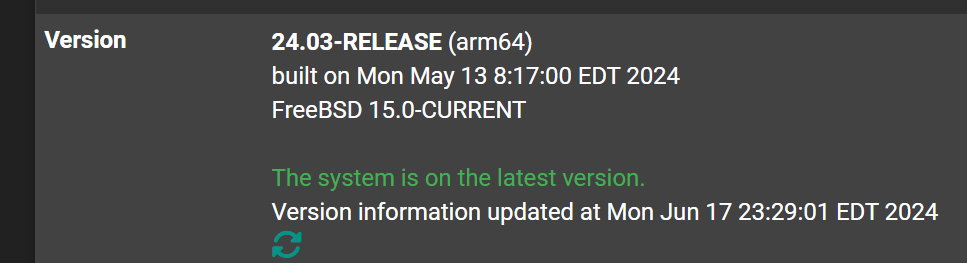
-
Yes we could probably improve the wording there. It depends on how that sees the error.
It is actually an improvement already. Previously it always reported 'latest version' even if it couldn't actually check.