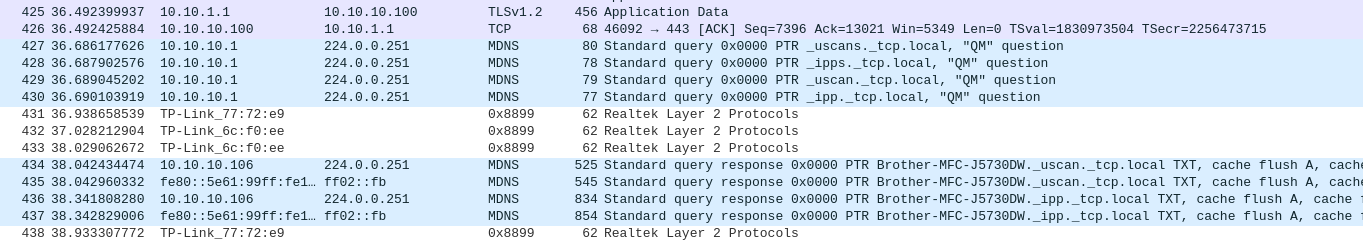Avahi : Windows not found my printer
-
Hi,
I have a printer on a VLAN (VLAN_1) and a Windows 10 computer on an another VLAN (VLAN_2).
When I ask Windows to find my printer, Windows finds nothing.
When I give the IP printer to Windows, Windows finds my printer.Why Windows can't find my printer alone ?
Thanks for your help
-
@fjmp24 you most likely do not have avahi setup correctly, or your client isn't actually using mdns to find the printer.
Here is an old post where I went over troubleshooting mdns/avahi
-
-
@fjmp24 that is one side, and not sure responding 2 seconds latter is responding well? What is in the response - does it send its IP? Do your rules actually allow your vlan to talk to whatever IP on the printing port your printer is using?
-
@johnpoz I have:
- a rule IPv4 UDP VLAN_1 subnets * 224.0.0.251 5353 *
- a rule IPv4 TCP/UDP VLAN_2 subnets * Printer * *
- a rule IPv4 UDP VLAN_2 subnets * 224.0.0.251 5353 *
-
@fjmp24 Ok I didn't know that the mDNS Service Name must be the host name.
-
Ok windows find my printer now. and printing works
Sorry I'm a newbee and I'm discovering things
Thanks for your help -
@fjmp24 said in Avahi : Windows not found my printer:
a rule IPv4 UDP VLAN_1 subnets * 224.0.0.251 5353 *
a rule IPv4 TCP/UDP VLAN_2 subnets * Printer * *
a rule IPv4 UDP VLAN_2 subnets * 224.0.0.251 5353 *Posting rules like doesn't help much to be honest.. Have no clue to what could be above that making those moot..
Are those on the same interface even? You have 2 rules with vlan2 subnets as source, and another rule with vlan1 as source.. How would both networks be source into the same interface?
Seems you got it sorted so that is good, but next time you need help a picture of your rules showing the interface they are on, etc. is worth 10k words..