SG-2220 → SG-1100 migration (failed)
-
Hello,
I've been using an SG-2220 for the past few years and finally its eMMC appears to be dead [ for reference: https://forum.netgate.com/topic/187630/23-09-1-to-24-03-upgrade-fails ]. I have purchased and received a new SG-1100 but I am having trouble restoring from the XML pulled from the 2220 prior to its demise.
The 1100 boots fine to the system defaults:
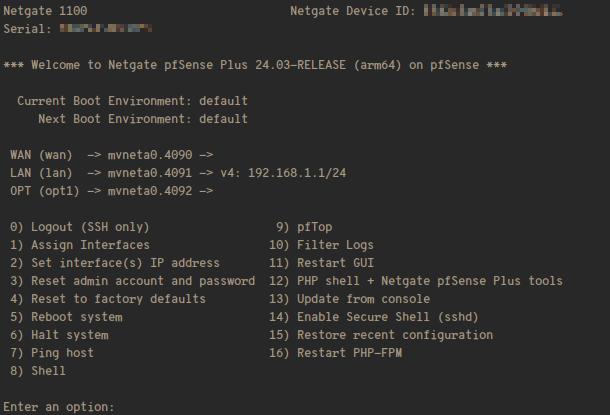
Nonetheless, when I restore from the XML and get the expected interface mismatch error, I cannot select the correct ones:
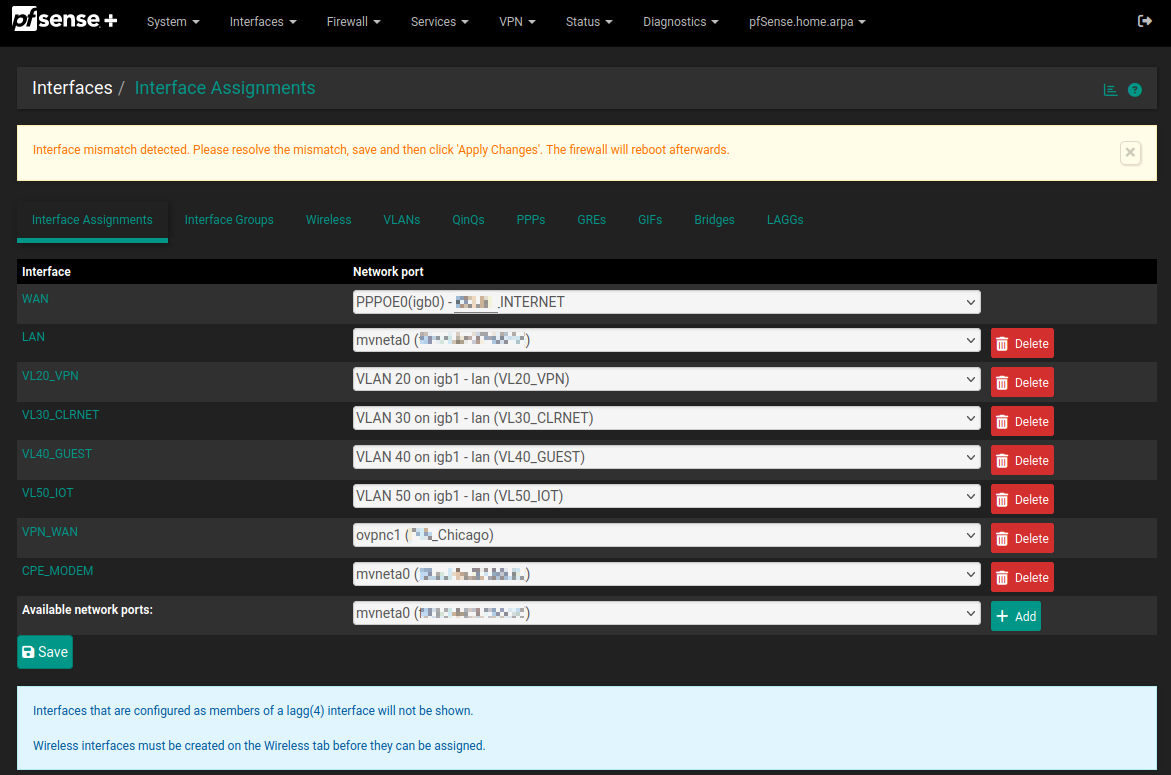
From what I can gather, I have deleted VLAN's 4090, 4091 and 4092 with the restored XML, which means I cannot see them or select them from the drop down menu, but I don't know the logical sequence to doing this correctly. Should I edit the XML directly or is there a proper way to do this in the GUI?
-
Well, I'm not a programmer but I have a text editor. I downloaded the factory defaults from the new 1100 and compared it to the 2220 XML to generate a new 1100 edited file through some copy pasta. I think it's correctly configured now but I cannot test it until tomorrow:
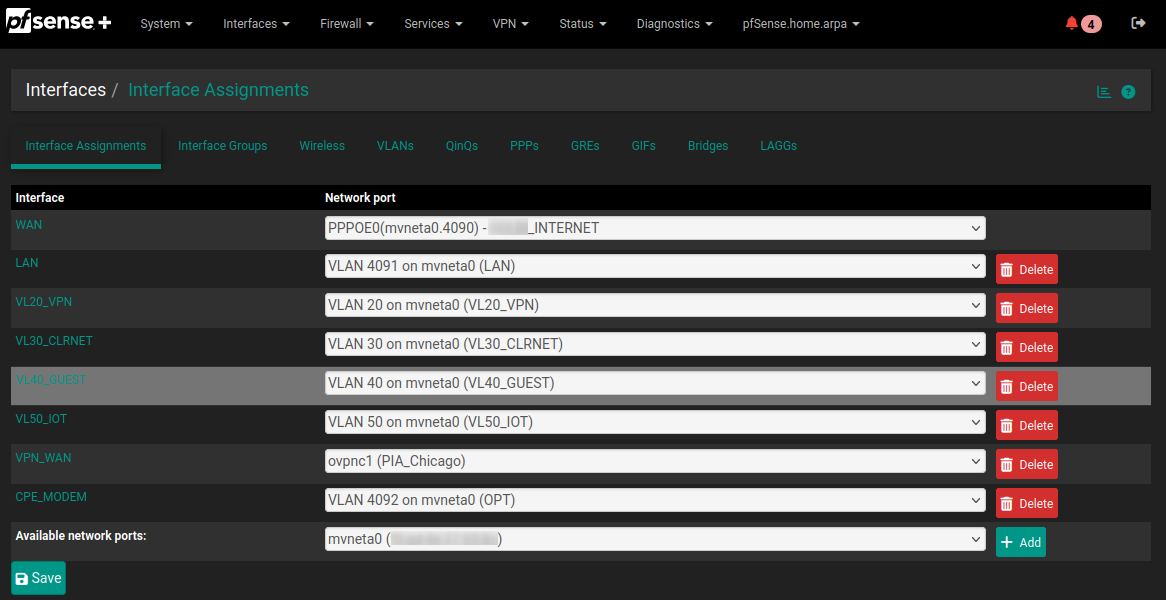
I also went into the switch settings to add the 0t,2t to the 20, 30, 40 and 50 VLANs.
-
The switch in the 1100 means some additional handling is required when importing a config.
However if you open a ticket with is we can convert tat config for you so it imports directly:
https://www.netgate.com/tac-support-requestSteve
-
@stephenw10 Hey, TAC has delivered, thanks.