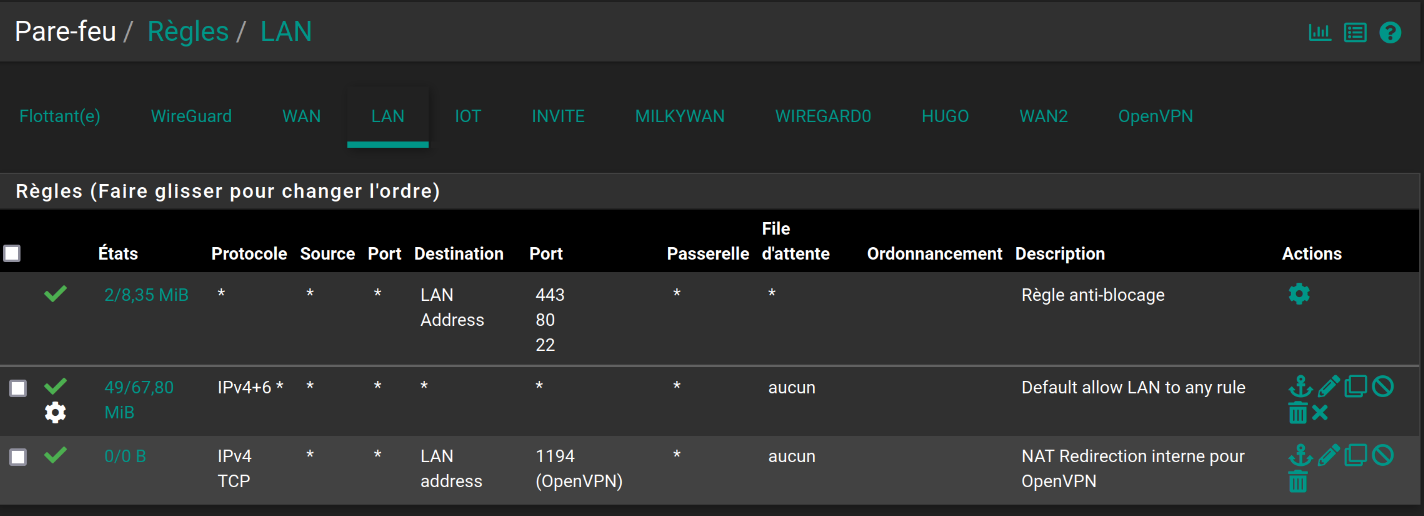multicast inconsistant
-
Thanks for your answers.
But I still have this problem. As you can see, It looks as if pfSense is not seeing some multicast packets (see the difference between the packet capture from the switch and from pfSense).
Does someone know what is the problem and how to fix it ? -
@maximushugus if your not seeing it via a sniff on pfsense, that has nothing to do with firewall rules on pfsense or blocking or not blocking igmp with ip options set.. Because the sniff would happen before any firewall rules were used.. Now up the stack could be blocked from "seeing" that traffic - but sniff at the wire would show it.
If pfsense is not seeing the traffic via sniff points to switch not sending it out the port pfsense is connected too.. Or your sniffing on a vlan and the traffic is not tagged, etc.
-
@johnpoz I agree with you but what is strange is that my problem happened after updating pfSense, and at this moment I didn't touch my switch, that's why I was searching for a pfSense problem
-
@maximushugus I hear ya - but I am not aware of anything in pfsense that would prevent a "sniff" ie packet capture from seeing the traffic coming into the interface.. If that traffic gets passed up the stack to be further processed either by something running on pfsense or routed, etc. sure... But at the sniff, if not seeing it on the sniff - that tells me its not there.
The only thing would be if your sniffing for traffic tagged for vlan X, but the traffic itself is not tagged.. You wouldn't see it then in your capture.
You know who might be good resource - @bmeeks he handles all the IPS stuff, fairly sure he would know if something could prevent being seen at the sniff level in pfsense.
I can't recall ever running into a scenario where not being seen by a packet capture, but traffic actually there - unless you not sniffing for the actual traffic, be it wrong vlan related or wrong interface, wrong protocol or wrong ip or port, etc... And I have been doing this a really long time ;)
-
Driver issue can hide traffic from pcaps. The ix driver had a bug that was filtering vlan0 for example. pcap showed no traffic.
-
@stephenw10 ah - good info.. But that is a error at the driver level.. Not some software in pfsense.. But guess there could be a problem after he updated with the driver.. Good info!!
-
Of note is that the whole thing is a LAGG, and often packet captures do not function as one would expect. Several times in the past I have ended up having to run individual captures on the interfaces involved in the LAGG to get a complete picture.
If it were me, the first diagnostic thing I would do is to remove the LAGG from the picture. YMMV.
-
@dennypage also great info - and I have seen that in the past.. When troubleshooting where trying to validate traffic gets to where it is suppose to go and there is a lag at the endpoint, we have always turned down all but one interface in the lag
-
I restored a know working configuration from last year to my switch : it didn't solve the problem.
But by doing a packet capture on pfSense this time, after restoring my switch config, I have a weird behavior :
- First after restoring (and restarting) my switch config, everything was working, I asked a multicast IPTV stream from my ISP on my PC and I was able to receive the stream.
- But as soon as I stopped the stream, it stopped, but I was not able anymore to ask this multicast stream.
Here is the capture : as you can see, after packet n°10 with my PC leaving the multicast group, pfSense only see multicast from its own IP sourcecapture.pcap
-
@johnpoz said in multicast inconsistant:
You know who might be good resource - @bmeeks he handles all the IPS stuff, fairly sure he would know if something could prevent being seen at the sniff level in pfsense.
The only possible way for IPS to interfere with a traffic sniff would be when using Inline IPS Mode with the netmap kernel device. That could theoretically intercept and drop a packet before PCAP on the interface could see it, but I actually doubt that both PCAP and netmap can coexist simultaneously on the same physical interface. I suspect one of them is sure to complain about the other during initialization.
But simply stopping the IDS/IPS service is sufficient to completely remove it from any possible interference in the sniff.
-
By reseting the port link on my switch for my pfSense, I can reproduce this behavior
-
@bmeeks I tried a packet capture after stopping the dpinger service, but it didn't change anything.
I correct myself : on a capture on my pfSense when I have this problem, I only see multicast with IPv4 source address of my pfSense AND MDNS multicast packets (224.0.0.251) from my lan AND multicast leave group from my lan (but not multicast join group)
-
@maximushugus said in multicast inconsistant:
stopping the dpinger service
what would that have to do with anything - dpinger is what checks to see if your gateway is online via pinging it.
-
@johnpoz I though this would stop IDS/IPS service as said above
-
@maximushugus said in multicast inconsistant:
I though this would stop IDS/IPS service as said above
It won't. dpinger has no relationship to IDS/IPS.
-
I don't really know what you mean by IDS/IPS. If it's in relation to snort or suricata, i do not have those packet installed
I have wireguard, avahi, openvpn (and arping, iperf) -
@maximushugus said in multicast inconsistant:
I don't really know what you mean by IDS/IPS. If it's in relation to snort or suricata, i do not have those packet installed
I have wireguard, avahi, openvpn (and arping, iperf)If you do not have Snort or Suricata installed, then forget all the remarks about IDS/IPS. They are not relevant without one of those packages installed and running.
-
@maximushugus said in multicast inconsistant:
By reseting the port link on my switch for my pfSense, I can reproduce this behavior
@maximushugus, you should start with this suggestion:
@johnpoz said in multicast inconsistant:
When troubleshooting where trying to validate traffic gets to where it is suppose to go and there is a lag at the endpoint, we have always turned down all but one interface in the lag
-
To update the topic : for the moment I'm not able to do testing disabling lag because of my configuration.
But I reinstalled pfSense 2.7.0 reimporting the exact same configuration, and my multicast is working again.
I suspect a bug in the igmpproxy program in pfSense 2.7.2 (or pfSense 2.7.1 but I never tried this version)
Maybe it is related with this : https://redmine.pfsense.org/issues/15043 -
@maximushugus said in multicast inconsistant:
https://redmine.pfsense.org/issues/15043
It could be that. Those fixes are in 24.03.