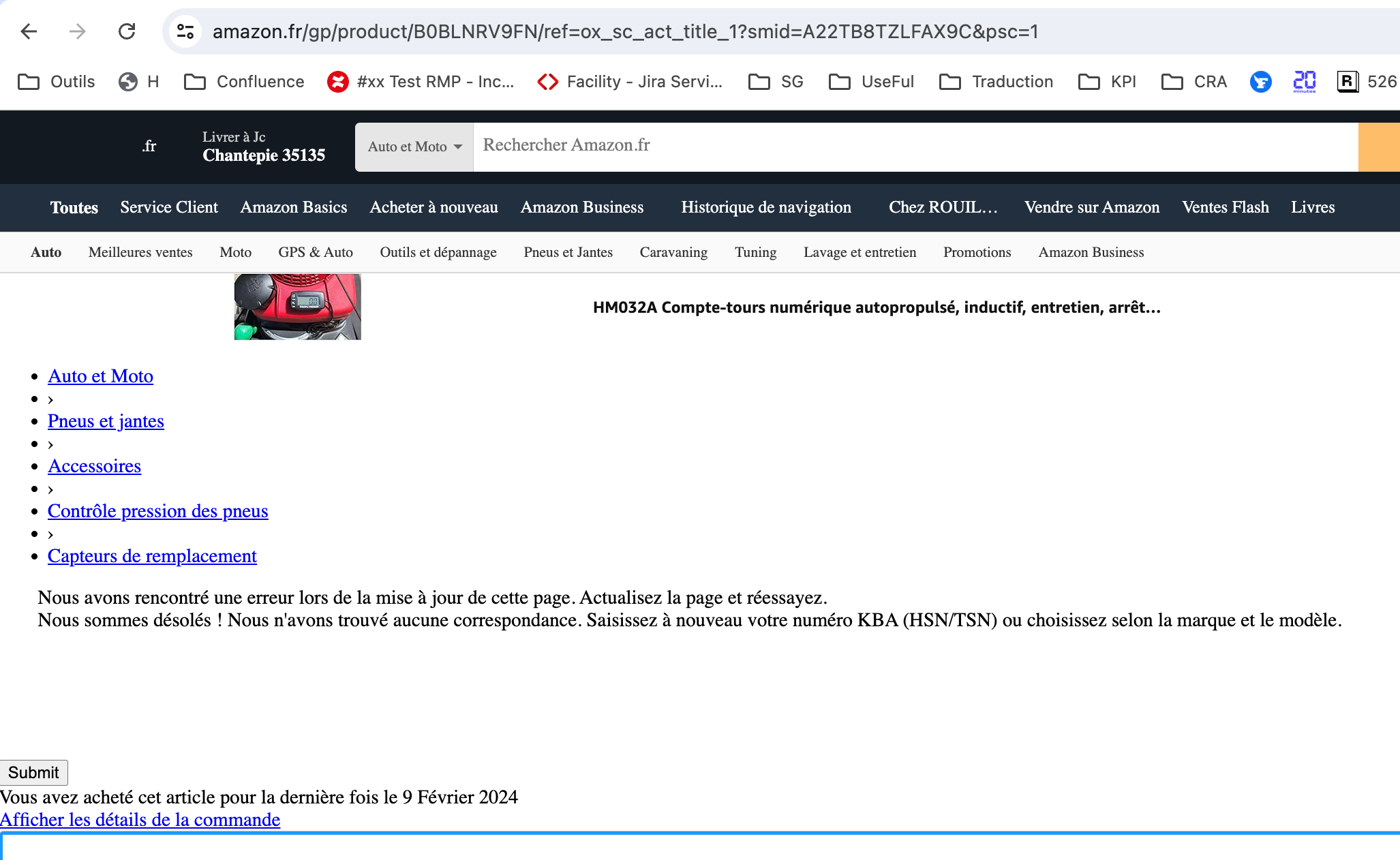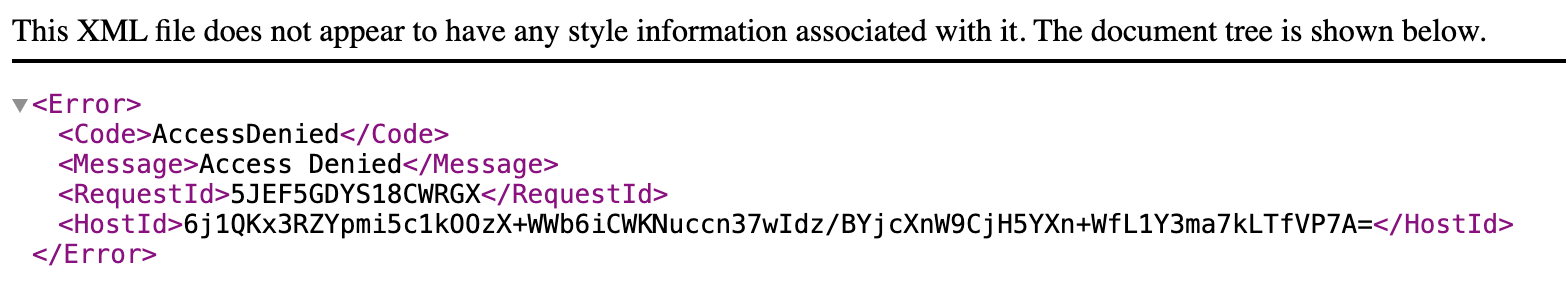Error with some website
-
No I meant Squidguard.
Are you using blacklists directly in Squid to filter URLs then?
-
@stephenw10
In the proxy menu I haven't changed anything.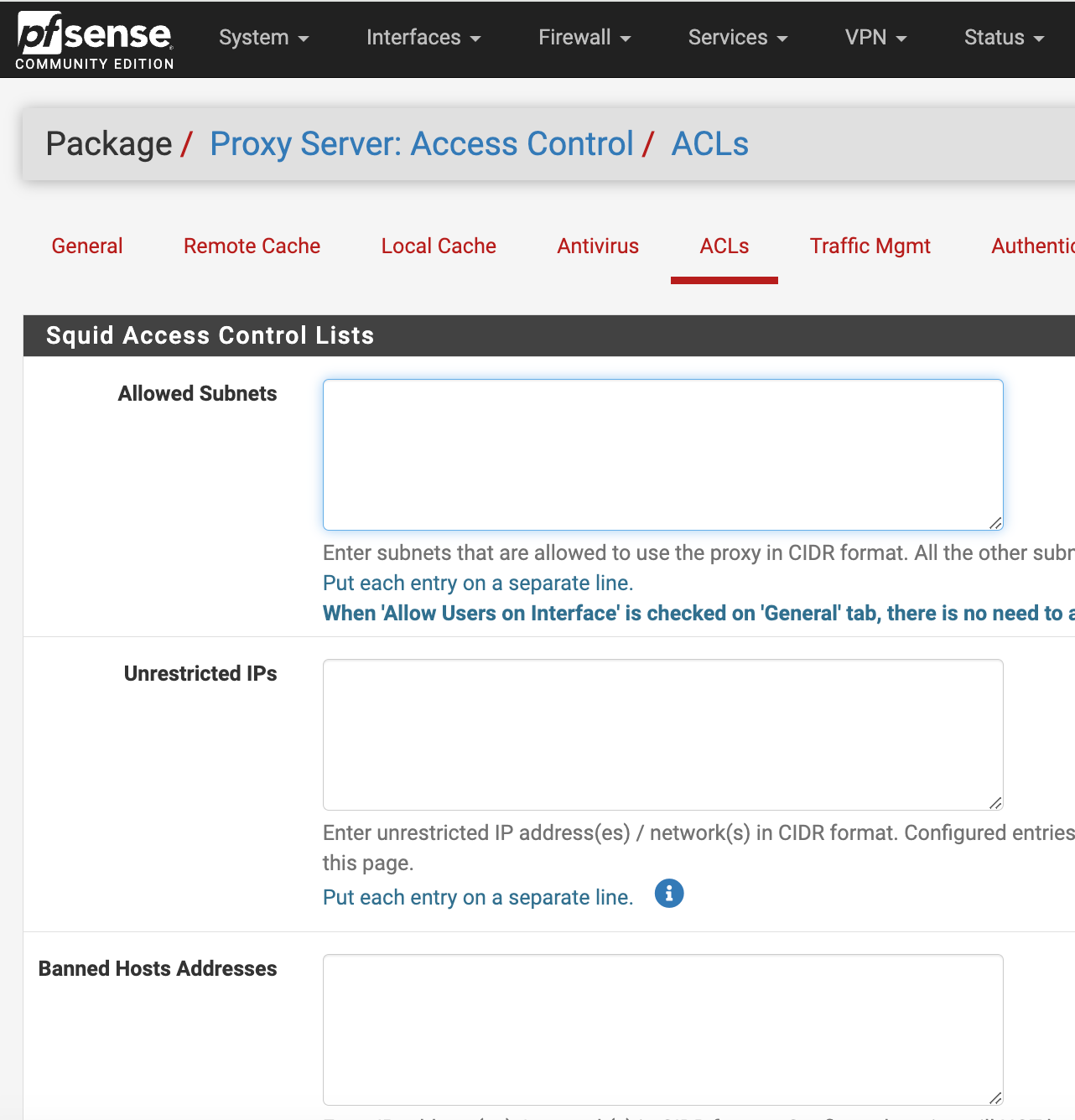
-
@rjcab said in Error with some website:
I suppose proxy filters ads
Where are you doing that filtering then?
-
Well pretty good question. I am newbee on Pfsense
I assume that in disabling squid it works so the config should be below on one of these tab:
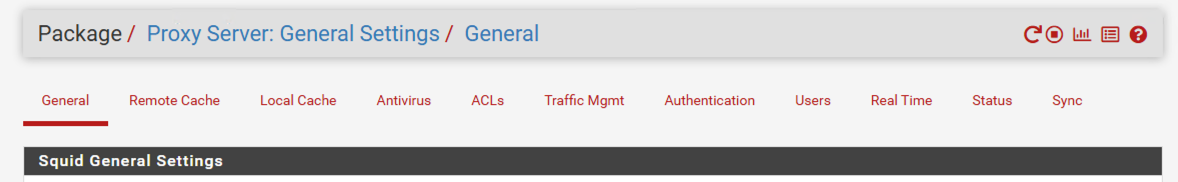
But I don't see, I have just configured the proxy to catch all visited websites.
-
@rjcab said in Error with some website:
the proxy to catch all visited websites
be aware : there are many 'sites' that can't be 'proxied'. And this list grows every day.
To make things worse, it's easy for a web site administrator to forbid his web site being proxied. Use a HSTS flagged certificat, and a web browser can't use a proxy anymore to get that site. There will be a certificat failure.
Or the web site, like your amazonaws example, detects that a proxy is used, and they do not allow that : they inform the client, using a very cryptic message, that visiting "amazonaws" only works if the MITM is disabled.Quiet understandably, as bank web sites, medical data web site, and actually any web site, and any visiting client (that is you) doesn't want a MITM as that opens the door to all kind of issues.
So, when you decide to use a proxy, you have to baby-sit it every day and collect the web sites that "don't work when handled by the proxy" and add them to the "don't proxy this web site" list. This list will eventually grow to the "all the sites avaible on the internet" and that will be the day MITM has been dealt with.
-
@Gertjan Thanks, I now understand the approach.
I have done this: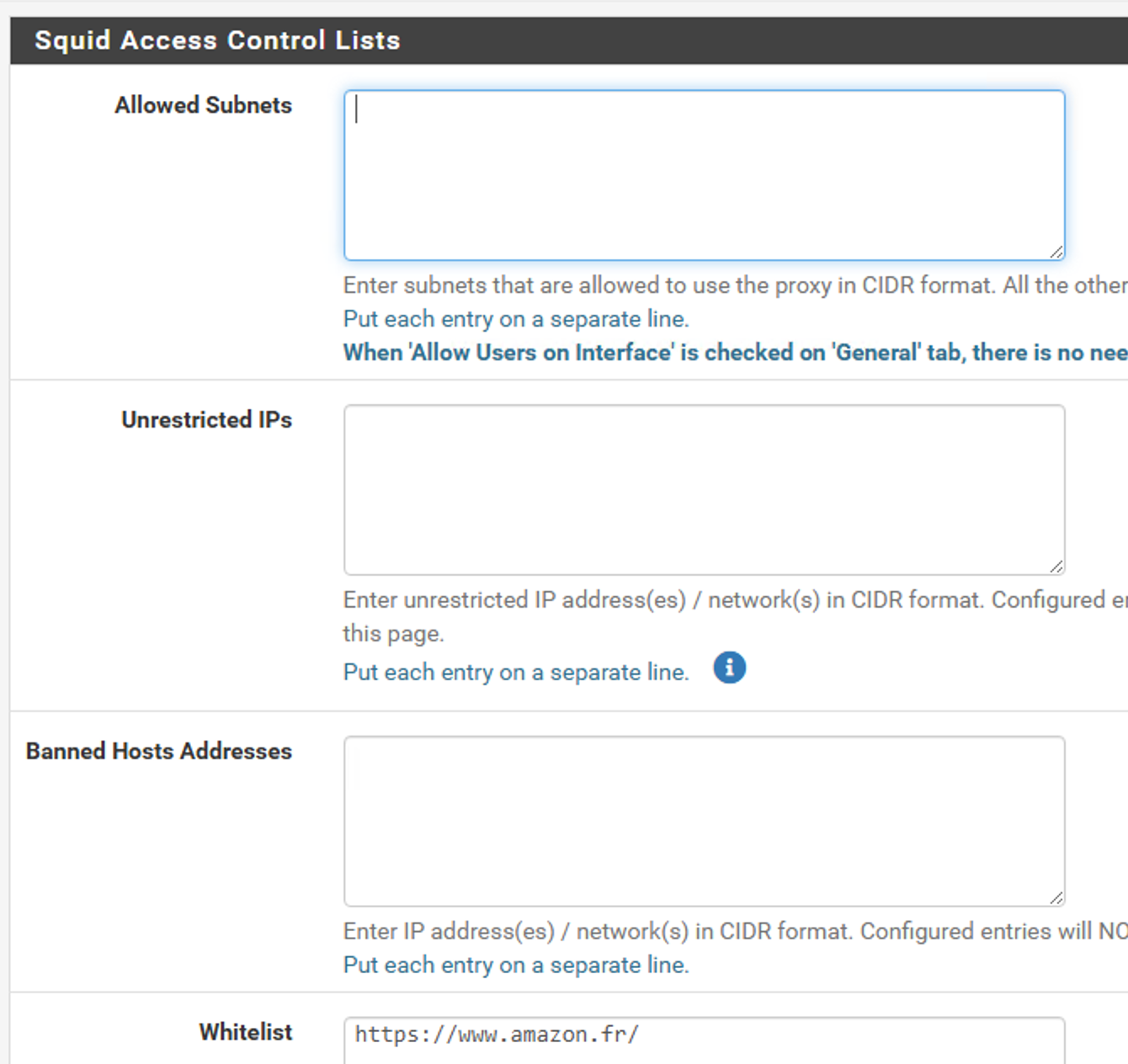
It seems that is doen't work, I will try with other websites.
-
@rjcab said in Error with some website:
It seems that is doen't work
The "whitelist" accepts URLs like that ? Or host names ?
"amazon.fr" probably uses and redirects to something other host name(s). And of course, these other host name(s) can be different tomorrow.
To see what happens : (I used Firefox) :
Open amazon.fr
Goto Menu > More tools > Web Developers Tools
Select Network (between Memory and Storage) and hit Crtl-F5You saw the list with host names flying by ? You probably have to add them all.
See it like this : 'they', amazon, but also Google, Apple, Microsoft, and actually all the big players, all hired the best network engineers just to make your live, doing MITM, hard.
Outsmarting them .... are you sure you want to go down that path ? -
@Gertjan many thanks, I will try your advise
-
Hello,
I made some tests and add URL as below
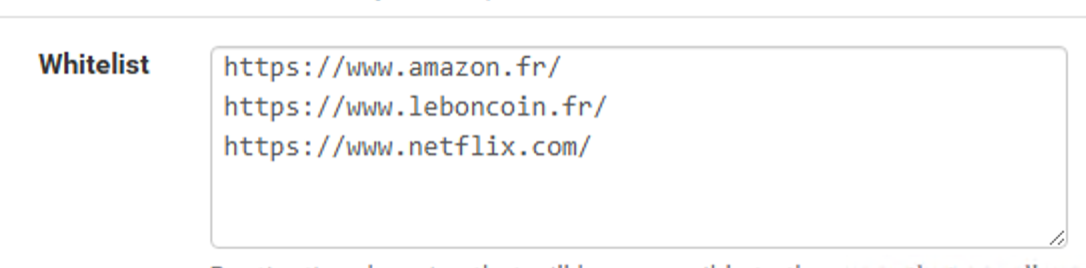
When I tried to access with a mobil device it doesn't work as maybe the URL or content is different. I will continue to investigate
-
The whitelist should be domains not URLs. So:
amazon.fr leboncoin.fr netflix.com -
@stephenw10 thank you. I tried but still the issue. I think there are more URL with netflix on mobile device to whitelist
Also I have tested to connect to my company VPN. It works but once connected I don't have access to Gmail whereas if I disable squid it works. Maybe I have to whitelist the network adress of my company which provide internet services ?