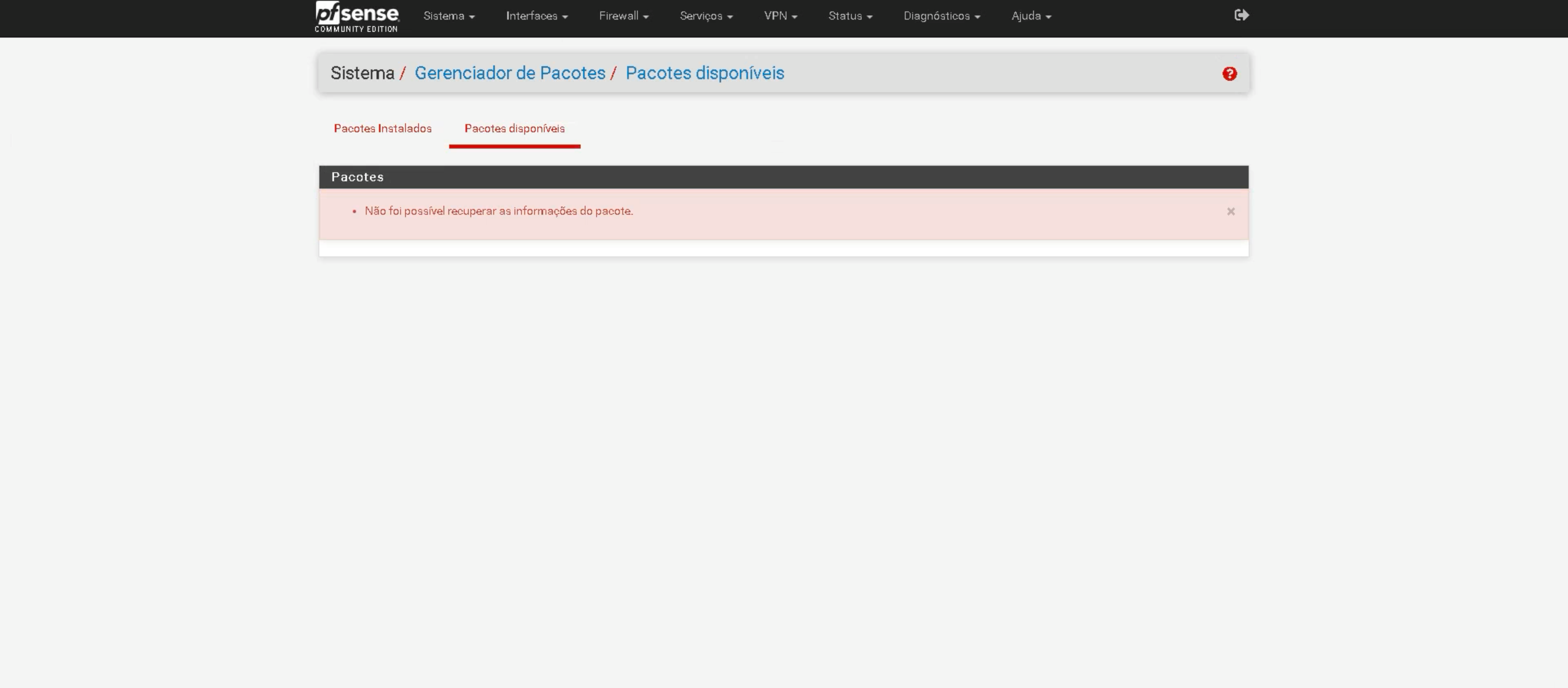Instalar pacotes
-
@GaabEthienny said in Instalar pacotes:
E estou com problema também pois a placa onboard não está sendo reconhecida... tem alguma ideia do que pode ser?
Acessa por SSH digita pciconf -lv para ver se a placa aparece.
Realizei o teste, Não funcionou... o erro continua :(
Você está com Internet no pfsense ? Pergunto pois você citou que a placa não está funcionando né.
Caso esteja, verifique primeiro se tem DNS funcionando, pode acessar o pfSense por SSH e digitar, ping google.com por exemplo.Outra sugestão é você habilitar isso em System > Advanced > Networking
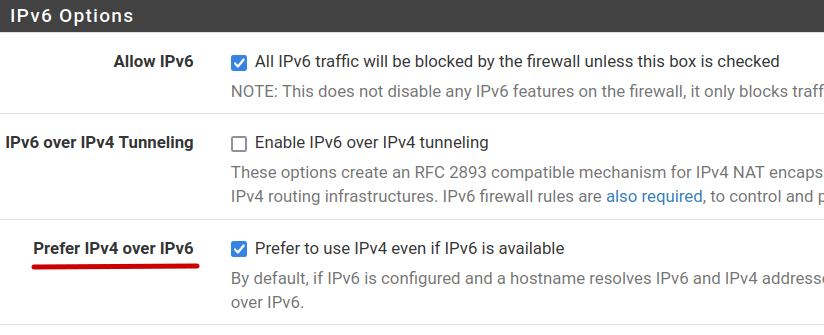
-
@mcury
Ativei a função acima, e o erro persiste :(
Estou com internet sim! haha estou inclusive conversando pela rede...
Internet funcionando normalmente, não consigo baixar pacotes.Aqui temos 3 placas
2 OFF BOARD e um ONBOARD2 WAN e Uma LAN
Mas como ele não esta reconhecendo a ONBOARD, estou apenas com uma lan e uma wan
-
@GaabEthienny said in Instalar pacotes:
Estou com internet sim! haha estou inclusive conversando pela rede...
Você pode estar recebendo do DHCP um servidor externo, não sei como você configurou por aí.
A dúvida é se o próprio pfSense está conseguindo resolver nomes, ele também precisa de um servidor DNS.@GaabEthienny said in Instalar pacotes:
Mas como ele não esta reconhecendo a ONBOARD, estou apenas com uma lan e uma wan
Verifica com o pciconf -lv
-
@mcury Sim a placa aparece na lista com o pciconf -lv
Quem faz a distribuição de ip e dns é o servidor dell...
a alguma forma de eu apontar um dns pelo firewall para não depender do servidor? -
@GaabEthienny said in Instalar pacotes:
Sim a placa aparece na lista com o pciconf -lv
Pode colar aqui a parte onde aparece essa placa, vou precisar pesquisar para ver.
Quem faz a distribuição de ip e dns é o servidor dell...
a alguma forma de eu apontar um dns pelo firewall para não depender do servidor?Primeiro verifica se o pfSense consegue resolver nomes, se está com dificuldades para acessar o pfSense por SSH, pode ir em Diagnostics > DNS Lookup, e lá você digita www.google.com
-
@GaabEthienny Está com o nome None10 A placa onboard
-
@mcury
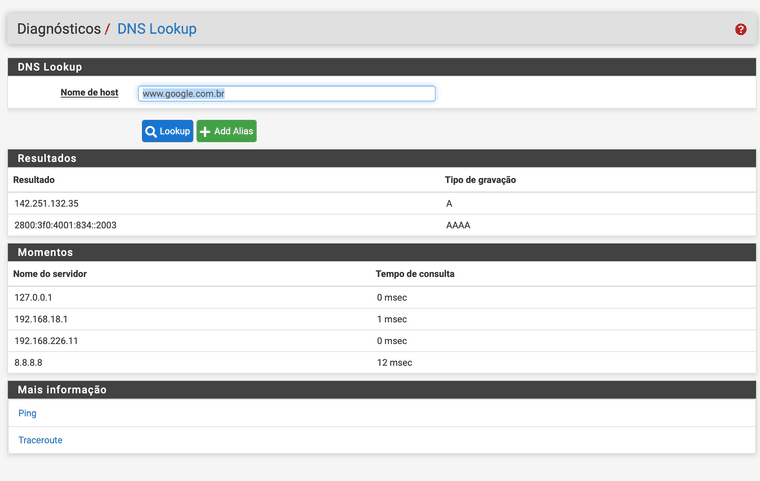
Aqui está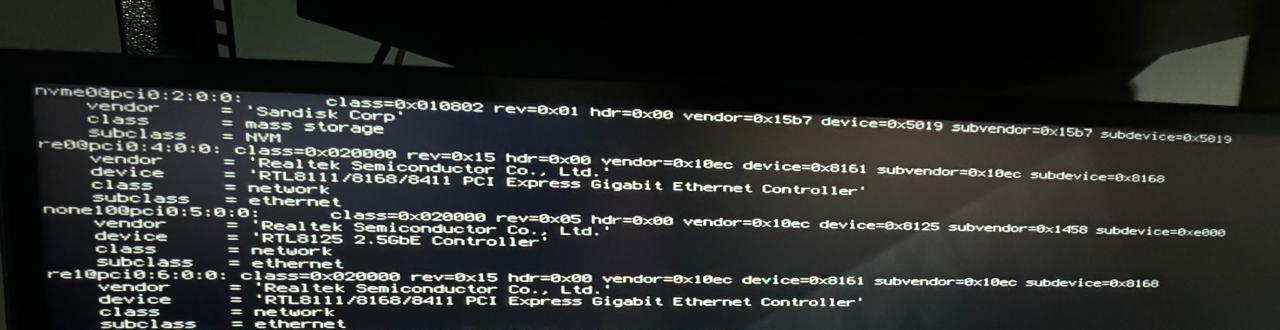
Aqui temos as 3 placas e o SSD onde está instalado.
A placa com o nome NONE10 Não está funcionando, que seria a ONBOARD -
@GaabEthienny ok quanto ao DNS.
Ok, uma coisa importante é que, se puder, evite Realtek e opte por Intel.
Tente isso:
https://forum.netgate.com/post/1127413
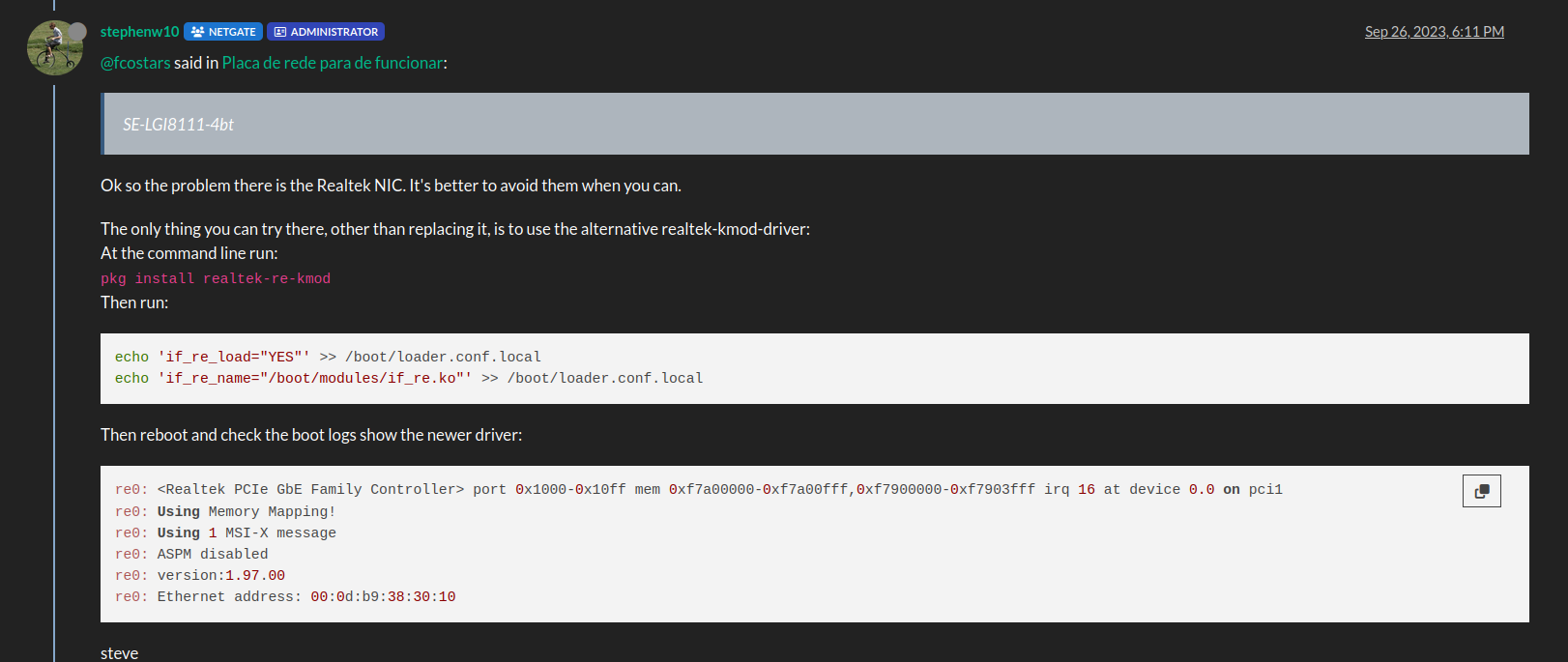
-
@mcury
Certo! Executando procedimento agora!
Infelizmente esse driver veio instalado na placa mae kkkkkkkkE quanto ao pacotes? Alguma ideia kkkkk?
Estou desesperado pois preciso da VPN aqui o pessoal trabalha de Home office -
@mcury
Tentei realizar o passo, está aparecendo a seguinte mensagem:
Updating pfsense-core repository catalogue...
pkg: An error occurred while fetching package
Repositiry pfsense-core has no meta file, Ising default settings
Unable to update repository pfsense-core -
@GaabEthienny said in Instalar pacotes:
Tentei realizar o passo, está aparecendo a seguinte mensagem:
Tenta rodar isso no ssh: pkg-static -d update
Tem um tópico bom sobre isso aqui com maiores detalhes: https://forum.netgate.com/post/1117113
-
@mcury
Infelizmente não deu certo, acusam esses erros..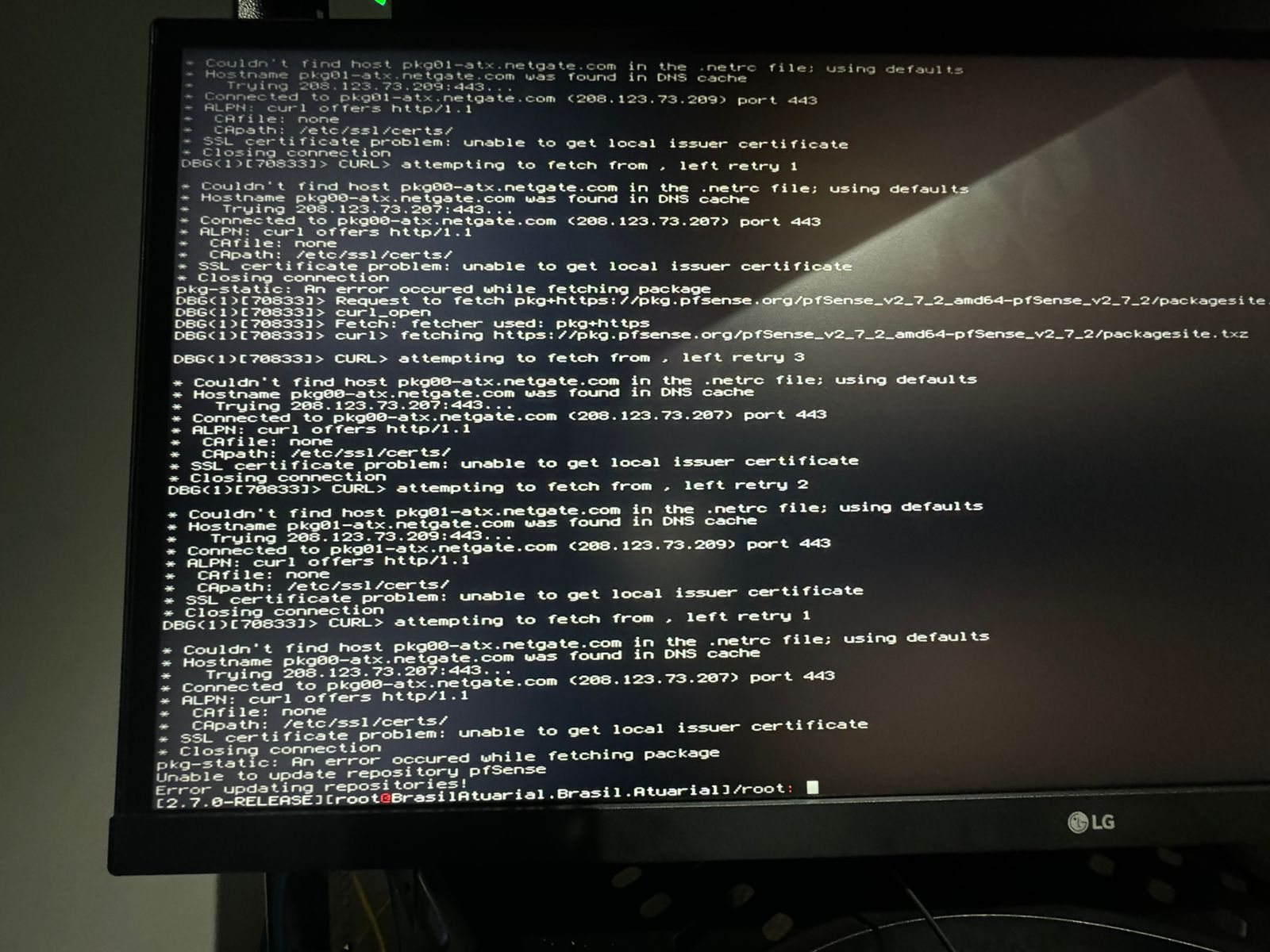 blob:https://web.whatsapp.com/da53c403-6064-4df1-9484-805c659968a5
blob:https://web.whatsapp.com/da53c403-6064-4df1-9484-805c659968a5essa missão está difícil kkkk meu Deus
-
@GaabEthienny tenta rodar: certctl rehash, e depois verifica se os pacotes aparecem.