Pfsence 2.7.2 and SCSI Perc 4/SC
-
How did 2.6 see the disk(s) or controller?
It's almost always better to disable hardware raid controller and use a ZFS if you need that though.
Steve
-
I have noticed from multiple threads that Dell Perc-controller seem to require hw.mfi.mrsas_enable="1" to work...
-
Hello, thank you for your responses.
@stephenw10 I'm not very familiar with ZFS, but in its current state, I'm unable to connect the disques to anything other than the perc card on this server.
@mvikman For the parameter hw.mfi.mrsas_enable="1", at what point should it be indicated? During the boot options?
-
Here's a post with instructions
https://forum.netgate.com/post/102137 -
@mvikman OK, I just tested it and when I enter the command
set hw.mfi.mrsas_enable="1"I get an "unknown command" error.
I tried replacing the " with ' and I no longer get the error, but the installer does not detect the disks during partitioning (automatic or manual) and only offers the partition of the USB key.
I also tested the solution in that post https://forum.netgate.com/topic/184640/mfi0-i-o-error-as-soon-as-the-installation-starts-need-to-use-mrsas-driver-instead-mfi-how-to-do-that-please/9
-
You'd have to enter that command at the loader prompt:
OK> -
@stephenw10 Yes
-
So how did/does the disc appear in 2.6?
-
Hi,
It is recognized immediately by the installer without any particular action on my part.
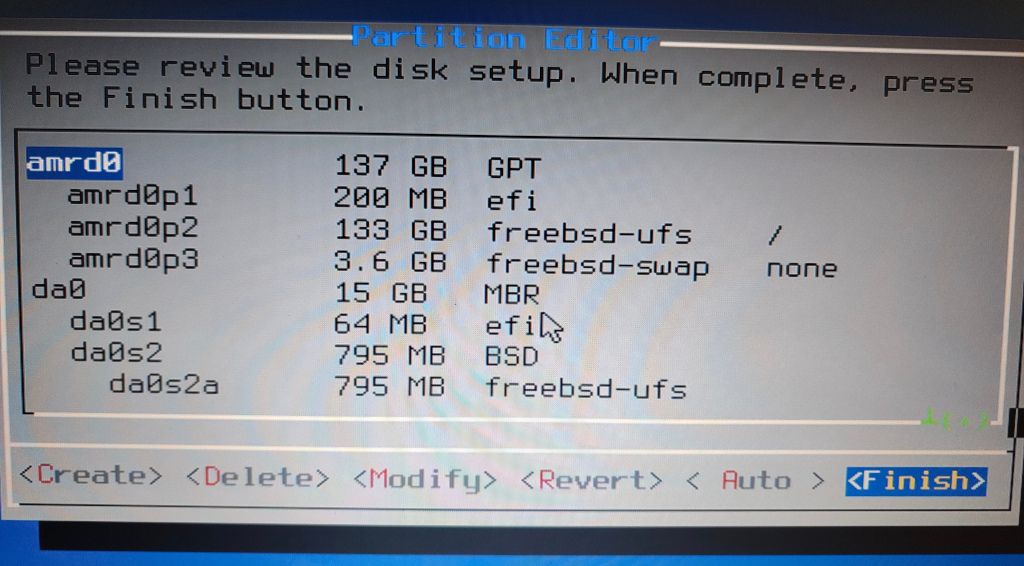
With the 2.7.2 installer, I only see the partition of my USB key da0.
-
Hmm, interesting. It's because the amr driver doesn't exist in 2.7.X:
DEPRECATION NOTICE The amr driver is not present in FreeBSD 14.0.I'm not sure there anything we can do about that. How old is that hardware?
-
Darn, I'll have to find another server. Too bad, it was working really well :(
The machine must be 15 years old, but at the time it was a powerful server.
Thank
-
Well can you connect the disk(s) directly without that controller? Since they are not SAS.