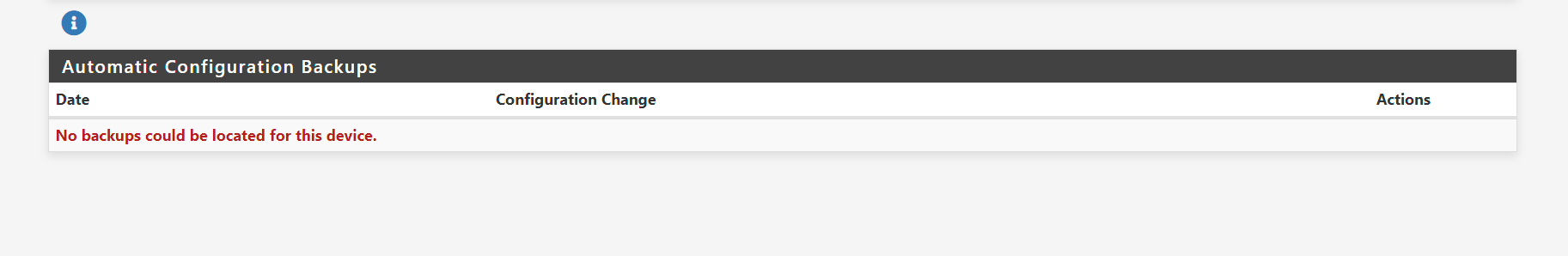No backups listed (auto-backup of configuration)
-
Backups are running and apparently saving OK according to the logs, but nothing is listed under Restore backups.
"No backups could be located for this device."
Jul 10 12:26:05 /usr/local/sbin/acbupload.php: End of configuration backup to https://acb.netgate.com/save (success).
Note that this is a restored pfSense from a week ago, don't know if that changes anything. I have changed the password and even disabled/enabled the backup, but still nothing listed. Have run manual backup also from the GUI.
-
You should see something like this :
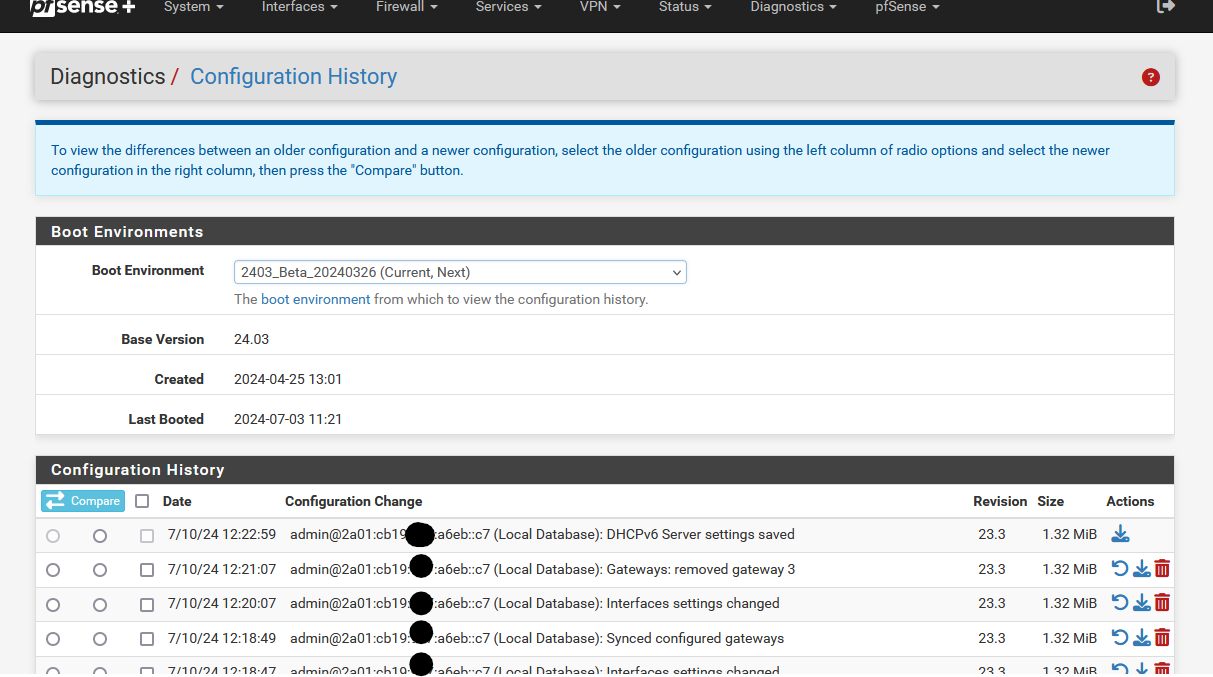
Known issues and conditions : you need to have the drive space avaible (mine take up 40 Mbytes), the drive needs to be ok, etc.
The files, the last 100, are stored here : /cf/conf/backup/
@fireix said in No backups listed (auto-backup of configuration):
Jul 10 12:26:05 /usr/local/sbin/acbupload.php: End of configuration backup to https://acb.netgate.com/save (success).
That's the config that is stoed at a @netgate location :
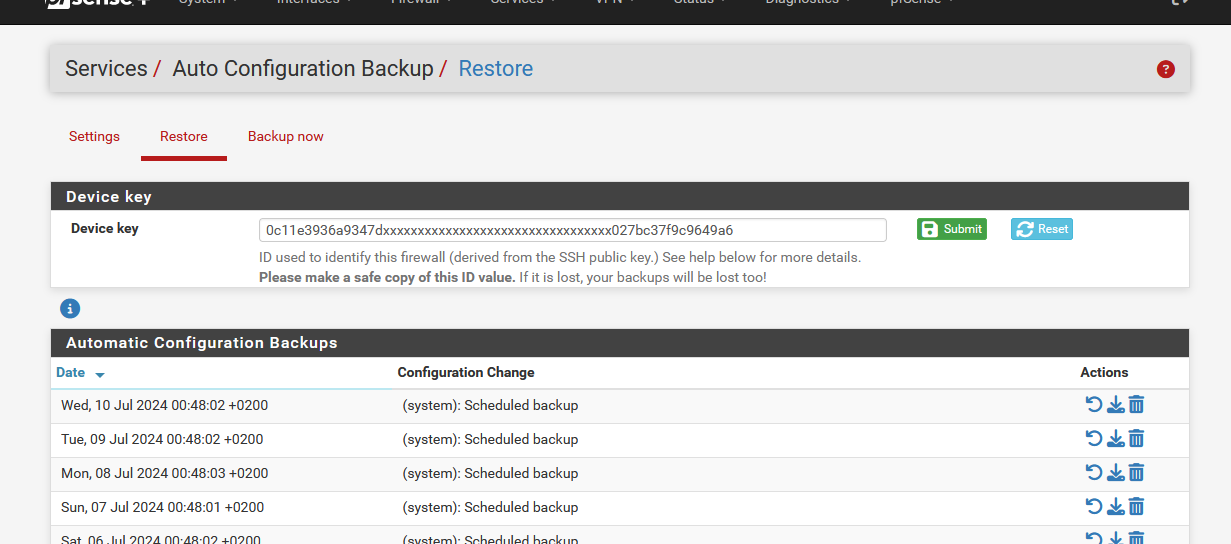
Conditions apply of course : like : did you set it up ?
And never lose the Device key ID, as that is the code that gives you access to your config.
If the pfSense drive dies, it will take this device ID with it : so : be smart, and note it somewhere down outside of your pfSense. -
If it was a very old config it may not have had the ssh key info in it. In which case a new key would have been generated.
But you should still see any backups saved after restoring.
-
@Gertjan I have 90 GB available, so I don't think that is an issue. Using raid for mirror, so drives shouldn't die easily.
Yes, it has been set up and running for a long time. As mentioned, the log shows it is running and it shows it was successfully uploaded.
I have revision history locally (https://...diag_confbak.php), but the issue is that the config is uploaded to Netgate, but it isn't matched from my server.
-
@stephenw10 said in No backups listed (auto-backup of configuration):
If it was a very old config it may not have had the ssh key info in it. In which case a new key would have been generated.
But you should still see any backups saved after restoring.
I booted of pfSense 2.7 install with the latest config-backup on 2nd USB (manual backup of all parts) to restore the server. It was v2.7 before and after, I only did this restore because I got an issue during change of interfaces (no Internet and the phone started get hot..). Restore went well, no issues. I didn't try any of the online backup feature.
How can I reset it somehow, so that my new backups are available? I don't need my previous backups, I do this manually on planned events. But it would be nice to see my backups online from now on, just in case.
According to the message, the backup is remotely saved, so bit weird that manual backups created with this key isn't found with the same key.
-
@fireix said in No backups listed (auto-backup of configuration):
According to the message, the backup is remotely saved, so bit weird that manual backups created with this key isn't found with the same key.
I just tested this :
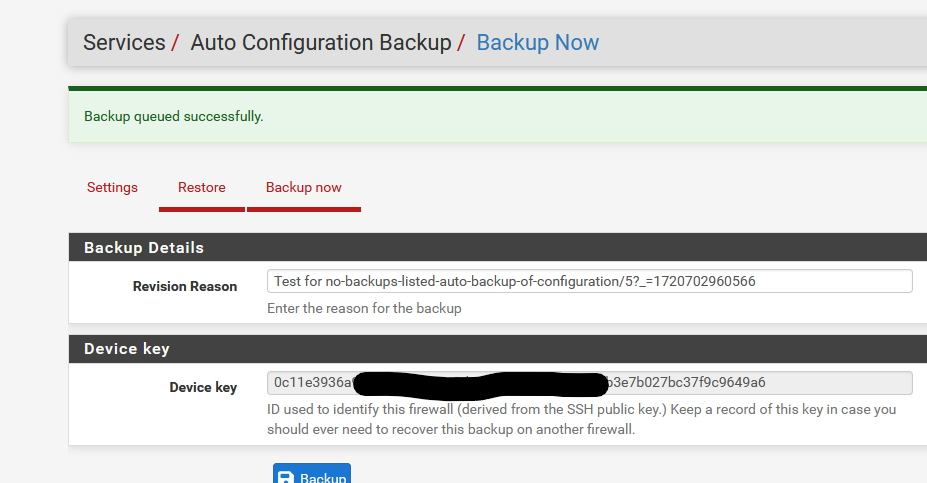
Then :
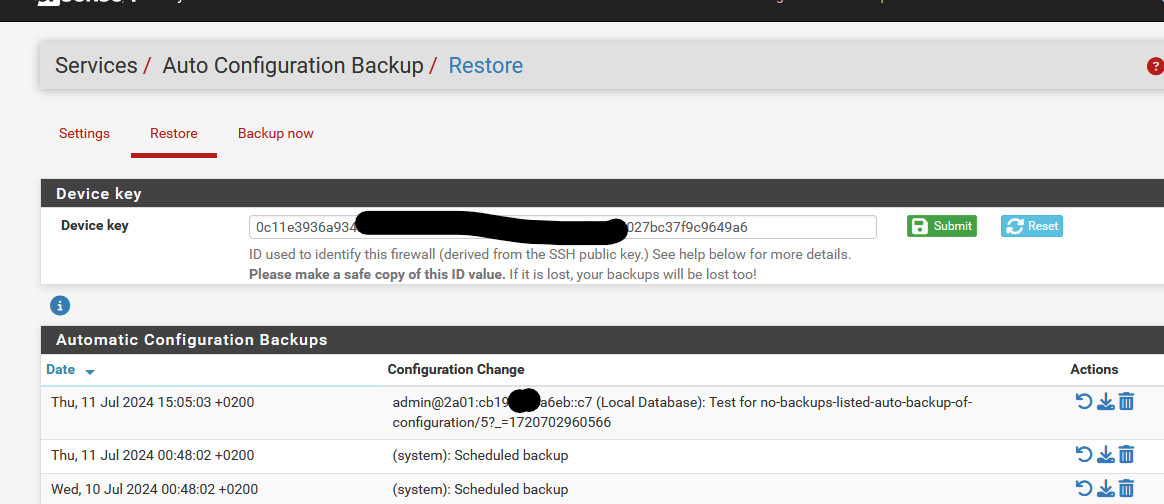
don't forget to sort so the most recent backup shows up first.
-
No sorting would solve this problem, as I have none, even after clicking the manual backup to Netgate (under heading Backup now)...
-
You've set it up ? :
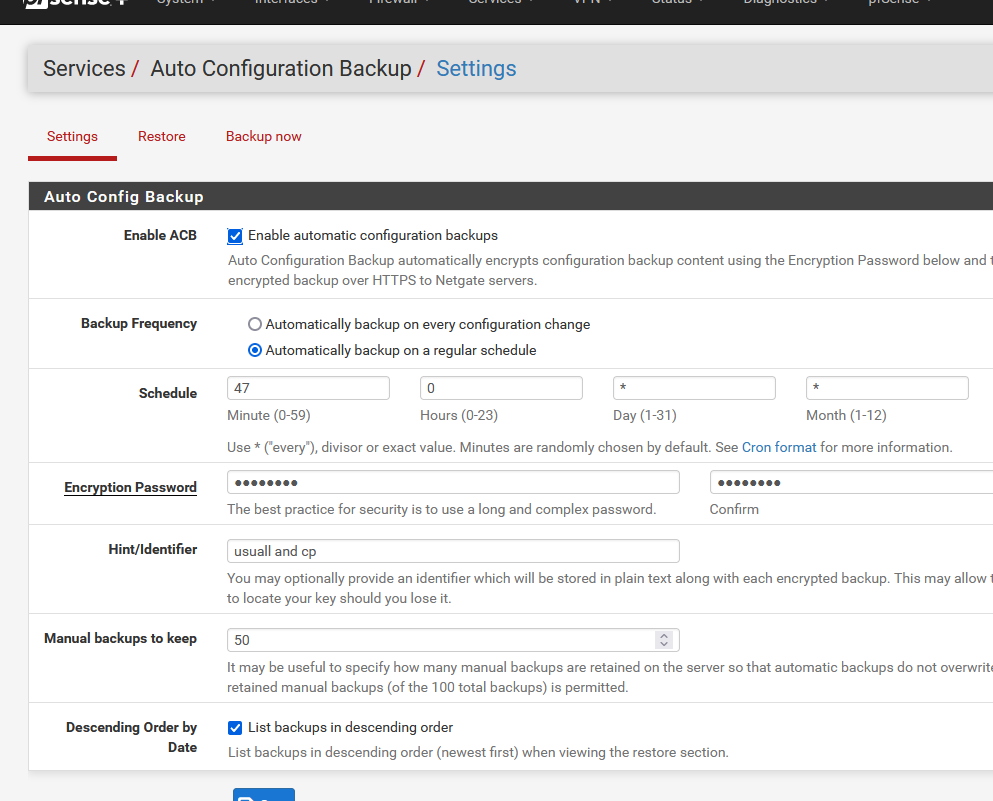
I can see the cron task - set to 47 minutes after midnight for me :
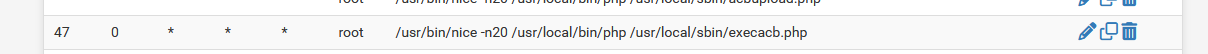
and, if I recall well, I can see the event in the system.log.
The backup I just made :
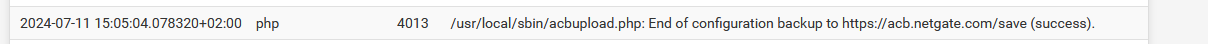
What is your pfSense version ?
-
Can it ping acb.netgate.com?
-
@stephenw10 said in No backups listed (auto-backup of configuration):
acb.netgate.com
Yes. On every interface (I tested from WAN, from LAN and as shows from Localhost)..
The log also confirms it actually got Success from abc.netgate.com (I assume based on the log saying Success).
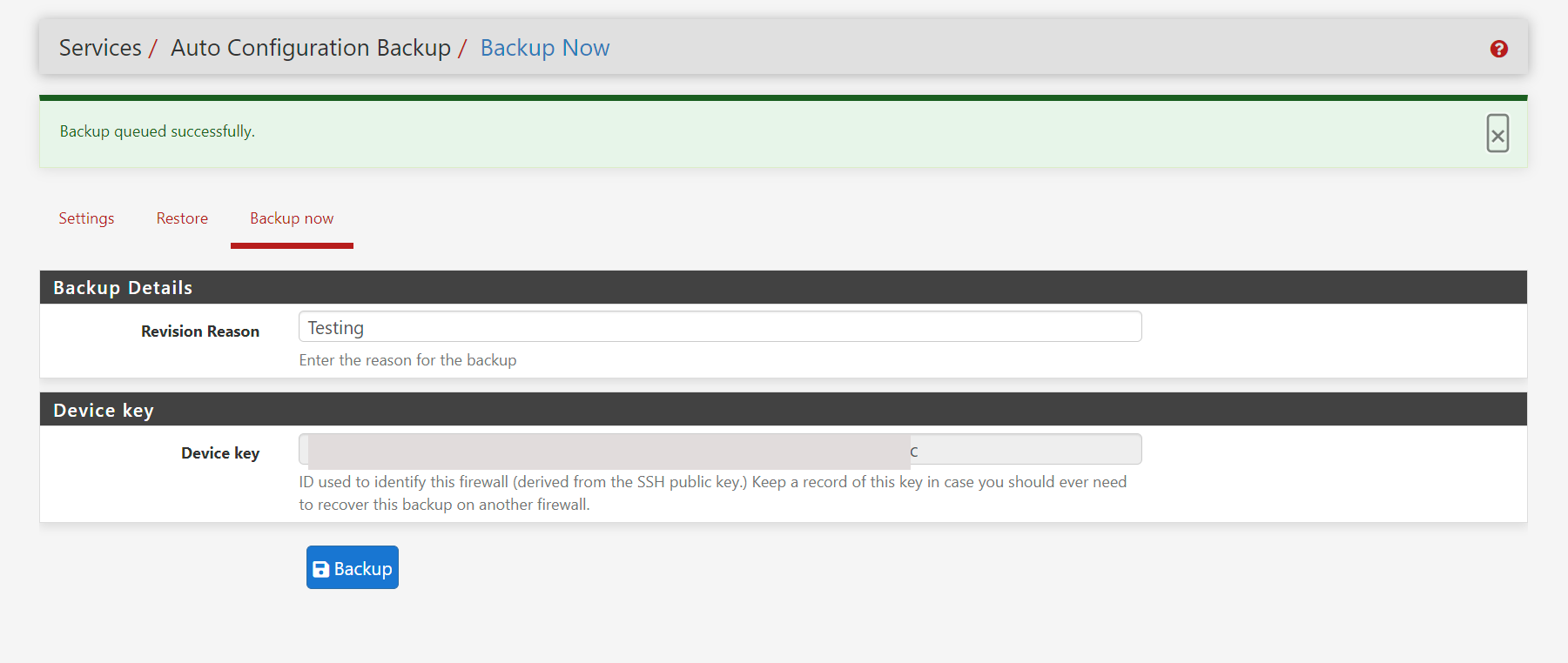
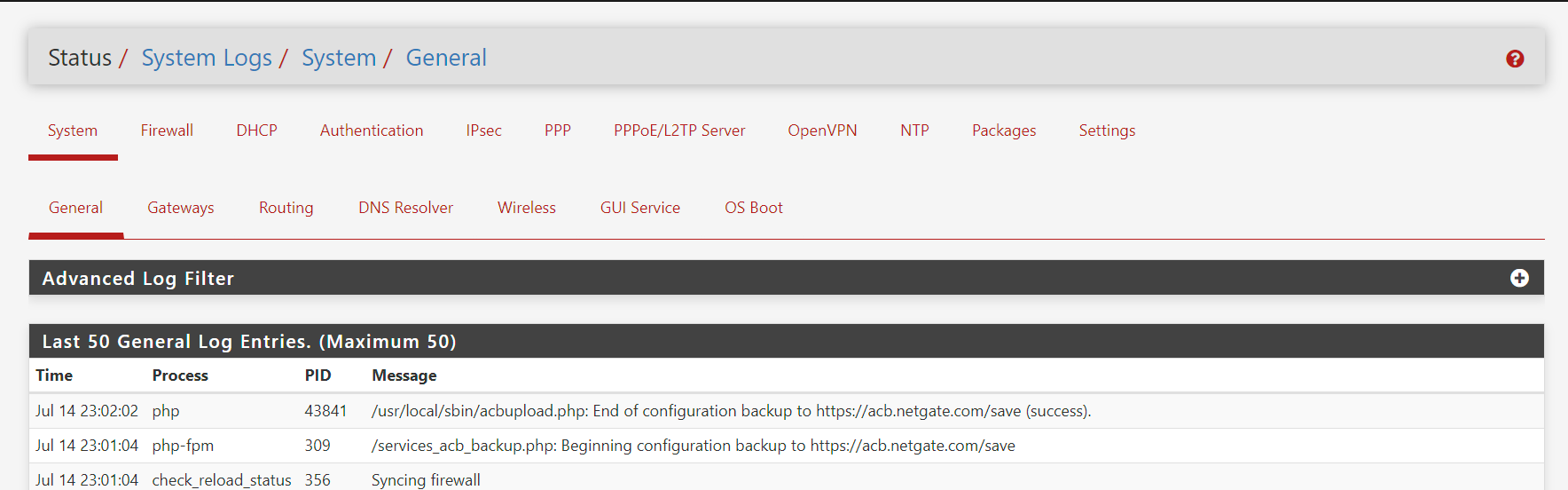
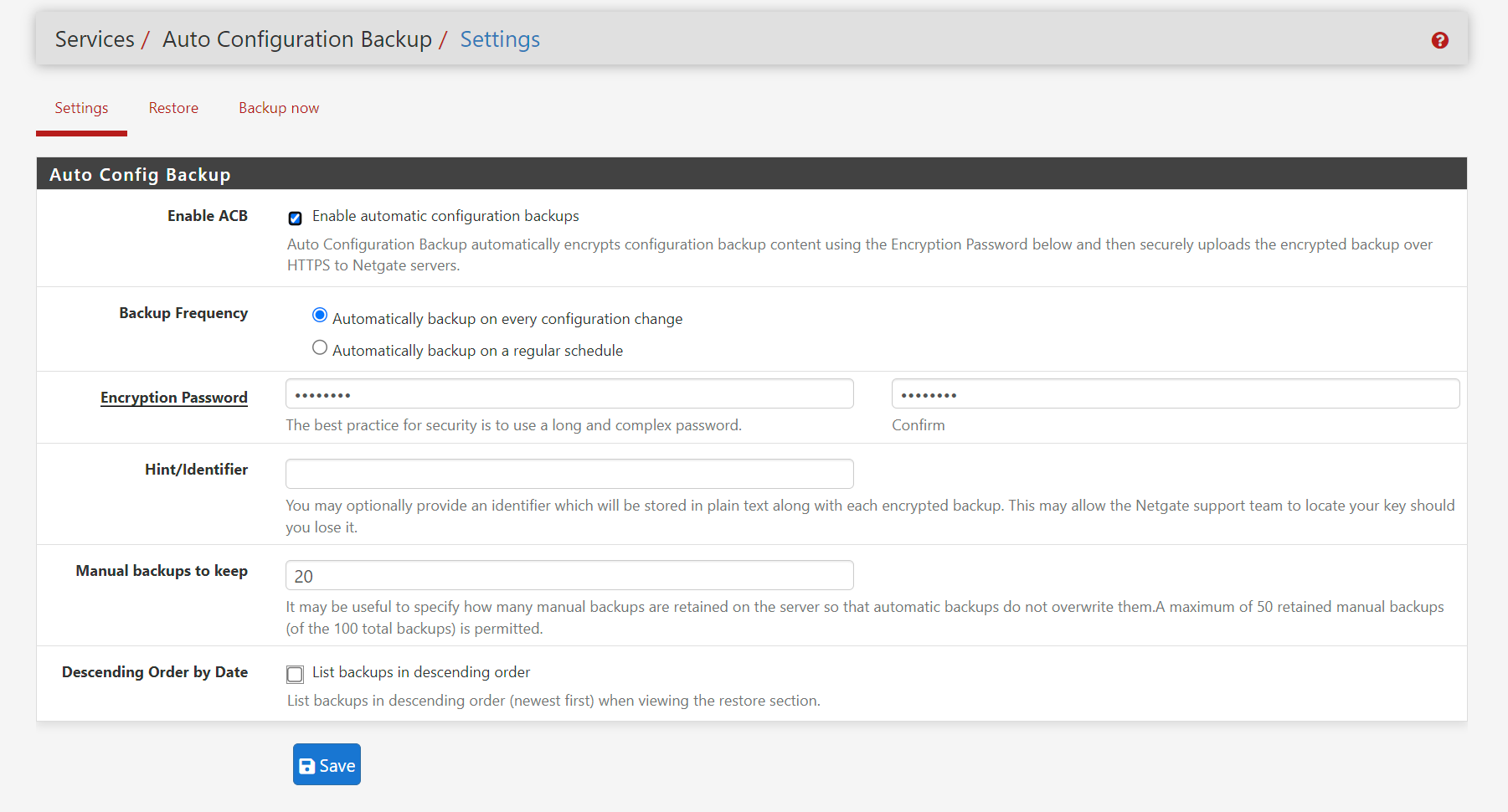
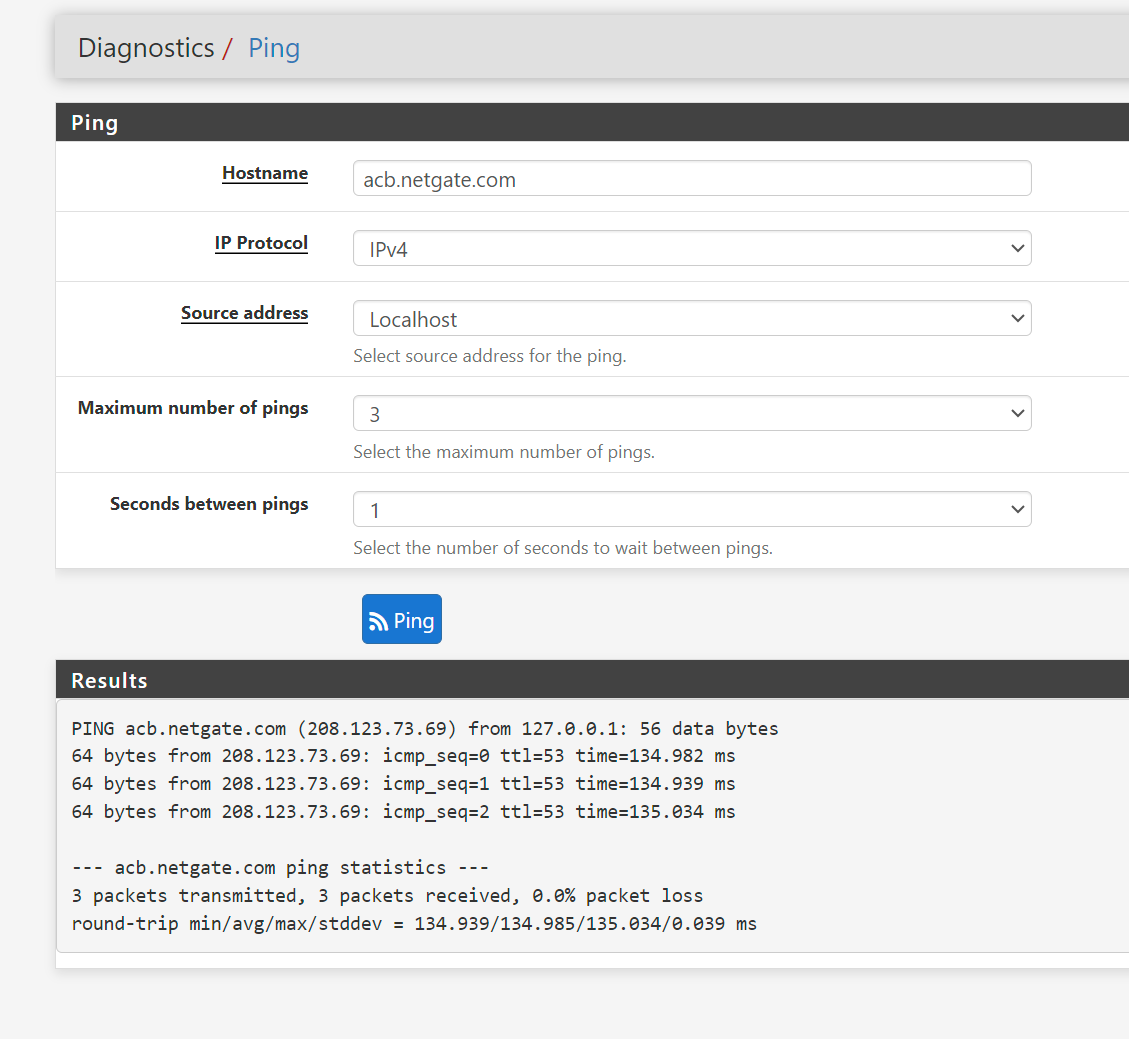
I'm running 2.7.2.
-
Hmm, you can see it reports the backup is successfully queued. But the logs show it successfully uploaded ~1min later.
Double check the device key shown is the same one the backup and restore tabs. I've never seen that be different but something like a browser auto-fill might change it.
-
@stephenw10 I can confirm it is the exact same key in the Restore view and in the Backup Now view. Same amount of letters and the same letters/numbers. No blank spaces before or after either.
-
Ok if you can send me your key and ndi in chat I can check if the server sees it. I won't be able actually see the config without the pass phrase.